Attendance sheet: ask trainees to sign for a training session, even when working remotely
Published on February 14, 2025
Attendance sheet: ask trainees to sign for a training session, even when working remotely
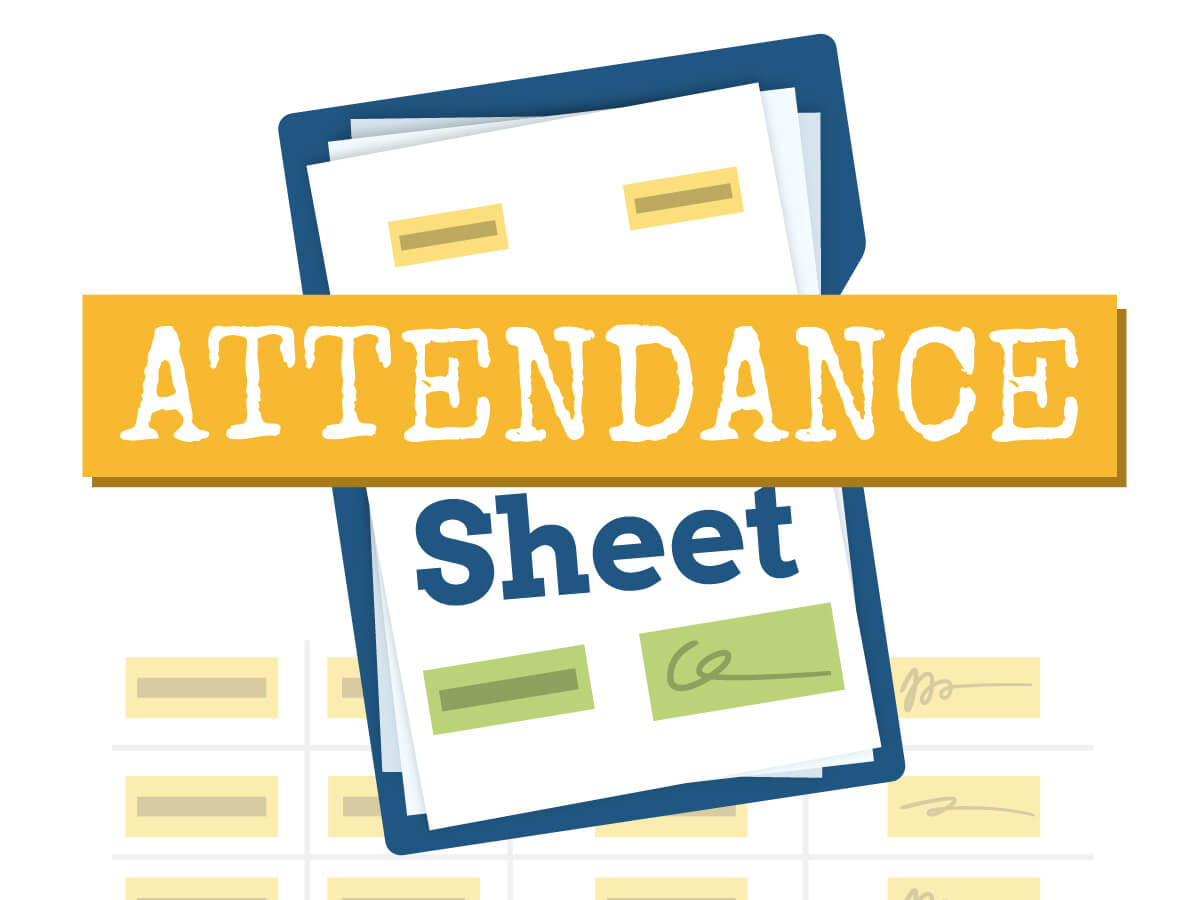

Use the Attendance Sheet template to get trainees to sign in at the beginning of their vocational training session as proof of attendance. Get your training session attendance sheets signed, even remotely! Any training session requires attendees to sign an attendance sheet. This is a mandatory requirement under French labor law, and the attendance sheet is legally binding on the trainee, the tutor, the employer and the funding body. The training company or tutor can use it as proof that the module has been delivered, and the employer for a grant application if the session is delivered by an accredited training company. Use the Attendance Sheet template to make sure that your trainees sign the sheet, even when working remotely! You can easily recover the sheet as an image and print it out for anyone who requires it.
Attendance sheet signatures are mandatory for any training course! This also applies to remote training sessions. This is not just a procedure: for example, it is actually a legal requirement under French Labor Law. It is a very useful document in many respects.
It is a document that trainees have to sign during a vocational training course as proof of attendance. It is basically a sheet where attendees enter their name, the date and sign, to prove that they have attended the training session. This document serves as proof for all the parties involved, namely:
Below is the list of items required on the document for it to be officially valid:
An attendance sheet is a document proving that trainees have attended a training session. This also applies to remote training sessions.
With a completed attendance sheet, you can immediately and accurately track your trainees’ attendance, as well as their diligence and punctuality with respect to the schedule. The information can later be used to explain trainee results and satisfaction levels at the end of the course, based on the number of non-attendances, late arrivals, and missing signatures.
The tutor may be self-employed, occasionally working on behalf of a training organization, and paid per assignment. The attendance sheet will then serve as supporting documentation for billing purposes.
For a training course to be eligible for a grant, there must be evidence of the employee’s attendance, the location and date, the tutor in charge of the session and the duration. Reimbursement is subject to the delivery of supporting documents. Grants will only be paid upon receipt of the duly completed and signed attendance sheet. Besides its value as proof of attendance, it is a legal requirement under article R6332-26 of French Labor Law, which governs employers’ grant applications and the payment of trainees under vocational training provisions.
This Klaxoon template is designed for individual trainers, official training organizations and anyone providing training courses, both in a classroom and remotely. Like home working, remote training is a growing trend.
An attendance sheet can also be useful outside a training context, e.g. for workshops, and for any facilitator wishing to retain proof of attendance. You can naturally use this template to suit your requirements, for classroom-based and remote sessions alike.
The Attendance Sheet template was first and foremost designed to meet training requirements, but like all the templates in the Klaxoon library it can be customized and adapted according to need. It is entirely up to you to tailor them to your specific requirements!
Prepare your document and customize it to fit your particular training session. Complete the fields: tutor’s name, date and subject of the training session, unit duration and times. You can also add the training organization’s logo and the company’s name.
At the beginning of the training session, ask attendees to connect to your Board. It’s a very simple process: as soon as you open the Board, it automatically generates a unique login. Attendees can either scan the QR-code or go to klaxoon.com and enter the login.
Then they enter their contact details and sign. How? With the paintbrush available directly in the color ideas. The principle is very easy to explain, for regular Klaxoon users and new users alike.
Who needs to sign? Attendees, obviously, but also the tutor. We recommend signing the form for each half day of training. The tutor can take an instant screenshot once attendees have signed the form and retrieve it.
The Board’s “Pause” feature gives access to signatures over a limited period of time, for a quick, efficient and secure signing process. Beyond the allocated time frame, the attendance sheet will no longer be active. Only you will have access to it for editing.
Ask people to sign the form at the beginning of the session, to check for late arrivals and make sure everyone is present before the session begins. After the lunch break for example, at the beginning of the next module, ask everyone to sign the attendance sheet again.
The user community - tutors in particular - is actively involved in the design of our templates
Like many others, this template stems from Klaxoon’s user community! A keen Klaxoon user (tutor) shared an attendance sheet created via the Klaxoon Board, on Linkedin. Having had to move his training sessions online, he was looking for the simplest and most user-friendly solution to easily switch from a classroom environment to a remote one. He found the answer with Klaxoon, creating his own online attendance sheet¤ template.
Klaxoon’s collaborative tools suite (the Quiz activity, the Ice Breaker templates, and many more!) is highly popular with the training community, so we pay extra special attention to tutors’ needs and expectations. We strive to anticipate their requirements, but we also sometimes pick their brains. That’s what teamwork is all about!
Are you a tutor? Explore our range of training solutions, and in particular our ready-to-use templates, available for digitizing your training program, drafting a training program or a skills assessment, designing a learning path or facilitating an online course. See how others are using Klaxoon: for instance Juliane, research professor at Agrocampus (France), Victor and Guillaume, IT Learning specialists at L’Oréal, Hélène, a university lecturer, Sergio, quality manager and tutor with Alstom, and many other reviews available in the Klaxoon library!


Get inspired by other templates from the same categories
Unlock your teamwork potential