7 tips for digitalizing training with Klaxoon
Published on February 14, 2025
7 tips for digitalizing training with Klaxoon
Juliane Floury is a lecturer and researcher at Agrocampus Ouest, an institute of higher education. Every year she organizes a training module on sustainable development applied to food industry companies. This course lasts 50 hours, spread over two weeks, and is usually in person. For the first time, Juliane had to digitalize it, from start to finish, and she used Klaxoon.
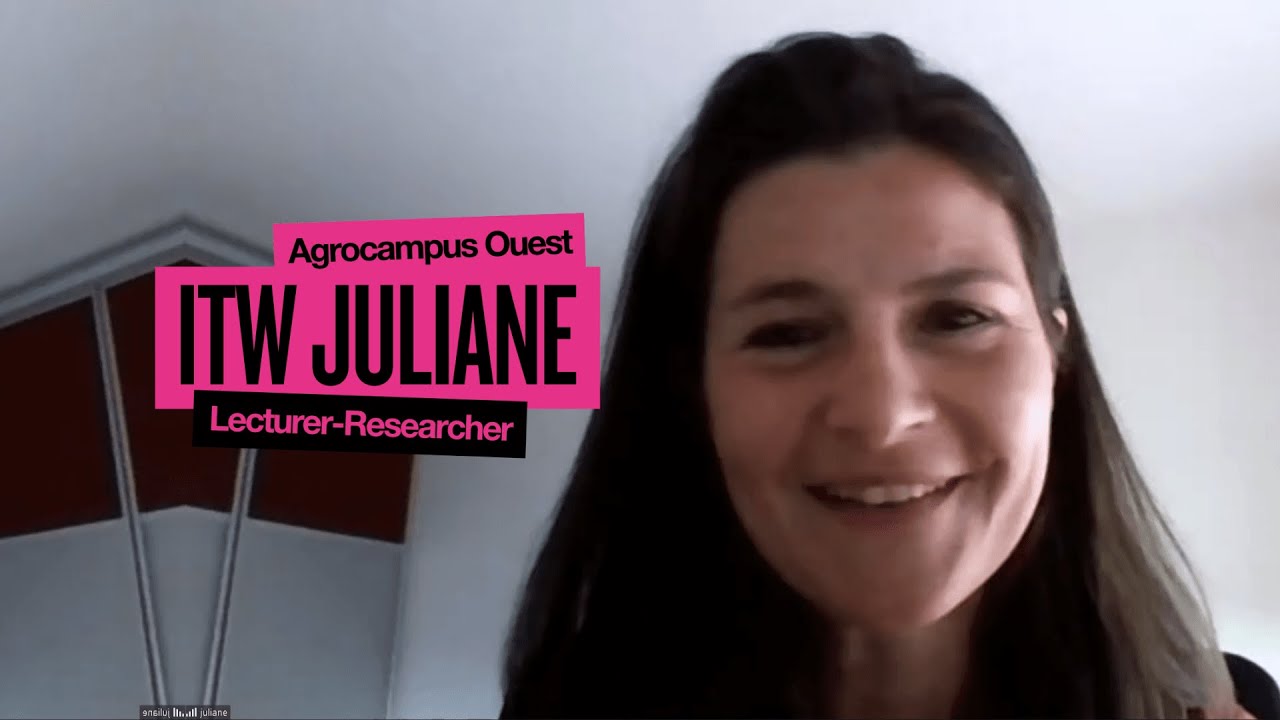
One week before the course started, Juliane learned that it would be impossible to do it in person, due to lockdown. She urgently needed an alternative solution: an online collaborative tool for maintaining contact and sharing content. Juliane had already been using Klaxoon for several months for creative sessions with her research team, but she hadn't yet used it with her students.See how Juliane digitalized her entire course with Klaxoon:
What I really liked, was how easy it was to adapt the content, to be able to really summarize the theoretical content, get feedback at every stage, and to monitor the students' progress.
To bring together everyone involved in the course, Juliane simply created a Klaxoon Network, which is a private, online workspace. She invited her 50 food science students and the other people involved in the module, including teachers and professionals. The Network gradually filled up with the Klaxoon activities Juliane created for the course. The participants follow the content at their own pace. With Memo for publishing content and collecting feedback, Board (formerly Brainstorm) for sharing ideas, and for synchronization, everyone can find all the course information in a shared workspace.
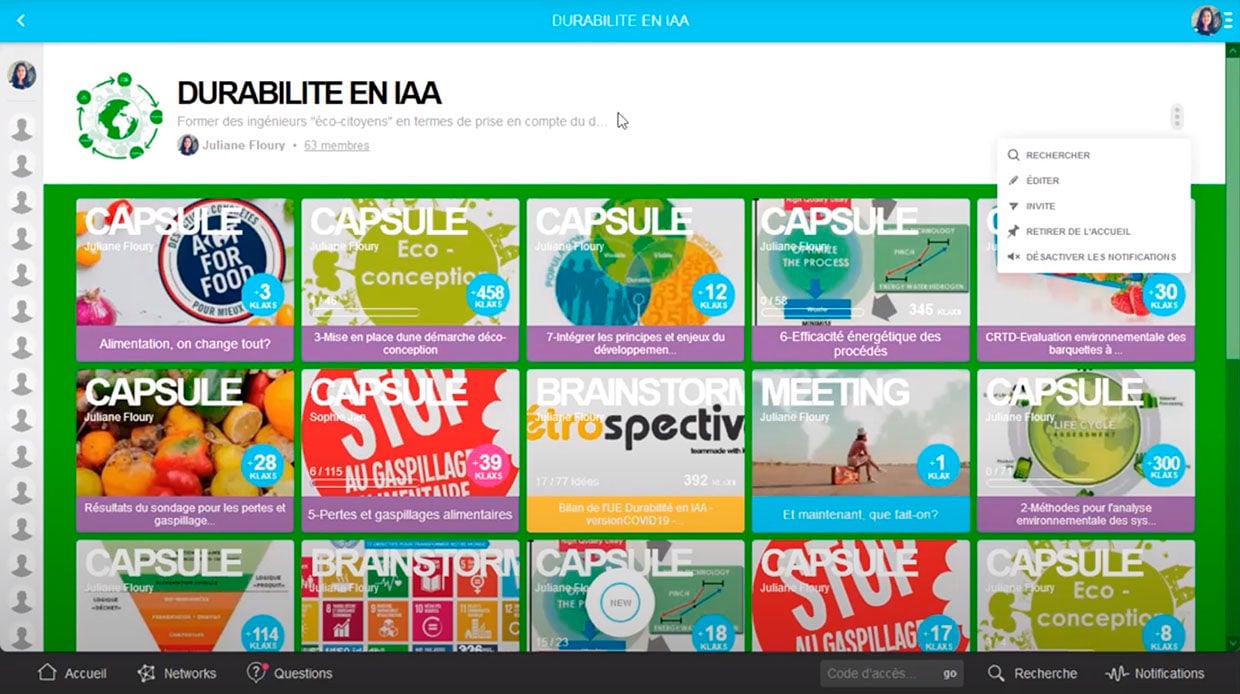
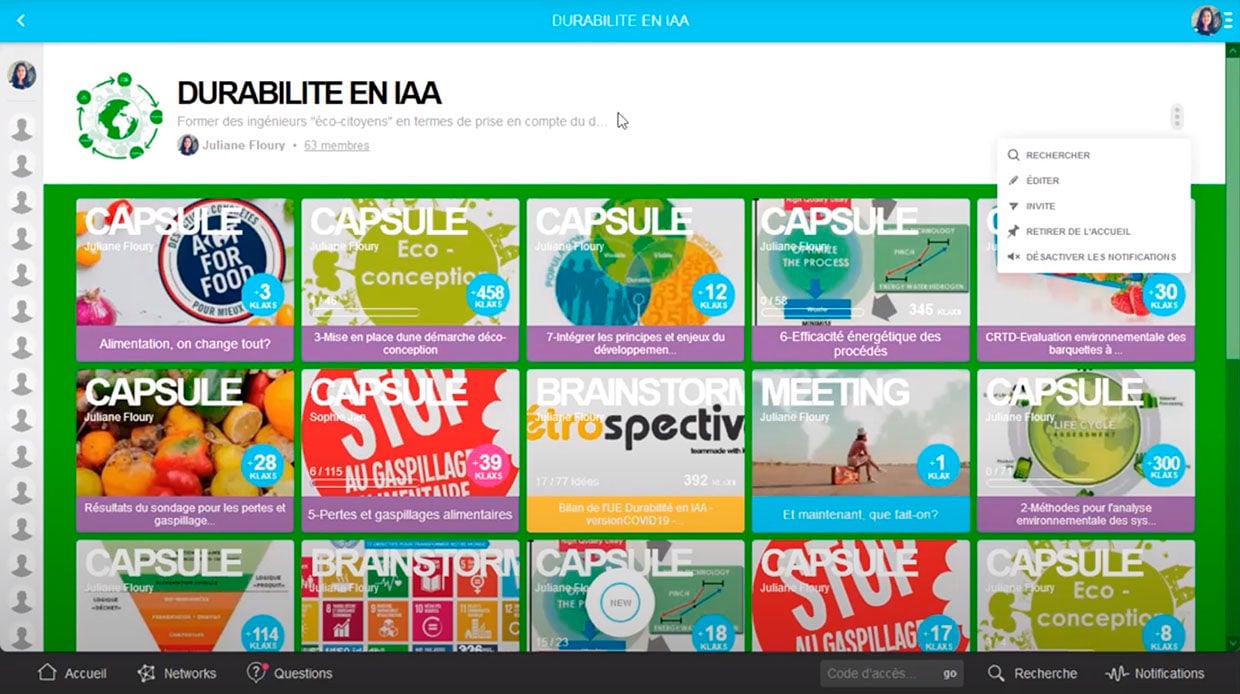
A good start is always essential to the success of a course: we make better progress when everyone is aligned with the same information. At the start of the two-week module, Juliane invites everyone following the course to simultaneously log on to a Klaxoon Session.
I organized a kick-off Session at the same time as a video-conference to introduce the various teachers, the pedagogical objectives of the course, and the program, explaining how Klaxoon is used and that content would be added as we make progress through the module.
The Session activity can quite easily be used at another point in the course if it's necessary to synchronize again.
In-person, the lessons last several hours, during which each trainer presents up to 100 slides. To facilitate the assimilation of the program remotely, it's necessary to summarize the content and present it differently. Klaxoon's Memo activity is ideal for that: a dynamic, concise format that enables users to pass on messages with explanatory text, images, and video. The page layout is automatic and spaced-out. It is also a way of collecting feedback.
Memos are created throughout the module, in a logical way that takes into account the pedagogical approach and doesn't let students explore all the Memos in one go. That's why I numbered all the Memos according to their initial order in the program.
Another advantage for students, is that it's easy to check the content from a smartphone, at any time.
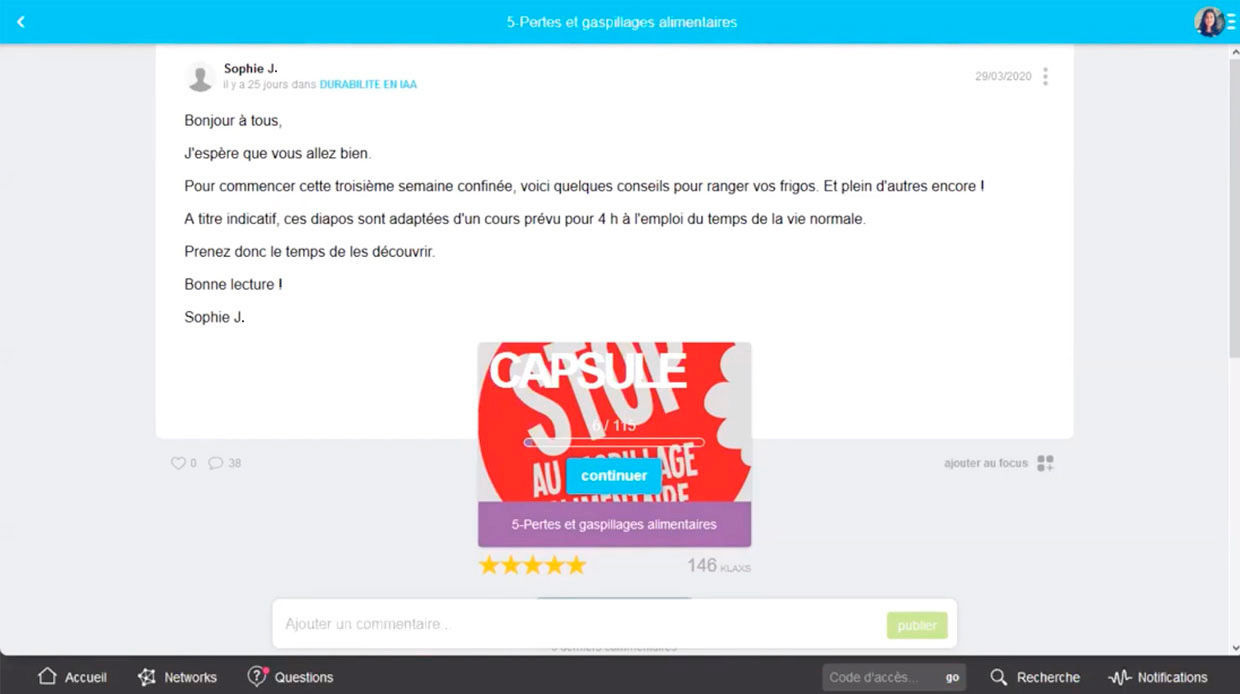
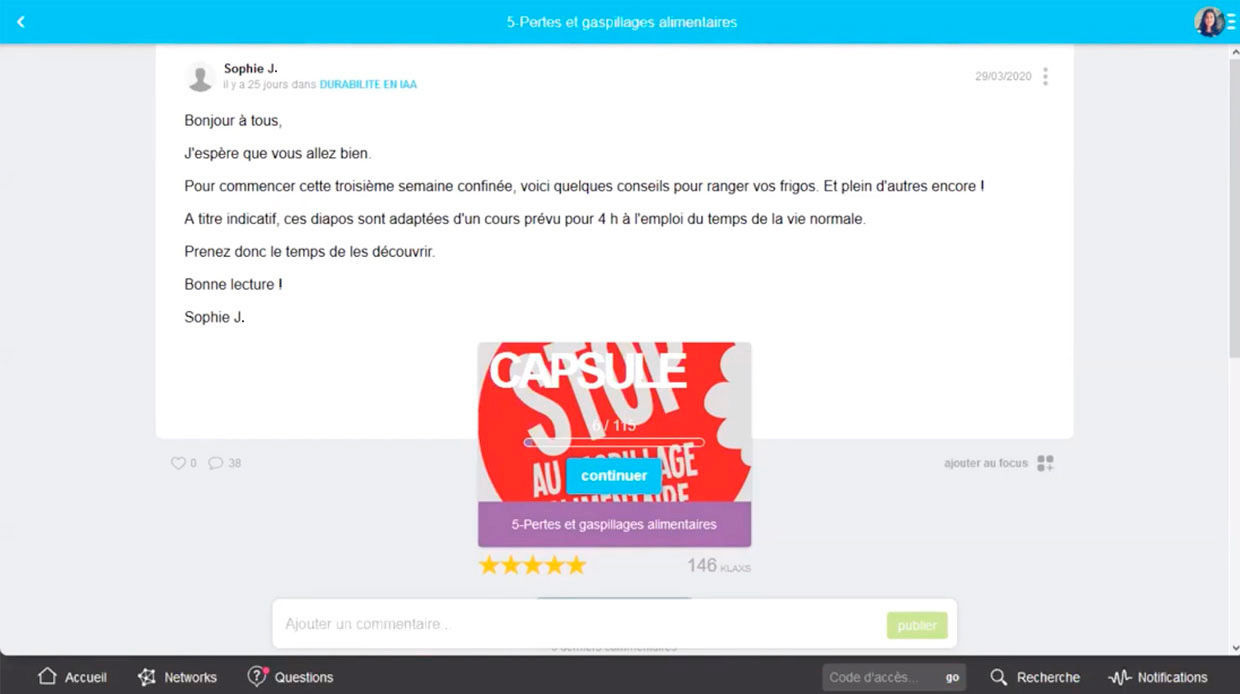
What's also nice is to give the students a word of encouragement when we post the Memos, as if they were in the classroom with us; we give them a little pep talk before a day of remote learning. We can also tell them how long the lesson usually lasts, so they know roughly how much time to spend on it.
Quiz questions in the enable the students to self-assess and allow the teachers to know whether the messages have been assimilated. Easy to set up, the various types of Quiz questions allow Juliane and her colleagues to mix up the content for a more interactive class.
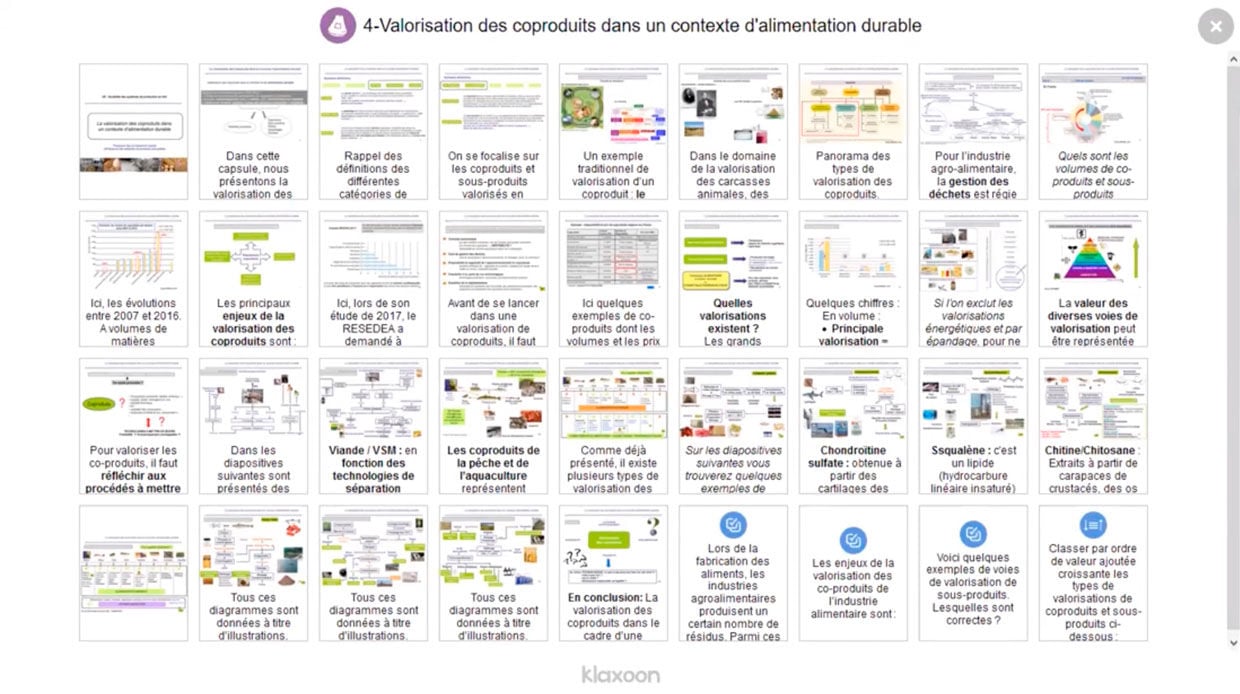
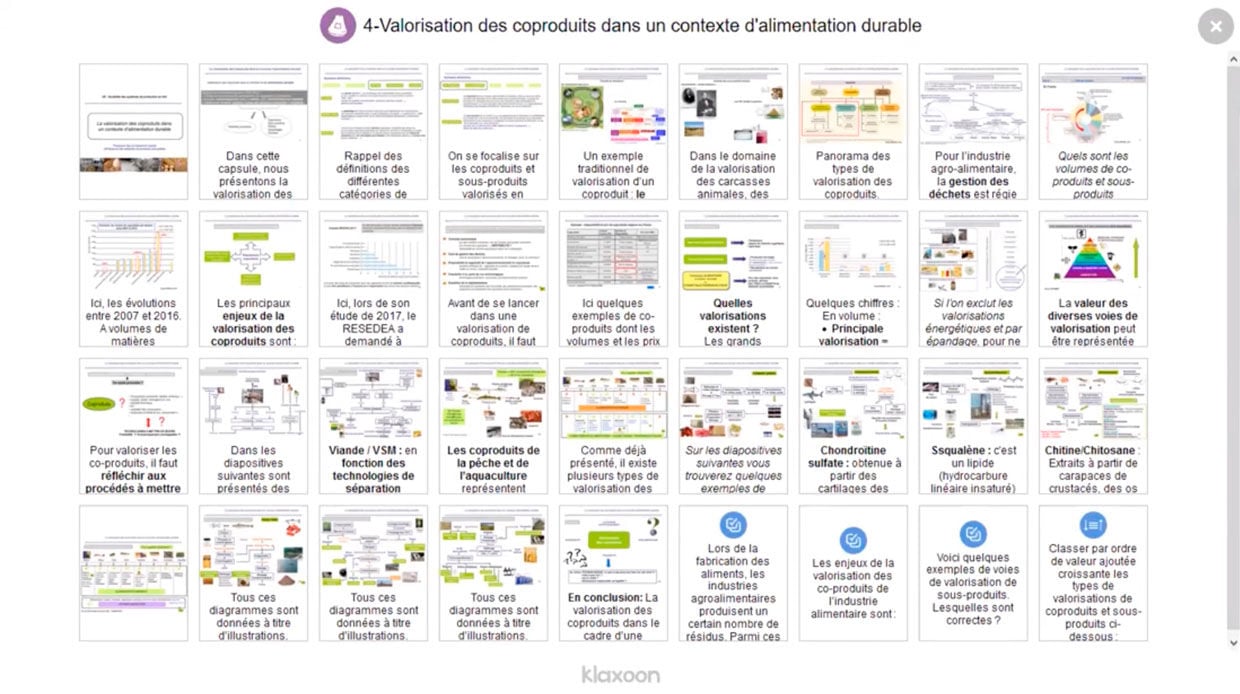
Something that the teachers really like is that they know when the Memos have been read! The author receives a notification when someone has finished reading their Memo. That's particularly important for remote learning because you don't see your students. With this system, if Juliane sees that a student is falling behind on the module program, she can contact them directly, which enables her to provide one-on-one support.
Juliane opened a Klaxoon Board to act as a forum for students and teachers. On this digital whiteboard, she created a part for each theme of the lesson. For Juliane, this Board is the "heart" of the training module, because it allows real discussion in the form of spontaneous questions and detailed answers.The principle is very simple: there are rectangles for each theme discussed, and students can post questions using yellow "ideas", with the teachers replying with blue "ideas".
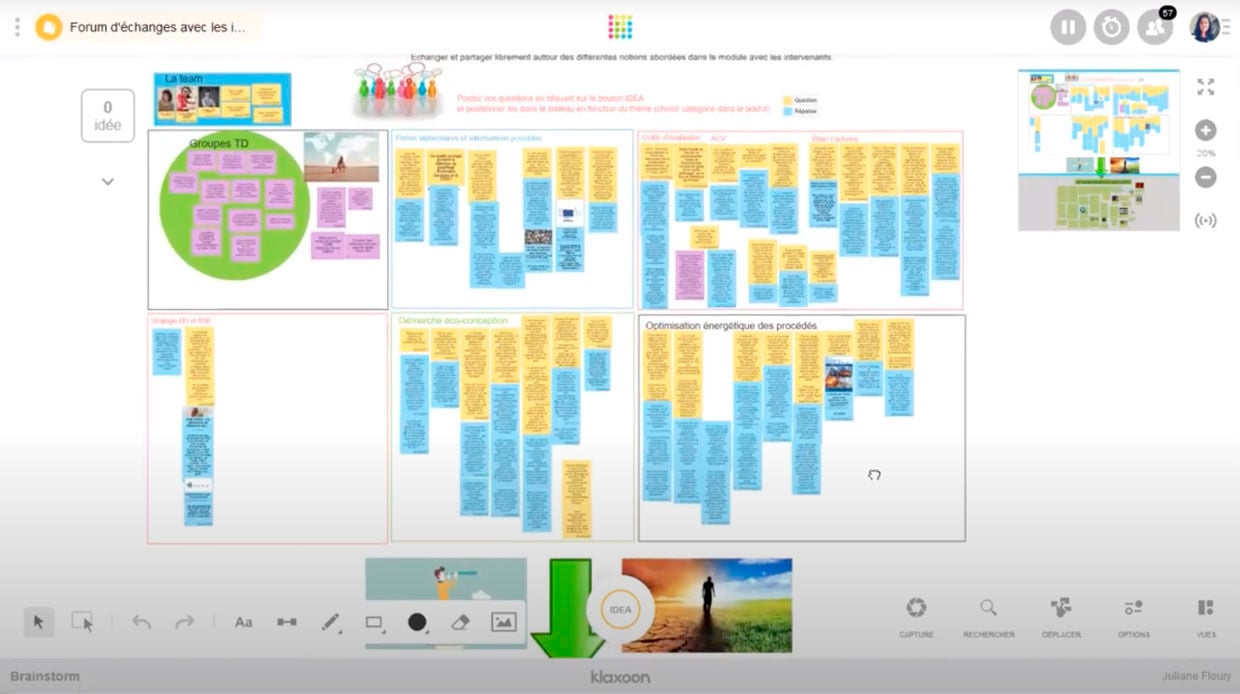
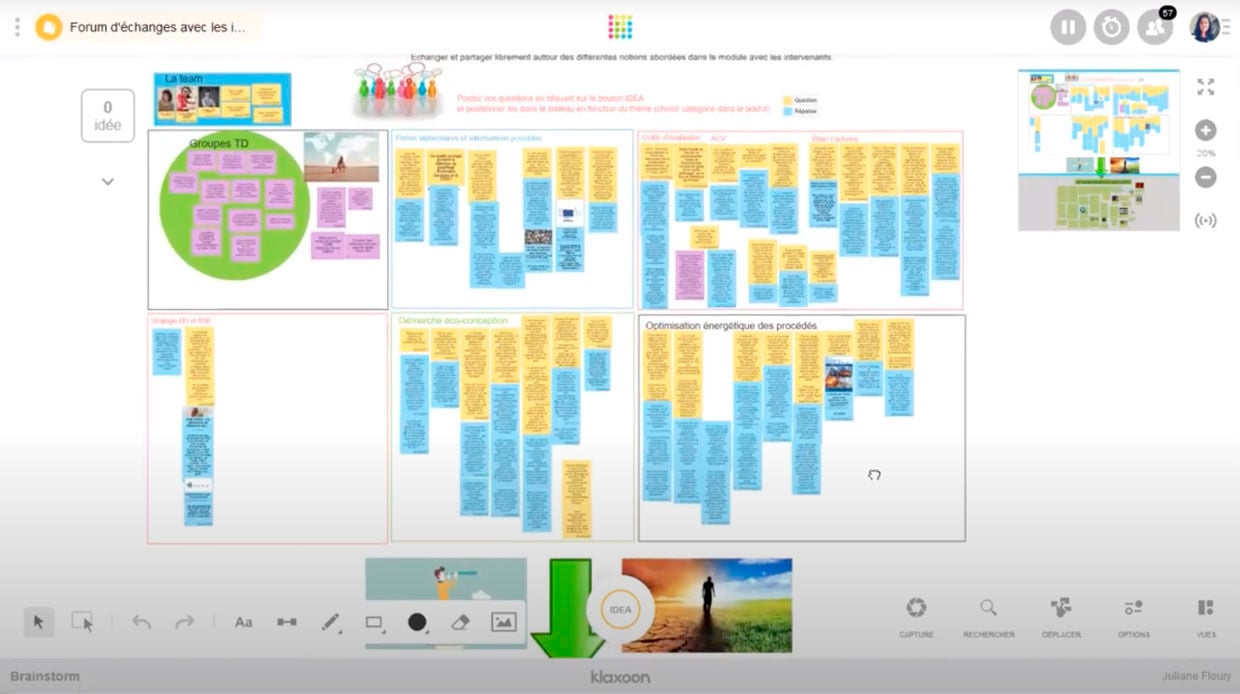
Students can also answer each other's questions; the discussion is open and collective. This means they can ask questions on notions they haven't fully understood, they can go further or into more depth on certain points, or ask practical questions… Everyone benefits because everyone has access to other participants' questions and the answers they receive! Indeed, Juliane has noticed more discussion between the teachers themselves.
Usually, people come in, they give their lecture, and there is not necessarily any discussion between lecturers. So, I found it interesting that everyone reads others' Memos, and that we all got involved in the students' questions forum. It was very enriching for us, as teachers, to learn skills and knowledge on fields that were not necessarily our area of specialization.
To evaluate the students' mood on a daily basis, and maintain team spirit, every morning, during the training module, Juliane sends them a "Storm" Question (word cloud) on Klaxoon. Also out of a concern to balance the pace of this remote course, and to keep it lively, Juliane posts Articles. For this first digital course, some students, who were not used to this way of working, felt somewhat alone and a little lost. The lecturer wanted to give them a boost with advice and tips, with a nod to current affairs… Klaxoon Articles are gradually added to the course's Network. This diverse reading content, which is not just about the lesson, helps the students organize. It allows Juliane to mix up the content format, to generate interest, and to retain their attention.
Juliane decided to wrap up the training module with a remote, online brainstorming session. The idea was to take a step back from the two weeks of training in order to highlight what went well and what could be improved. And that's exactly what the Retrospective Template is for! This is a ready-to-use Klaxoon Board. So, Juliane naturally chose this Template for her retrospective.
It's great, everything is ready to go, and it's super easy to use. Being able to use this Template saved me time, which I really appreciated. I adapted a few things to my situation. I use the Timer, as suggested. And the good thing is that all the students took part.
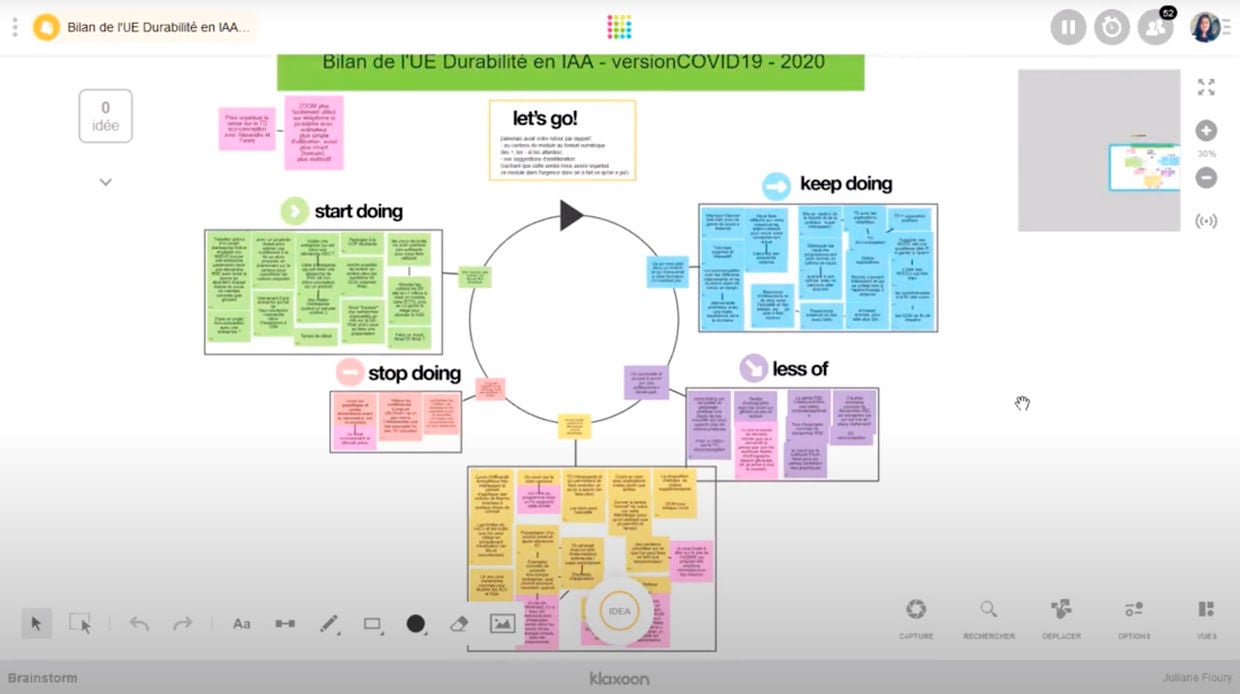
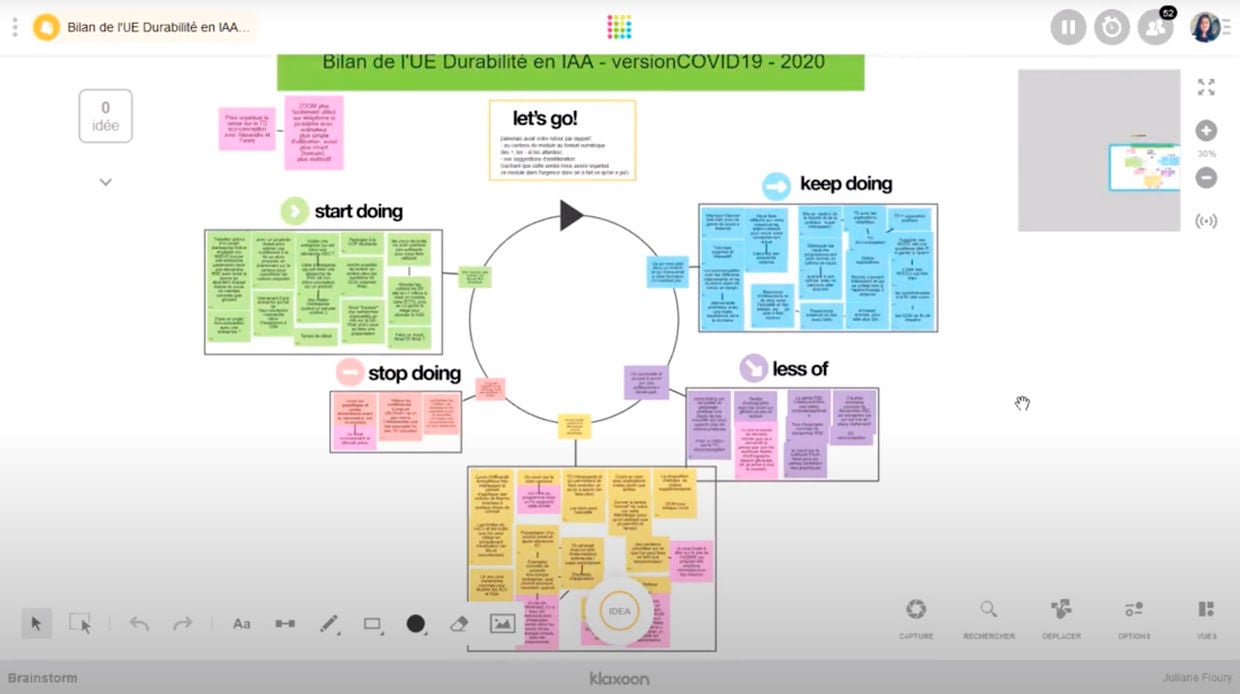
As far as the students were concerned, they really enjoyed the digital version of the course using Klaxoon. The feedback was unanimous:
For her first course using Klaxoon, Juliane was particularly happy about how interactive it was, the possibility of providing customized one-on-one support for students, and the wealth of discussion between everyone involved. And now that she's used Network, Article, Quiz, and Questions, Juliane doesn't intend to stop there. When they are able to meet again, she plans to create a Mission with the same group of students allowing them to work on a project with practical applications.
Even if I don't use Klaxoon for all my training modules yet, I always open a Board for questions & answers sessions in every lesson. It's really excellent!
And Juliane has inspired others to follow her, with several of her colleagues opening Klaxoon accounts after the course!
Unlock your teamwork potential