Designing a learning path: Bring together all the key components of your training program
Published on June 23, 2025
Designing a learning path: Bring together all the key components of your training program
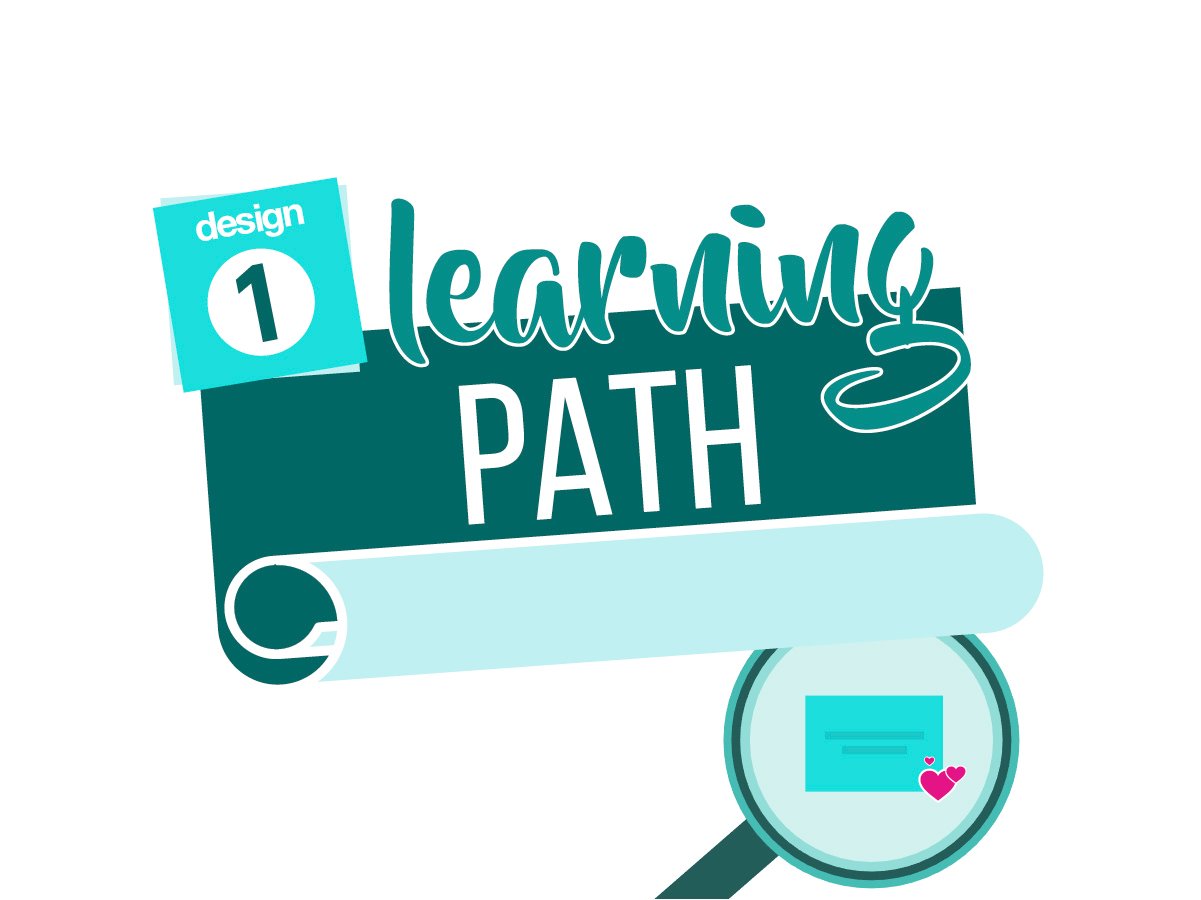

The Designing a learning path template makes training program design easy. It helps you bring together in a single place all of the training objectives, processes and teaching aids you will need. Training program designer, trainer or career expert, whatever your connection to the world of vocational training, with a visual management tool like the Building a Pedagogical Process template, it is now easy to define – as a team, step by step – the key components of your training sessions. Whether organized remotely, in the classroom or in hybrid mode, you and your team together can all participate in the design of the pedagogical process thanks to the functions of Board by Klaxoon (e.g. drawing, links, videos, pictures added to the dashboard). You’ll find training has never been so instructive!
Designing and organizing a training session requires much discipline. You also have to adjust to the specifics of each course, both for in-class and remote sessions. Which is why it’s better you prepare for unforeseen events by having a clear strategy for choosing the pedagogical contents you want to confer.
What are the key concepts your trainees must know by the end of their training session? And, following training, what are the professional situations they must be able to handle with ease?
It is to help you answer these (and many other) questions that you need a pedagogical process. It is a document you draft before the training course. If you want to build really high value-added courses, you’ll soon find you can no longer do without it. One may also call it a training itinerary, facilitator’s guide or pedagogical scenario. It’s usually made up of several parts, these being the objectives of each session, the know-how that has to be acquired at the end, the process (in abbreviated, bullet form) and, lastly, the training techniques and aids used to pass on to participants the key lessons of your training course.
Are you the type that prepares everything in advance and sticks to it no matter what? Or do you like to adjust to your audience? Whichever strategy you prefer, you’ll find that when you build a pedagogical process before your training course, your training just gets better and better.
Basically, you have to be structured before the course to be able to loosen up during the course, should the need arise. So view the pedagogical process like your North Star. It stays in one place, reminding you of your overall course objectives all along as you walk your trainees through each segment.
A detailed pedagogical scenario is also the guarantee – to your client and to you – of the quality of your services. You could even share copies of the pedagogical process with the professionals you will train up prior to the courses, for their approval of the know-how you promise to deliver, or otherwise to adjust certain points should they so indicate. And rightly so, because the training itinerary is a document you will need to adjust all the time as the sessions progress, in line with the feedback you get and other factors.
One more thing, if you draft the document along with a team, you’ll find that together you get way more creative designing the pedagogical processes and final teaching aids needed to achieve your training objectives. Indeed, where our Build a Pedagogical Process template truly shows its creative colors is in team settings! To achieve the desired level of interactivity, we recommend you opt for a brainstorming session (it’s with that in mind that we designed tools like Workshop, Quiz, Polls etc.).


Even if your client hasn’t set you an overall course objective, you need to define one for yourself. This will avoid misunderstandings, or disappointment on the part of the trainees. It’s always more motivating if right from the outset of the course your audience (and you!) know where you’re headed and what benefit should be derived.
You could set one or more targeted outcomes for your course, but it’s crucial that you then set sub-objectives under each objective. Sub-objectives must be more specific and serve as starting points for each segment of the course. They also serve to set the themes for segments and the overall structure of the pedagogical process you’re designing.
At the meeting you call to build your pedagogical scenario, you and the other participants will already get some ideas. The template allows you to use videos, slideshows, role play, presentations or simulations. All such teaching aids for training sessions must meet either a specific or the overall course objective. This is why an iterative approach (step by step building on the outcome of each segment) works best when you organize a meeting to create a pedagogical process.
So, what exactly does it mean to have an ‘iterative’ design process? In short, it’s a revolutionary way to think up a course. Which is the aim. Revolutionizing things. It means you adjust to the unknown and unexpected in training. Through flexibility. From the start. Once you’ve built your training itinerary, you can change it more easily, without overhauling or endangering your entire program.
An iterative approach also means you make provision to move from the battle of ideas to a large audience. Which, again, is why it’s best you tackle the pedagogical process as a team. Because doing so will produce a more complete process, and will help you ward off, or prepare early on, for any negative reactions you might encounter during the course.
OK, you’re done defining your pedagogical objectives. What’s the next step? Answer: you now need to flesh out the objectives. This is where the pedagogical progress card comes in.
Our template helps you design one in 7 easy steps:
As a team, now you all decide how many segments will be needed to meet your specific objectives. You work on the pedagogical process segment by segment, because the skill participants gain in one will be used to acquire that of the next.
If you want, you can take tips from a sample detailed pedagogical scenario (click the Building a Pedagogical Process template on this page). In the top left hand corner you’ll find sample pedagogical progress cards to help you create your course.
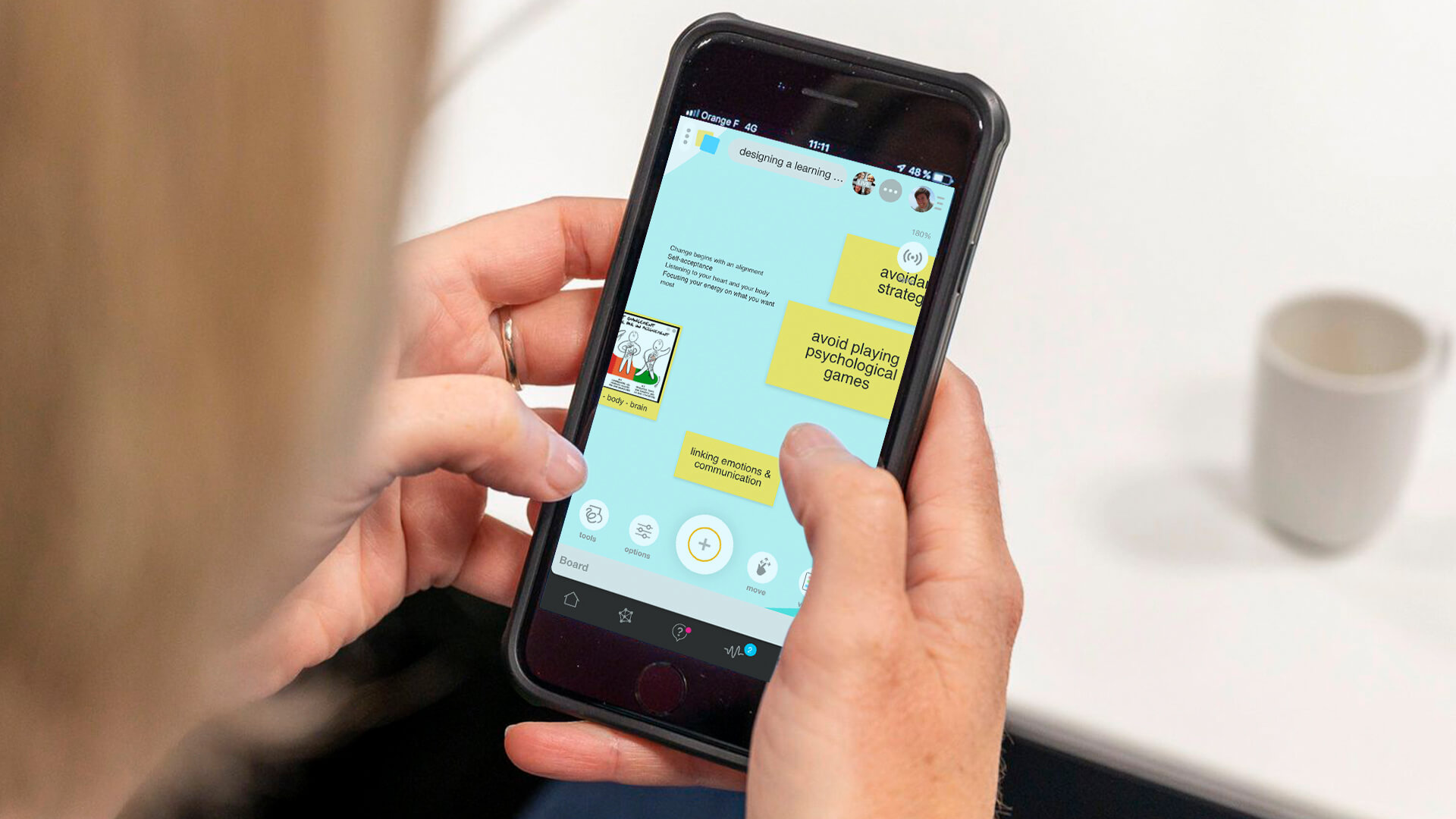
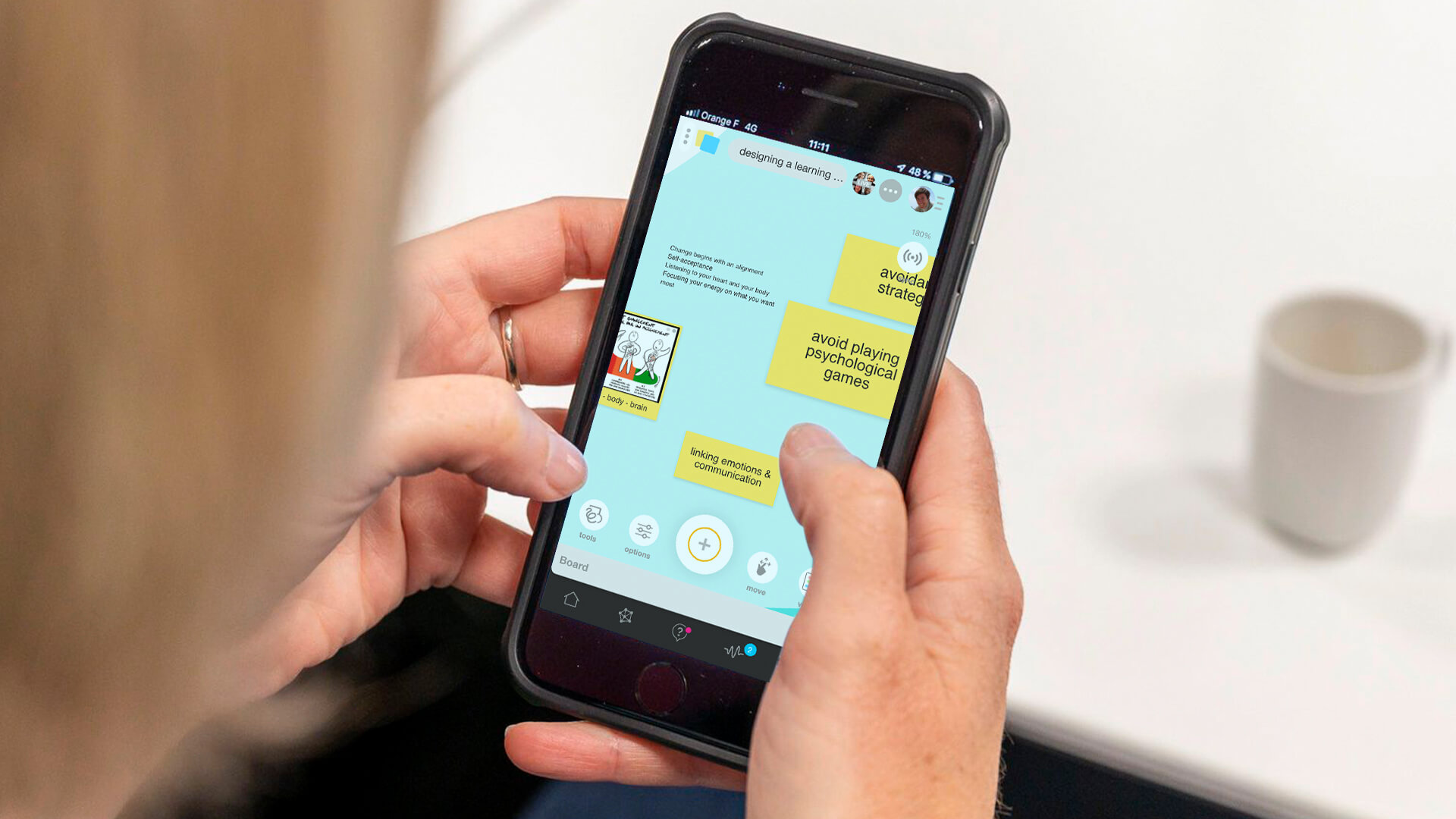
In vocational training courses, visual management really is an indispensable tool. The success of your course depends on the training materials you use. Communication is key. Sharing your visual resources with your trainees will enhance the flow of information.
Board by Klaxoon makes it easy to create training modules incorporating visual management methods that keep your trainees motivated. Pictures, videos, quizzes and live polls, they are all training course materials that can be updated live in response to the feedback of your trainees.
Also, storing all your pedagogical methods visually and centrally, in a single place, means it will be easy to retrieve them whenever needed, in a couple of clicks. As with all Klaxoon whiteboards, the Building a Pedagogical Process template has been designed to free you up to also work asynchronously should you so wish, i.e. as much as you want, whenever and wherever you want.
The usefulness of the pedagogical process doesn’t end with the meeting you call to design it. You will, in fact, be able to revisit it regularly, not only to remind yourself of the overall objectives of your vocational course, but also to correct any aspects thereof when it becomes necessary to do so.
It is by dint of daily use of the pedagogical scenario that the value of its flexibility will become more and more obvious to you. Every minute of a training course is crucial, both when you find yourself with too little or too much time towards the end of a segment. What to do with an excess amount of time left? Or, by contrast, what to do if you find yourself behind schedule? How do you bounce back… or forward?
One tip trainers could use to provide practical answers these questions is to build in so-called ‘compressible’ training zones, in other words training themes you can glance through at speed or even skip altogether. But you need to make sure the compressible areas you allow for won’t, if left out, make you lose track of the order of the segments, or of the overall training synopsis.
Conversely, when you have more time left than what you planned for, Klaxoon’s pedagogical tools (Quiz, Poll, Capsule, Adventure) will come in very handy once again. This template offers you a lot of activities that will enrich your training sessions seamlessly. For example, when faced with excess time, it allows you to either start up a case study, make simulations or launch a round-table discussion. Besides, such strategies keep trainees fully involved, including with remote training courses.
Another important advantage of a pedagogical process is it will help you pull through in the event of being challenged. This should give you greater confidence to invite feedback from trainees, not only on what they’ve learned but also for their general assessment of the course and their trainer’s expertise.
But assessments go both ways. You as trainer will be assessing your trainees’ assimilation of each segment’s key components too. This might lead you to adjust your training program. For example, you might need to review aspects already discussed if your trainees haven’t adequately assimilated them. Ideally, time should be scheduled for feedback at the end of each segment, to avoid unpleasant surprises at the end of the training course. Fortunately, with Klaxoon’s Poll tool you can very easily gauge whether or not your course objectives are being met, straight from the horse’s mouth.
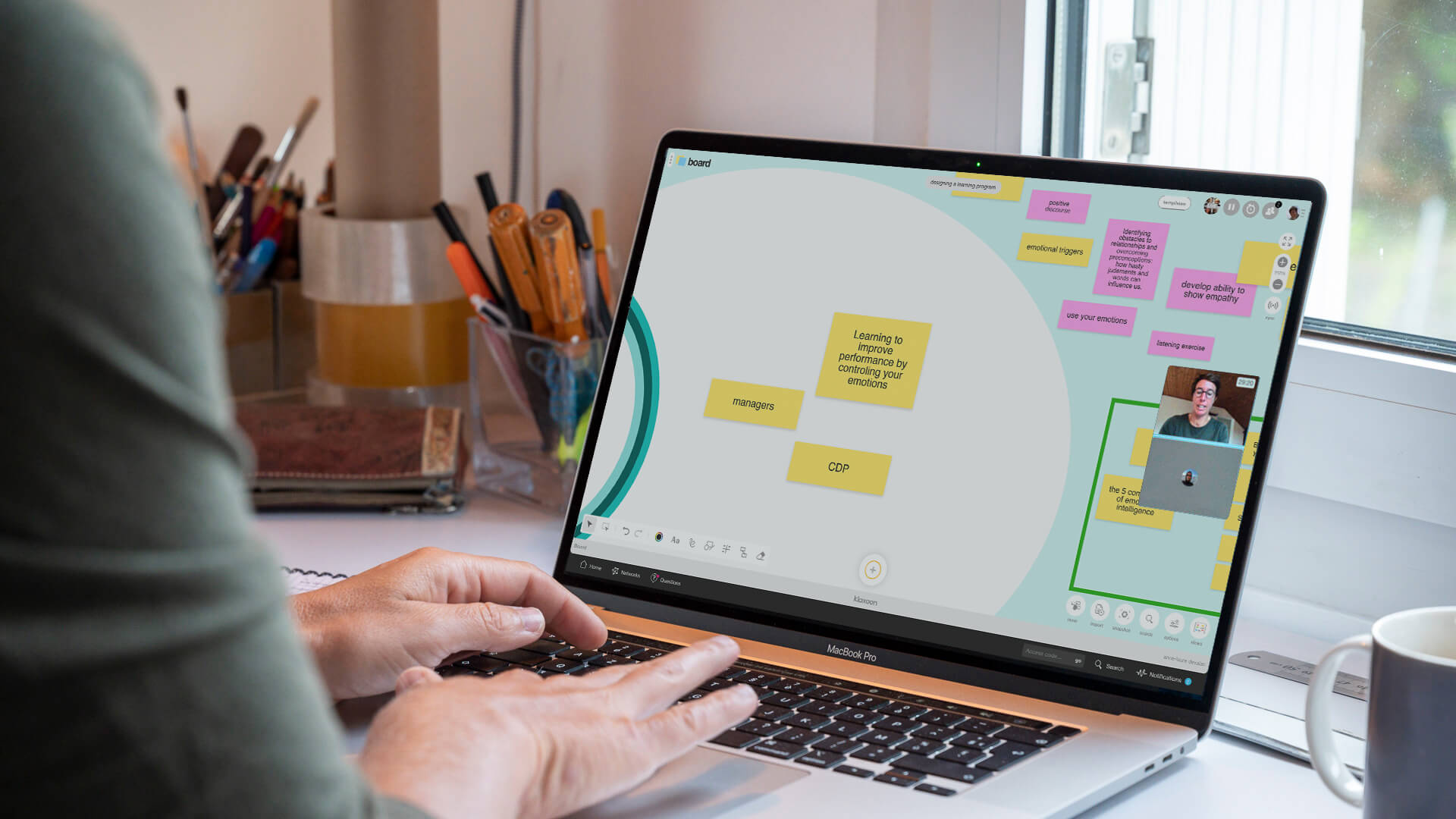
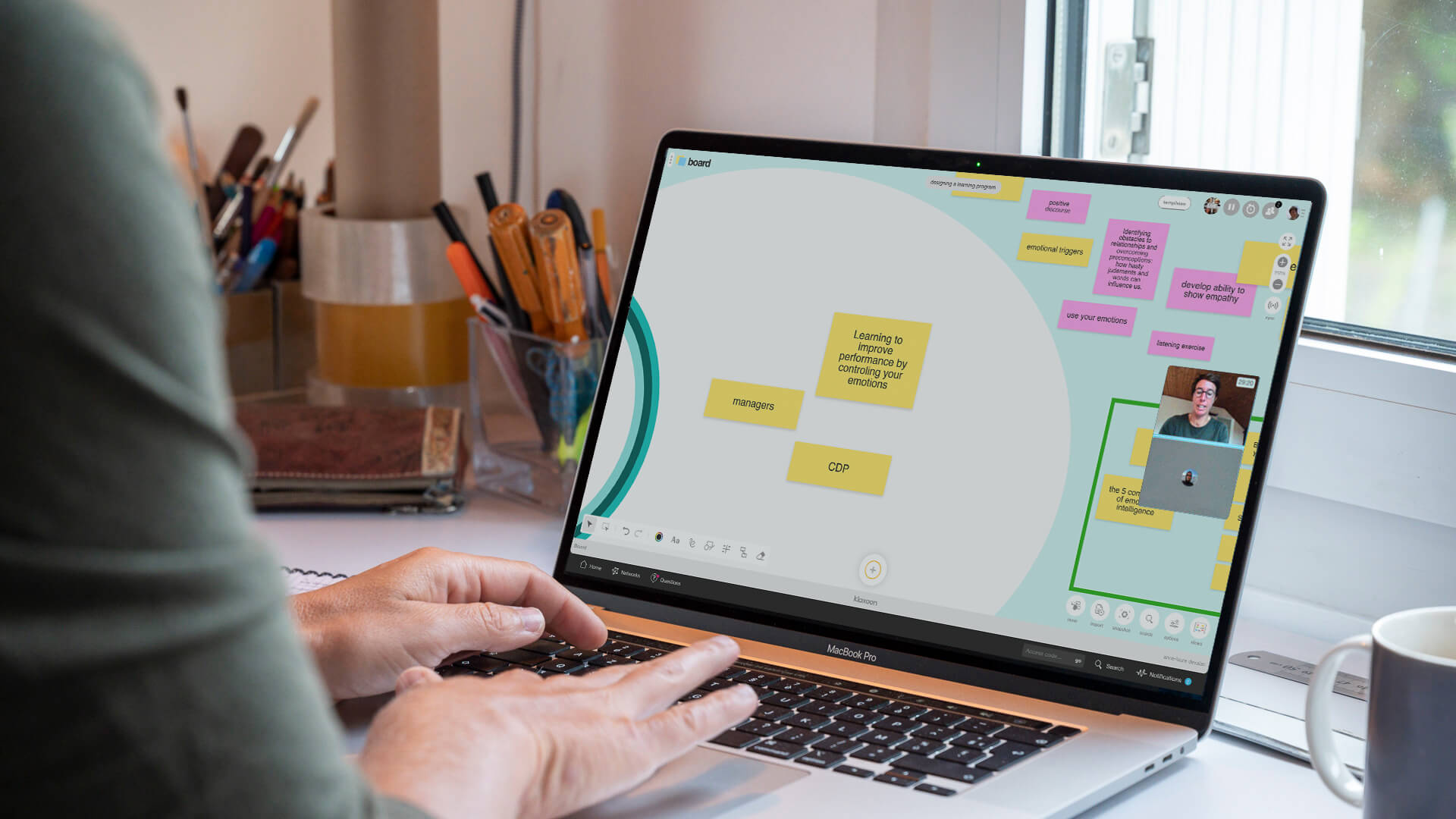
The first step to ensuring the success of the pedagogical scenario of a new training course is to design it as a team. The following 4 key points will build on that premise, making sure that your pedagogical process and subsequent vocational training program are as complete and flexible as possible. The 4 key points are:
With the Building a Pedagogical Process template, through visual management you and your team co-build a training itinerary that is clear and easy to adjust as you progress from one segment to another. But it’s far more than just a key tool. In the words of Caroline Cerdeira (training course designer at ENGIE Home Service) it indeed is “a way to work differently, step by step, along with trainers and career experts, a method that doesn’t make you strike straight to objectives of the course, but that helps you reach them more naturally, on Board, one by one implementing your full pedagogical process”.
Get inspired by other templates from the same categories
Unlock your teamwork potential