Digitizing a training program: Carry out a diagnosis and find the ideal way to digitize it
Published on February 14, 2025
Digitizing a training program: Carry out a diagnosis and find the ideal way to digitize it


With the Digitizing a Training Matrix, create together the diagnosis of your training and switch to digital learning easily.
Use this "off the shelf" template to analyze a training provision catalog, a structured training program or a single course. As a team, ask 4 simple questions about each training sequence, to analyze the current format and start defining possible improvements. Reorganize the new training program around "before, during and after" sequences: optimize the learning outcomes, transform your activities and find the best configuration to meet your needs.

In the USA and around the world, the Covid crisis has led to the development of new professional practices that were previously reserved to small numbers of workers in a handful of industries. This development is facilitated by new state-of-the-art communication technology. Today we see an explosion in home-based and other forms of remote work in areas like visual management, videoconferencing, group calls, whiteboards, multi-user electronic storage space, online training courses and many more. The business world has had to rapidly adjust to these new working conditions, much to the delight of employees, some 80% of who wish to continue combining home-based work with work at the office. Our template ‘Digitizing a Training Program’ has been designed with them in mind. This template guides you – and all providers of any form of vocational and other types of training – through a series of easy steps designed to help you create your own online training course, first by analyzing the content of your current coursework, and second by adjusting it to online teaching methods.
You may wonder whether it is possible or even desirable to digitize your training courses to allow your employees and other people you train to learn any place, anytime?
In what shape are your current courses?
For example, can your training modules and courses be put online, allowing you to design and offer efficient training online? Are remote training tools always useful? This template by Klaxoon will enable you to answer these and many other questions.
In recent decades, there has a been an increase in employee demand for flexible working hours as well as part-time home-based and other forms of remote work. Recently, it has become possible to also offer employees training courses tailored more to their liking, i.e. courses that are more flexible in terms of time and place of training. Case in point, during the lockdowns of 2020 and 2021, there was an explosion in the number of online vocational training courses.
The pandemic-induced health, social and environmental factors have made it compulsory to move work, meetings, training sessions, information sharing and even entire projects online. For millions of companies in all industries and sectors it’s a matter of adapt or die. Fortunately adapting is made much easier thanks to the lightning-fast development of new technologies, Internet-based data networks and other innovative and effective hi-tech solutions in the field of visual management and asynchronous work, including those offered by Klaxoon!
Hybrid forms of work are even appearing that combine remote work with office-based team work. Tools like Klaxoon's Board to build on these developments and now offer state-of-the-art products to all companies in need of the latest in cutting-edge remote work solutions.
A recent study on the ‘Future of Work’ reveals just how much today (and tomorrow’s) workers wish to leave the old work-private life dichotomy behind and build their own balance between recreation, family and work. This new generation is both more flexible and more demanding; and willing to use any new tools that could help them achieve their own new family-work balance.
The Digitizing a Training Course template offers trainers and managers a tool to analyze and transform their courses, identifying and fixing their weak spots and shortcomings. It offers them a chance to fast forward to the future world of work by taking the best of their work in the past and multiplying it today for tomorrow.
Whether you’re a trainer and have a remote training project, or a team wishing to revise your training programs, the Digitizing a Training Course template will, first of all, help you carry out a detailed diagnosis of your training course, i.e. before you digitize it.


Are you in need of rationalizing your catalogue to optimize your budget and better align your strategy with your structure? Or do you simply need to speed up training, for example with new forms of hybrid courses (a mix of remote and in-house) through pedagogical solutions that improve training outcomes?
Whether for remote or in-house courses, with this template by Klaxoon and its easy-to-use matrix you can analyze a catalogue, a training program or even a single training session. As you advance from one segment to another, each time you ask yourself (either you individually or the team as a whole) 4 simple questions aimed at examining your current training materials and identifying ways to improve them.
Doing so, you design a new training itinerary around your series of segments, capitalize on all training times (before, during and after), transform your training activities, and find the solution best adjusted to your courses.
This all will show you whether your training program is ready to be digitized and, if so, what pedagogical segments you need to digitize, or which would be best kept as is for physical classroom situations. The analysis will also allow you to determine, for each digital segment, whether you need to design courses for video-training, e-learning or micro-learning methods.
On the Klaxoon platform, using the template you launch Board and then – should you wish to work as a team on the digitizing – invite your colleagues to join you on Board following a few simple instructions. You have the following options:
Note: Naturally the template allows you to carry out the analysis alone too, should you prefer.
Your whiteboard takes the form of two tables.
The first table presents the different training times on a line, then a diagnostics space with the 4 key questions for your analysis on the next line, and thirdly a brainstorming space for you and/or the whole team on the last line. Above it appears a little texting zone with space for a short description of the overall training process.
The second table serves to lay out your new pedagogical program. It offers a large number of resources to help you think through the whole process, do research and share information. It also contains a table putting forth your training objectives in the 3 key training stages, namely before, during and after.
Once you’ve familiarized yourself with the board and all participants are connected, call up your existing online courses or pedagogical itinerary. Regardless of whether your training material comes in word processing format, or as a spreadsheet, presentation, training videos, etc, Board by Klaxoon can work with them as it handles all formats and contents.
Don’t forget to remind the participants that Board by Klaxoon can be updated simultaneously in asynchronous mode also. The information will always remain in the same place. Board offers you and your team a large variety of ways to participate (drawings, pictures, videos, links to online pages or documents, etc.). Using these tools will greatly enhance the quality and creativity of your teamwork. Even when there is a project leader, each participant remains able to position his/her ideas in the place they like best. For this function to remain effective, remember that you have several options for moving an object (e.g. “Only my ideas”, “Drawings, pictures and shapes”, etc).
Use zones “Time 1”, “Time 2”, “Time 3”, etc. in the first table to present the training session you wish to analyze. You can take any part of a course (day session, module, segment) to analyze, or the entire training course itself.
Great, everything and everyone is ready. You can now kick off the analysis itself.
The first thing to do is to lay out the pedagogical process of your training course or training itinerary in its entirety, to get a big picture view of it. Once that done, you should be able to more clearly see whether you need to design new formats such as self-directed learning (e.g. e-learning, micro-learning, etc.), virtual classes, online courses, in-class training, or come up with new ideas on the digitization of your training sequence.
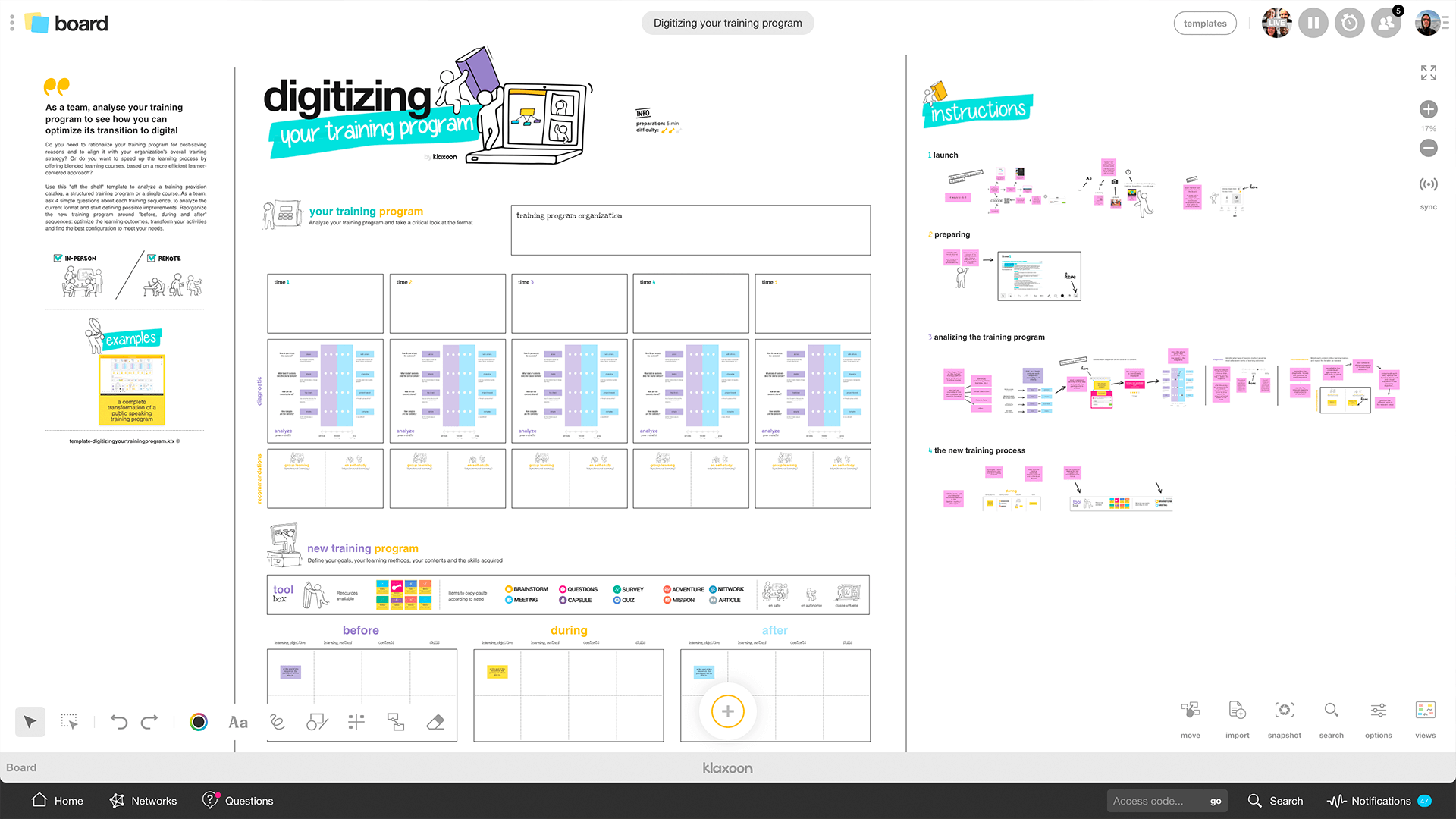
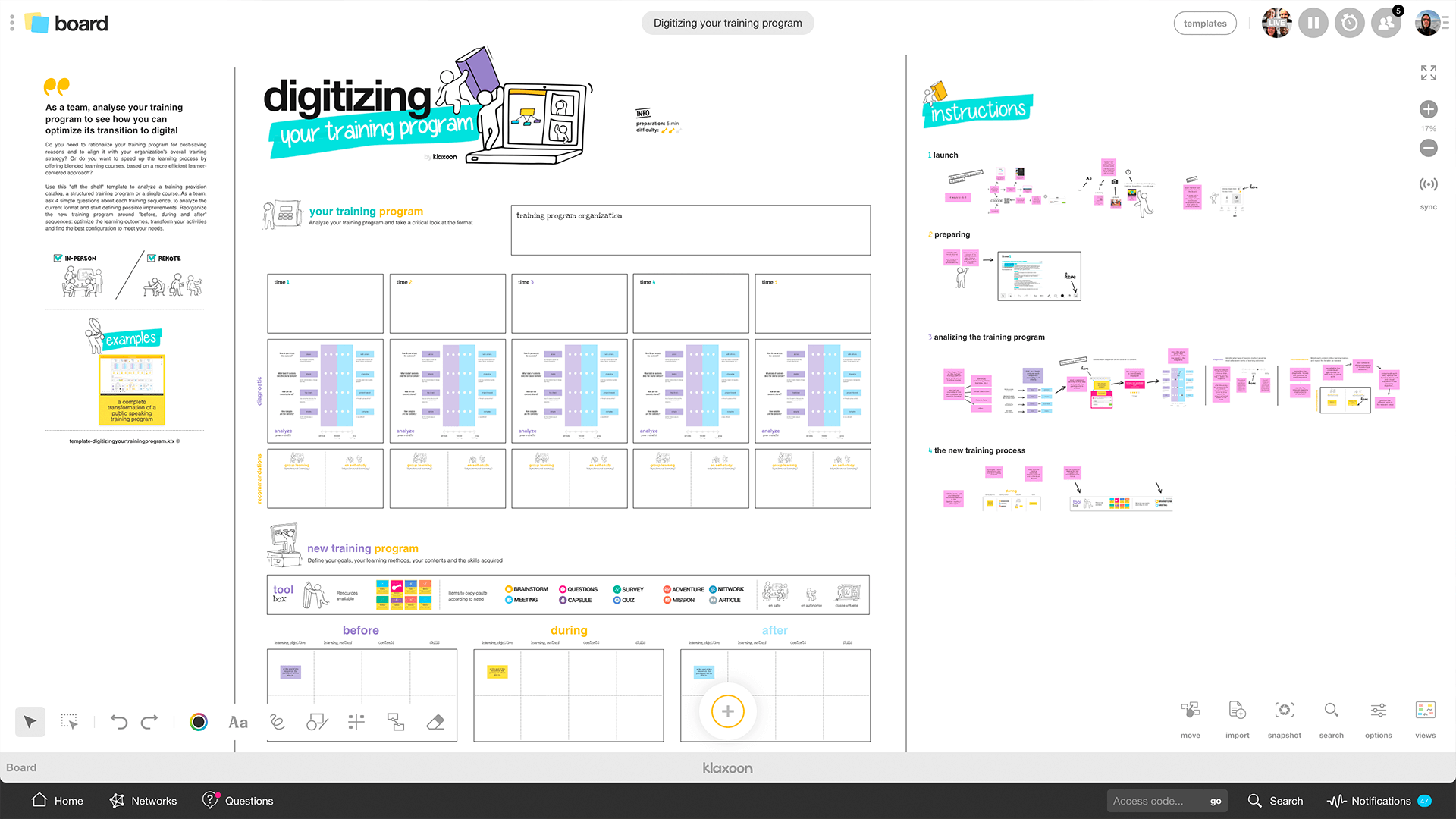
Work through your course contents and then, alone or as a group, analyze each segment in response to the following four questions posted on Board:
Use the 5-point barometer to answer the questions above as follows:
When working on these questions as a team, the trainer or project leader could ask an assessment question using Klaxoon's Question tool. To access the tool, just click the question mark displayed over each idea. The assessment question offers five stars for relevant criteria. For example, for question 1, a single star means you think the content rather involves individual study whereas five stars mean that you think it’s best suited to group study.
Once each team member has submitted his/her answer, for each question you post the average on the points barometer. This results in an objective and clear analysis of each stage of your training program.
With your analysis done, you and your team can now start the diagnostics stage. Under each training time diagram there is a drop-down box with the following options: “Self-directed learning”, “Blended learning” and “Group learning”.
You position your course content on this scale in accordance with the answers you gave to the questions above. When working as a team, discuss the questions on the whiteboard, taking all the time you need to assess all of the criteria.
By taking a little time now, you avoid losing time later on, for example on rework or unnecessary work, such as digitizing a segment with top-down training that requires little updating seeing that it remains perfectly adjusted to self-directed learning with the learning aids provided. By contrast, with more complex content requiring interaction, you would probably opt for group learning, either on site or via remote training.
Once the diagnostic stage done, review the content of each segment and work out appropriate pedagogical procedures. Remember to specify whether the content should be studied as a group or alone, on site or by remote learning. Also assess course duration and put forward the objectives of each stage. When complete, you place the different modules in the blocks of the Recommendation part on the whiteboard.
It’s now time to start with the last part of Board, where you’ll summarize your new pedagogical program.
Working as a team, lay out your recommendations and objectives for the times “Before”, “During” and “After”. This is where you create a new pedagogical itinerary for your training course. Depending on the training objectives you defined, use the appropriate tools in the toolbox to define the course specifics for each stage. For example, do you need an individual brainstorm, a group game, or a meeting for a certain stage in your itinerary? If so, just select one of the many resources made available to you in the toolbox to work out the most appropriate solution. You could copy and paste and move the resources as many times as you like. We’re sure you’ll have a good time testing the tutorials, checking which tool is best suited to each type of know-how you want your courses to confer.
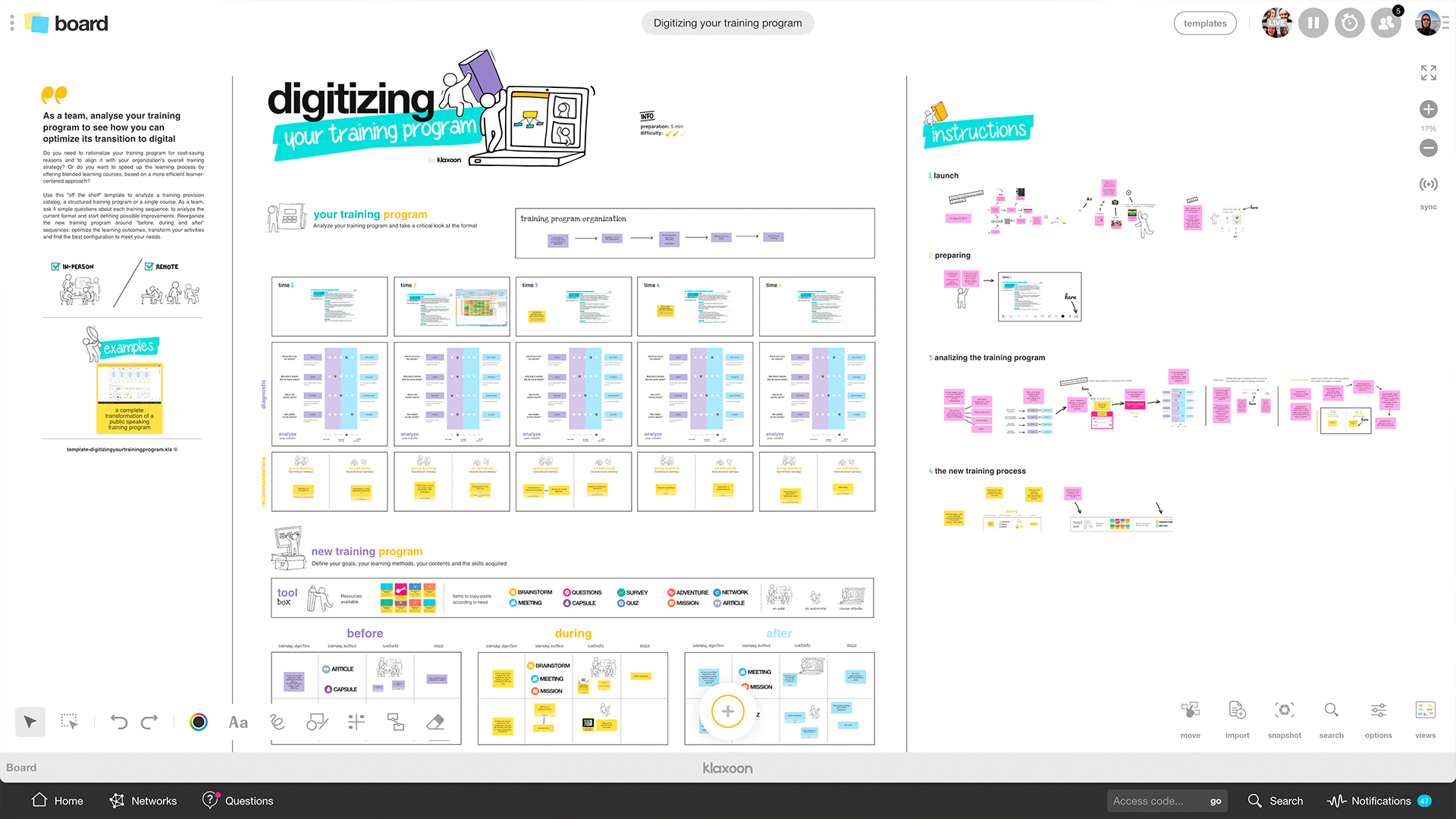
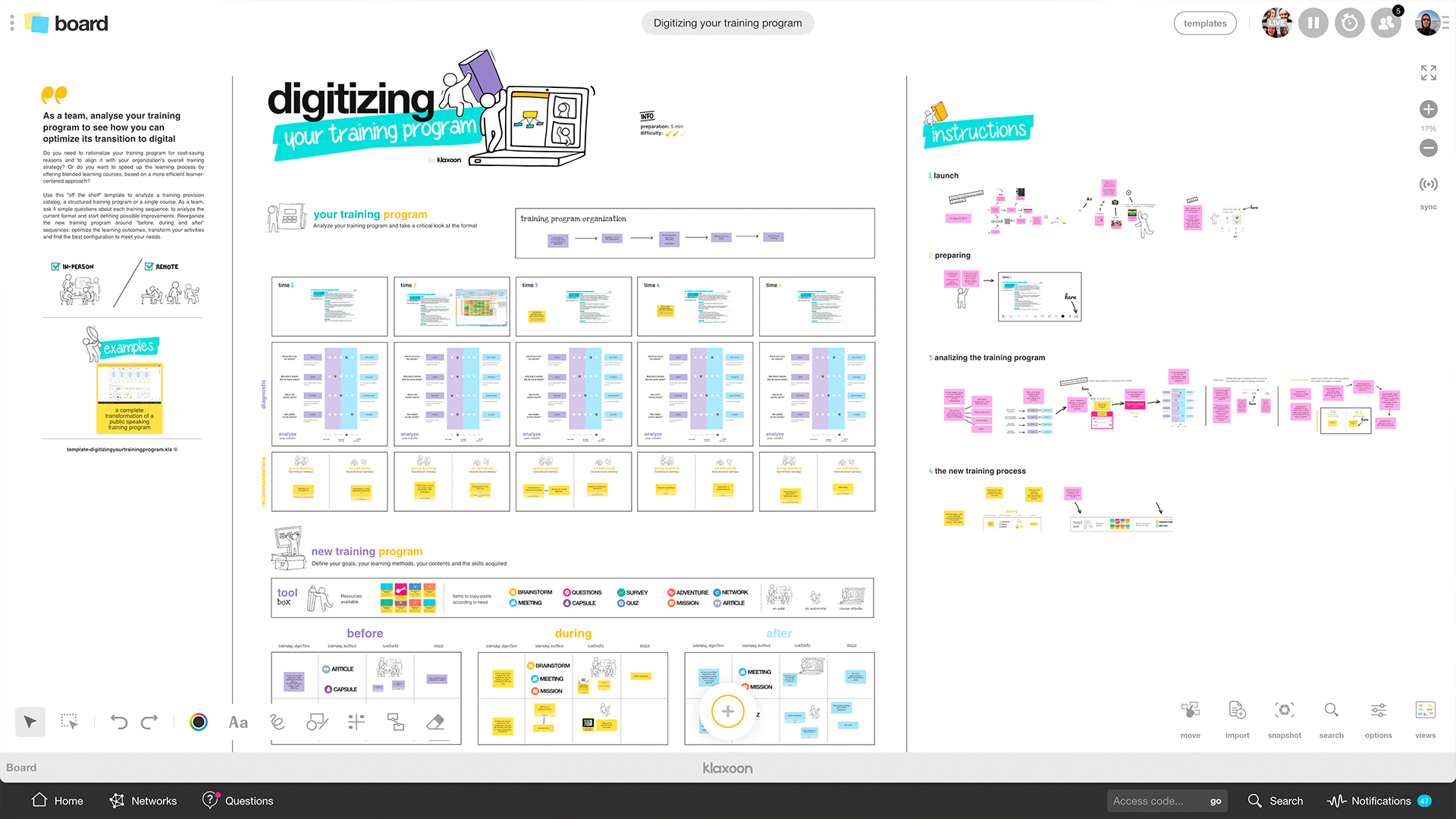
Use the reserved space to place there the content of your training course. And specify what know-how your trainees are to acquire. Doing this will help you to instantly align your pedagogical objectives to the different training modules.
By retaining your contents and working out a balance between e-learning and in-class training, you will be creating a training course that is ideally adjusted to your public and the times. Finally: the last thing to do is to test the different segments, or to directly select them, thus validating the choices you made for what is now your fully digitized course. Well done!
Get inspired by other templates from the same categories
Unlock your teamwork potential