How to adapt a standard training course to go 100% online
Published on February 14, 2025
How to adapt a standard training course to go 100% online

Sergio Fumio works for Alstom as Quality Manager at the Sao Paulo transport division. He is also a trainer for Alstom University, the corporate academy that sets out Alstom’s job training paths. Sergio is based in Brazil and uses Klaxoon to deliver training sessions remotely.
He is a qualified instructor for various modules at Alstom (hard skills, soft skills, quality skills, etc.). Previously, he would deliver his training courses as eight-hour, face-to-face classroom modules. To offer different learning experiences, and in line with management’s focus on digitalization, he has used Klaxoon to transform his training sessions, so they are delivered 100% remotely.
Most of the content we had was games, work on paper, etc. I chose Klaxoon to help me convert these sessions.
See how Sergio digitalized his training modules:
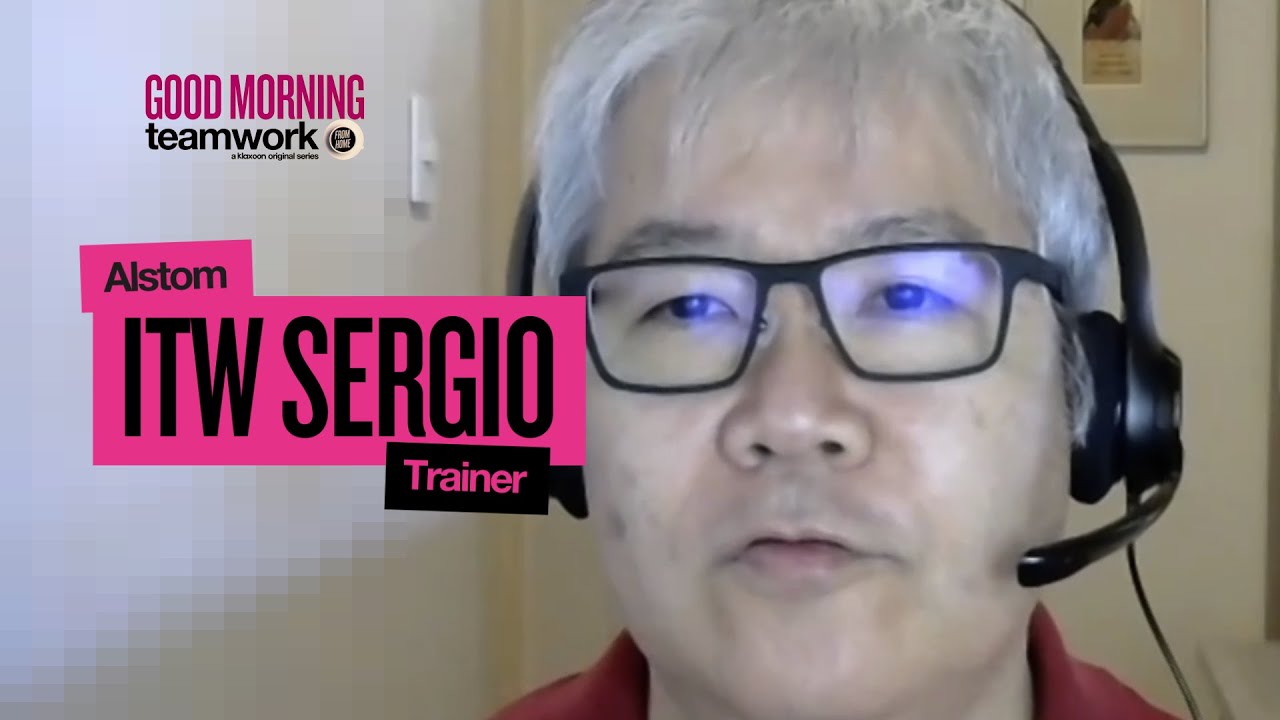
Between preparing the session, booking the room and equipment, and welcoming the participants, there’s a lot to do when you organize a training session. Sometimes, you end up spending more time on the logistics than the content! By using Klaxoon to deliver his sessions online, Sergio can invite the participants to connect from wherever they may be: working from home or in the office. He has been able to deliver sessions with up to 105 people connected and interacting! He creates a Klaxoon Network directly from Microsoft Teams and uses a simple link to invite the participants. It is then easy for the group to access the various content that Sergio shares before, during or after the training session.
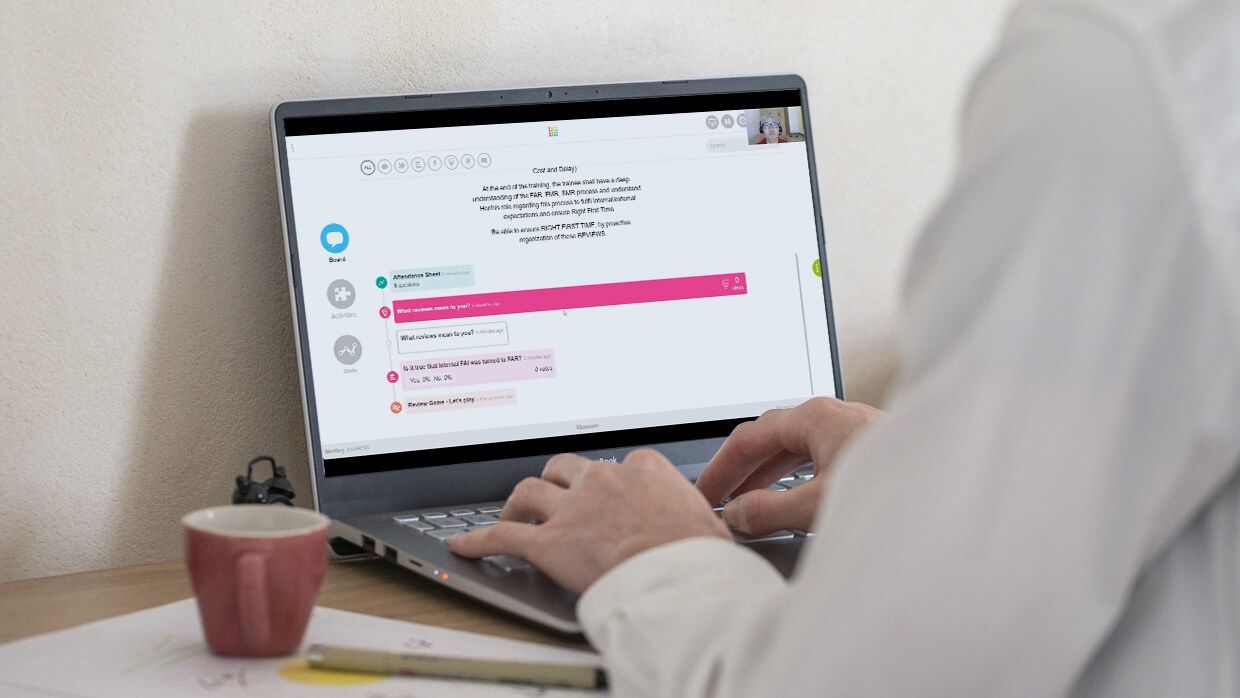
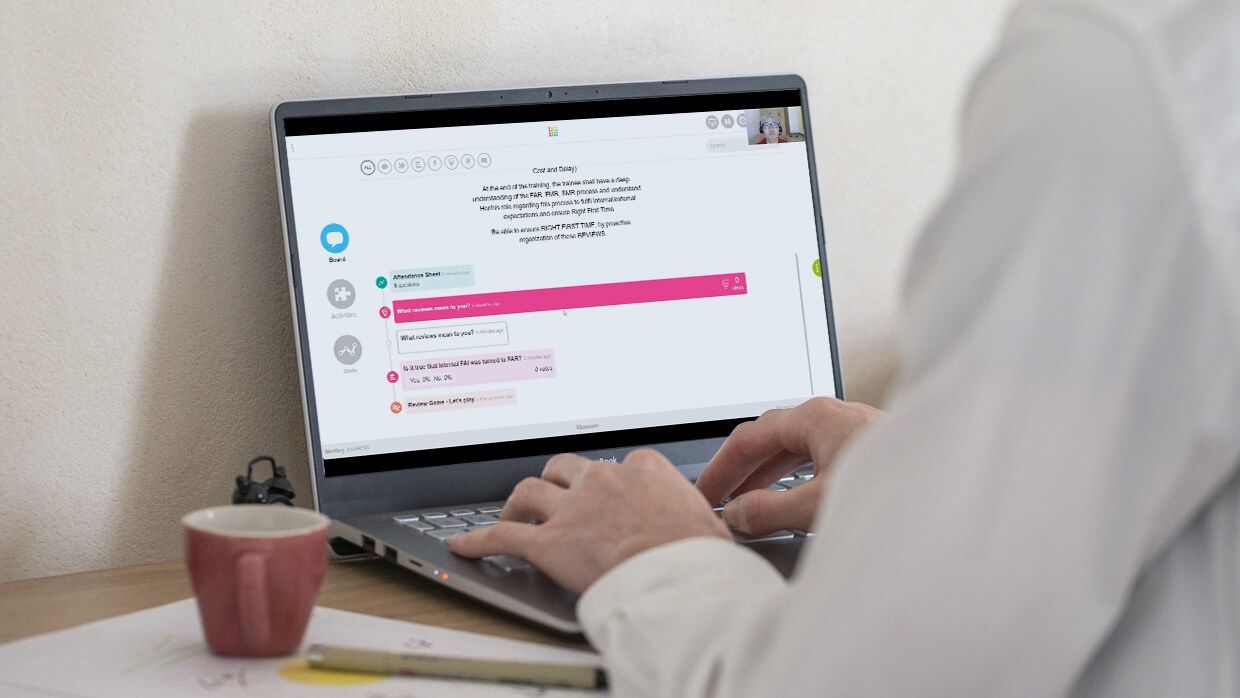
Previously, Sergio used PowerPoint®. Now, he makes his session a 100% Klaxoon experience by using the Session activity to prepare and deliver it. Ahead of the session, he creates a Sand inserts his presentation slides into it, so that he can link them to any Klaxoon activity in one click. During the session, all he has to do is activate the Synchro Prez feature and all the participants see the slides and the activities he launches on his own computer appear on their screens.
For example, I link Klaxoon activities such as Memos to slides in the presentation to make sure that the participants have all the information and can assess what they have learned!
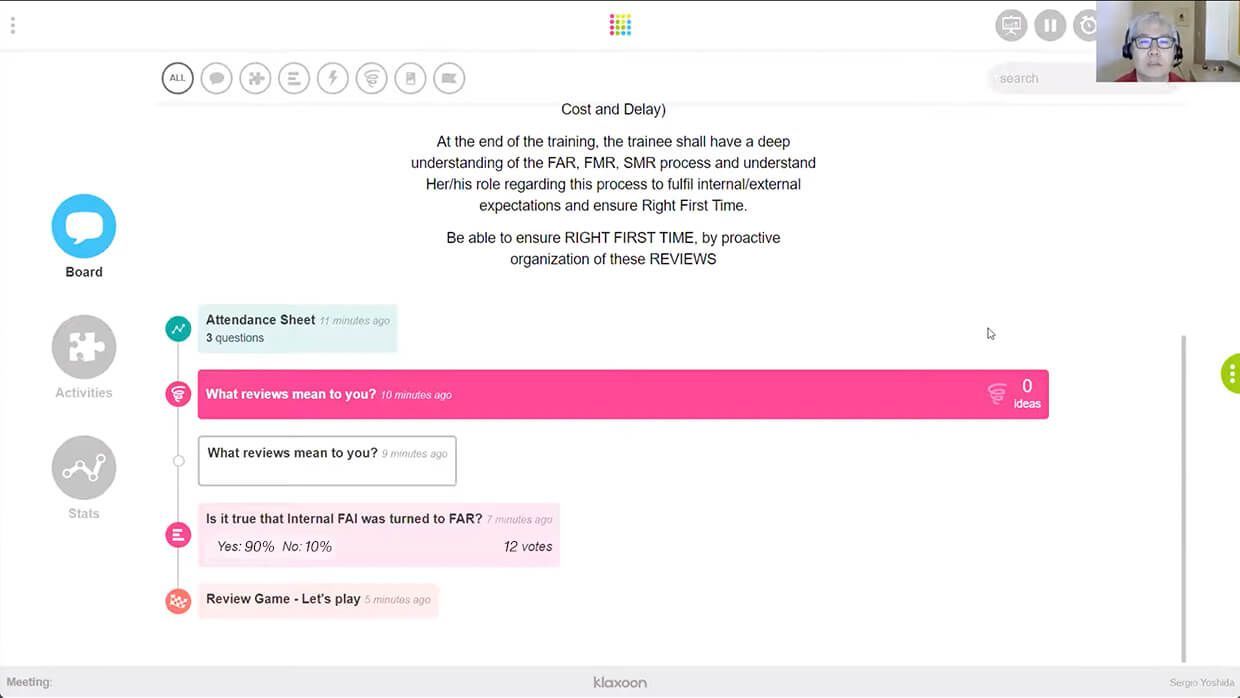
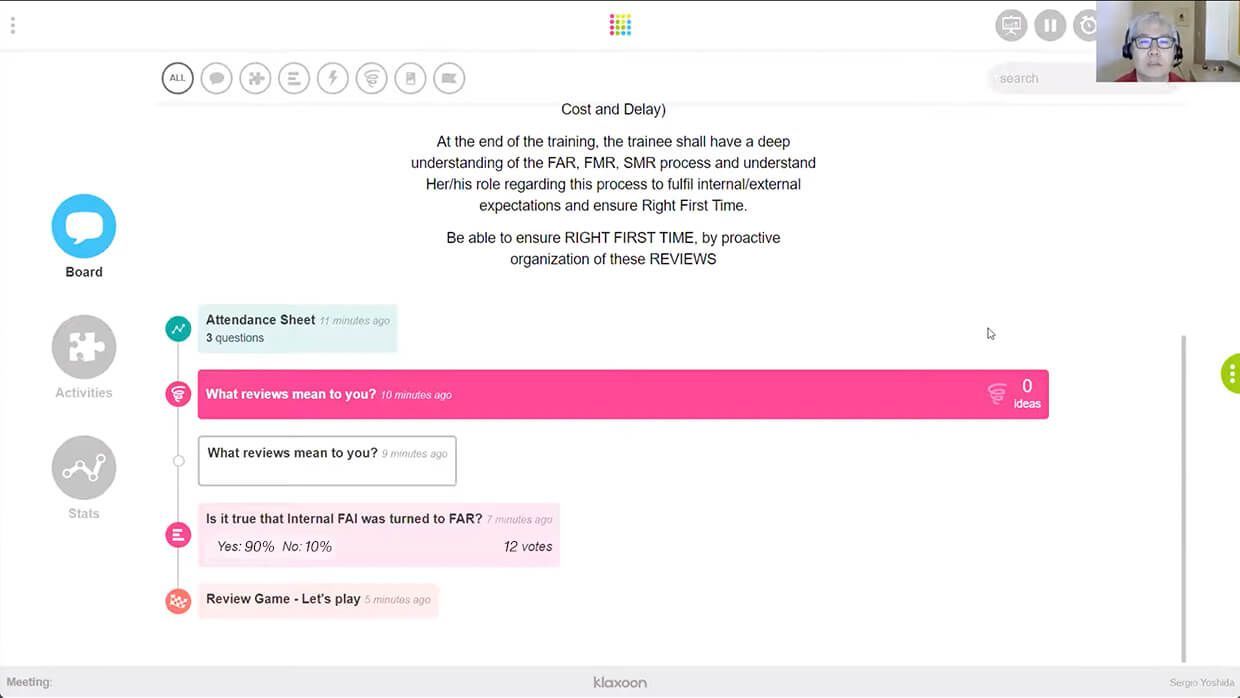
When you deliver a training session remotely, how do you know who is present and taking part? Sergio has a simple solution to this: at the beginning of his training session, he launches a Survey which he has prepared in advance and inserted into the Session.
It asks people to enter their name and Alstom reference number and say what they hope to get out of the session. That gives me a full list of all the participants in a couple of seconds!
Sergio uses Live Question sessions as a complement to theory and to spark interaction, but also to break up the highly technical sections where participants can switch off. He also uses Live Questions to get people talking during his training sessions and make them livelier. He can use Word clouds and Vote questions to instantly measure how engaged his audience is and respond to the answers they give him in real time. This was not something Sergio could do in a face-to-face session: Klaxoon has enabled him to add something new.
The point of the questions is not just to see whether people get the right answer. They’re really about getting the discussion flowing during the session. I can create questions as I go along, just as I would if we were talking in a classroom.
As a trainer, keeping the attention of the participants throughout the session is a challenge. The trick is to get them involved! That way, they take in the content better (because we learn by doing) and enjoy the session more.
The main approach that I have used is simply to increase the number of Live Questions to keep participants interested in the content. And it’s worked.
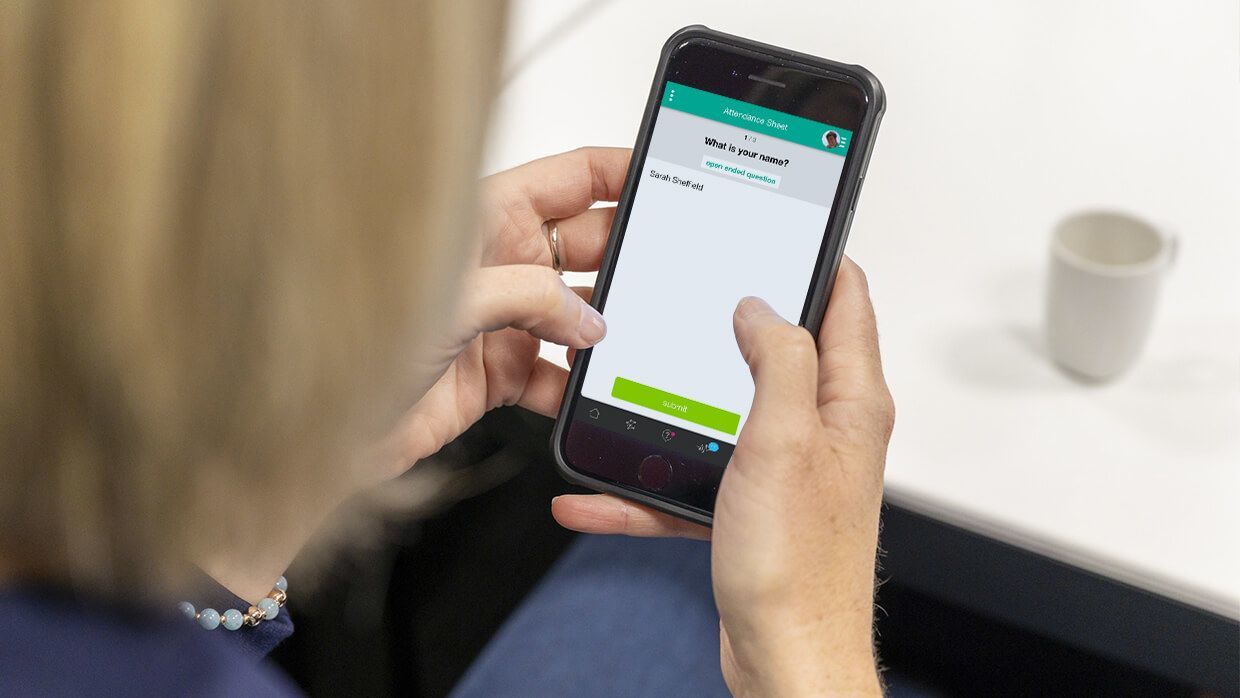
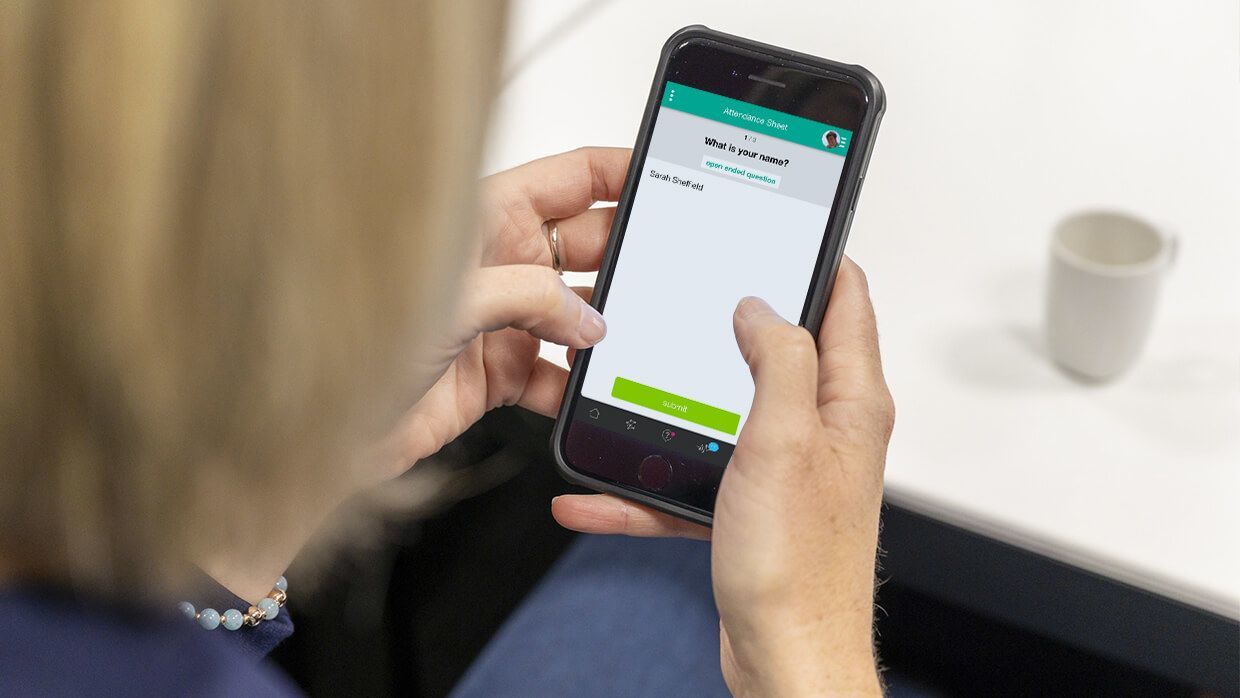
Sergio has used Klaxoon to split an eight-hour face-to-face training session into several online sessions, without losing any of the content.
I realized I had more time during the session, so I was then able to introduce Adventures, Quizzes, Wrap-ups and more opportunities to interact live.
Following these successful training sessions, Sergio shared the format he was using with the office team at Alstom University. Other face-to-face training sessions have been transformed into 100% online sessions using the same model. The team intends to continue delivering training modules in this way long-term.
You can imagine the time and money we can save by 'travelling virtually', and Klaxoon definitely has a huge role to play here.
Sergio subscribes to the theory that it is essential to find a balance between time spent presenting content and participant experience if you are to hold a learner’s attention all the way through a course. This could be achieved, for example, by using a Klaxoon Adventure at the end of the training session to give the participants a quick, interactive way to revise the various concepts covered.
My challenge is to cover 32 hours of content in four sessions of two hours maximum each. I think it can work if we use interesting activities, surveys, quizzes, games, etc.
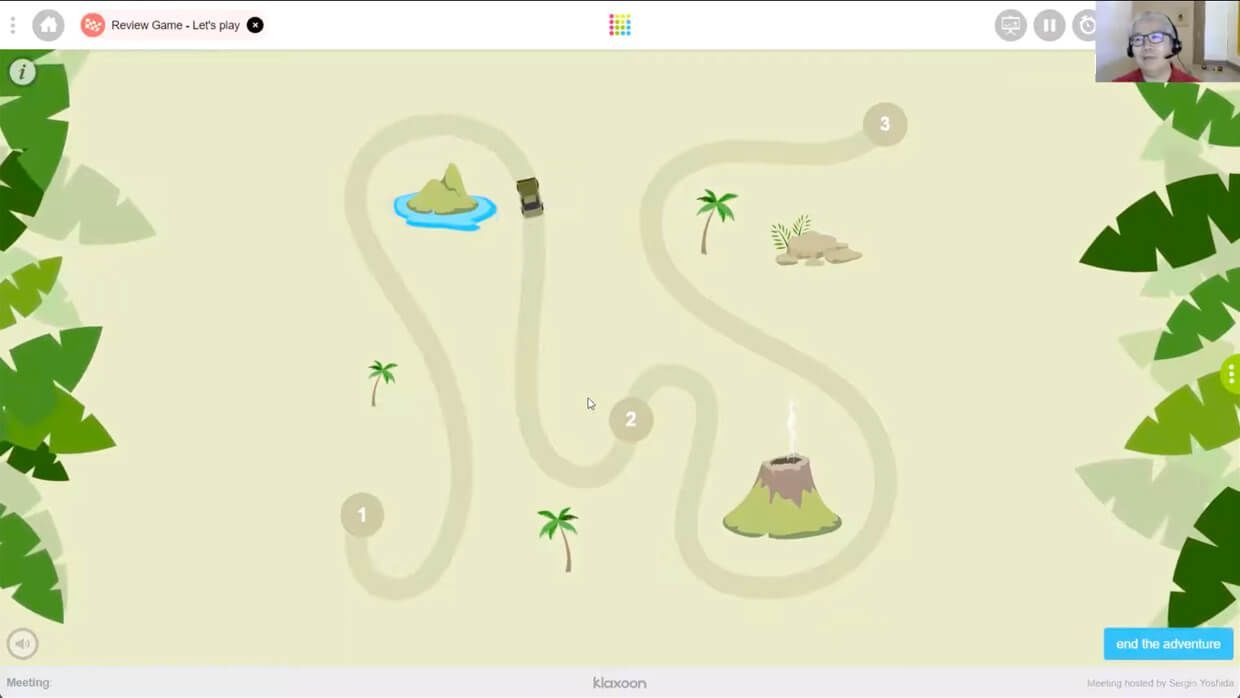
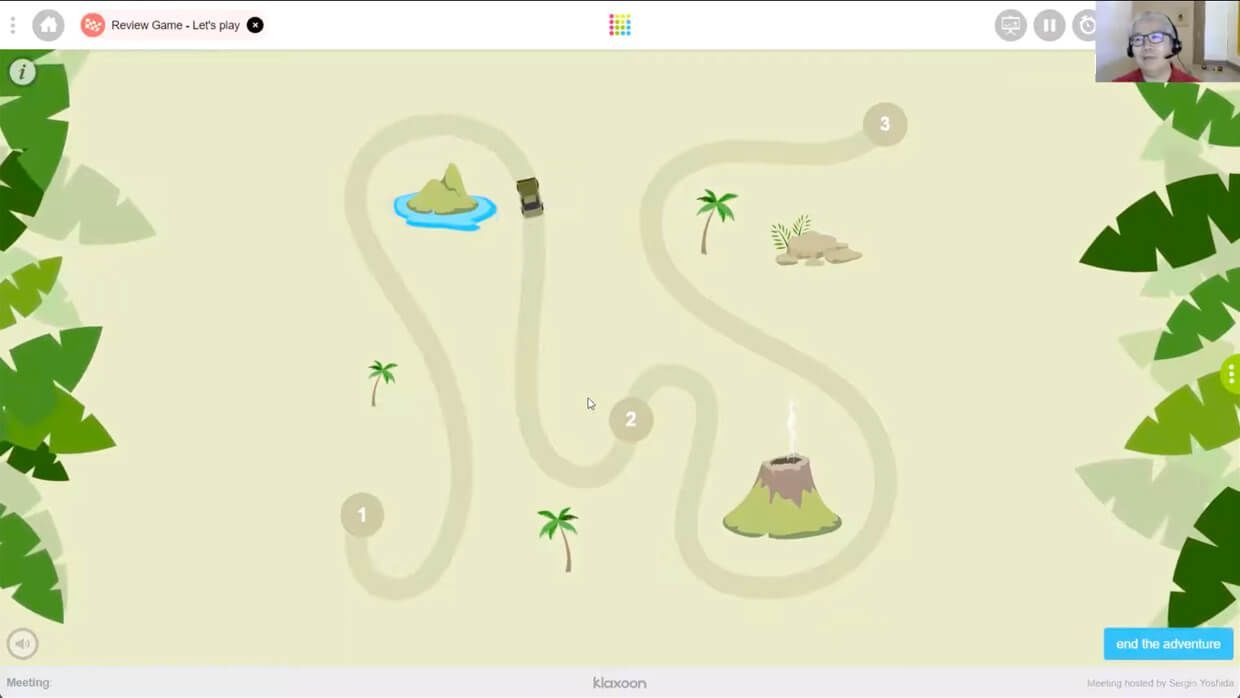
Based on the literature and his own experience, Sergio believes that, with Klaxoon, participants remember 90% of the content two weeks after the session thanks to the “real-life” experience.
The more you can arrange this kind of experience for people, the better they will remember the content. And I firmly believe that Klaxoon has the tools to bring us closer to this “real-life” experience. I would say the best way to describe Klaxoon is as an experience.
Previously, at the end of each training session, the Alstom trainers would create a set of notes by converting their presentations into PDF files and sending them out by email. With Klaxoon, Sergio automatically exports a report which contains more than just the presentation: not only does it generate statistics, but it also measures engagement and the amount of knowledge acquired. In one click, the report is automatically exported as a PDF. All Sergio has to do is send it to his colleagues. They like the format of the report, because it contains extra details such as the messages posted on the Session's feed, and the questions asked and answers given by the participants during the session. At Alstom, these reports have become the official records for the training modules.
I’m pleased to say that Klaxoon is consequently the official tool for organizing learning sessions within the Alstom environment.
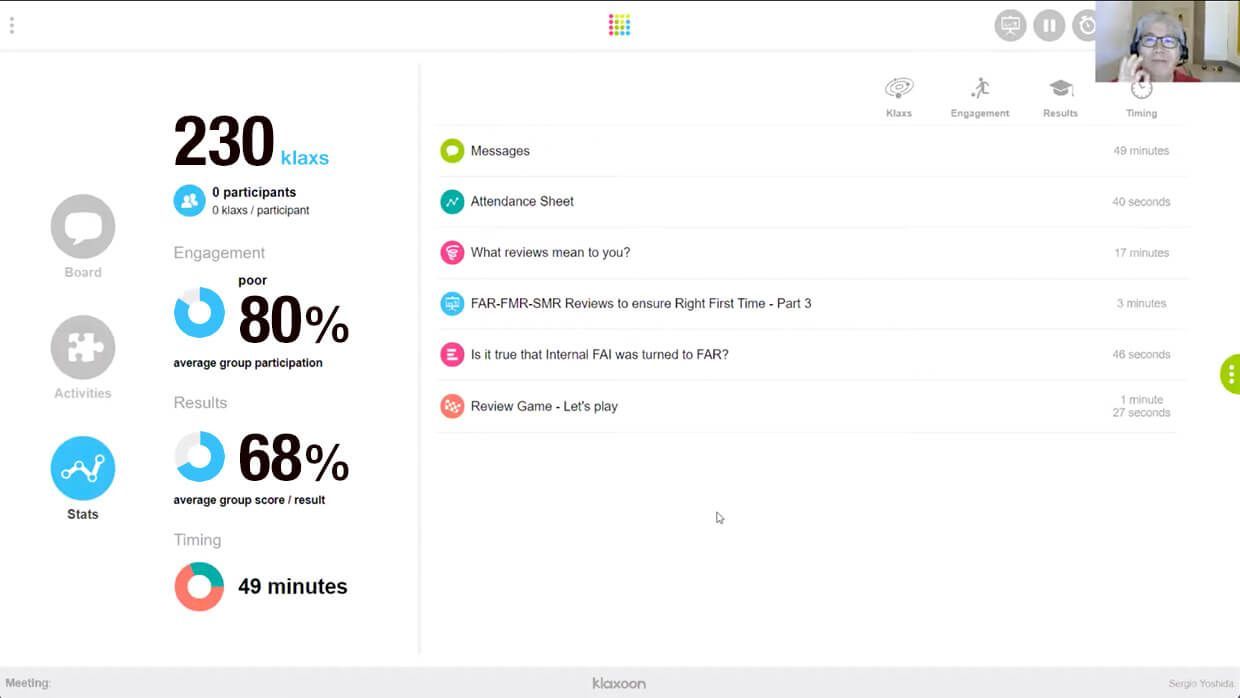
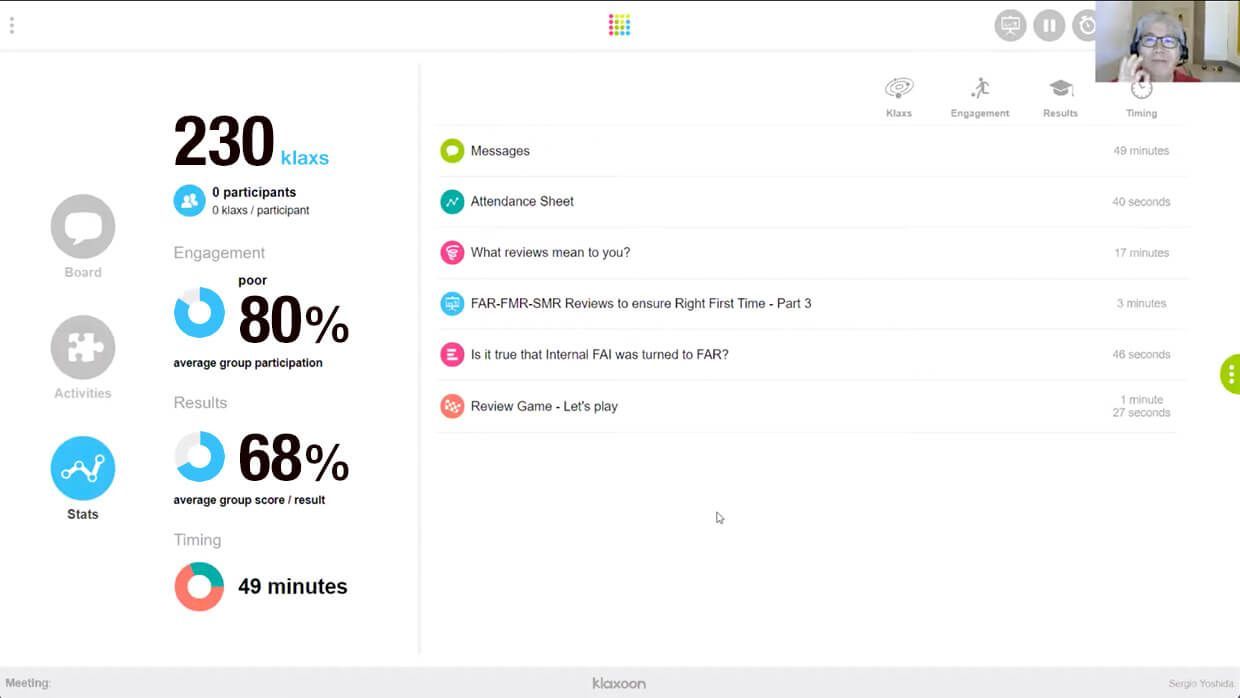
Outside of training sessions, Alstom University uses Memos to share content with groups of staff as and when it is needed. The tool is also used to train internal quality auditors, with a Memo containing content and also specific Quiz questions linked to quality standards. Auditor certification candidates are sent a link to it. They answer the questions and the assessors are immediately able to see whether they have reached the required standard to move onto the next test. And in one click, the questionnaire can be reused to prepare a training session.
With Klaxoon, it’s amazingly easy to reuse content. We have built a questionnaire from the data in the Memo. I transferred it here, into the actual training model environment, and it worked very well.
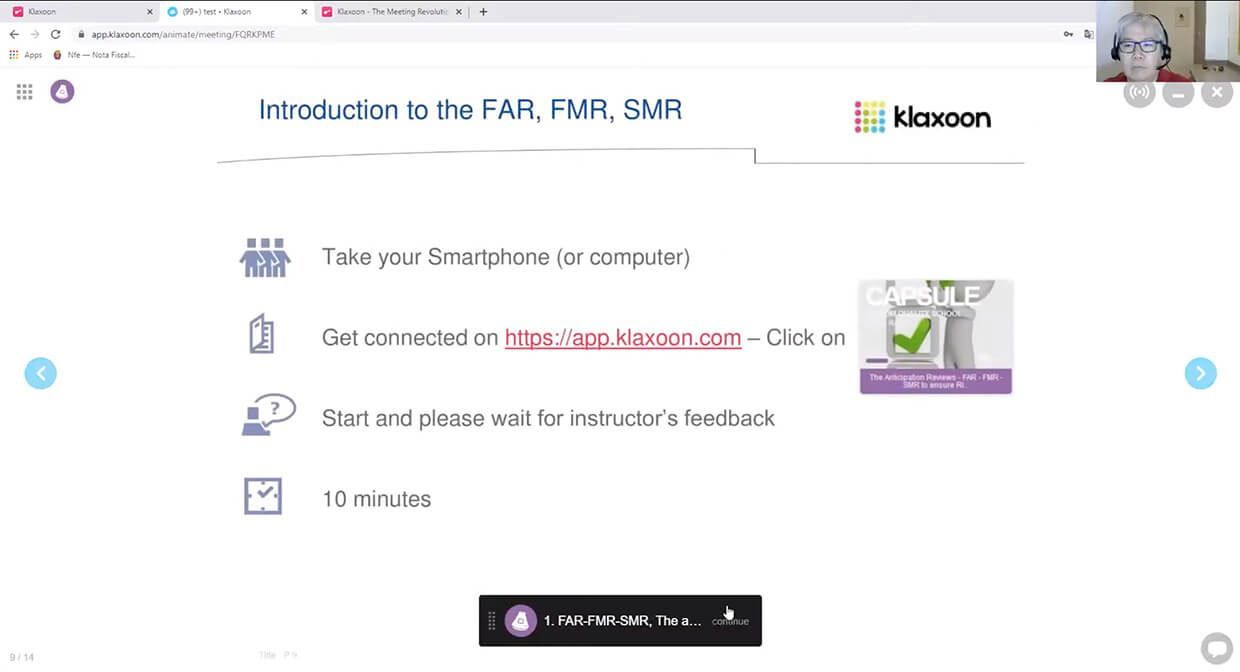
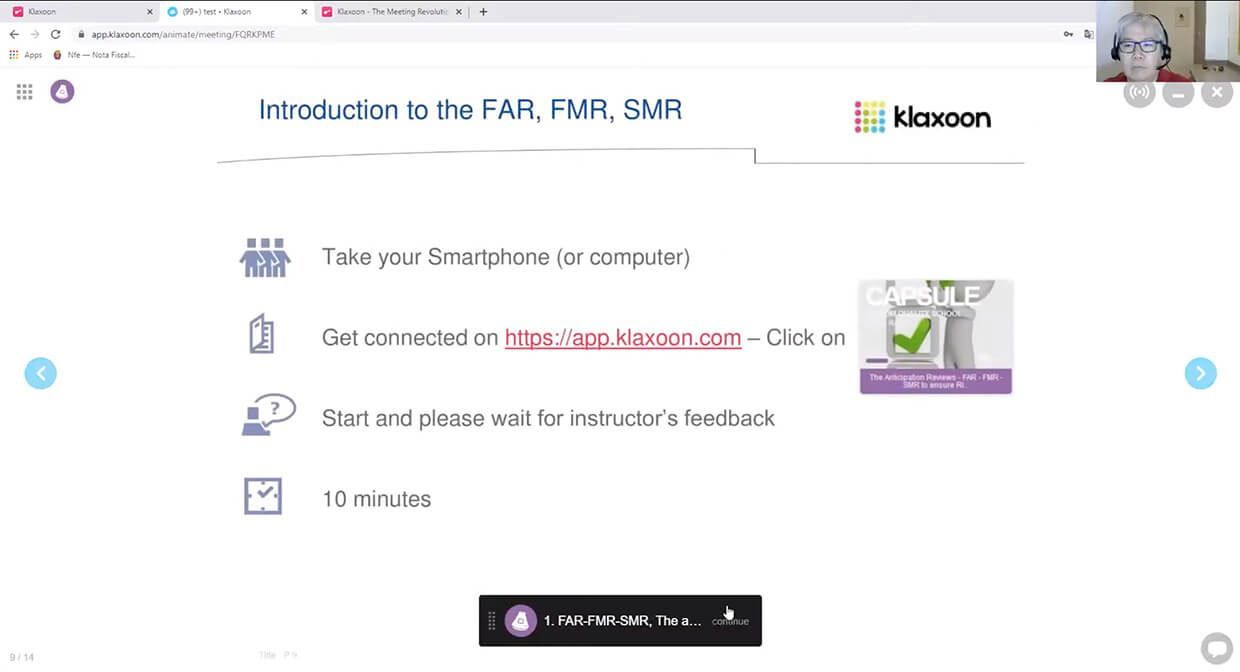
Sergio recommends that trainers, teachers, and presenters use Klaxoon to boost engagement during their sessions. In his opinion, practically no training is required to use Klaxoon: it’s an easy, intuitive tool, both for the session host and for the facilitator. It’s the ideal solution to logistics complications and for groups that cannot meet physically.
Are the results different from the results you would get with a face-to-face session in one room? Yes, without a doubt. Because it's not the instructor alone that creates the content, everyone contributes. I must make it clear that I’m not being paid by Klaxoon for this. I genuinely am a fan!
Be like Sergio: create online training sessions easily and efficiently with Klaxoon!
Unlock your teamwork potential