User Story Mapping: map your task list
Published on February 14, 2025
User Story Mapping: map your task list
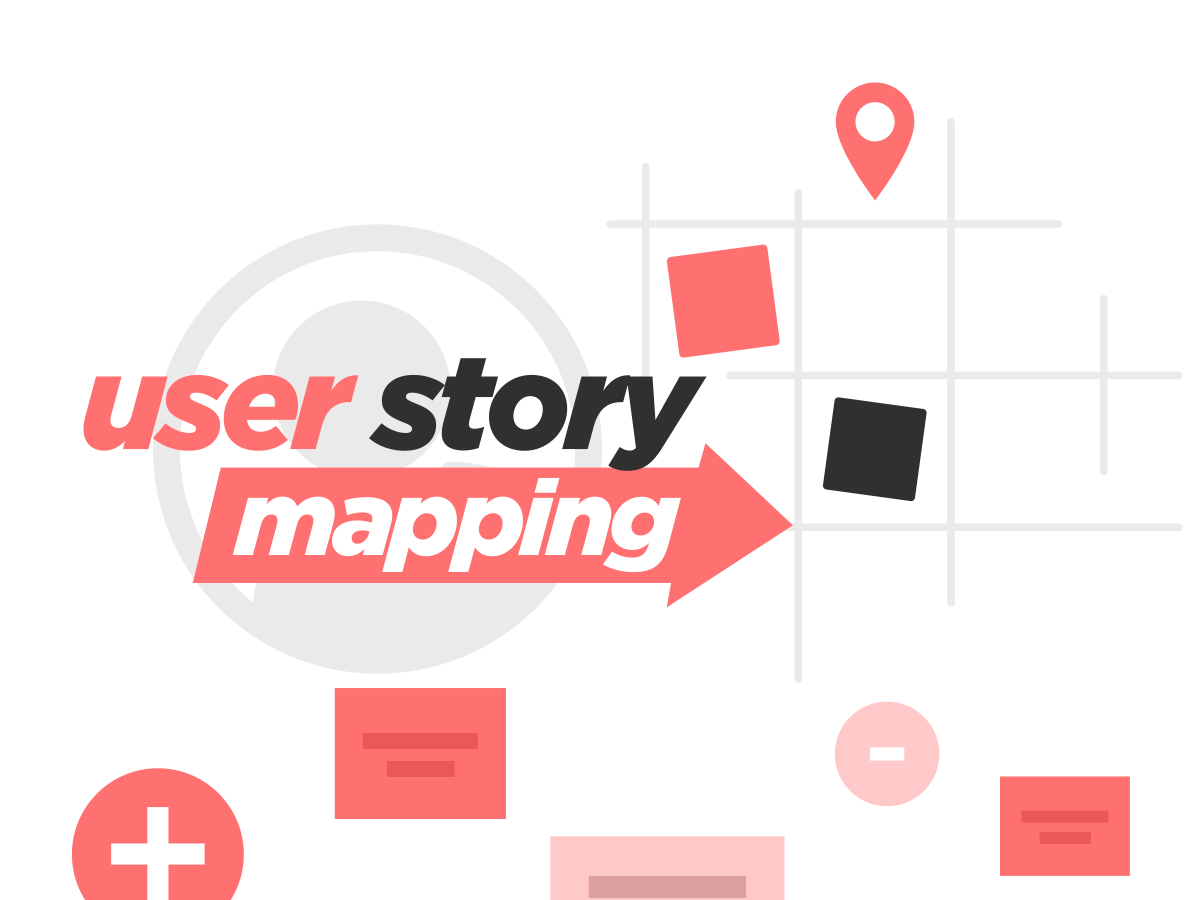

With the User Story Mapping template, create a visual map to organize and prioritize new product action items. Work as a team to map the new product features and design the customer journey stages. Develop the different stages as if you were telling a story. In a meeting room or remotely, use this template to agree on new features to work on as a team and schedule their development.
Used by agile teams for Scrum project management, User Story Mapping is a tool to visually organize and prioritize a long list of tasks, known as User Stories, on your whiteboard, to create a new product.
First, create the target customer journey for your new product as a team and separate the major stages into activities.
Then, put these activities in chronological order in the user story map and break them down as if you were telling a story.
Finally, again as a team, prioritize these ideas by level of importance, value and feasibility to choose which features you will develop.
The result? Because your whiteboard acts as an agile story map, project stakeholders can monitor product evolution in real time while the development team has a clear vision of the tasks to be carried out.
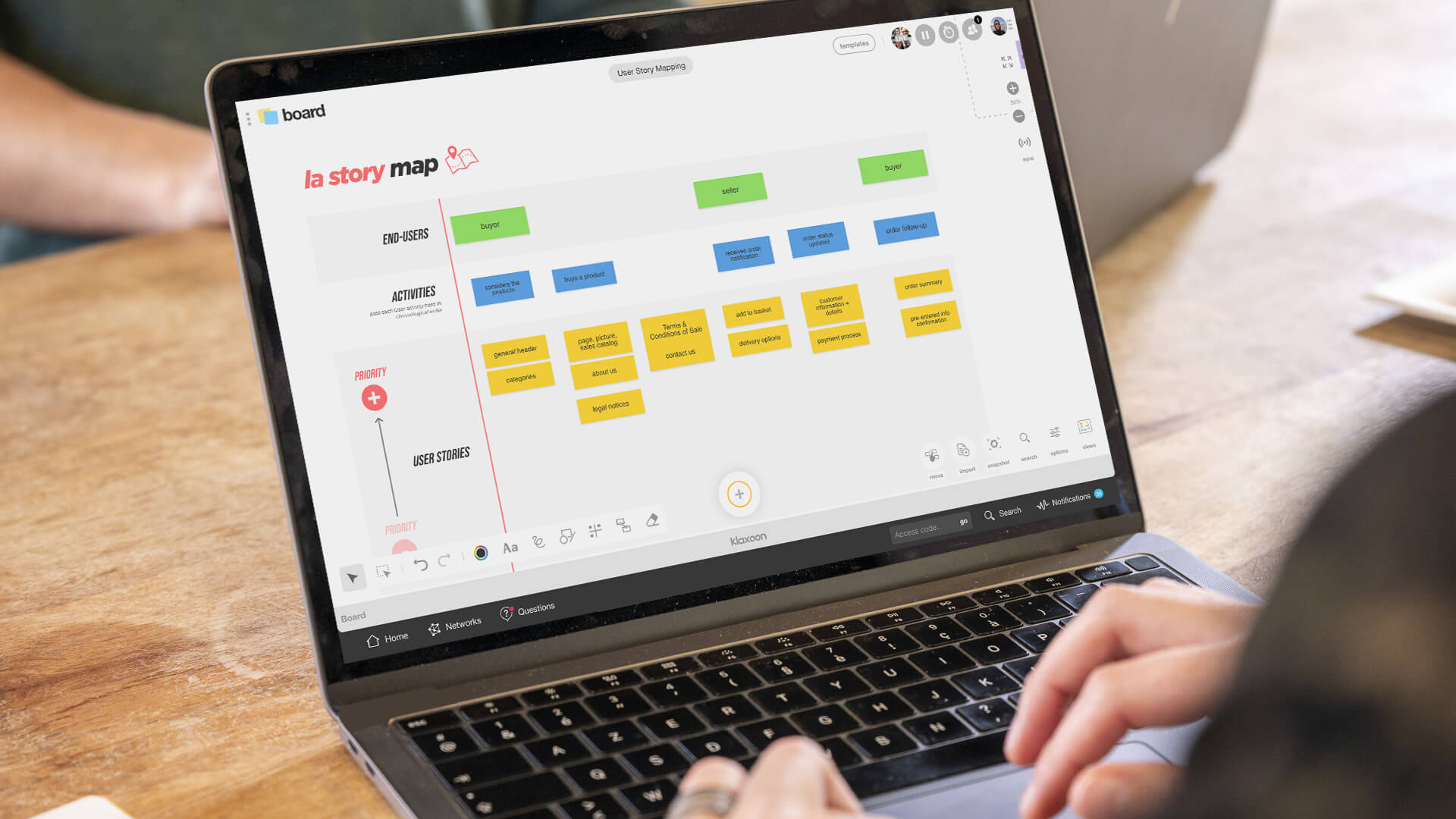
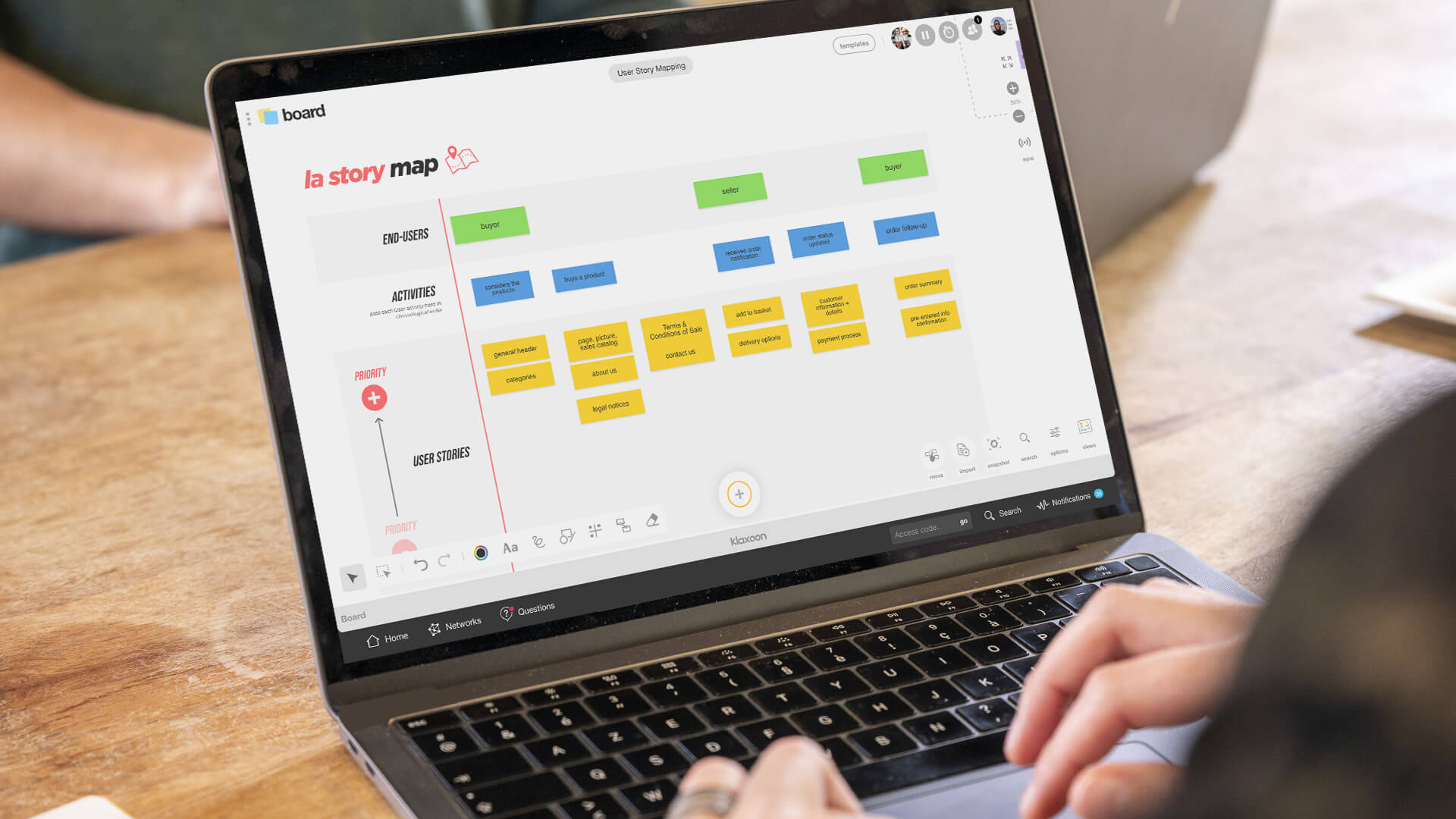
The user story map is an integrated, intuitive and powerful solution. It places users and their needs at the heart of the project by encouraging stakeholders to talk to and understand each other. This improves product quality by responding effectively to needs and providing appropriate solutions that add value.
Another advantage is the speed at which the development team adopts the User Story Map. The details of each stage of an activity can be turned into a user story, or usage scenario, and thus inserted in the Product Backlog and then the Sprint Backlog.
Because the Klaxoon whiteboard is always available and infinitely scalable, it can then be expanded throughout the project life cycle to show releases, important activities, critical points, new needs and essential features.
Start by inviting your team to the whiteboard, and then fill in the background information for the product on which you are going to work as a team. Describe the product and share this information with all the stakeholders: clients, development team, Product Owner and Scrum Master. You can ask the participants concerned to post their photo to make it more user-friendly.
In small groups, establish one of your target profiles, and then create a typical user journey using the connectors between ideas. You can use the Persona template if necessary. Then, break the user journey down into activities using the Shape tool, and be sure to name each sequence and make it a different color from the ideas. You can time this part for 30 minutes to give you plenty of brainstorming time for the user story mapping itself.
And that’s it! Copy all the sequences in the Activities section and discuss them as a team to put them in chronological order for product usage. Add the users concerned above and, below, break down the sequences into features expressed as user stories or usage scenarios. Use the color code for each type of idea (yellow for stories, green for users and blue for activities). This creates a horizontal user story.
All you have to do now is split the user stories vertically in order of priority (the highest being the most important). Make several columns if you have many stories for each activity. Set aside some time for discussions with all the project stakeholders, and then copy each user story into the corresponding product version area. Each time a user story is developed, change it to a different color. This gives you a clear and effective visual map of your product development, which you can show your clients.
Don’t forget that the space is infinitely scalable and you can move, edit, add or delete stories as the product evolves!
Get inspired by other templates from the same categories
Unlock your teamwork potential