Sprint backlog: list the tasks to be completed during the sprint
Published on February 14, 2025
Sprint backlog: list the tasks to be completed during the sprint
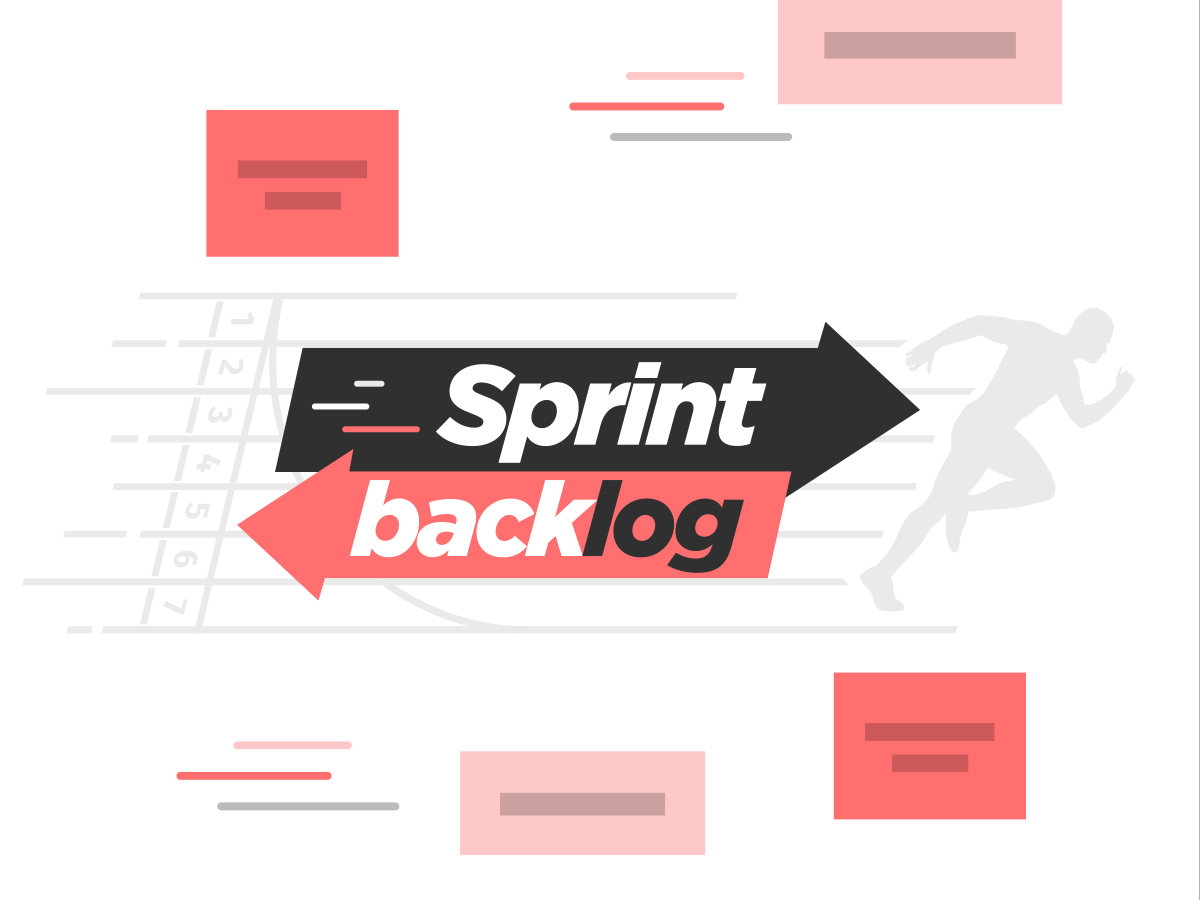

As a team, using the “Sprint backlog” template, list the features to be developed during the upcoming cycle.
As a team, identify and break down tasks for the next sprint.
The Sprint Backlog is the set of tasks that the development team needs to carry out during the sprint. First, the Product Owner identifies all the features required to create the product. Then, as a team, select the items you want to include in the next sprint, according to the sprint's objective and duration. Finally, break these items down into separate technical tasks to get a clearer overview of the sprint. This list of limited specific tasks is known as the Sprint Backlog.
Use the Sprint Backlog Template to fine-tune the product implementation phase. Team members share the same overview of the sprint in progress. That way, you can make sure you are fully prepared before you start.
The sprint backlog is used by those working with agile methods, and more specifically, Scrum model fans. This agile project management method involves working in iterative sequences – known as “sprints” -, to develop a product or an application. Scrum project management processes include meetings called agile ceremonies. Each sprint begins with a sprint planning session. The team then meets for the daily scrum throughout the sprint. Sprints end with a sprint review… The team then proceeds with the sprint retrospective to take a step back and find areas of improvement for the next sprint.
To become an expert in the Scrum model, read Jeff Sutherland and Ken Schwaber’s Scrum Guide, a benchmark in the field. You’ll find details about the Scrum working environment and all useful definitions. Early work on the guide dates back to the 90s’. It was completed in 2011 and updated in 2020.
The sprint backlog is the list of all the items to be completed throughout the sprint to ensure the delivery of the increment at the end. These items come from the product backlog, created beforehand, at the very beginning of the Scrum project. The product backlog and sprint backlog are both part of the agile Scrum method.
The product backlog is created by the product owner (the product manager). It includes the list of features to be created to develop the product, in the form of user stories. They are sorted in order of priority, and their beneficiaries are specified. The product backlog is useful throughout the Scrum project for several sprints.
The sprint backlog, on the other hand, is a particular sprint record covering all the iteration issues. It is a section of the product backlog and comes in the shape of a table including the sprint management details, i.e. the actions to be performed by the development team. The Scrum team picks user stories presented by the product owner from the product backlog, and adds them to the sprint backlog. But only those that best help meet the sprint’s objective. The others will be completed during the next sprints in line with the chosen objectives. The user stories are broken down into tasks to be completed.
The sprint backlog is under the responsibility of the development team, whereas the product backlog is under the responsibility of the product owner. In both backlogs, items are sorted in order of priority.
The backlog needs to be crystal clear: the team must be able to grasp the action plan designed to meet the upcoming sprint’s objective, at a glance.
When does the development team create its sprint backlog? At the beginning of the sprint of course! The Sprint Planning meeting is the agile “ceremony” that kicks off the sprint. That’s when the sprint backlog is completed. The sprint planning meeting is when the development cycle is prepared. The product backlog, on the other hand, is completed beforehand by the product owner. Each sprint has its sprint backlog, so the sprint backlog spans all the time between the sprint planning ceremony and the Sprint Review.
By definition, being “agile” implies that you adapt as you go along! The sprint backlog can change at any time during the sprint. This is subject to the development team’s approval of course, as only they can make any changes. If the product owner requests changes, they must first be discussed with the development team for approval. Sprint days can be detailed as the sprint progresses. If some items of the sprint backlog become obsolete during the cycle, the development team just discards them to keep the sprint backlog as clear and legible as possible.
Transparency is key. Everyone must be aware of what’s going on: what’s been done and what hasn’t, and if any changes were made, of course. The whole team must have access to the sprint backlog at all times. With Klaxoon, that’s easy because team members can access the Board any time they need, even from their smartphone!
To check on task progress, the team can update the Scrum task board during the daily Scrum meeting. It is combined with the Burndown Chart, which instantly gives a very clear overview of the progress of the ongoing sprint’s tasks. Visual management is the ideal tool for Scrum sprints, and Klaxoon’s Board is the ideal solution.
When creating the sprint backlog, don’t forget to include the improvements suggested during the last sprint retrospective. Continuous improvement is at the core of the Agile Scrum method. Working in sprints allows the team to adapt, readjust and improve! If, for example, the last team sprint retro showed that burndown chart deadlines were not met, draw everyone’s attention to this so you can do better in the current sprint.
It’s your turn to create your sprint backlog as a team with Klaxoon. The detailed instructions will walk you through the template and help you save time and become more efficient by using the Board’s different features. You don’t need to be an agile Scrum expert: just browse our template library for all our agile method templates!


Get inspired by other templates from the same categories
Unlock your teamwork potential