Product backlog: an ordered list of the new features to be delivered
Published on February 14, 2025
Product backlog: an ordered list of the new features to be delivered
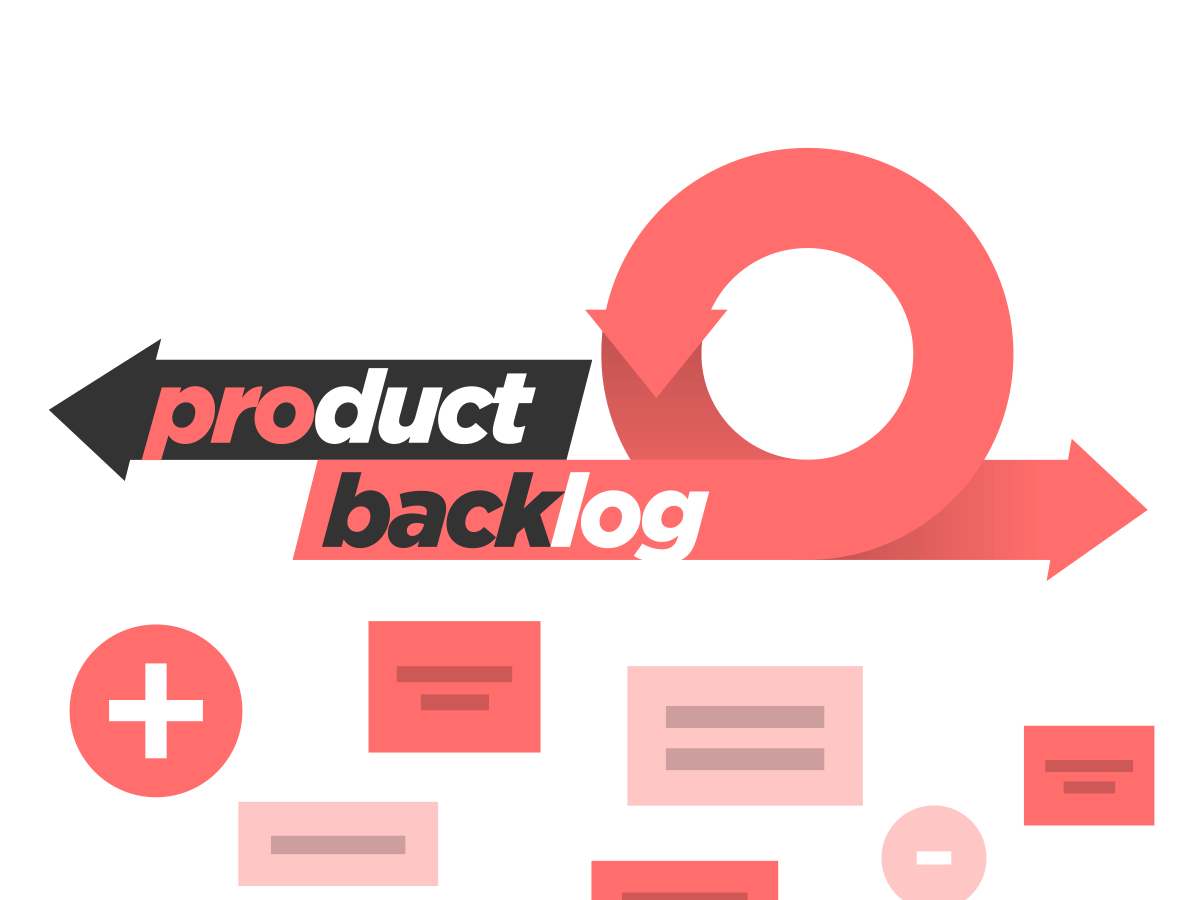

With the Product Backlog template, refine and prioritize all the requests submitted by your project stakeholders. Get a list of tasks sorted in order of priority for their completion. Like a compass for the product manager throughout the project, with this template the development team can clearly see the next features to be delivered for the new product. An ideal way to plan future production!
Based on Scrum and agile project management methods, the product backlog, also called a product log, enables you to create a list of features to be developed or improved on your product or service.
The word "scrum" comes from rugby, the principle being that the team moves forward together and is always ready to realign the project as it progresses. The product backlog is the first step in this methodology. It takes place in three stages:
At each sprint meeting, user stories can be modified according to customer feedback, making the product backlog an agile and scalable planning tool!
Agile project management methods such as Scrum, which are popular in both hybrid and remote work, involve the active participation of the clients throughout the project, which makes it possible to create products closely aligned with their needs.
In addition, thanks to the Product Backlog template and the flexibility of the Klaxoon whiteboard, visually organizing your list of actions is a breeze. You can also use this visual aid to share your project clearly with your team of developers.
Finally, the value attributed by the Product Owner to each item to prioritize it, represents the client’s initial expectations and needs for each feature. As expectations and needs evolve, this value will also evolve during the backlog sprints you can organize as a team!


After inviting all your project stakeholders to the whiteboard, fill in the different contextual elements together. Clearly identify the clients of your product or service, as well as the Product Owner and the Scrum Master (development team coach). Adding everyone’s photo makes it friendlier! Then describe your product, as well as its users or target audience. You can have one or several.
Now it's time for the team brainstorming session! Each participant posts the product requests or expectations of which they are aware in the ideas box, including the business type and value in Dimensions. The business value, between 0 and 100, assesses what adds value for the company, and enables the Product Owner to prioritize requests. You can use the Board's built-in timer to set a time limit for this phase.
The Product Owner then likes the most relevant ideas for the next sprint and places them in the “refining” section of user stories. Now, it's time for some product backlog refinement. This involves developing each request into a user story. Once this is complete, the Product Owner has to prioritize user stories using the MoSCoW method. Use pre-populated categories to determine whether an idea is a Must (to be dealt with first), a Should (to be dealt with if possible), a Could (if possible and does not affect anything else) or a Won’t (to be dealt with later).
To get an idea of how requests are distributed, you can switch to Column view.
Now, all you have to do is create your very own product backlog. Place the user stories in the Backlog section with the highest being the top priority. As the project evolves, update your Board in real time. Change the color of the developed product elements and use the Question tool if you want to submit a new request to the Product Owner in the ideas box. That way, you create an agile and interactive backlog!
Don’t delete items that look like they haven't been used in several sprints, just place them in an "Archived" area; they might come in useful later.
And, if you’re after some more inspiration to organize your product backlog, try our User Story Mapping template!
Get inspired by other templates from the same categories
Unlock your teamwork potential