Burndown chart: track the progress of sprint tasks in Scrum project management
Published on February 14, 2025
Burndown chart: track the progress of sprint tasks in Scrum project management
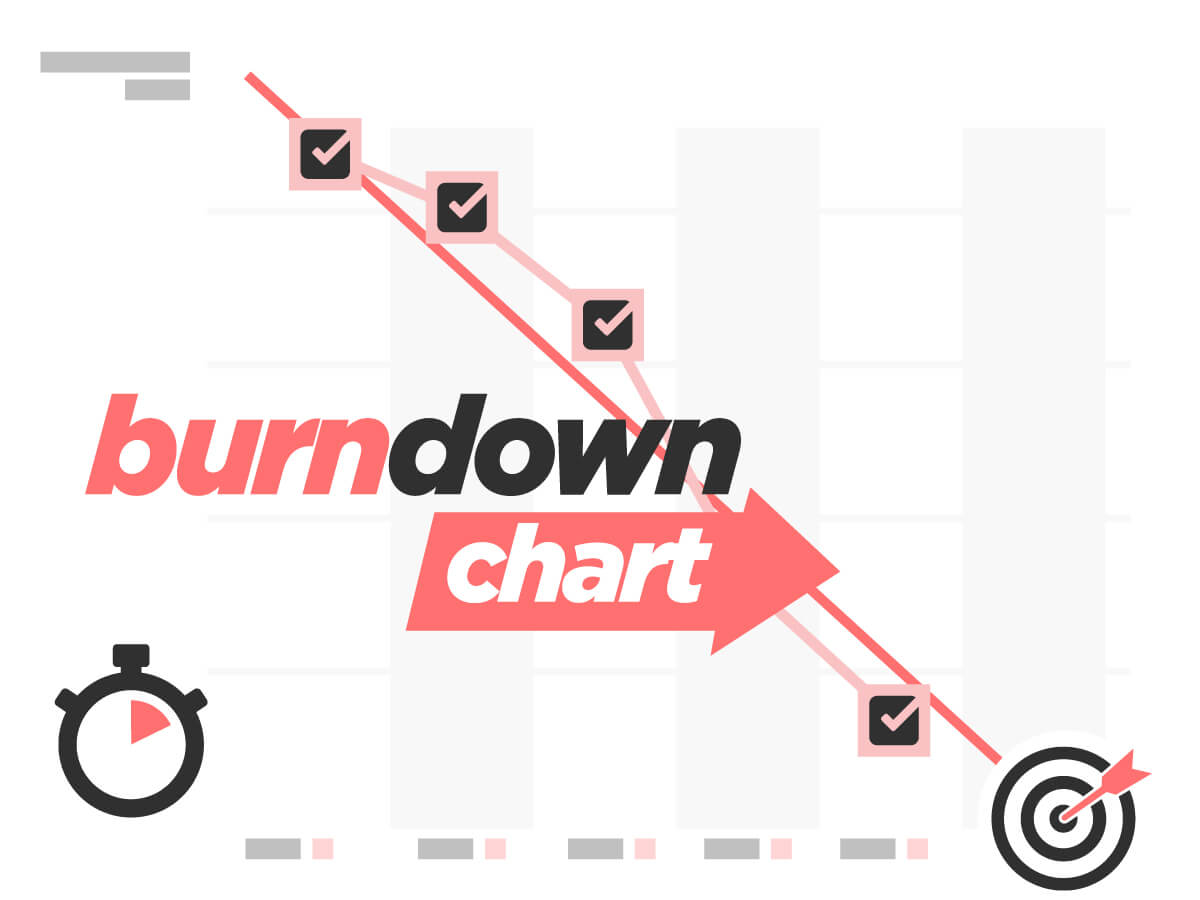

Working as a team, use the Burndown Chart template to update the list of pending sprint tasks in chart form.
Every day, as a team, display the number of tasks still pending for the current sprint.
Update the Burndown Chart each morning throughout the product's development cycle (a.k.a sprint), so the Scrum team can keep track of the work in progress. The Chart also helps to make sure that the entire team is working in the same direction.
Use the Template to keep track of the team's workload over a given period of time in chart form and to get a daily visual update of the list of tasks still pending, against initial forecasts. This gives you a clear daily overview of the work in progress! Post Questions to the project manager at any point in time and reassess the objectives in agile management mode!
The Scrum model is an agile methodology for the development of products or features that operates in development cycles known as sprints. Ken Schwaber and Jeff Sutherland’s Scrum Guide is the ultimate benchmark for scrum project management. The method is broken down into several stages, known as events or ceremonies, such as sprint planning at the start of the cycle, or the sprint retrospective at the end of the cycle. A number of tools are used throughout the sprint, such as the Product Backlog and User Story Mapping. In this case, we will be focusing on the Burndown Chart.
It is a very simple chart that scrum project development teams can use to keep tabs on the work in progress and identify any blocking points in their project management.
Used throughout the sprint, i.e. the product’s development cycle, the Burndown Chart helps teams make sure they are working together in the same direction. It is a very useful tool to check that a team is on course toward its target objective. Each sprint has its own Burndown Chart, and it is likely to change as the project progresses.
As the name suggests, a Burndown Chart is a two-dimensional display: the total number of tasks to be completed during the sprint features on the y-axis (the vertical axis), and the sprint’s duration in days is on the x-axis (the horizontal axis). A diagonal line is plotted as a reference, and the chart curve is updated daily: completed tasks are removed, and only pending tasks appear. The chart therefore provides an indication of tasks pending according to the time available, namely remaining sprint days.
This tool can be used by all development team members, including the Product Owner – equivalent to the product manager in Scrum methodology – and the Scrum Master, an agile coach. Everyone can view task progress and adapt them if necessary to optimize the project management process. Stakeholders (internal or external clients) may also view the Burndown chart, if required, to check on the team’s progress and make sure the project is running according to plan.
Ideally, the Burndown Chart should be updated throughout the project management cycle, at the beginning of the daily scrum. According to Scrum methodology, the daily scrum is the event that kick-starts the team’s day during a sprint. This daily meeting encourages communication within the development team and helps to promptly identify any issues. Team members are briefed on their daily objectives as well as on any hurdles they may come across. Participants briefly answer three questions: What did I do yesterday? What am I going to do today? Are there any issues I need to address?
The daily scrum is the ideal time to update the burndown chart. On a daily basis, the Scrum team compares task completion with the initial objective: if the curve descends and follows the predictive line it means that the team is working at the right pace.
On the one hand, as explained above, the Burndown Chart is a tracking tool, and on the other hand it also helps identify malfunctions when there is a break in the curve or if it is too far off the predictive line. Here is a typical example of what the Burndown chart can reveal: toward the end of the sprint scrum (development cycle), the team has completed twenty-five tasks out of a target total of sixty. The development team still has a long way to go before it can deliver the promised product increment. There can be a number of causes, such as:
These malfunction examples can be highlighted by the Burndown Chart. The sprint retrospective event will help the Scrum team address these issues and look for areas for continuous improvement for the next development cycle.
The Burndown Chart is often associated with the Scrum Task Board, although they are separate tools. The Burndown Chart provides a detailed overview of the sprint’s progress during the daily scrum. It should not be confused with the scrum task board, which is a board divided into three sections: pending, ongoing and completed tasks. As opposed to the Burndown chart, which acts as a malfunction indicator and detector, the scrum task board is a reporting tool.
Use this template to keep tabs on the remaining workload over a given period of time in chart form.


Get inspired by other templates from the same categories
Unlock your teamwork potential