Sprint retrospective: a key Scrum project management process to improve as a team
Published on February 14, 2025
Sprint retrospective: a key Scrum project management process to improve as a team


With the sprint Retrospective template, identify as a team the areas for improvement following the sprint that has just ended. As a team, get a bird's eye view of the last development cycle to improve collectively on the next one.You have just completed your sprint. It's now time to review the strong points, areas for improvement and determine a strategy to improve on the next iteration.Use this Template derived from Scrum agile methodology to build your own 4-step sprint retrospective: icebreaker, data collection, action plan and wrap up.
As a team, analyze the previous development cycle to collectively improve on the next ones.
According to Ken Schwaber and Jeff Sutherland’s 2011 Scrum Guide, a sprint retrospective is an opportunity for Scrum teams to assess their work at the end of a cycle, and to draw up an improvement plan for the next one. The objective is for teams to prepare for the next sprint, while not under pressure, and introduce actions to avoid repeating any errors from the previous sprint. A sprint retro is basically a retrospective tailored to the scrum model.
The development team’s objective is to analyze the previous sprint’s strong and weak points and identify concrete actions to improve the upcoming development cycle.
All development team members take part in the sprint retro, including the scrum master and product owner. In the scrum model, the scrum master acts as a coach, whereas the product owner acts as the project manager. The event is hosted by the Scrum Master, at least for the first few sprint retros. The retros can subsequently be hosted by another team member, under the general supervision of the Scrum Master, who is there just to make sure that the sprint retro runs smoothly and productively. The product owner also takes part in the event, as they have a key role within the Scrum team.
However, sprint stakeholders (e.g. managers) should not take part as some participants might feel uncomfortable and this would ultimately be counterproductive. For the continuous improvement objective to succeed, participants should feel safe to speak their mind freely. They must keep a critical outlook on their work and own up to their mistakes, or at least acknowledge improvements they need to make, without any fear of judgment or consequences.
On average, for a three-week-long sprint for example, an efficient retrospective will take at least two hours. Obviously, the length of the sprint retro depends on the duration of the sprint itself. As a benchmark, plan 45 minutes of retro time for each sprint week, i.e. one hour and a half for a two-week-long sprint, three hours for a month-long sprint. Retro length is an important factor to take into account, as retros are a key element of continuous improvement processes.
Klaxoon’s sprint retro template can help you save time in terms of logistics and sharing information. You have everything available on the same digital whiteboard from which the team can work either simultaneously or asynchronously.
While the sprint retro should not be rushed, on the other hand, it should not be too long. Use the “timer” feature in the Klaxoon interface to keep an eye on the time and be truly efficient.
Sprint retros and sprint reviews are often confused. Both are agile Scrum model events. However, they are different events with different objectives.
According to the Scrum methodology time line, Sprint retrospectives always take place after the sprint reviews and before the next Sprint preparation meeting.
You have just completed your sprint. Now is the time to use the Sprint retro template! It is based on agile Scrum methods and is ideal for creating your own 4-stage retrospective within the same workspace:
Don’t bore your development team with the same old sprint retro template. Create your own sprint retros! And why not assign a new retro to each new sprint? Be creative and introduce new exercises to keep your team on the ball. You can use the ready-to-use methods library and pick the activities you want. For the icebreaker, if you want to boost your creativity, pick an icebreaker from the list of methods in the library and copy it into part one of your retro. You can also use different formats for the “data collection” section: select “collect feedback easily” from the template library, pick a method (e.g. SWOT) and copy it into part two of your retro.
Sprint retros are information gold mines that help teams strive toward continuous improvement and teamwork. They come in different shapes and sizes and can be stored on the same workspace for future reference to check on team progress.
Klaxoon templates are based on tried and tested visual management methods. Below are two examples of ready-to-use templates for your sprint retro, with immediate visual results.
The sprint retrospective template features many other methods. You can also create your own methods with the patterns available directly on the Klaxoon Board, which you can customize with the color palette and other tools on the whiteboard.
You have just completed your sprint. Then try the Sprint Retro Template, to identify strong points, areas for improvement, and actions that can improve team performance for the next sprint.
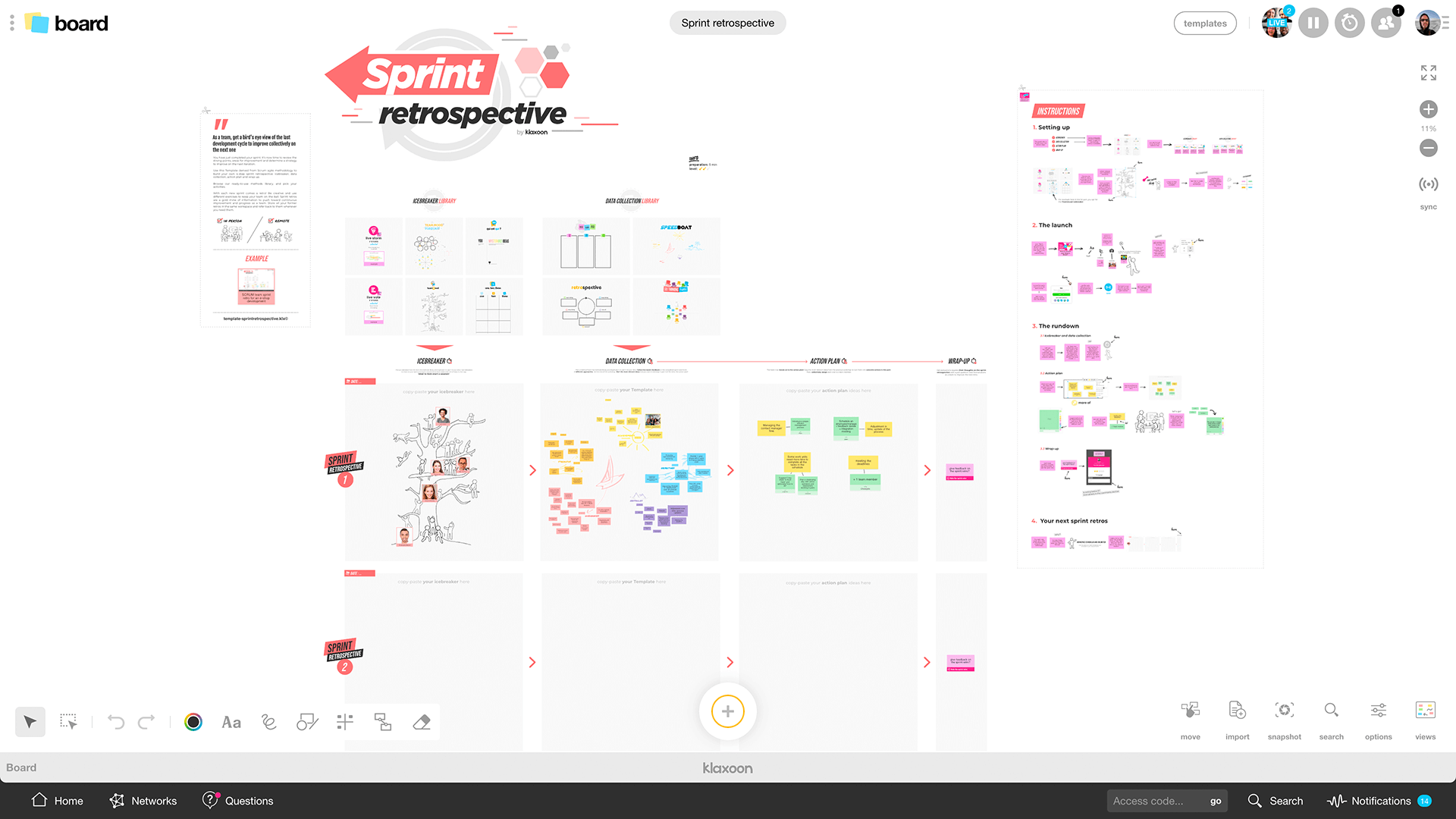
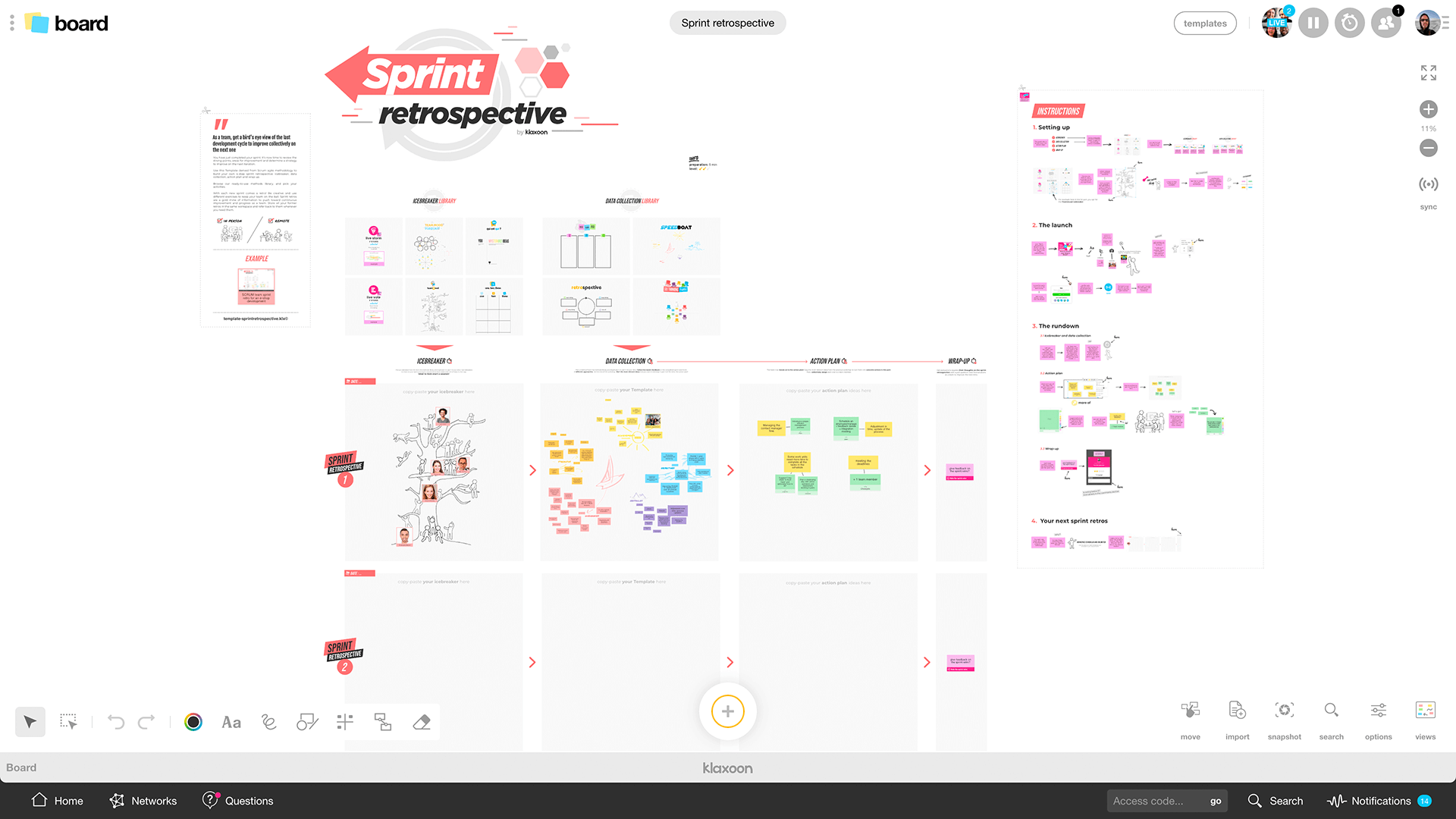
Get inspired by other templates from the same categories
Unlock your teamwork potential