Squad Health Check: Effectively assess team morale
Published on August 21, 2025
Squad Health Check: Effectively assess team morale


As a manager, it is important to regularly check in with your team to assess their feelings on various topics. Creating space for open communication and collaboration is key to building a strong, connected team. The Squad Health Check workshop is designed to do just that!
Often used during retrospectives, this method allows you to quickly centralize feedback from your team about anything from task organization to everyone's state of mind. With this ready-to-use Board template, you can immediately see if the overall feeling is positive or if there is room for improvement.
Spotify popularized the Squad Health Check method as a simple and effective way to assess the mindset of its agile teams.
Specifically, it is a participatory workshop in which each team member is invited to share their opinions on important topics such as workload, clarity of objectives, autonomy, and the general atmosphere.
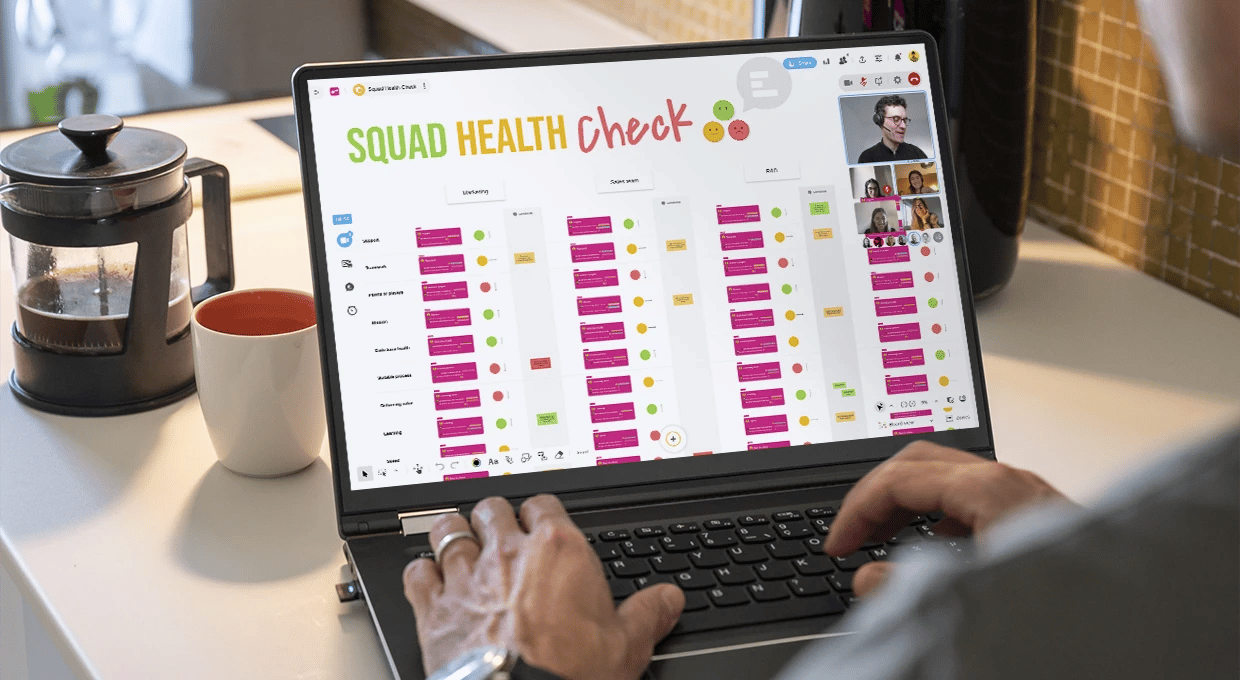
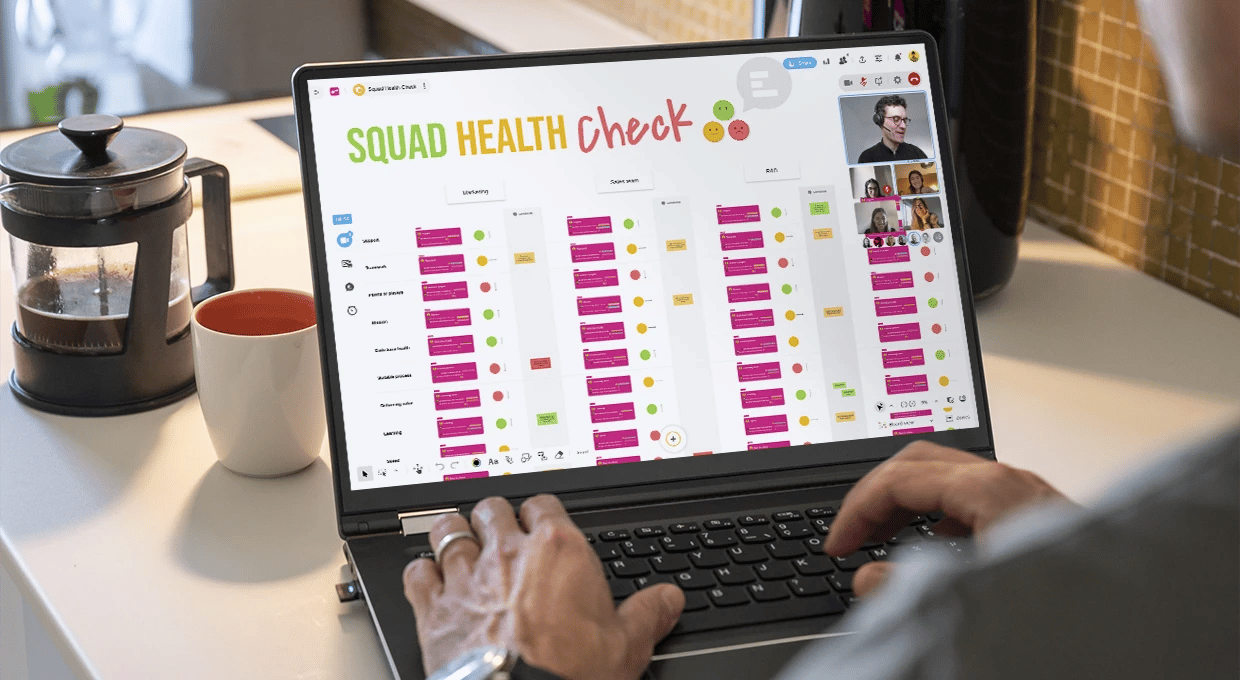
This color-coding system allows you to see the overall health of the team at a glance and quickly identify issues that require special attention.
The workshop often takes place in two stages: first, each member gives their opinion individually, then the team discusses the points raised collectively. The aim is not to judge, but to understand everyone's perceptions and find ways to improve together.
Are you hesitant to try this method with your team? Here is how it can positively impact your operations:
By giving each team member a voice, the Squad Health Check workshop creates a climate of trust and encourages the free expression of feelings.
Employees feel listened to and valued, which strengthens cohesion and collective engagement.
The color-coding system makes it easy to identify issues that are problematic for the team before they become critical.
This allows you to take action early on, avoid unspoken issues, and prevent crisis situations.
The clear visualization of team feedback helps you as a manager to target priority areas for improvement.
Rather than spreading themselves too thin, the team can focus their efforts on the most sensitive areas and assess how the situation evolves over time.
The workshop encourages dialogue and the search for common solutions. Everyone can share their ideas and suggestions, which promotes innovation and mutual support within the group.
The Squad Health Check is not a one-time exercise, but rather a ritual that should be regularly incorporated into the team's routine.
It allows you to monitor the evolution of the collective mindset, adjust your management practices if necessary, and ensure that everyone remains aligned with common goals.
Klaxoon's Squad Health Check workshop template allows you to collect feedback from several teams or squads simultaneously. For example, for a development team, you can ask each sub-team (working on a specific aspect of the product or project) to share their feedback in a dedicated column.
Depending on the level of precision you require, this allows you to analyze the feedback in as much detail as you wish.
Moreover, this template equally works for both on-site and remote working, whether synchronously or asynchronously.
By default, the Squad Health Check template presents the following 11 areas. Depending on your needs and the nature of the squads, you can add, modify, or delete areas by editing the relevant Questions:
In summary, the Squad Health Check method provides teams with a simple, effective framework for regularly assessing their state of mind, identifying their strengths and areas for improvement, and progressing towards greater performance and well-being.
Get inspired by other templates from the same categories
Unlock your teamwork potential