Onboarding: how to run an integration program with Klaxoon in 3 steps
Published on February 14, 2025
Onboarding: how to run an integration program with Klaxoon in 3 steps

Pascal Lestideau works at Harmonie Mutuelle as a training, transformation and business change manager for the Bretagne-Normandie region in France. At the same time, he is in charge of the training for newcomers, which he wanted to develop in a digital format with Klaxoon. The project was to harmonize the path of newcomers from different regions to have only one, without disparity of tools or quality. With Klaxoon, Pascal built and proposed a unique system, mainly remote.
Discover in video how Klaxoon allows Pascal to train newcomers at Harmonie Mutuelle.
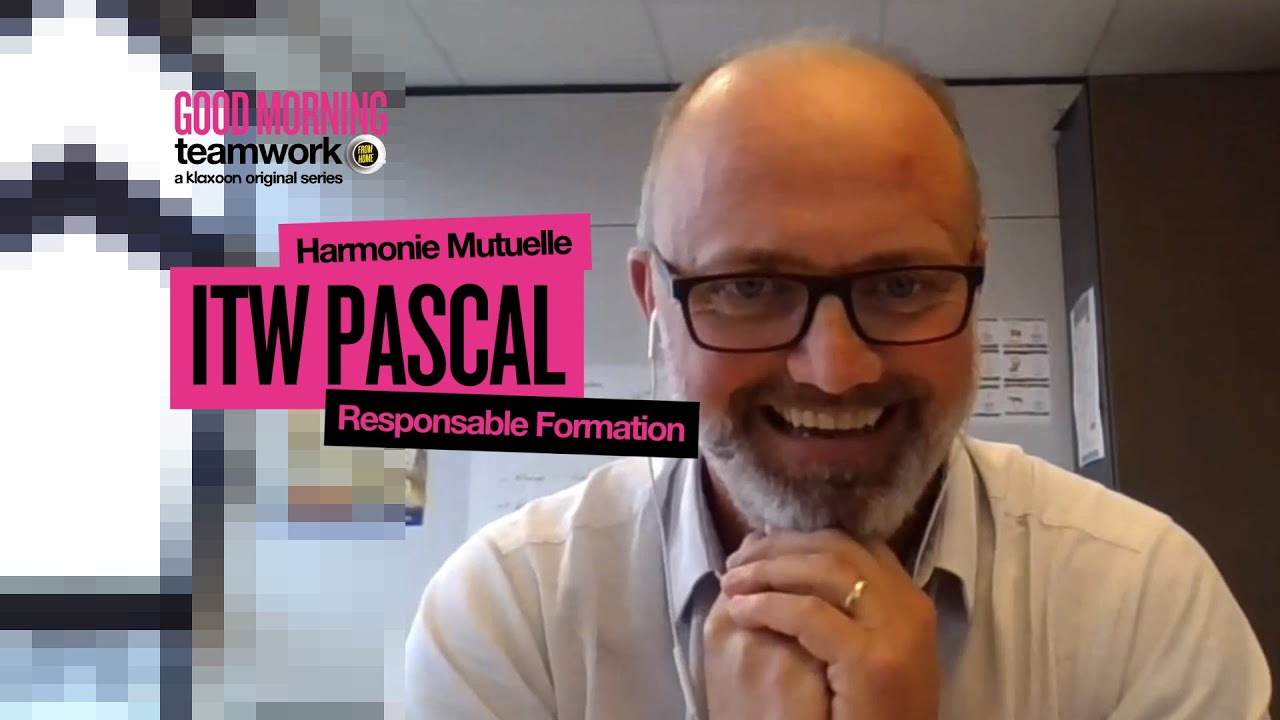
The newcomers are based in various Harmonie Mutuelle agencies throughout France. The first group of 14 people will follow a training program spread over 15 weeks. It is for these obvious reasons that Pascal looked for a medium that would allow for more distant learning.
With Klaxoon, Pascal can easily synchronize with the group, around a common collaborative tool that creates cohesion. The trainer also wanted something very visual. The digitalization of this training, Pascal has made it his hobbyhorse.
I wanted a course that was much more modern, much more up to date, and that could be deployed from Brest to Marseille, to Strasbourg, at a distance. I needed a tool that would allow me to unite all the players in this training program around a common virtual place.
To digitalize the training, Pascal starts by opening a very simple a Klaxoon Network. This private digital workspace allows them to share documents and activities with the group of newcomers.
The Network allows me to invite the group members myself to find out who is in the group, and to control all the elements that I propose to them throughout the training.
When creating his Network, Pascal set up the fact that only he can publish activities within it. It is entirely possible to allow members to publish content as well, depending on their needs.
In his Network, before inviting the group, Pascal launches Memos to deliver the operating modes of the training tools and the planned synchronization times. He also prepares a Board (formerly "Brainstorm) which will be his main support throughout the training. On the digital whiteboard of infinite size, Pascal builds 2 main parts that he considers essential:

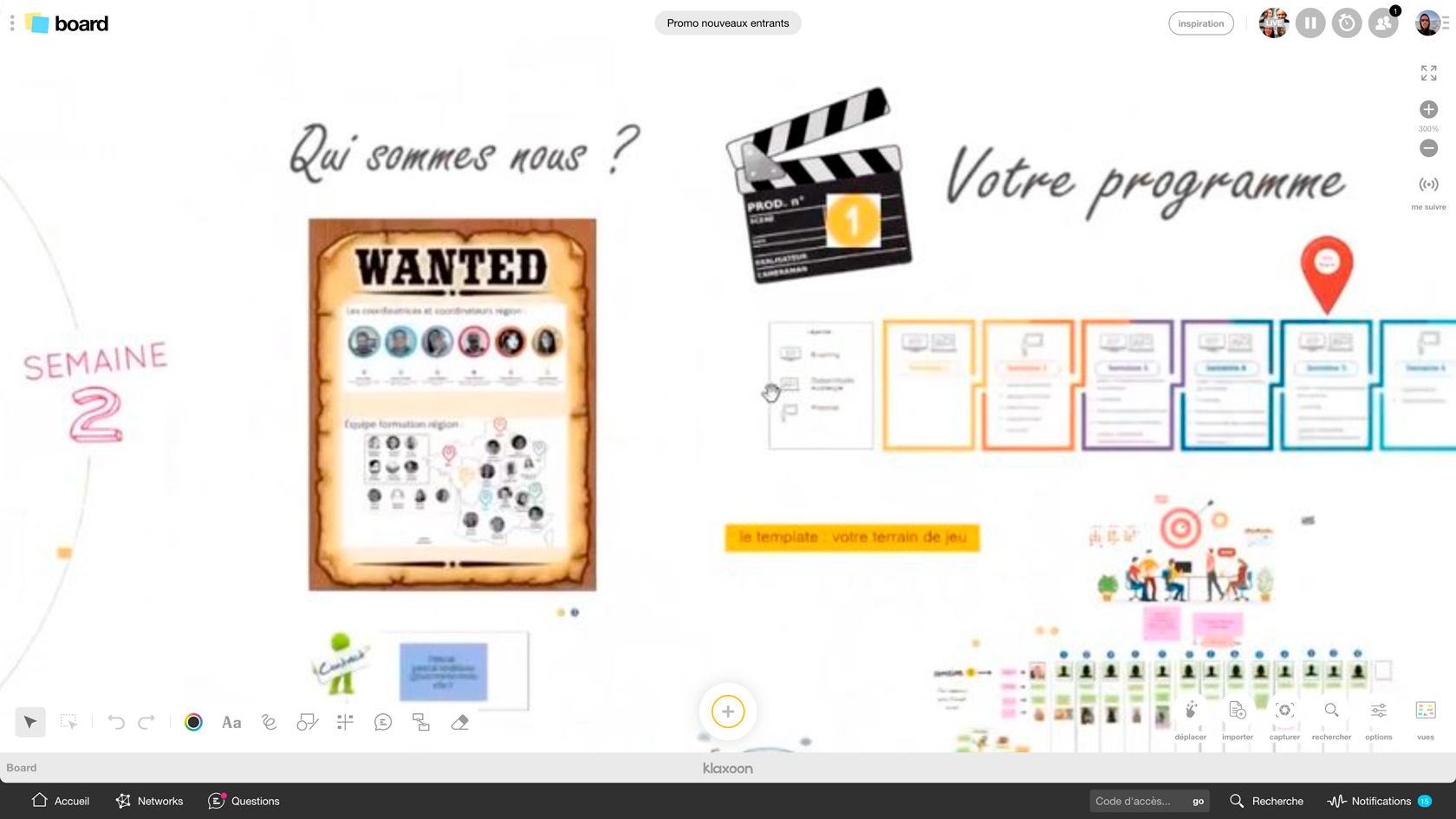
A very important element that is expected when you are a new learner is: what am I going to do in training? What is the program that I will follow? The program is always there, in front of us.
When the Network is ready, Pascal invites all the members of the class, that is to say 14 newcomers, but also his colleagues who intervene in the training. He also offers access to other colleagues to show them how it works and to make them want to use Klaxoon in turn!
To start the training, Pascal invites the whole group to connect to the Board and starts a Live with the integrated video conferencing tool. He then presents what he has prepared in advance, the necessary information about the training team and the program.
Once the participants are connected, Pascal uses the whiteboard to present what he has prepared in advance: the necessary information about the training team and the program, the themes that the group will follow from week to week, etc.
To easily navigate the board and allow participants to follow the movement on their own screen, Pascal uses the Synchro Board: everyone sees the same space at the same time, so they don't lose track! Thanks to the synchronization, the facilitator can easily focus on certain areas of the digital board, depending on the topic.
This information remains accessible at all times and from any digital device.
Then, quickly, Pascal launches an icebreaker : What could be better than breaking the ice when you are a group of people who don't know each other? Thus, everyone is invited to post their photo, a quote that represents them, an object, a fetish animal... to get to know each other despite the distance!
It's interesting that they can put a little bit of themselves out there, that they start to share with the rest of the group, since for the moment they have never met. The objective is also to create a link between them and to create a team, to be able to share afterwards.
Pascal has set up a ritual to kick-off the week: the group meets every Monday on the Board, around the "Weather" space designed by Pascal. The goal is to take the temperature of the general mood. Everyone is invited to express themselves, to say how things are going, how the training is going... But the participants can also put pictures, jokes: the tone is light and informal. It is the equivalent of the Monday morning discussion around the coffee machine!


Then, they all go over the week's program together by zooming in on the area, and can consult the "tips" corner to find out where to go to get the necessary documents and elements. After this week's launch, the newcomers are equipped to follow their virtual classes on internal media via e-learning.
The other ritual meeting of the group is established at the end of the week, everyone reconnects to the same Board. Everyone has completed their training during the week. For Pascal, getting together afterwards allows him to collect feedback during a collective debriefing. How does he do this? First, Pascal gives the weather report of the day as a wink, then he proposes a five-minute brainstorming session about what the newcomers have learned during the week. To make this session dynamic and effective, Pascal uses the Timer feature. Participants are invited to post ideas to express the positives and negatives. They use a color code to do so.
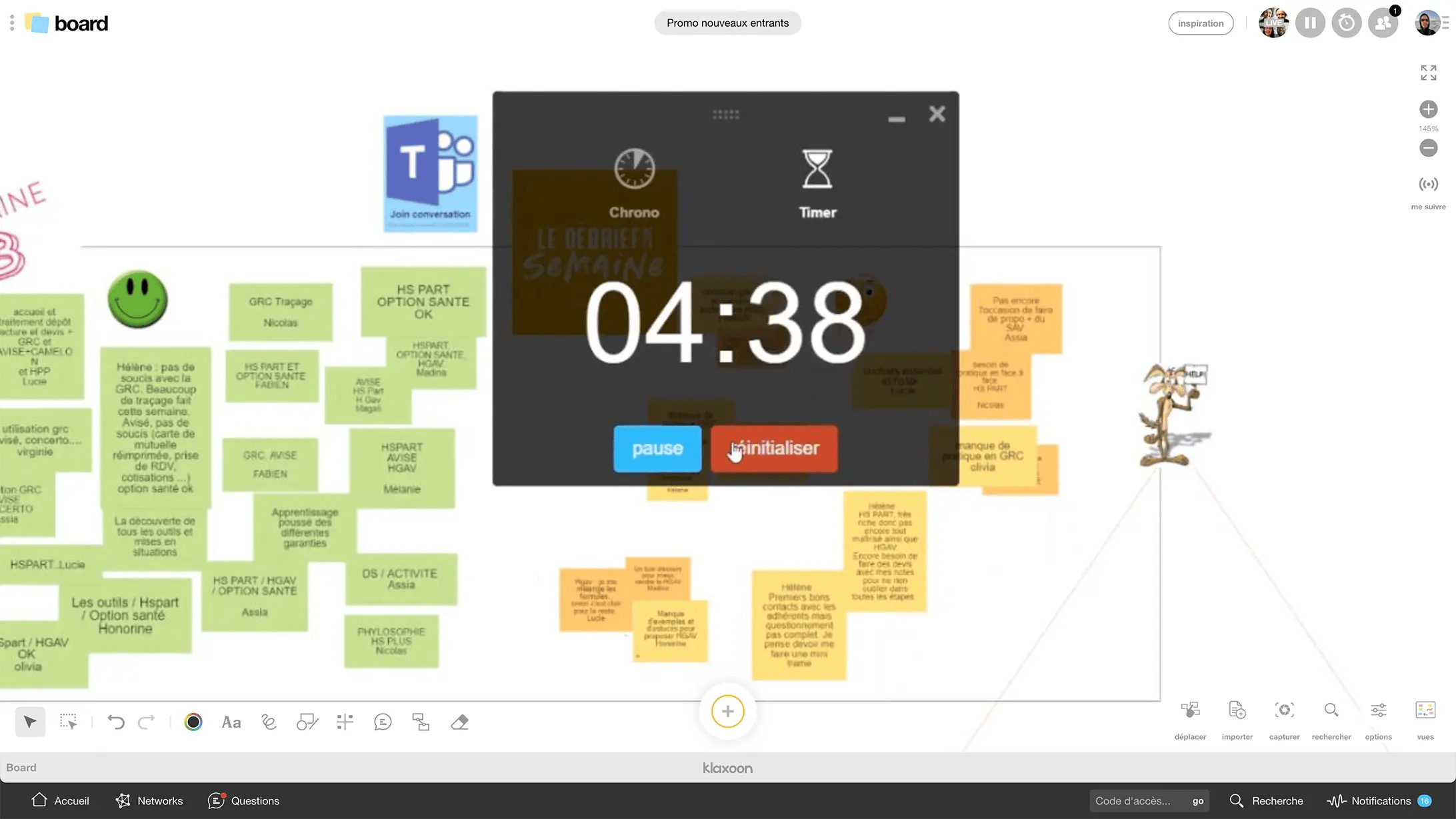
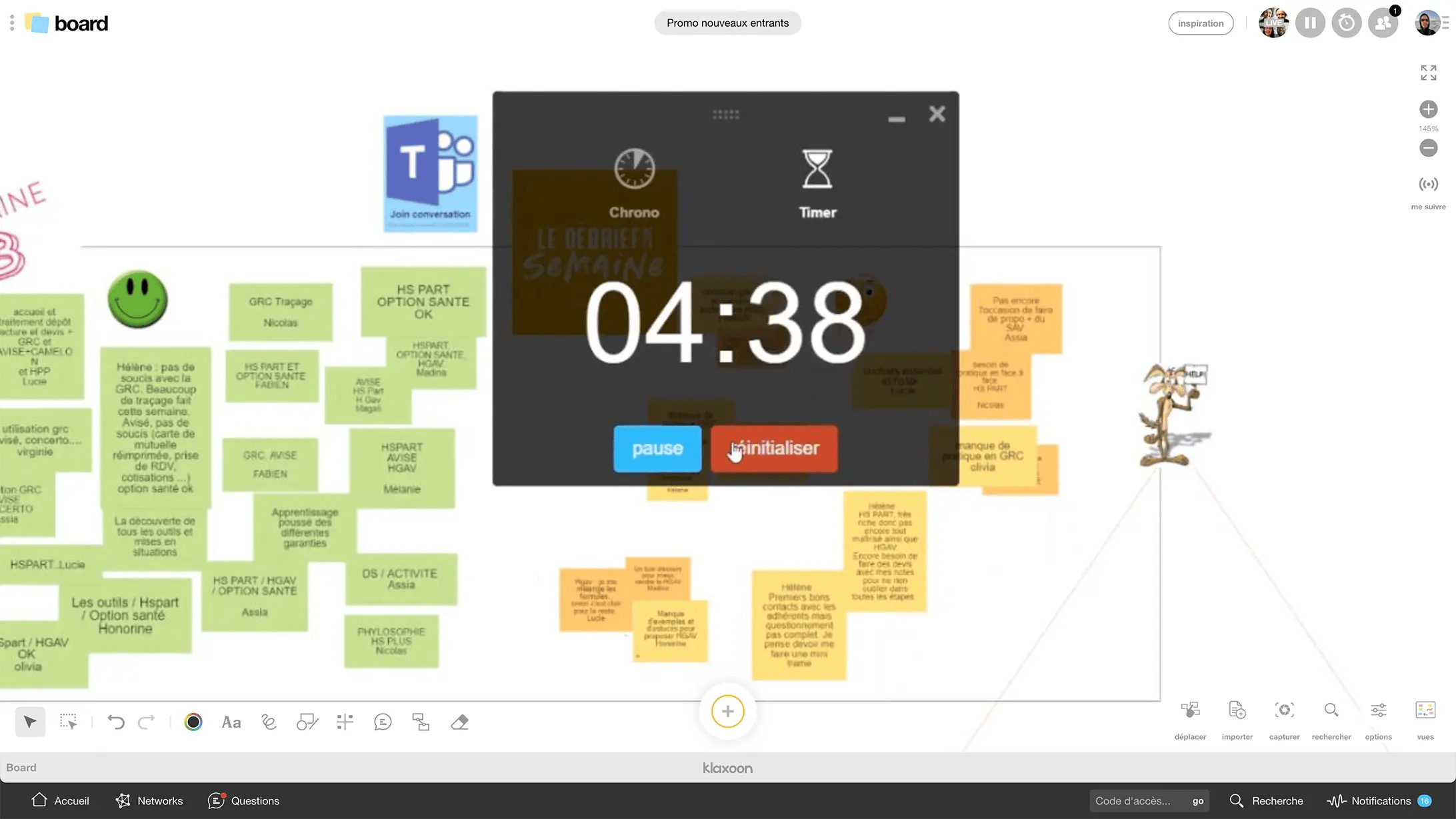
After sending in ideas, the group discusses the various points raised to move forward and remove blockages effectively.
The timer helps me get them to provide as many ideas as possible in as little time as possible so that we can take more time for discussion afterwards.
Pascal's little extra: he offers the group to run the ideation phase with a music background, to relax after a busy week! As they are connected in Live, Pascal broadcasts the songs of his choice via his smartphone.
It's always more fun and I find that all these tools together create a real bond, a real team dynamic. It's really pleasant for them, that's the feedback I get!
Pascal's Board is enriched throughout the fifteen-week training course. Although most of the training was done remotely, some face-to-face meetings were kept, and Klaxoon is also used at those times. For example, Pascal collects on a Board the photos of the face-to-face productions or the evenings at the restaurant! The same support is adapted to the needs of Pascal and his group. For example, they have added areas such as a favorite space or a mutual aid space.
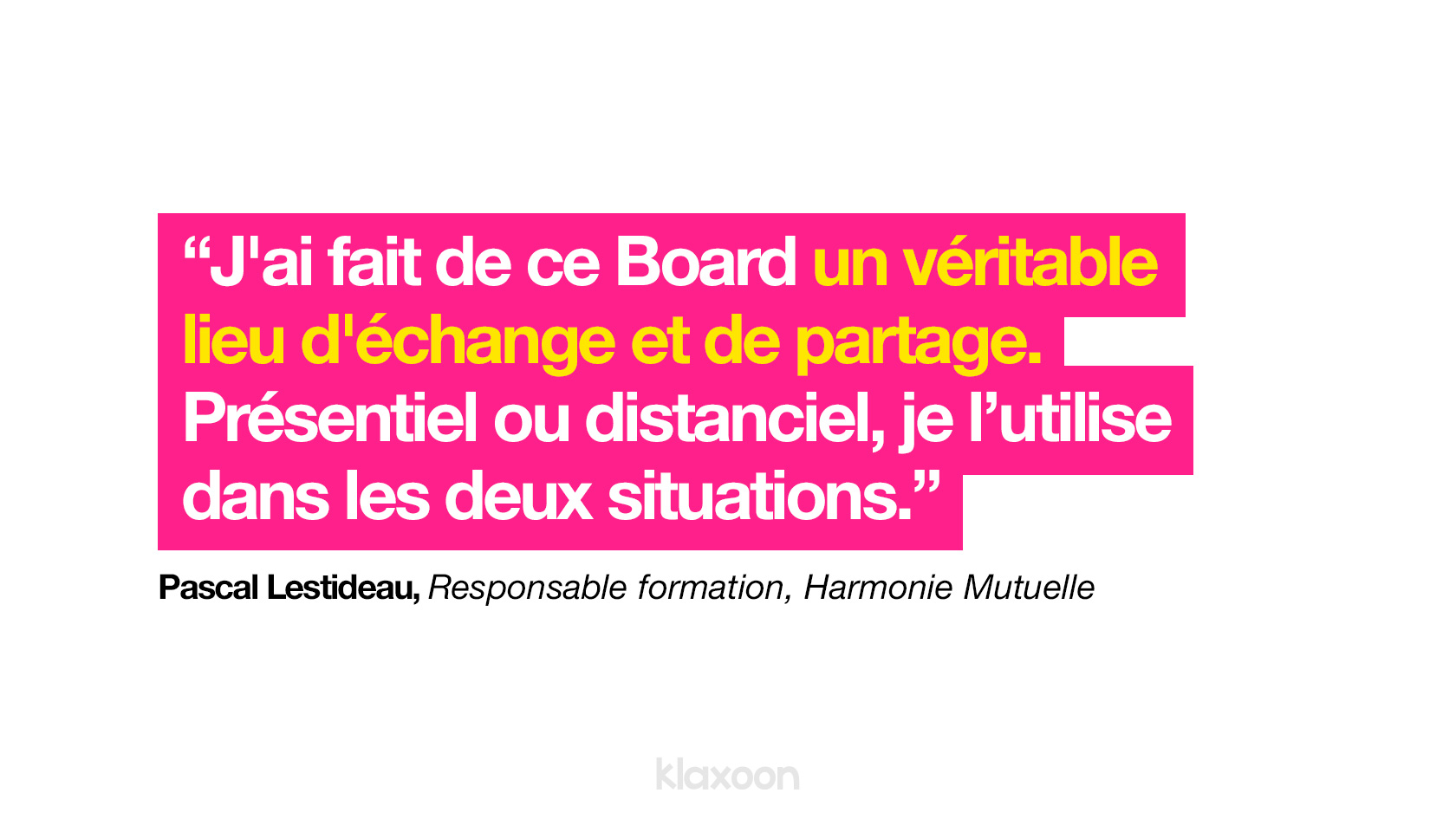
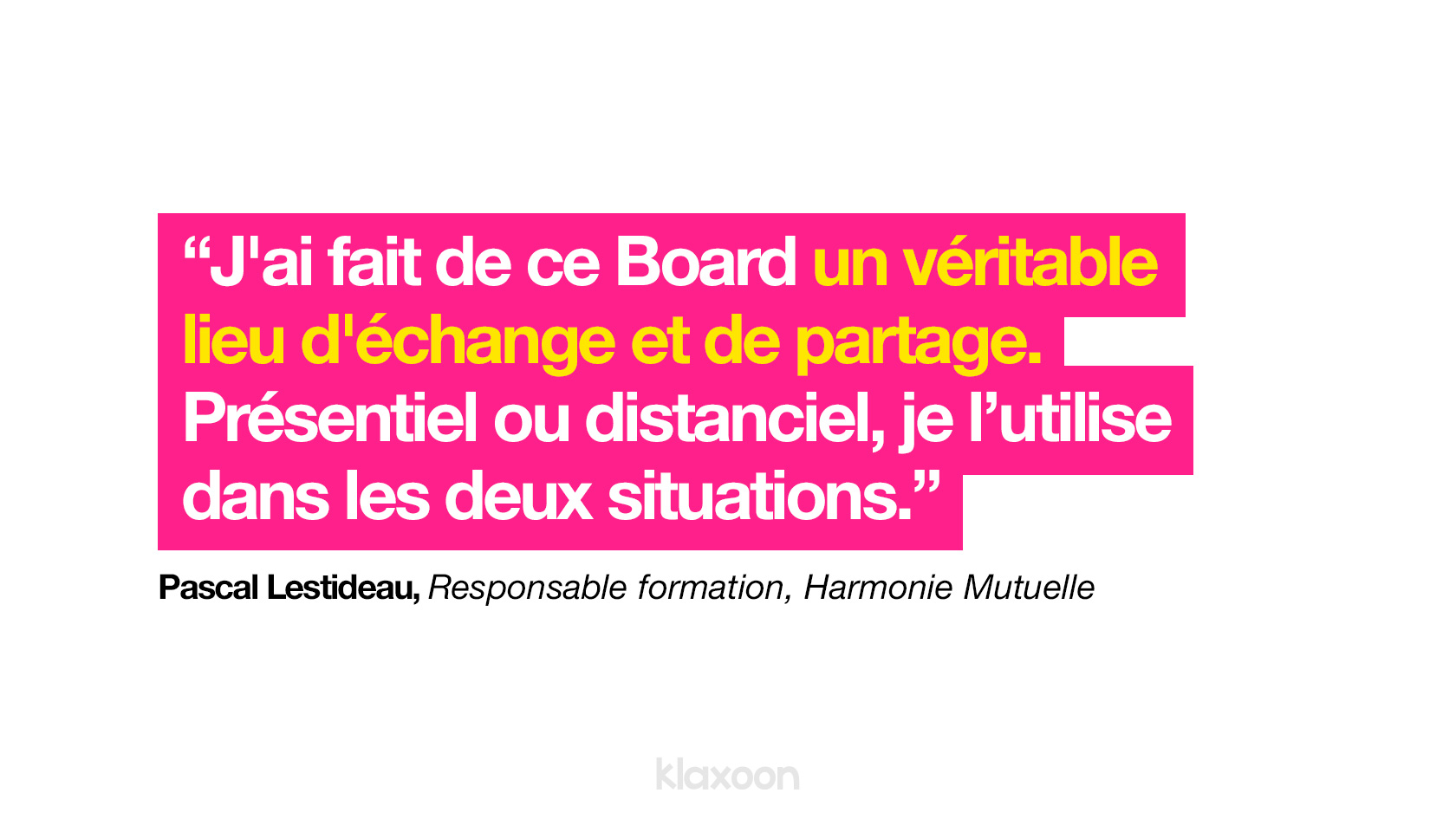
You too can try Klaxoon to integrate newcomers into your team more easily. See for example the template Onboarding Path to run smooth and efficient onboardings, our icebreakers to get to know each other in a new group, or a weekly synchronization point to keep in touch. Hundreds of other ready-to-use methods and templates are available in our template library to multiply your uses and meet your needs.
Unlock your teamwork potential