Onboarding path: a unique space to share information and get feedback from new employees
Published on February 14, 2025
Onboarding path: a unique space to share information and get feedback from new employees


Use the Onboarding path template to manage the arrival of new hires on-site or remotely, centralize information to share with them, get their feedback and suggest challenges to encourage interaction with their different contacts. As a key tool for successful management, the Onboarding path template makes integrating new hires a breeze, and maintains team stability.
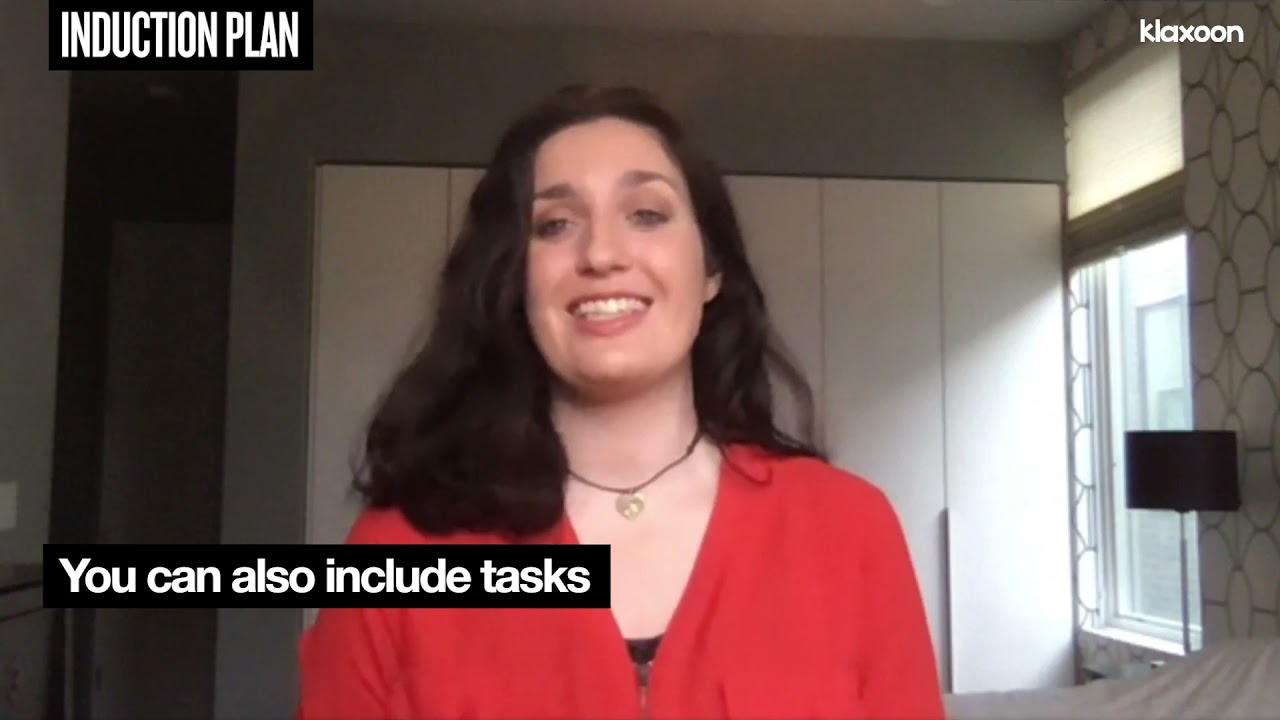
Aimed at all teams, regardless of their line of work, the Onboarding path template is an essential management and teamwork tool that makes welcoming and integrating a new hire in a company a breeze.
All the resources and information required for stress-free integration in the team and the company are available on a single shared whiteboard. Throughout the onboarding process, you can also integrate actions to get feedback, questions and impressions from the newcomer.
The resources, activities and challenges that are part of the onboarding process will enable new hires to meet the teams gradually, soak up the work environment and integrate more easily into the company. The new hire follows the pathway at their own pace. It's visual and fun, so they can regularly ask questions and give feedback to the team, even when working from home.
Integrating a newcomer is a key moment both for the employee, who adds value and skills to the company, and for the team that welcomes them. Successful integration helps maintain a team harmony, and facilitate interactions between team members. Put bluntly, the onboarding path for new hires is vital for team management.
Integrating a new hire in a company is everyone’s business, and the challenge is to make the new team operational as quickly as possible. HR teams and operational teams both have a role to play to support a new hire in their onboarding process.
For the newcomer, joining a new structure, doing a new a job and working as a team is a challenge and they need support from a very clear, friendly and effective pathway. For this onboarding process to be seamless, the pathway must be fun, comprehensive, but above all interactive. If the new hire really gets involved in their integration into the company, they will be more inclined to work efficiently and find it enjoyable and be motivated!


You can start straightaway using the pathway suggested in the template, or draw your own customized pathway. In the latter case, simply take a picture of your drawing, insert this photo on the whiteboard and trace it with the brush.
Customize your pathway with whatever you want to use. Set activities or challenges to be completed (Quiz, Survey, Adventure etc.), add all the resources intended for the new hire (images, videos, links to documents to download etc.) to the pathway, and don’t forget to include feedback zones regularly to let the newcomers have their say and follow their integration step by step. Any time you want, dip into the toolbox for help, and don't forget to add your company’s logo, group organization chart, etc.
Invite your new hire and their team members to join the template. Ask them to post their photo in an “sticky” idea and write their name and job underneath, as well as their contact details in Dimensions. As a reference, post your photo and contact details too so that they can contact you easily if they need to.
For their part, the newcomer moves their photo along the onboarding path as they progress, and changes ideas to green when they are completed and blue when they are in progress. That way the whole team can follow their progress. They can also engage with team members using the Question tool, post ideas and, of course, give feedback on the proposed activities.
If you want to see the progress of their onboarding at a glance, switch to Column view and sort the ideas by color. Since the whiteboard is infinitely scalable, make sure to add specific zones to your onboarding path to be completed or shared with the new hire.
Get inspired by other templates from the same categories
Unlock your teamwork potential