How to set up remote cross-functional collaboration with a workshop of 90 people
Published on February 14, 2025
How to set up remote cross-functional collaboration with a workshop of 90 people

Head of Innovation for the Nouvelle-Aquitaine region
Nicolas Rose is Head of Innovation for the Nouvelle-Aquitaine region. In this role, Nicolas is responsible for adopting and improving innovative collaborative practices among teams. He organizes workshops, seminars and working meetings to spread the word and make it easier to adopt new tools such as Klaxoon.
The fact that many activities are now carried out remotely led Nicolas to look for new tools and ways of maintaining a high level of remote cross-functional collaboration between the Region's different departments. Nicolas explains the challenge he faced: "I was asked to organize a massive workshop for more than 90 people, whose goal was to work on areas of improvement among the stakeholders of the IT department (ITD)."
The aim of this seminar is to identify common values between the members of each group, to collectively convey the needs of the ITD with the goal of improving cohesion. Three teams in the Region were starting to get to know each other. Nicolas decided to use Klaxoon to organize his seminar.
Before the workshop, Nicolas examines the challenges and goals to be achieved on behalf of the IT Department, his sponsor for this job. Once he has the information, he can create his schedule, his program and recruit facilitators to get better results. He chooses to use Board, the whiteboard of Klaxoon's collaboration platform, to bring all the participants together in one place.
Nicolas uses Board to structure and develop the schedule for the day. As he himself points out: "The only limit for Board is your imagination". He decides to start with a blank sheet to create the ideal Board.
Once the Board is created, Nicolas invites all the participants to join the Board, sending a login link by email. First, they then have to add an idea on the whiteboard with their name and a picture of a video game character as their avatar.
Participants start by choosing a video game avatar on the Board.
This invitation has two goals:
Nicolas takes the time to introduce the tools: "I explain, for example, how I place an idea and depending on the needs of the workshop and the time available, I include more or less information."
As all this is done asynchronously, it means more time spent together to properly achieve this workshop's goals.
On the day of the meeting, the entire ITD is gathered on the Board: project managers, workstation technicians, technical support,... This represents more than 90 people. "We start by welcoming everyone, giving details of the whole morning and explaining the rules," Nicolas says.
As a visual aid, Nicolas created a digital tree shape. An image known to the workshop audience, which is used to represent the training pathway, "from the roots to the branches," he says.


The digital tree created by Nicolas represents one pathway for each team's program.
The ten facilitators are responsible for groups of a dozen or so people, duringr three supervised and timed workshops. Each group joins a video conference on Microsoft Teams, and moves to the Board to join their work area.
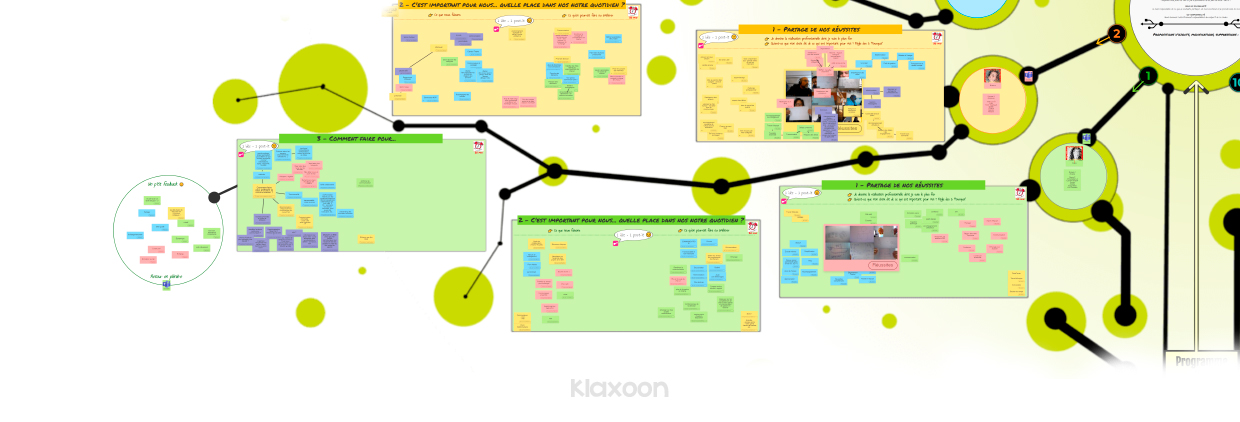
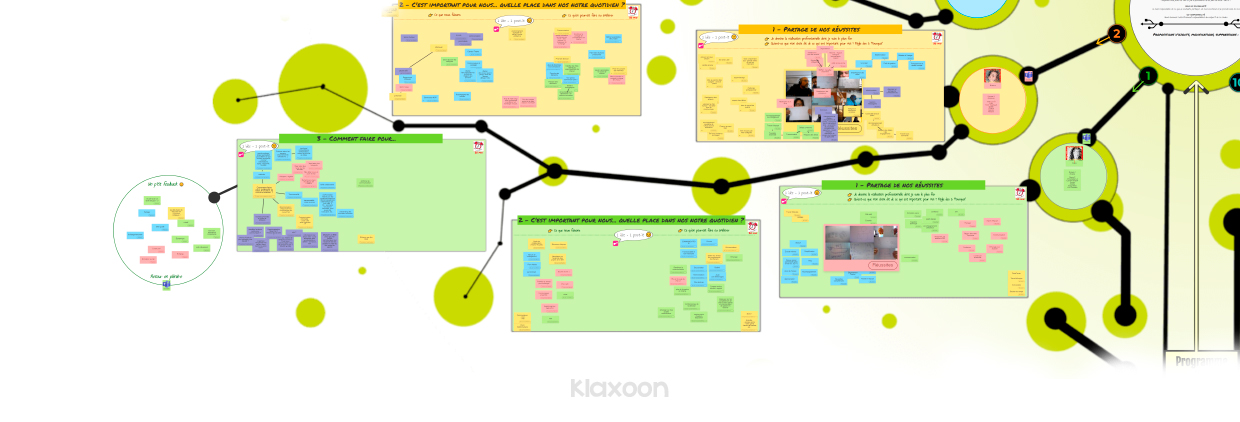
Here, an example of 3 workshops planned for one of the teams.
This first workshop is all about the group's successes. The participants draw something on paper or on the Board that they are proud of. "We have chosen the drawing format to make a change from writing and to have a less intellectual approach," explains Nicolas Rose.
In turn, everyone describes their success, why it’s important to them, what values they derive from it, its meaning. "This exercise helps us to find common values," says Nicolas. These values will then be used to create ways of working together.
This second workshop takes the form of a retrospective. Participants ask each other about what is important, what needs to be improved or what takes time, and post corresponding ideas.
Then, to rank the importance of each idea, there’s some time left to "like" the ideas. "This way of voting, using likes, helps us to prioritize future actions." The most "liked" ideas will be easier to implement, because they have been co-created and agreed by everyone.
This final workshop is all about coming up with suggestions to address the issues raised during the previous workshop. It is an opportunity to create an action plan.
At the end of these three workshops, the whole group meets to present the results to the entire ITD and run suggestions past its management. This last step determines how employees and managers will interact.
It reveals some ways in which it would be possible for employees to work on these issues with the management itself.
"In three hours, the groups has completed three fully timed workshops, with one facilitator for each group," says Nicolas. “We get the initial results straight away and the participants see the fruits of their labor on the Board.”
Nicolas sees two major advantages in using Klaxoon to improve remote cross-functional collaboration:
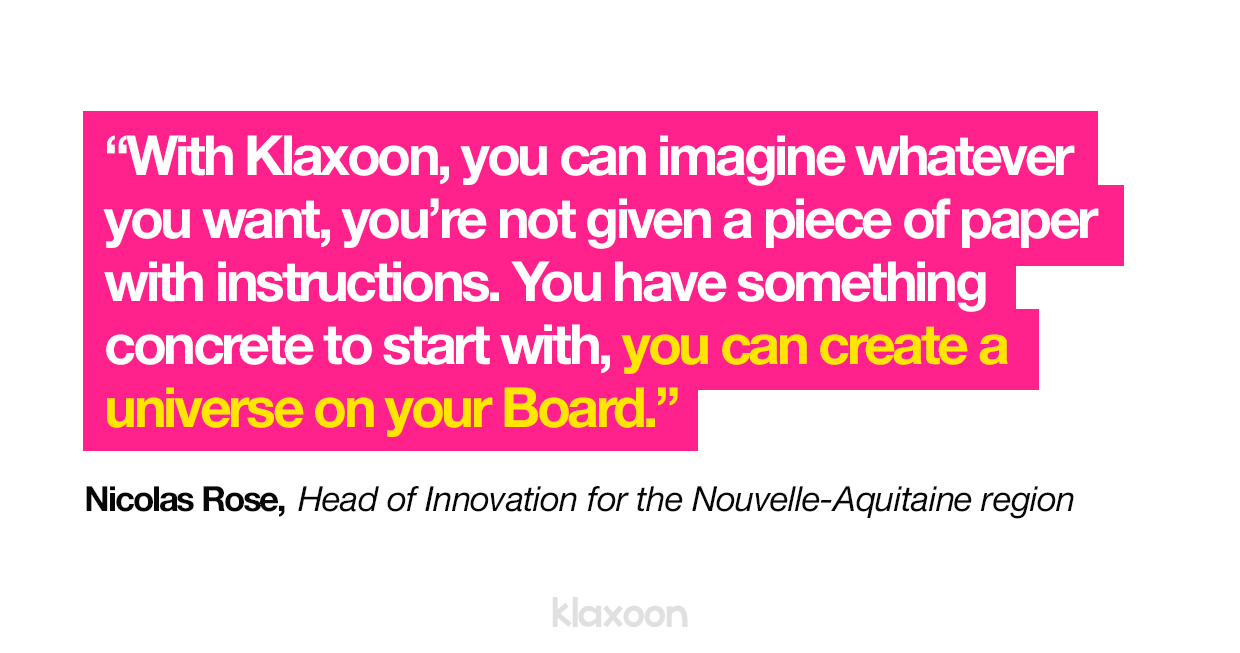
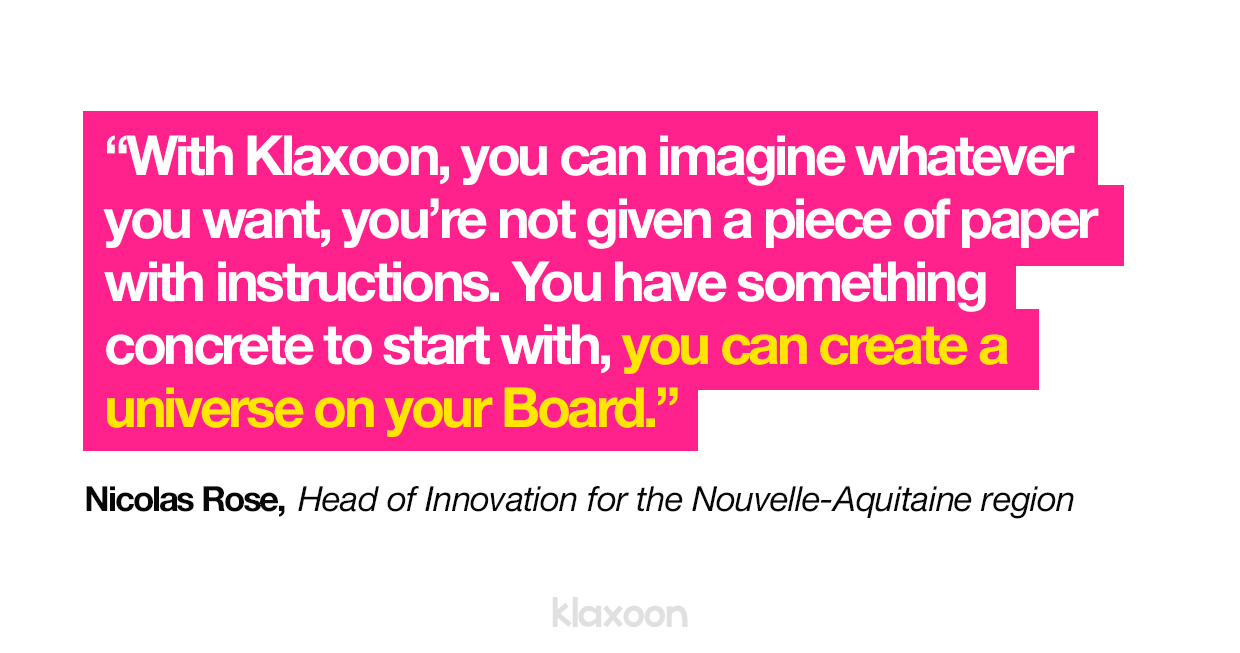
Thanks to Klaxoon's collaboration platform, Nicolas manages to recreate remotely the conditions of being together with other people in face-to-face workshops: "With Klaxoon, you can do something much more immersive."
Nicolas Rose now holds a similar position within the Bordeaux Métropole urban community.
Unlock your teamwork potential