Venn Diagram: Connect ideas and concepts to find impactful solutions
Published on September 18, 2025
Venn Diagram: Connect ideas and concepts to find impactful solutions
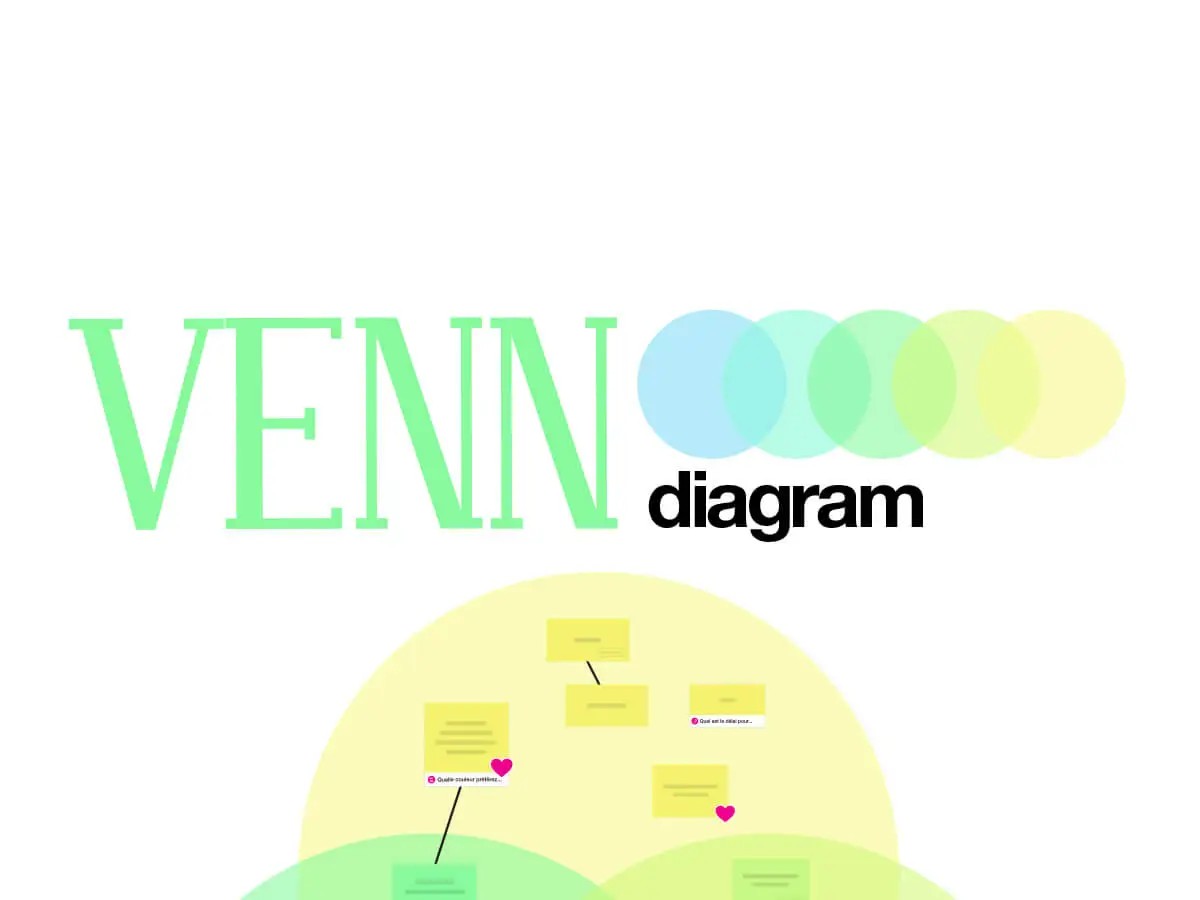

With the Venn Diagram, you can think about every aspect of your problem as a team. Organize a brainstorming session for each one, and then compare your ideas. You will end up identifying the solutions that visually respond to all the aspects of your problem. Use this template to prepare and facilitate your workshop with complete peace of mind, and get everyone engaged in discussions and take your project management to the next level.

In project management you have to deal with problems where new ideas need to be found. The Venn Diagram helps you find the most effective solutions as a group. Also known as a set diagram, it uses overlapping circles to illustrate the logical relationships between sets of items. Popularized by John Venn in the 1880s, it is now commonly used in mathematics, statistics, education and business, including project management.
In this workshop, you can think about your project together, analyze the different players and aspects of your problem, then compare the ideas on your whiteboard. You will end up seeing the relationships between several aspects of a need. Compare the options to arrive at a logical solution together. In this way, the Venn Diagram enables you to identify the solutions that can resolve all the aspects of your problem. And, with Klaxoon's Board, you can work as a team, in-person or remotely.


Creating a Venn Diagram on Klaxoon’s infinitely scalable whiteboard has numerous advantages. It makes it possible to organize information visually to see the existing relationships between various elements, such as similarities and differences.
As a team, you can also compare two or more options and clearly understand what they have in common and what sets them apart. This can be useful, for example, if you need to choose between a product or service to include in your project.
Finally, for complex project management involving lots of different players, not necessarily working on a daily basis together, a workshop like this can also make it possible to understand all the aspects of the same issue without any activity coming into conflict with others.
Start by preparing your whiteboard, indicating the topic to address. Determine your goals by replacing the ideas "set” with your avenues of thought and briefly describe them for your team. You can use the toolbox at the bottom of the table if you need more categories.
Invite all the people concerned by the collective thinking, and explain the objective of this meeting to them.
Start a 10-minute timer and ask each participant to send their ideas to the various different pre-determined sets. Everyone places their ideas in the circles, in the color corresponding to the area. Review all the ideas collectively to develop or adjust them. With Klaxoon's whiteboard, everyone can participate and express their view about any idea.
Start the 10-minute timer again to compare the ideas, and send new ones to the predefined subsets, where the sets intersect.
Then, ask the participants to vote for the items that they feel best match all the criteria. Everyone can like one or two ideas from each category by selecting the idea and clicking on the heart button. You can then use the ideas put forward to build the most suitable collaborative solution for your initial need together.
Complete this Venn Diagram by defining potential actions to be carried out to turn your solution into reality. Don’t forget to assign each action to a team member; they then send their photo in an idea to the Board and connect it to their actions.
Get inspired by other templates from the same categories
Unlock your teamwork potential