Remote (team)work: work together effectively, even at a distance
Published on February 14, 2025
Remote (team)work: work together effectively, even at a distance
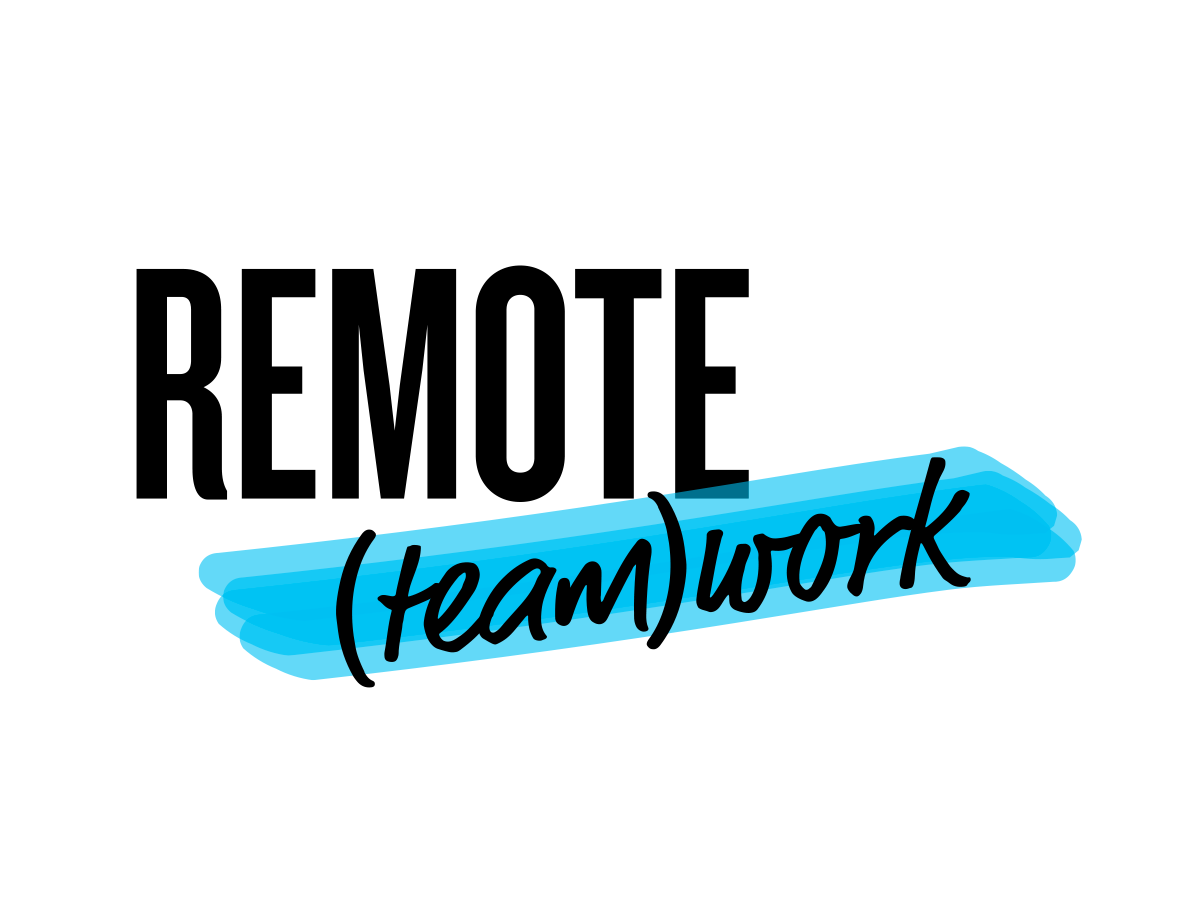

Today, people are working outside the office more and more, be it at home, at client offices or while travelling, and that raises a question: can you collaborate effectively remotely? The answer is yes! The Klaxoon user community is proof of this. Every day, they use Klaxoon remotely for team meetings, project meetings, client updates, working groups, workshops, remote project management, video conferencing and more. How? By using the Workshop Platform, and particularly Board. This is a limitless space, where you can share all kinds of information: text, drawings, images, links to websites, etc., and you can organize it however you like.
Want to know how to best use the whiteboard to work as a team? This template is made for you. Explanations, tips, remote access, client testimonials, it's all here.
Working remotely, away from office distractions, can be very efficient. But what about collaborating remotely? How can you share information, account for each team member’s work pace, emergencies and individual working hours, while maintaining group cohesion to keep moving joint projects forward?
Having the right tools is critical to achieve this. Distributed teams have essential requirements to collaborate remotely effectively. Specific hardware, such as laptops, tablets or smartphones, and new visual management methods are emerging in the world of work in the 2020s: video conferencing, conference calls, remote meetings, hybrid meetings and, most of all, a shared remote workspace are becoming indispensable.


These days, thanks to technological advances there are more possibilities for hybrid working. If you primarily work remotely, it is essential to meet regularly to track the progress of a joint project.
This helps to maintain the strong relationship required to work effectively as a team. Being isolated at home can make you less dynamic, which is why having regular catch-up meetings such as weekly project updates, and intuitive and efficient online collaboration tools, are game changers. This way, you keep people motivated and engaged to move your project towards its objectives.
Sharing a Klaxoon Board ensures that you are always on the same wavelength as everyone else you are collaborating with. You have the same information in real time and are moving in the same direction, ensuring that all your projects will be a success even remotely.
Klaxoon addresses all project management needs with easy-to-use online collaboration tools. You need to be efficient while adapting to the working conditions imposed by both the modern and agile aspects of new technologies, and unforeseen events such as the Covid-19 crisis.
Board’s brainstorming space, in the form of a shared dashboard, is a valuable aid when your team starts working remotely on a regular basis. Remote working, online collaborative mind maps and task tracking for the whole team; you can do all that on Board! This means you always have an accurate view of all your project's current and future tasks. Distance is no longer an obstacle for your projects, and neither is time, because all participants invited to use the digital whiteboard can use it synchronously or asynchronously, in a team meeting or whenever they want!
Agile and visual management assumes many forms to enable teams to communicate and work better together.
One of these is Speedboat, a retrospective collaboration tool, which you can discover in Klaxoon’s template library. Using the boat metaphor, your whole team can step back and take stock of what was problematic and what worked well, so they can make improvements during a project. Much more than just a game, Speedboat is used to mobilize collective intelligence. There’s no need to stress any more if all or part of your team is working remotely. Board makes it easy to participate even remotely thanks to its participant features, such as integrated videoconferencing with Live.
In addition to the right tools and methods, it is of course essential to create the right conditions to make remote working pleasant and productive.
Start by finding a suitable place at home and, if possible, only to be used for work. This may not be an entire room, but a specifically reorganized space will make all the difference. You can set up your digital devices here and create a real "immersive" office at home. Don't forget plants and flasks of hot or cold drinks depending on the season! This will give you the feeling of “going to work” and even make you want to dress appropriately. If this is not possible, maybe add a second screen to your computer, as well as a headset with a microphone to make life easier and remote meetings intelligible!
Make sure you adapt your work pace to these new conditions and you create your own schedule so that you don’t get mixed-up or find yourself overwhelmed by work tasks to be completed and household chores that jump out at you when you're in the comfort of your own home.
Scheduling fixed work times and taking breaks stops you getting distracted and daydreaming endlessly in front of your office window. Agree with your team to schedule weekly or daily meetings and synchronize your actions. These routines maintain team cohesion and each member will feel involved in the ongoing projects. In addition, it helps you share the same level of information, keep up to date on what others are working on and see how their work is progressing. The perfect visual management tool for this is definitely the Weekly template!
With the Klaxoon suite of collaboration tools, you can log in from any connected device. You can install the app on your smartphone to make life easier and be even more flexible. Using Board on your smartphone allows you to keep working remotely even when life's little surprises or emergencies mean you have to leave your home workspace.
You can organize or participate in remote progress meetings, schedule your workshops (alone, with the entire team or only certain members), and stay connected with your team by working together as you would in the office or over a coffee.
In this template, we show you how to use Klaxoon’s online collaboration tools so you can incorporate remote working best practices.
Whether you’ve created the whiteboard or you’re a participant, use visual management to make it easier to understand! Add photos, drawings, videos, social media links to your ideas and they will become more powerful and clear. Give it a try and explore the toolbar to customize the dashboard. Play with the layouts and find your own way of organizing ideas, no matter whether you’re a member of a project team or project leader yourself. Here, remote working becomes truly collaborative.
Take the time to explore all the features of Board, whether you use it as a tracking schedule or a more advanced design thinking tool.
With the Synchro, anyone can take control of the Board to synchronize the participants’ screens and navigate the whiteboard so that everyone can see the same thing at the same time. You can also move faster between the ideation and action stages of a project, by using the customizable Dimensions and Categories in the options panel. Depending on your needs, Klaxoon offers different presentation modes: Board view for ideation and design thinking, Column for project management and List to sort ideas. The Questions tool will also become precious for asking the group some questions, conducting surveys or speaking to a specific person.
In short, Board is the best kept secret of Klaxoon users for collaborating remotely as effectively as face-to-face.
Create your free account now if you want to try it in real-life conditions.
Get inspired by other templates from the same categories
Unlock your teamwork potential