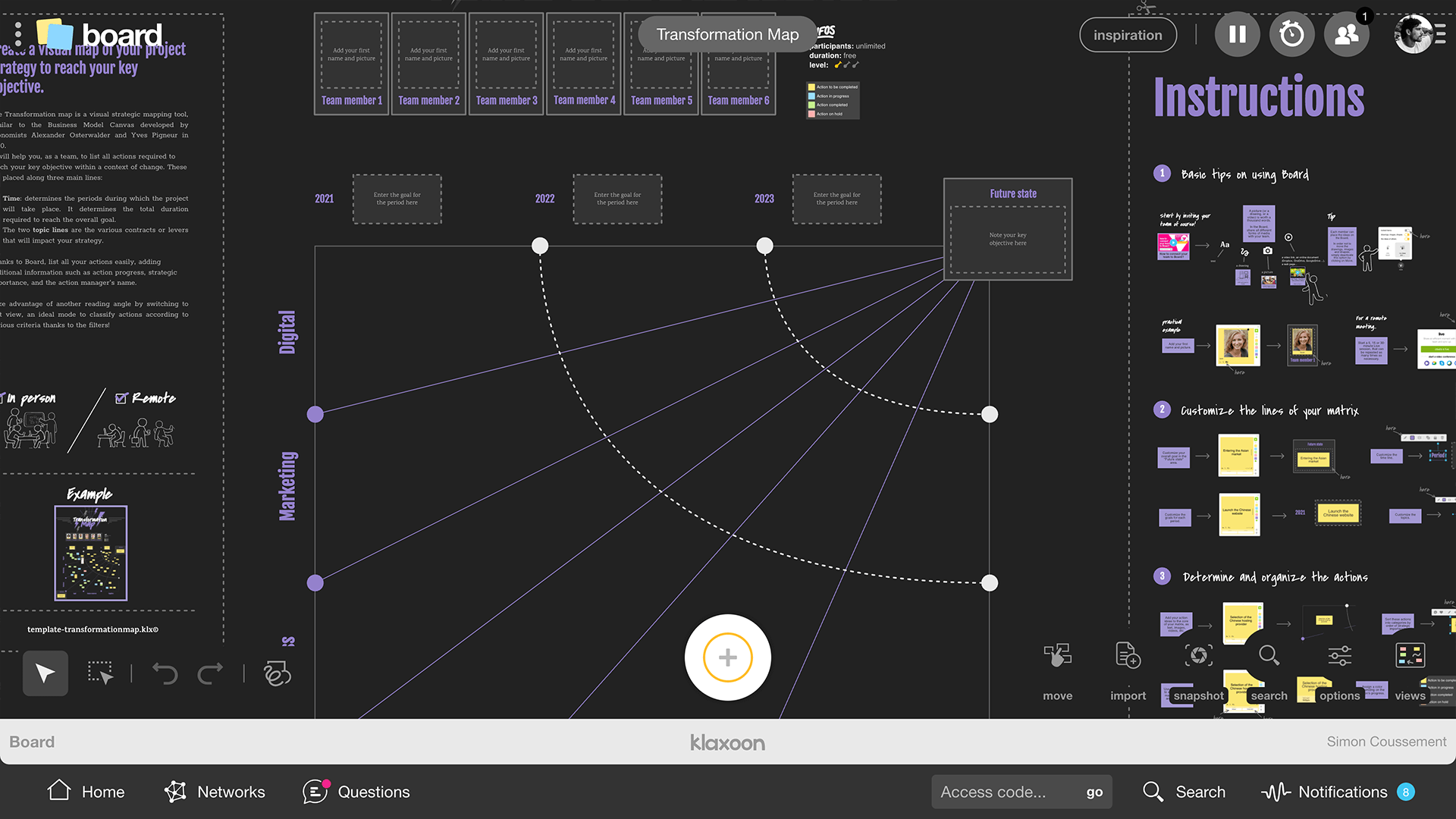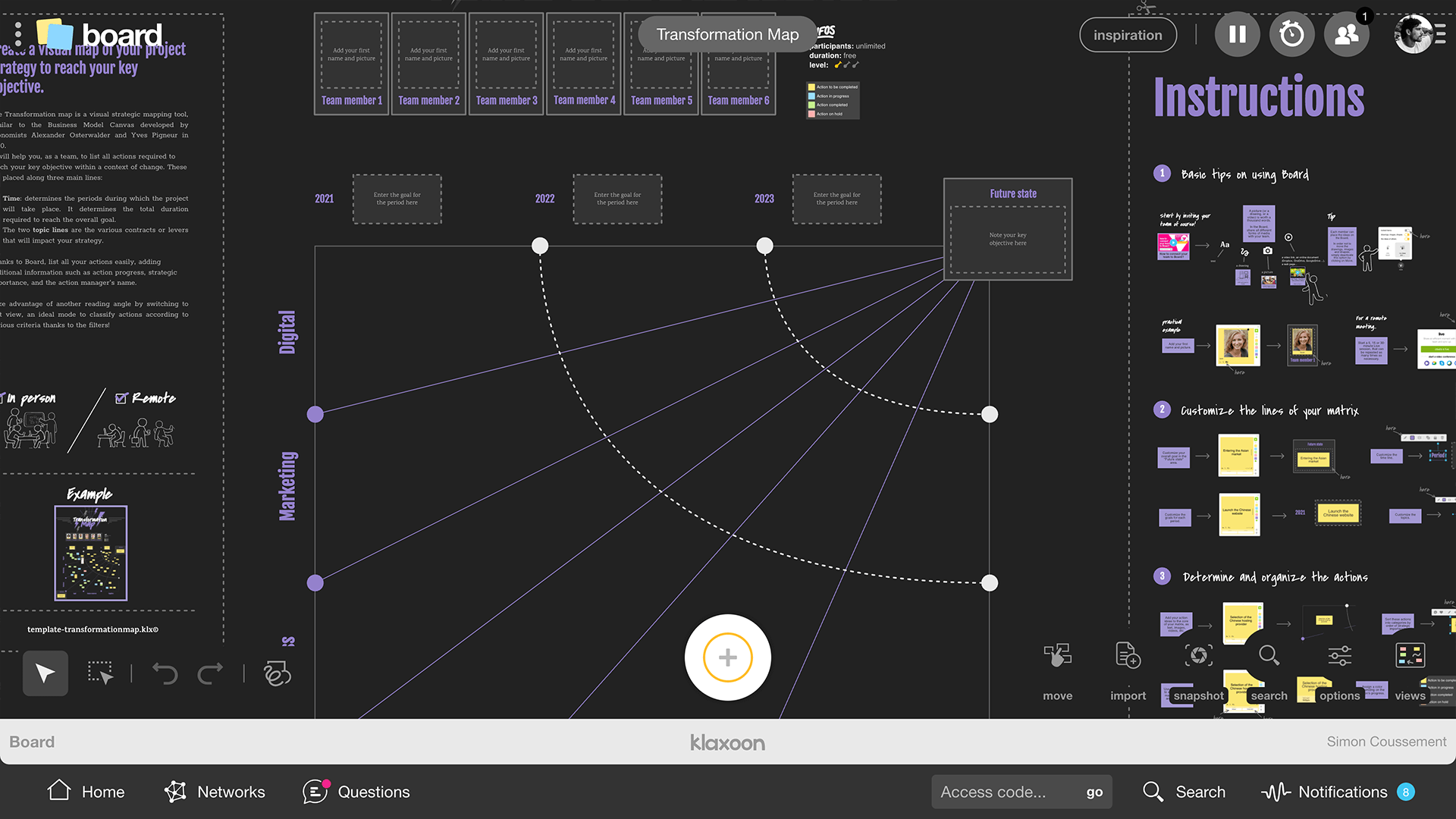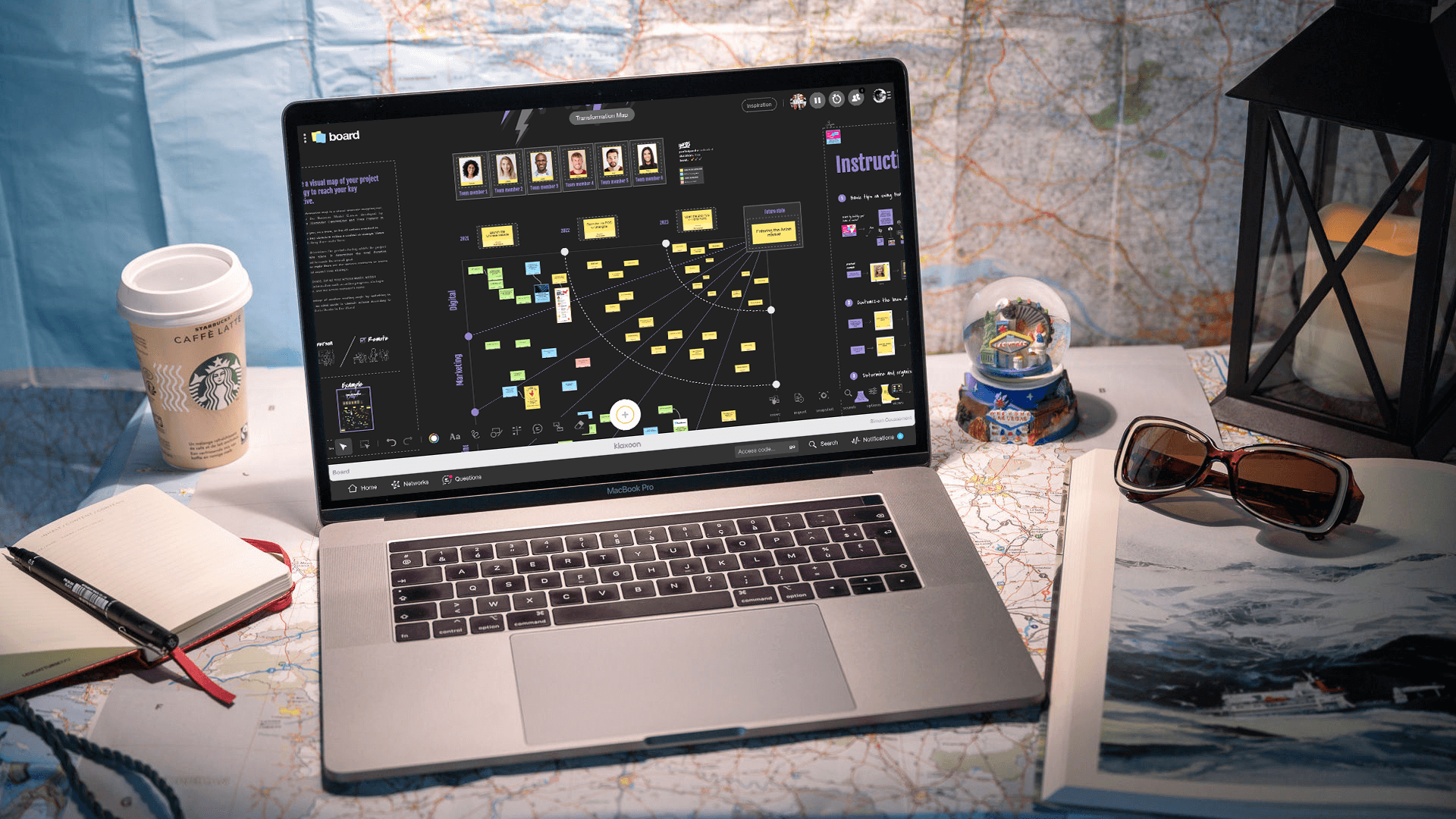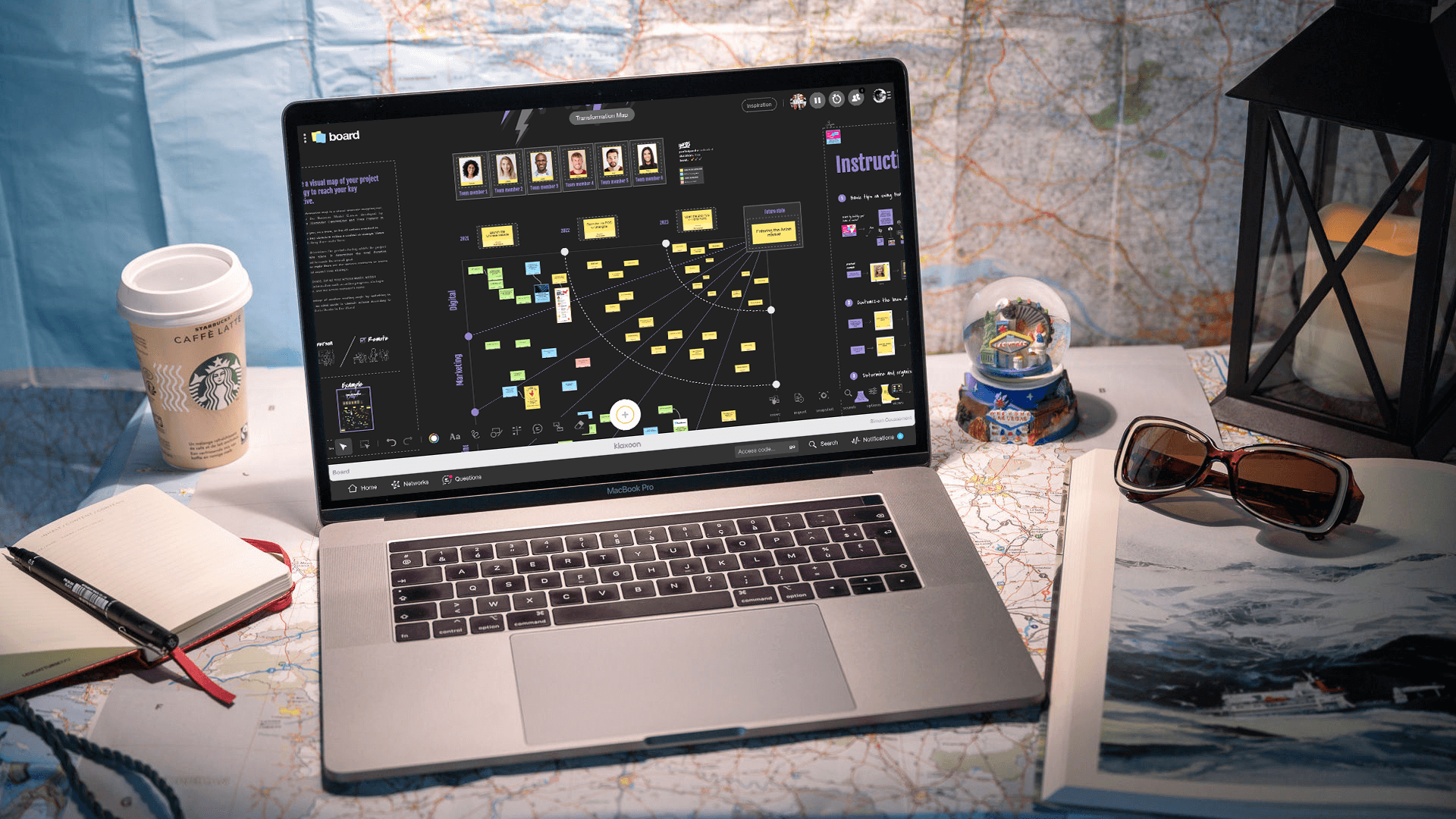Transformation map: a visual strategic change management mapping tool
Published on February 14, 2025
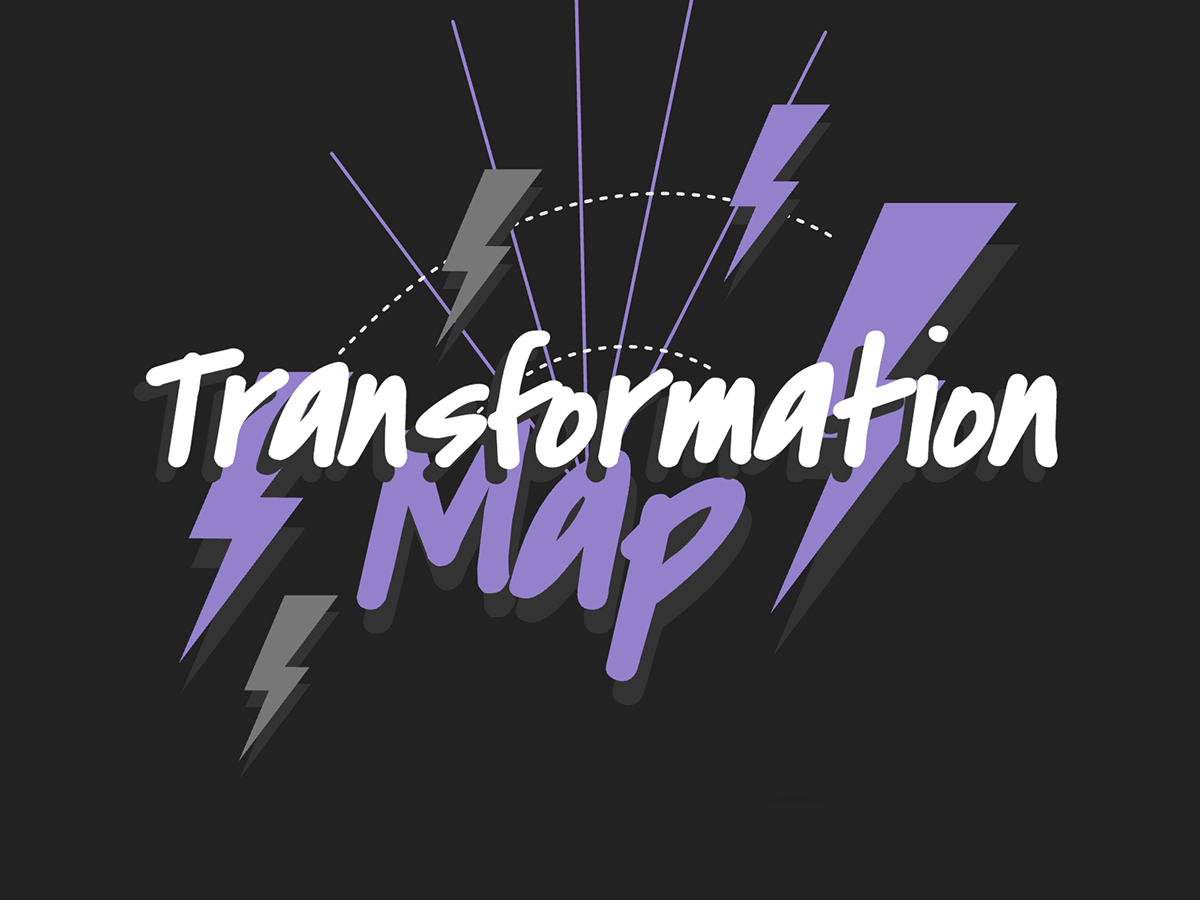
The Transformation map is a visual strategic mapping tool, similar to the Business Model Canvas developed by economists Alexander Osterwalder and Yves Pigneur in 2010. It will help you, as a team, to list all actions required to reach your key objective within a context of change. The project timeline is an integral part of this mapping process, as are the levers that will impact the strategy. Use the template with Board Hybrid to list all your actions, adding additional information such as action progress, strategic importance, and the action manager’s name.