Hybrid work
With Klaxoon, you can seamlessly go from working on site to working remotely and collaborate effectively from anywhere.

Hybrid work

Stay aligned anywhere, anytime
At every stage of your discussions, project and task management, Klaxoon's platform ensures that you can collaborate as effectively on site as you can from home, without any loss of information.
Thanks to Live, the video conferencing tool integrated into Klaxoon's online whiteboard, you can meet your team directly in your virtual workspace or in your other applications through our integrations.

Engage your team, even remotely
In hybrid mode, Klaxoon easily replicates the interactions and dynamics of working in the office. The platform uses visual management to maximize engagement and team cohesion, whether for brainstorming, recurring meetings, or training.
Board, our virtual whiteboard, is just one of the many formats available. We also offer Quizzes, Surveys, challenges, and AI translation capabilities to simplify communication for international teams.
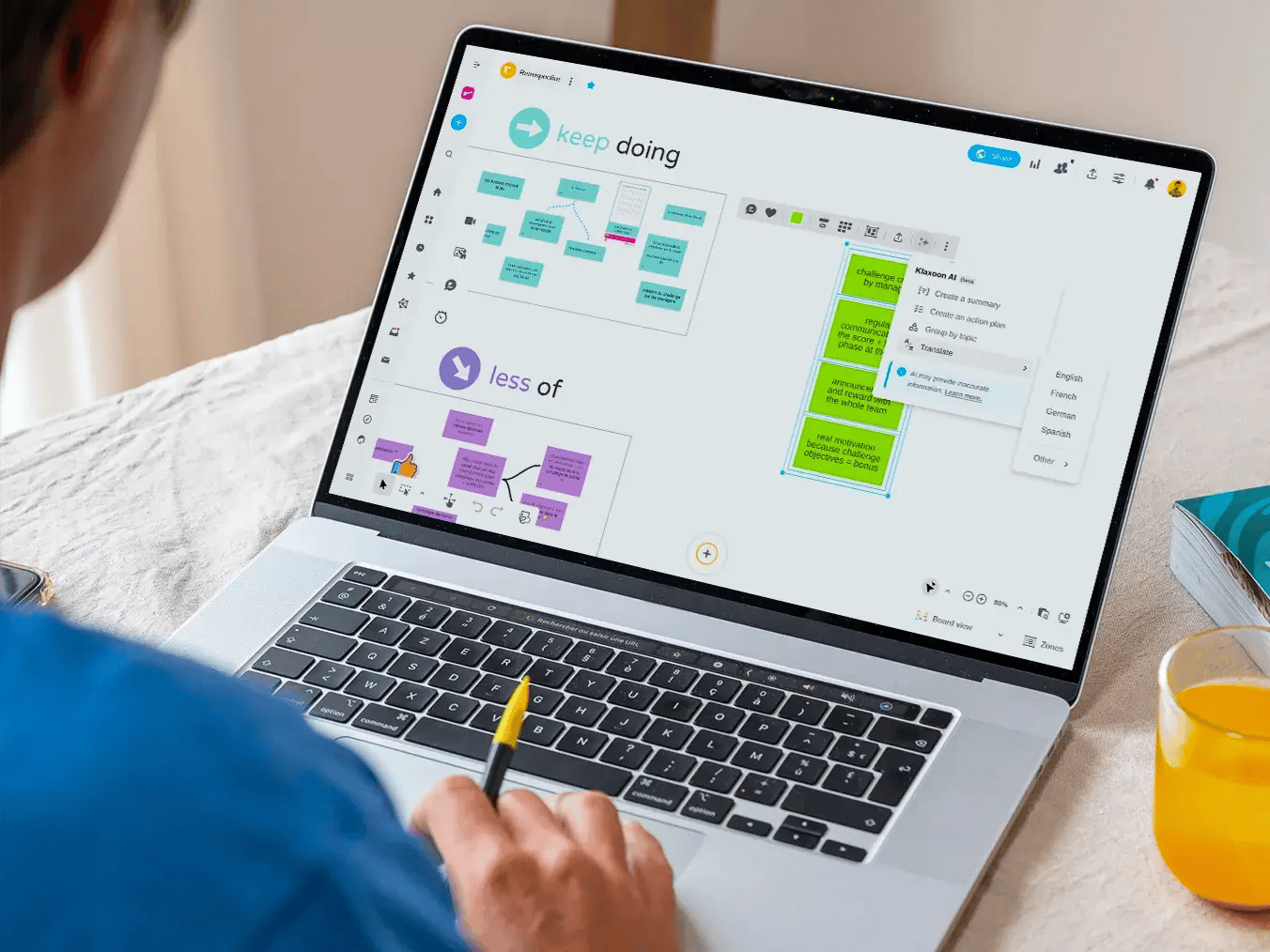

It really humanizes our discussions, and we can reproduce the face-to-face experience remotely thanks to Klaxoon.
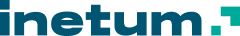
Harness the power of asynchronous work
Asynchronous work is an essential lever for increasing the efficiency of hybrid teams, complementing synchronous work. It is based on collective responsibility and transparent, coordinated communication.
Klaxoon gives you the flexibility you need to naturally switch from synchronous to asynchronous collaboration, especially when your teams are spread across multiple time zones.
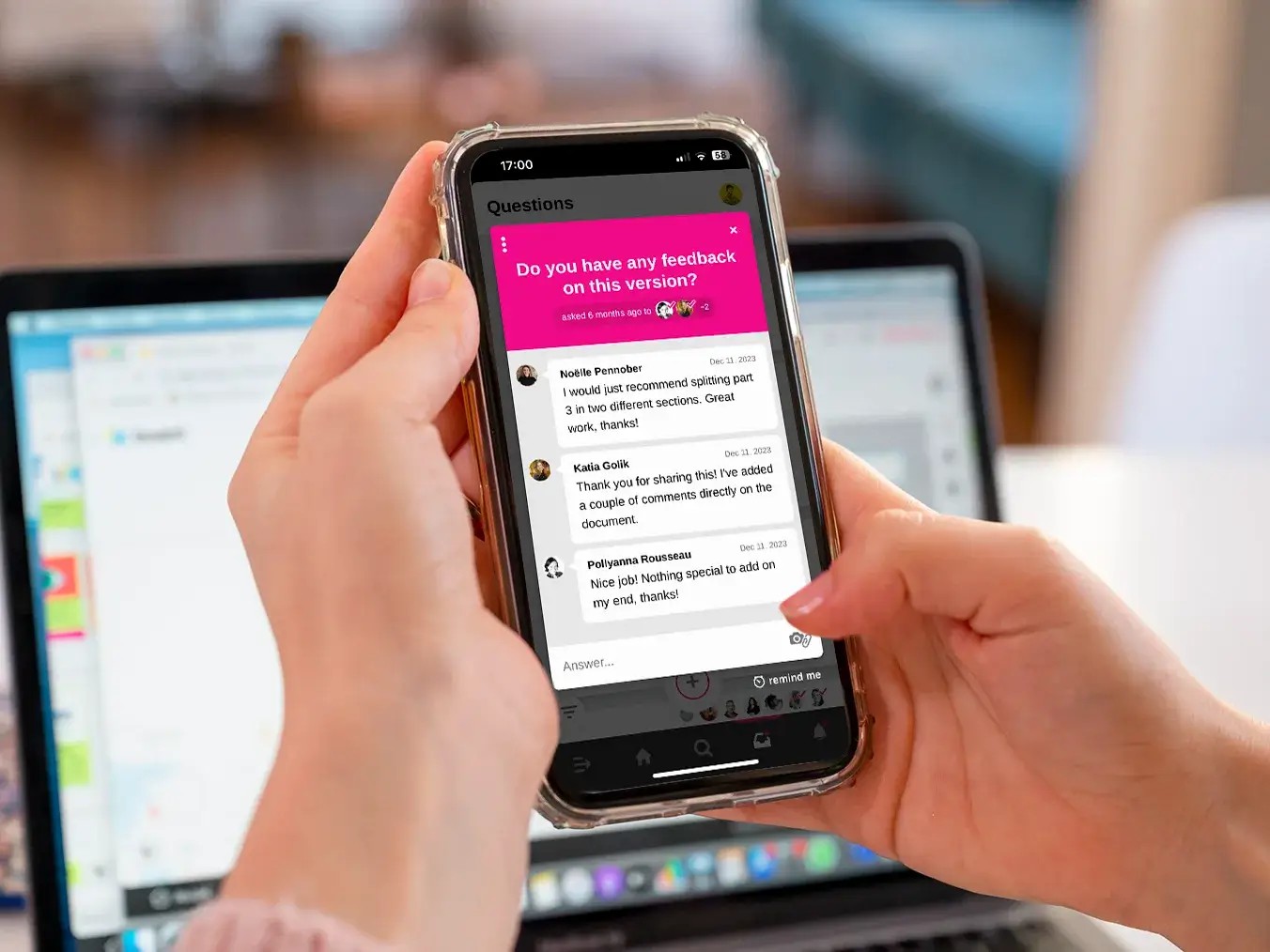
Save time and optimize budgets
Our template library provides dozens of ready-to-use methods to help you quickly structure your hybrid collaboration at scale: Breakout Rooms, training, PI Planning, etc.
Thanks to Klaxoon, you can save hours or even days of work. You can also reduce your travel budget and carbon footprint by organizing online meetings and events that are just as interactive and effective remotely.

Ready-to-use methods for all your needs
Discover a wide range of effective methodologies to create the ideal innovative workspace for your hybrid teams.
Discover even more applications for Wrike and Klaxoon
Discover how Klaxoon and Wrike leverage visual collaboration and work management to optimize workflows.
With this guide, learn how to harness the full potential of asynchronous work to maximize performance and team engagement.
Seamless integration of all your applications with Klaxoon
Ready to switch to Klaxoon?