Mind Map: A mental map of the team's ideas
Published on September 18, 2025
Mind Map: A mental map of the team's ideas
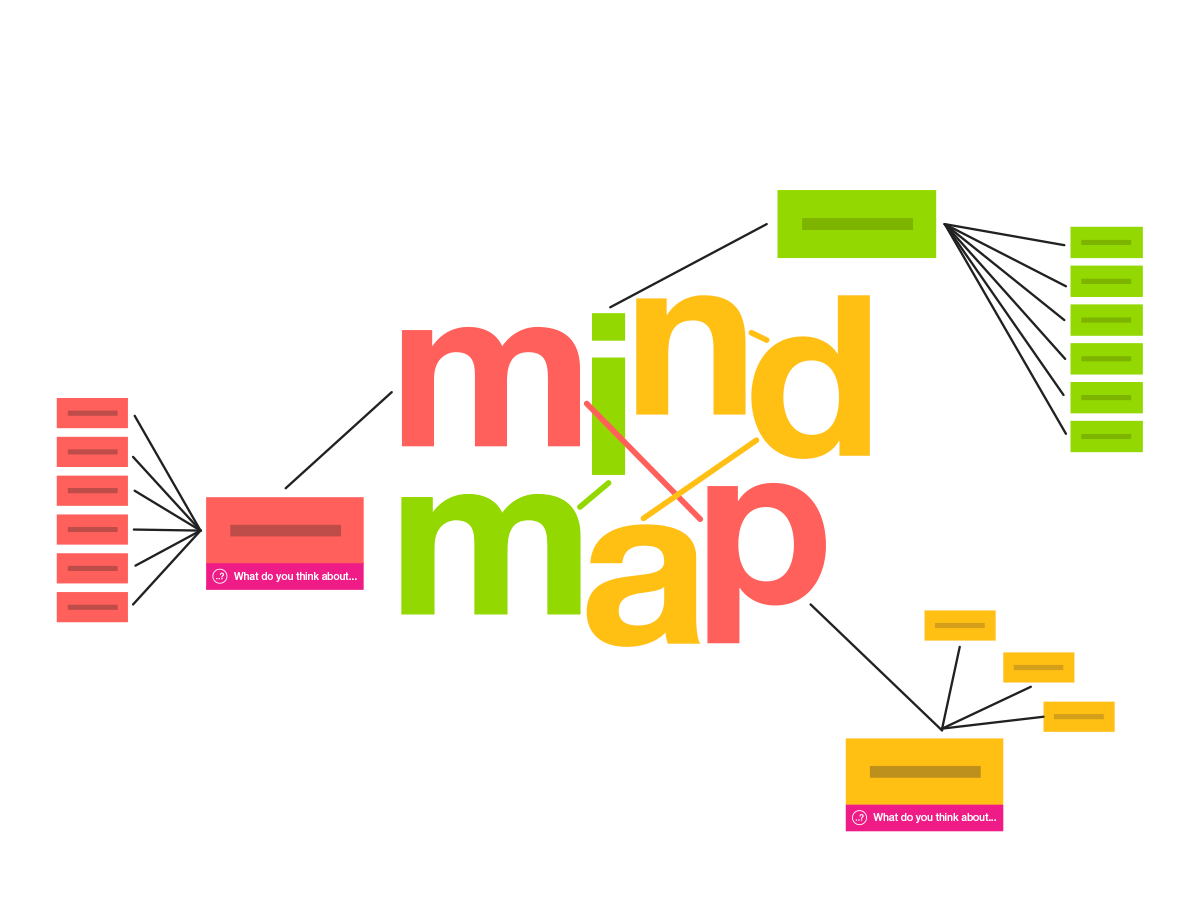

With the Mind map template, your whole team has access to an infinite space to map and organize their ideas logically and creatively. Easy to use, mind mapping is a method that focuses on representing ideas visually and logically. You can use it for team ideation workshops to structure your ideas using shapes, colors and connectors, explore them in more depth together and then create an action plan.

Also known as mental mapping, mind mapping is a very simple way of mapping ideas, concepts or information.
Invented in the 1970s by psychologist Tony Buzan, this brainstorming method focuses on visual representation using words, photos, symbols, colors, drawings, links to web pages - the possibilities are endless - to express your ideas. You can use it for a team ideation session to structure your ideas and explore them in more depth, help in decision making or create an action plan.
Working together, come up with new ideas, boost productivity and improve your understanding of a topic. Using a combination of words, shapes, photos, symbols, colors, drawings and web links and being able to connect ideas stimulates the team's creative and logical thinking.


Increasingly used since the 2000s and the arrival of new hybrid forms of teamwork, remote working and dynamic project management, mind maps are now also used in university working groups and schools. Why? Because it is now generally accepted that creating mind maps improves some cognitive skills and social skills too.
So taking part in a mind mapping workshop improves understanding, thinking skills and the way you organize information, all of which are very useful for teams of professionals.
Not to mention a positive impact on self-esteem, the socialization of knowledge and the creation of a structured and shared knowledge map. So, if you want to improve your project management or launch a new team project, what are you waiting for!
After inviting the members of your team to the Klaxoon whiteboard, start by explaining to everyone the purpose or central idea of this mind map. Enter it in the box in the center in a few words.
In "options", you can adapt the key for the branches of your mind map by changing colors or using the size of ideas to create or modify the different levels of branches. Of course, you can add more branches if you need and link them however you want with the different connectors available.
Participants can then send their ideas to the board. Two quick tips at this stage: use the option in the “Interact with” menu to stop drawings, images and shapes being moved and don't use sentences. To make this a dynamic and visual mind map, use one keyword or concept per branch. Now is the time to let your imagination run wild. Ideas must be short but can take any form you want!
Take some time to add key information to each idea. In options for example, you can prioritize categories and use dimensions to indicate the action completion date and the person responsible. At the end of the brainstorming session, use column view to sort your ideas by color or category to get a different view of your team's mind map.
End your workshop by taking some time to explore all the ideas suggested and clarify them if need be with the Question tool and its word cloud.
Once your team is ready to launch a project with this online collaborative mind map, you can then use the Klaxoon Roadmap template. Copy and paste your ideas into this template or copy the Roadmap template back into your whiteboard. Over to you!
Get inspired by other templates from the same categories
Unlock your teamwork potential