Eisenhower Matrix: Highlight emergencies and organize important tasks
Published on September 18, 2025
Eisenhower Matrix: Highlight emergencies and organize important tasks
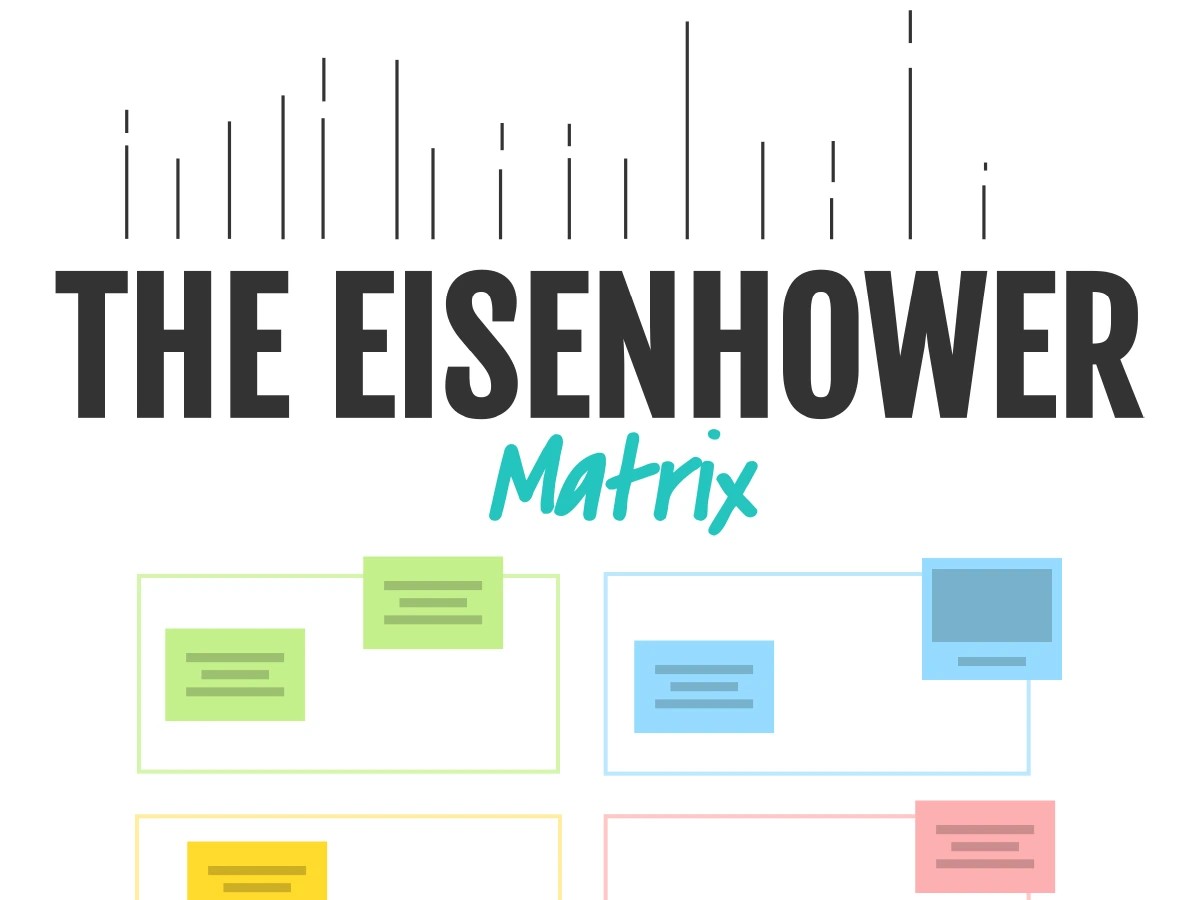

With the Eisenhower Matrix, involve the whole team in your project management by prioritizing tasks. Sharing the workload means you can focus on the essentials. Draw up a list of all actions to be taken as a team, place them in the matrix together noting their urgency level and/or importance and specifying the deadline, who is responsible, etc. A simple and powerful tool to manage time and priorities!
What is important is seldom urgent and what is urgent is seldom important.
This famous quote, attributed to 34th US President Dwight D. Eisenhower, inspired a priority matrix, designed to rank actions to be taken, according to their urgency and/or importance.
With the Eisenhower Matrix, draw up a list of all tasks to be performed as a team when managing any project. They can be tasks of any kind: short, medium or long term. Then, place them in the matrix and define their urgency and/or importance together. You get a clear picture of actions to be completed. All you have to do is work as a team to set deadlines and share roles.
The Eisenhower Matrix has 4 quadrants: Do, schedule, delegate and delete. Each of your tasks should be placed in one of these categories according to urgency and importance. The goal is to increase your productivity by identifying the priority of each task.
In the blink of an eye, you’re in sync and your project management becomes more effective!
With this Eisenhower matrix template, you will learn how to work as a team to focus your efforts on what is essential, but not necessarily urgent tasks, simply by organizing other tasks to be completed. The goal is to succeed in prioritize your tasks, deciding how much time you spend on each of them. The Eisenhower matrix is an effective way to increase your productivity, delegate non-urgent tasks and free up time to plan important actions.
Urgent tasks are those that have to be completed and have consequences if deadlines are not respected. They can be related to many things, from processing a client’s urgent request to repairing a broken water pipe in your apartment! In the context of project management, learning how to identify and prioritize them helps you to avoid useless stress as you get nearer the end of your project.
Some important tasks are not always a priority, but they can help you achieve your long-term goals. They can be networking to build a client base, or recurring maintenance tasks, for example. It's vital to anticipate them if you want to make the most of your resources.


The Eisenhower Matrix easily fits a hybrid work environment
Using the Eisenhower matrix, you can recognize and classify your actions into four groups: Priority, To schedule, To delegate, To abandon. This workload management tool helps you to work as a team more efficiently and with less stress!
When a task is both important and urgent, it must be done quickly. It must be prioritized so that it does not exceed the deadline and become a source of stress.
When a task is positioned in quadrant 2, it is important but not urgent, it is necessary to advance your projects in the long term and must be planned but does not have an immediate deadline. These tasks should be prioritized after the urgent and important ones.
Urgent but non-important tasks can be delegated to lighten your workload because they disrupt your progress.
Finally, the remaining tasks should be classified as non-important and non-urgent. They should be abandoned because they are not a priority at all and disrupt the achievement of your objectives.
To organize your work and gain in productivity, list all the tasks you have to do as you go along and then insert them in the appropriate quadrant of the Eisenhower matrix. Thus, with each new task, you update your Eisenhower matrix, which allows you to have a clearer vision of your schedule. The matrix then becomes an essential tool in your daily work life.
The important thing is not to clutter the Eisenhower matrix. If you put too many tasks in each category, it will be very difficult to visualize the priority and urgency of each task, which will cause stress. The Eisenhower matrix is a tool to gain efficiency in your daily organization. So, for each category, limit the number of tasks to 10.
Start by associating each category of the matrix with a specific color, this will help you visualize them better.
In dimension, note the deadline for each task in dimension to help you manage your time. If you want to delegate a task to another person or if you are working together on a project, write down the name of the person in the dimension of the task.
Finally, quick connectors and column view are other features of our project management board, which promote visual management and will allow you to optimize your Eisenhower matrix.
Start by inviting your team to your whiteboard, then set the timer to frame the brainstorming phase to draw up a list of tasks to be completed. All the participants can post ideas, in any form they like!
Whether you’re in an in-person or remote meeting, assess the urgency and importance of each task as a team, based on its impact, the resources required or the deadlines. Then move the ideas to the corresponding areas and give them a suitable color. To better visualize what your project looks like, you can switch to Column view.
To facilitate your project management, review each action and collectively note as dimensions, the person responsible, along with the deadline and any other details. If necessary, make sure to use the Klaxoon Question tool to challenge team members about decision making! To facilitate your project management, you can also use the fact sheet template to centralize all key information related to your project or the PERT diagram template to optimize your time.
Throughout your project, remember to keep your Eisenhower matrix up-to-date using the categories and the drawing tool to visualize the progress of each task. And discover the joy of working as a team effectively, with no stress, focusing on what really creates value.
Get inspired by other templates from the same categories
Unlock your teamwork potential