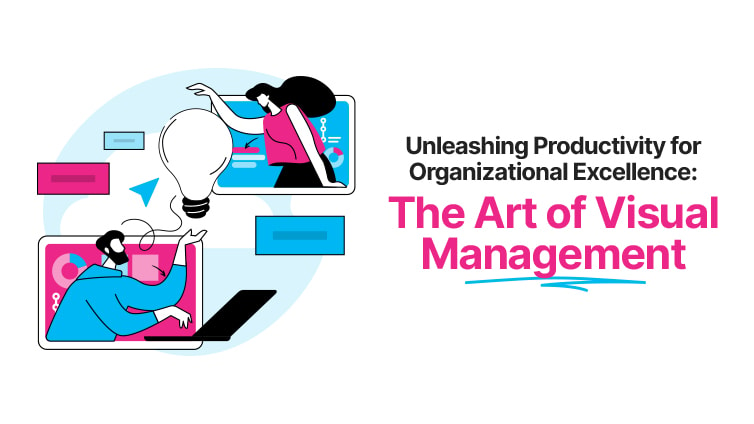How to stay effective remotely with online collaboration tools
A running theme with a lot of articles regarding workplace strategies and collaboration is centered around the growing need to adapt to hybrid and fully remote working styles. It’s no secret now that remote work is likely here to stay with all its benefits for both employee satisfaction and company cost efficiencies. But there remains the larger question at hand on how we can continue to work in a productive and efficient way without the standard tools we were used to in the office.
In response, technology has adapted rapidly, and recent years have been marked by innovations in business technologies, both for individual work and for collaborative projects. It is therefore possible to adapt our working styles to this new remote environment, thanks in particular to online collaboration tools. Are you curious to find out how things work in a virtual space?
How tools have evolved over the years
Business tools and collaborative strategies have been key in ensuring productivity in a consistently changing workplace environment over the years. Before rapid digitization and the internet, companies would pour thousands, if not millions, of dollars into the integration of the latest working tools to better increase work output. This meant new office spaces, collaborative suites, and whatever newest technologies they could get their hands on.
But the development of technologies created an interesting effect of also coming out with newer innovations at a much lower cost for entry. What used to require massive investments are now sold at consumer prices or even made free through an extremely wide range of software programs.
The efficiencies that online collaboration tools have now greatly outweigh the learning curves that these applications once commanded, with even newer products having incredibly intuitive interfaces to make using them as seamless as possible. What’s more is that these new online tools are made with remote work in mind, so accessing and sharing these tools across your team is likely already a built-in functionality with most tools you’ll come across.
5 examples of efficient online collaboration tools today
With the market now keenly aware of the business’ general need for better and more robust online work tools, strapping tech firms have started competing with each other to get their products out the door as early as they can so that they can showcase their unique approach to collaboration.
While some of these companies are definitely the large goliath tech firms like Microsoft and Apple, there are also plenty of smaller start-ups that have begun taking the market by storm with some of their most unique and useful online tools. Some of these you might have already heard about, while some might be new to even digitally native readers.
To better illustrate how each online tool navigates a particular problem, we have categorized the most popular online collaboration tools today into 5 different archetypes. Each category will likely have online tools that have features that can be included in another category, but these just further enforce the different efficiencies you can find with online collaboration tools with their multiple functionalities.
1. A digital whiteboard
One of the most useful online tools but also one that needs to see more use in the real world is the digital whiteboard. Essentially, this online tool focuses on bringing the overall interactivity, participation and free-form thinking of your office whiteboard to an online medium.
When workshopping with your team, you may start realizing how difficult it is to properly capture individual ideas and let everyone participate in the way that best fits them. Then, you’ll figure out which benefits these digital whiteboards can bring you.
What sets these digital whiteboards apart from something as simple as a free-form “paint” editor is that these were specifically designed for team collaboration purposes. Hence, most online digital whiteboards come with additional features that can help you facilitate a team meeting or a brainstorming session. You’ll have the ability to share and export the whiteboard to various channels, while the whiteboard itself will include tools like connectors, sticky notes, and even pre-built templates to help you get started on a session.
2. An all-in-one messenger
Communication across different channels is one of the most persistent challenges that remote work has presented itself. Back in face-to-face days, you likely had email as a backup and the company group chat, with the in-person meetings and frequent catch-ups on the floor being the most effective way to talk to someone.
These days, you likely won’t have the luxury of consistently running into your coworker in the hall as even hybrid set-ups have people shifting around various schedules.
As such, it is important to begin managing all your online collaboration tools to keep in touch with the rest of the team. A good tactic, then, is to use a collaboration platform that can cover many different communication needs at once, such as both email and instant messaging.
Micosoft’s 365 Office platform is likely the best-known example of this as it has the handy feature of both their Teams application and their Outlook email platform. Both tools also have integration functionalities that can have their features work in tandem with each other, such as automatic meeting rooms on Teams as you set up a schedule for one on Outlook.
3. A virtual meeting room
Email and messaging can get you far if you know how to use these tools properly, but it’s usually not enough when trying to get a full understanding of everyone’s perspectives on a given project.
Things like brainstorming, workshopping, and even internal aspects like performance evaluations are better done synchronously to better collect information in real-time. But as we mentioned, you can’t necessarily walk to your colleagues’ cubicles anymore, so a new way has evolved out of this development in the form of video conferencing tools.
These types of tools are likely to be the most popular out of any we discuss today as they essentially make up the face of online tools specifically catering to business needs. Skype was one of the early progenitors of online video conferencing, but was quickly joined by Zoom and other actors on the market.
4. A task manager
With all the messaging and cross-functional tasks that occur between team members and even other teams, properly navigating the next steps of any project can be a confusing and daunting task. Before, managers would simply take note of progress with individual team members during project update meetings, but doing that same thing remotely can be much trickier with everyone likely working with different schedules as well.
A proper task manager then is particularly useful to keep track of project progress as well as assign new tasks to members quickly and in a trackable way. It is this tracing ability with task managers that makes online collaboration tools incredibly useful to figure out where your project is in totality as well as who has the next steps in terms of individual contributions to the whole.
There are many different online collaboration tools available now for this, as an example with Microsoft Teams having a sort of built-in functionalities with their individual team's dashboards.
5. A collaboration platform
Part of ensuring you have good engagement across your team is to hold sessions where they have the opportunity to participate in different ways. The last thing you need your remote sessions devolving to is a one-way conversation, which stifles creativity and hinders progress as members end up becoming passive attendees.
Then, it is useful that you have the flexibility of a collaboration platform that has integrated activities to either keep people engaged, test their knowledge, or both.
For example, Klaxoon’s collaboration platform has built-in quiz and survey features that can help you better understand how your audience is assimilating information, while the Session feature includes real-time messaging capabilities to have your participants engaging during a timed presentation or workshop.
How can you get the most out of your online collaboration tools?
1. Properly define your toolkit early on
While we’ve discussed different possible tools that you can use to better facilitate your online remote work, it can be tricky to have your team members all buy in and fully integrate these applications to their working styles. This goes double for workers who might not be as tech-savvy as others, where more features can easily translate to more confusion.
That is why it is best to properly define the different online tools you’ll be working on as early as the start of any project kick-off. Having a clear understanding of the proper channels in use will be helpful in avoiding any miscommunication in the field as well as in properly ensuring that everyone has a good understanding of how to use these online collaboration tools.
If you have the opportunity to lessen the amount of cross-application work by focusing on an all-in-one collaboration platform that can encapsulate more than one online tool category above, then all the better. Managing one platform and having them work well across functions can save you time, money, and effort in an already rapidly changing remote work environment.
2. Set team rituals and regular updates
When working remotely, a good organization is key to making sure everything is on track. Beyond the usage of these online tools, you will need to properly define when and how individual team members are expected to utilize the same online collaboration tools on their end.
This means setting regular cadence check-in sessions, such as a weekly ritual, can help you better manage how your team interacts with these different online tools as well as to bring them up to speed with any changes you’ll be making either in terms of working style or strategy.
This can also aid in their familiarity with each tool or platform as regular use can help them better get comfortable with it. This is especially useful for updates on task managers, as these platforms can be a fairly new thing for people to use alongside their working styles. But regular use can better help move the transition of working styles to this new online environment.
3. Use both synchronous and asynchronous features
People thinking of remote work often think of the endless video conferences and dreaded internet cutouts of their voices as they explain a lengthy topic. They also likely look towards the difficulties of scheduling across different time zones, which can be a hurdle for those with completely opposite schedules.
All you need to circumvent this is a little outside-the-box thinking, with asynchronous materials now being just as important as the different synchronous sessions you will be having over time. You can leverage these online collaboration tools to record sessions, save them as interactive PDFs, and even utilize their online hosted environment to have an always-live file available for the team. This can help you get input from your team and keep them updated regardless of where they might be or when they might be working.
4. Leverage pre-made templates
We understand that many of these online collaboration tools might seem complicated and foreign to those unfamiliar with remote work or just used to doing things face-to-face. While there are strengths in keeping these in-person skills intact, adapting to a new remote working environment can be extremely helpful moving forward in your career.
Taking it step-by-step, then, is key to getting the full functionality out of many of these online collaboration tools. With things such as digital whiteboards and activities, you can better leverage these tools by utilizing different online templates to help you get the ball rolling in their use. These templates can also introduce you to methods you might not be familiar with, and improve the overall experience past what you thought was initially doable.
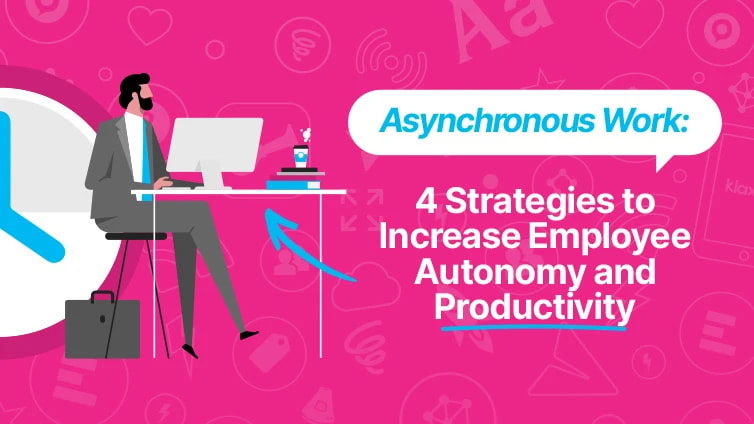
Learn how to harness the full potential of asynchronous work to maximize performance and team engagement.
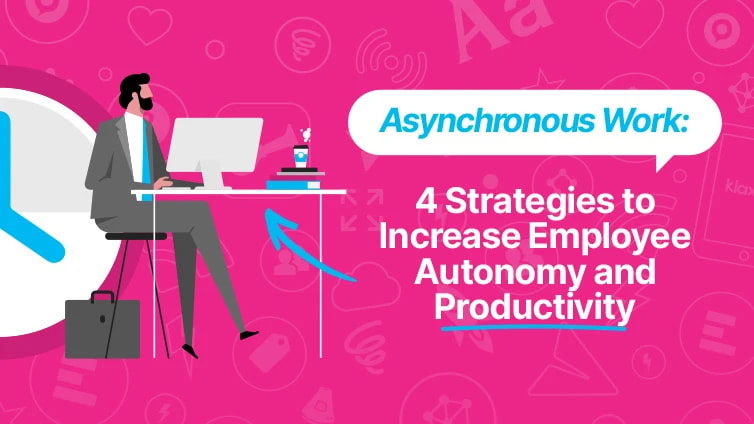
Unlock your teamwork potential
For free, make your first steps to top-tier work efficiency with the Klaxoon Work Collaboration Platform.