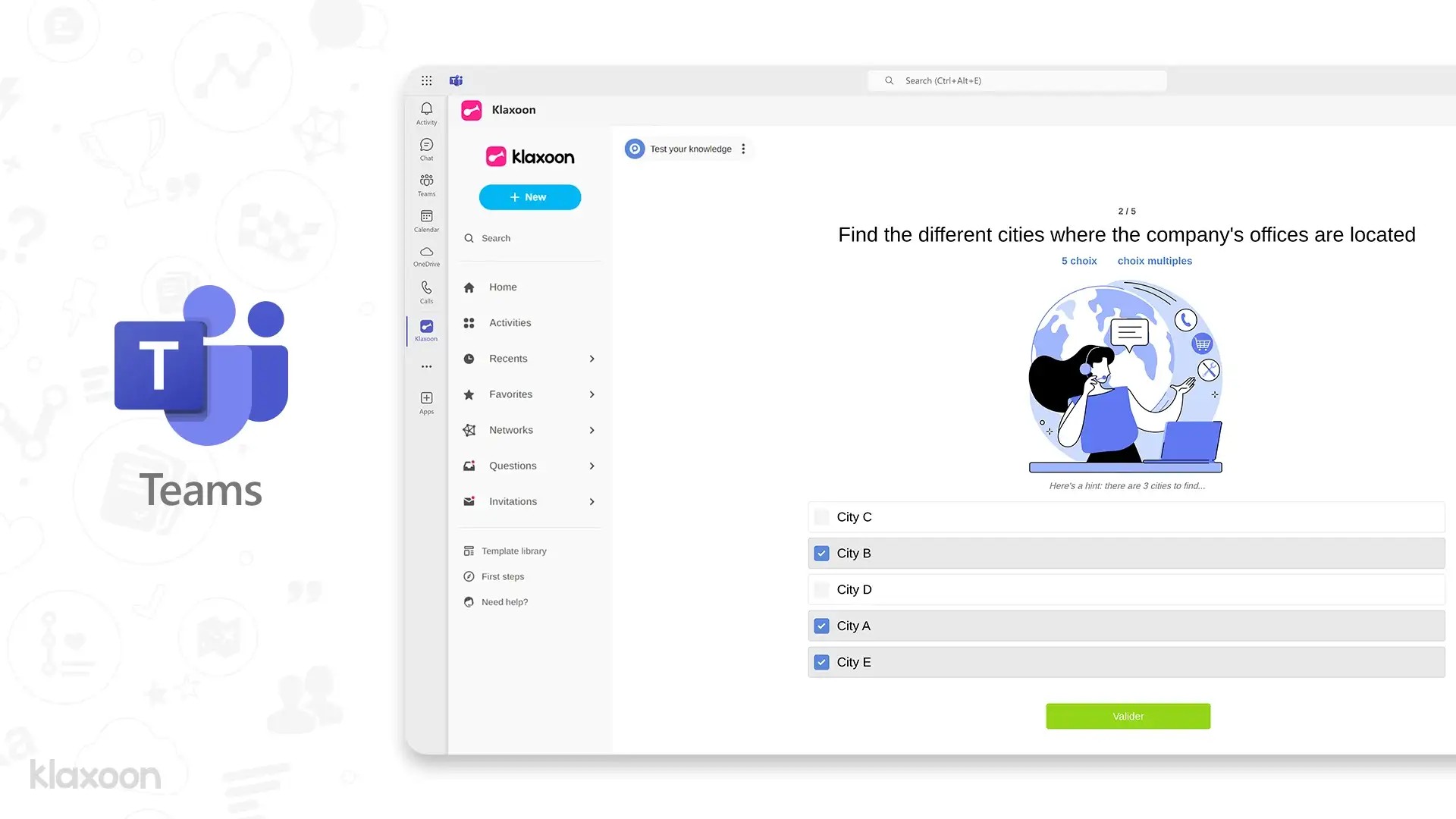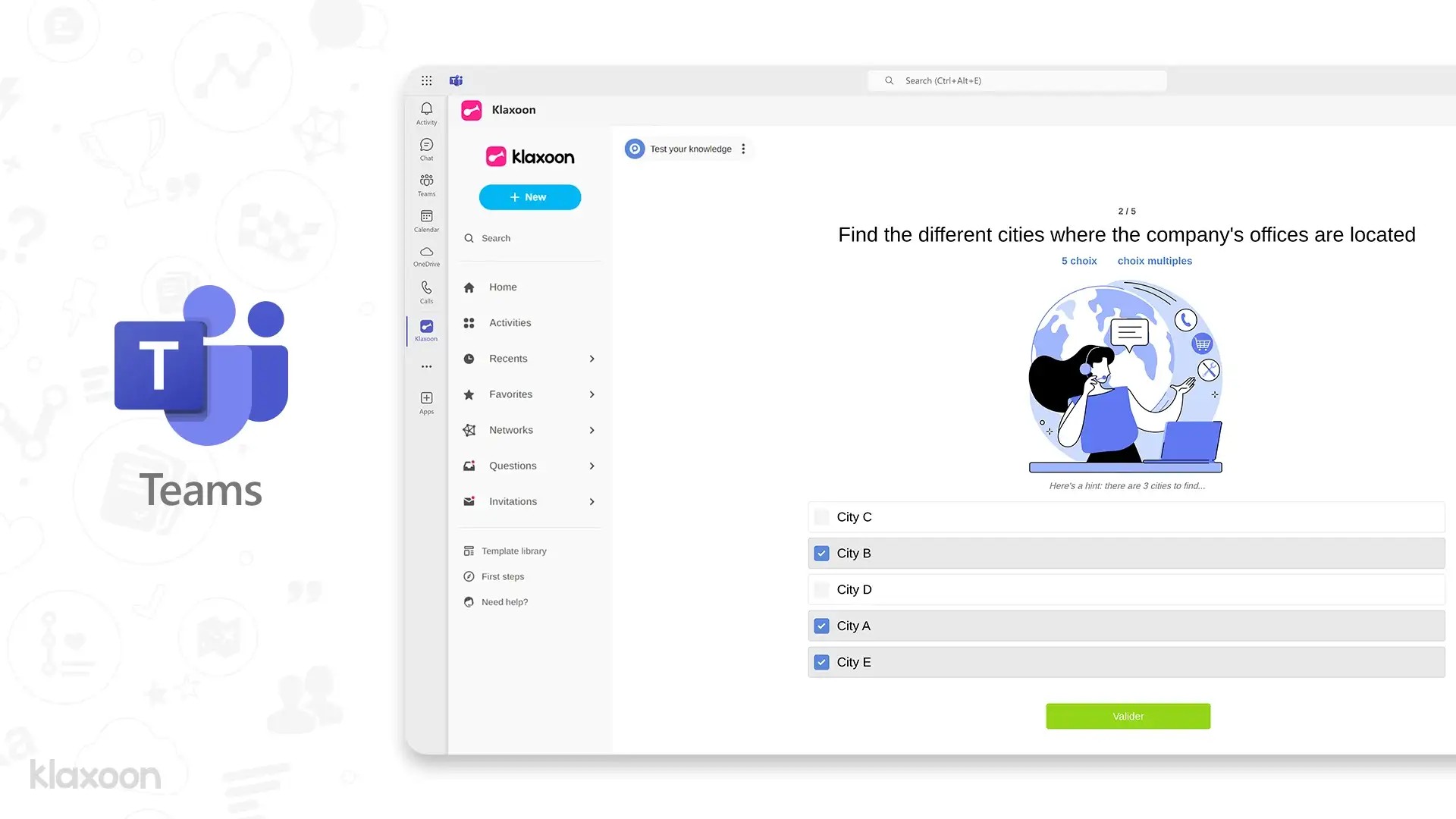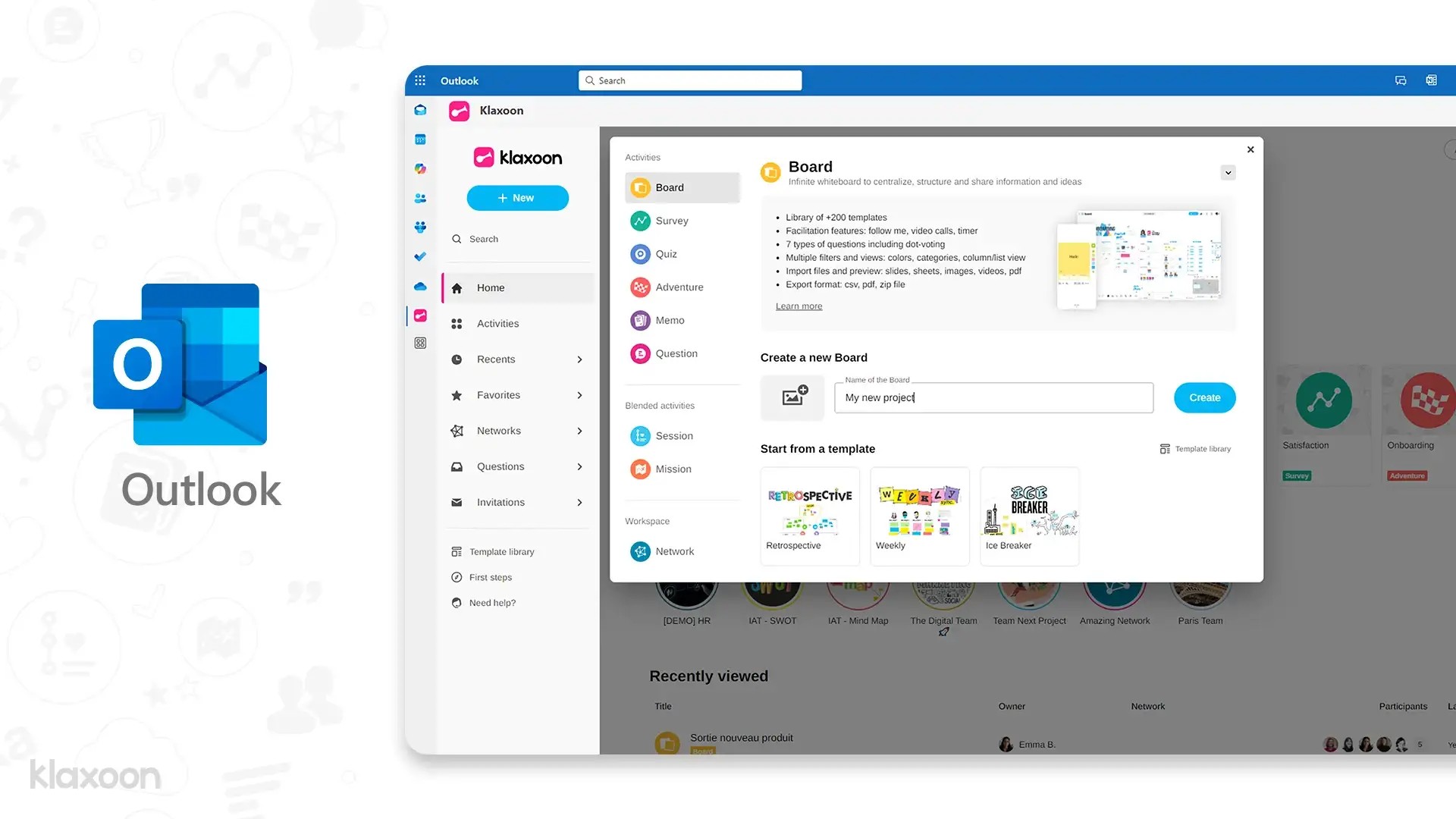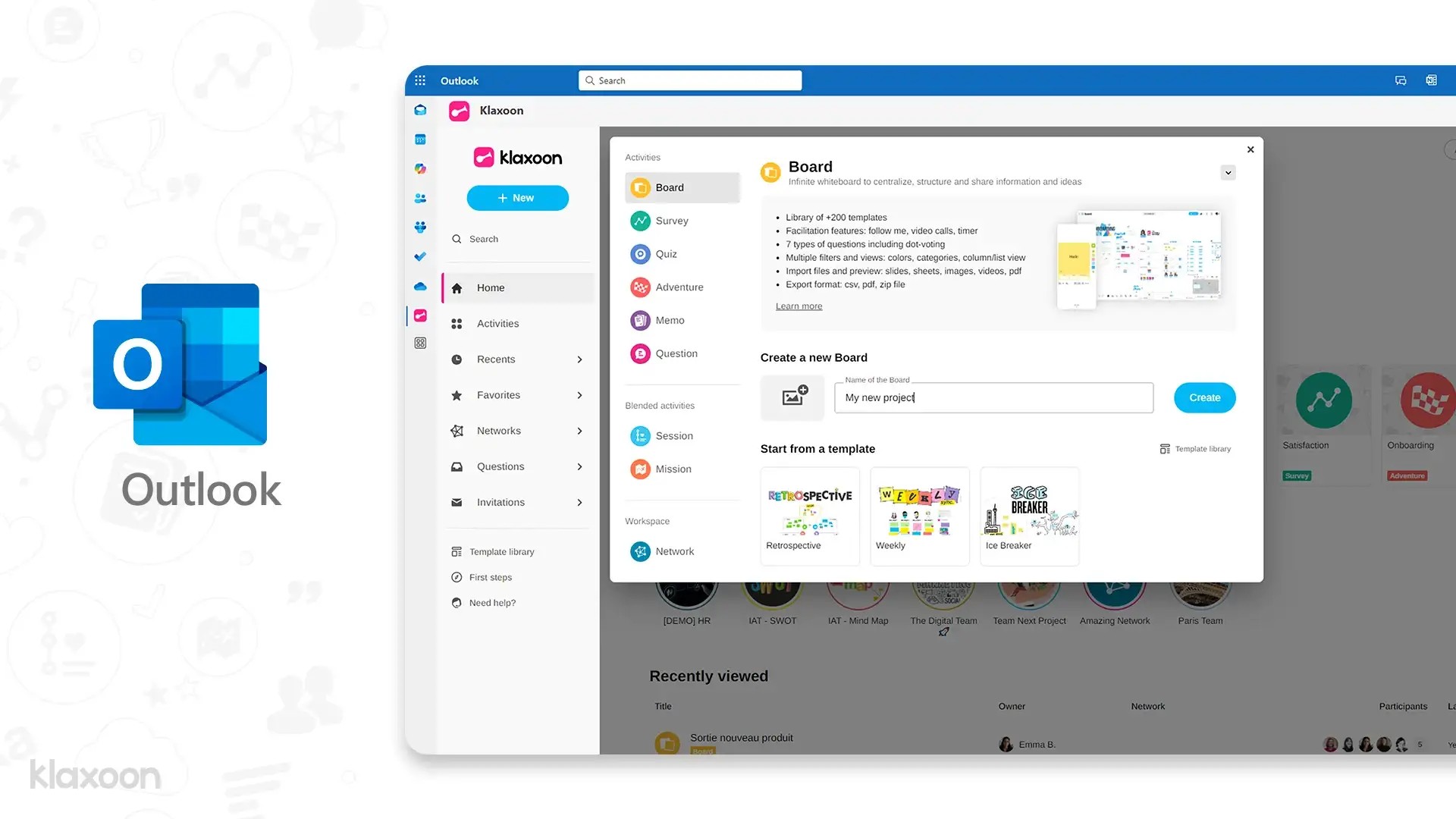New integration features: Simplify collaboration in your Microsoft workspace with Klaxoon
Published on February 14, 2025
Collaboration between your teams is now even smoother and more intuitive thanks to the enhanced integration between Klaxoon’s collaboration platform and Microsoft tools. You can now centralize your Klaxoon activities directly in your Microsoft Teams, Outlook and Microsoft 365 applications. Thanks to the power of Copilot's artificial intelligence, you can even retrieve any activity in seconds.