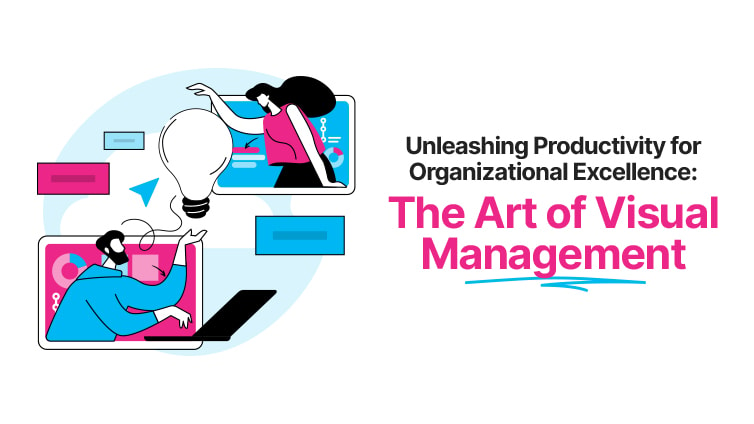Flowcharts: Efficient system design through visual management
Any good operation within an organization recognizes the importance of standardization. With so many things going on in any one company, creating a standard process flow that governs how tasks should be done can be immensely helpful, especially when introducing these same processes to new hires.
Often, as is the case in our personal lives, we are taught different processes through guidebooks and extensive manuals. But as anyone who has tried to read a technical manual can tell you, these materials are often too much to take in in just one sitting.
As such, information communication experts and experience design leads looked towards other modes of expression that can convey complex information while simultaneously simplifying how that information is delivered.
It is through this exact train of thought, of marrying the complex with a simple execution, that flowchart were developed. In this article, we will look at the various dimensions that surround flowchart usage, and dig deeper into their ability to make system designs much more powerful.

With this ready-to-use template, easily clarify your process as a team by designing a visual flowchart on Board.

What are flowcharts?
Flowcharts are visual diagrams that are meant to depict the overall steps needed surrounding any particular process or workflow. Flowcharts are an incredibly powerful tool due to their innate flexibility in usage while also being relatively intuitive to use given a little information on their specific components. Algorithms can also be integrated within flowcharts, allowing you to automatically assign a specific calculation towards a process that requires it.
But before we get too ahead of ourselves, let’s look at how flowcharts were developed to get a better sense of how they should be used today.
It is due to the efforts of engineers Frank and Lillian Gilbreth during their presentation at the annual American Society of Mechanical Engineers (ASME) conference back in 1921 that flowcharts were first conceptualized. Titled “Process Charts: First Steps in Finding the One Best Way to do Work”, their presentation focused on simplifying work processes by laying out a simplified mapping tool for industrial engineering work.
Their new methodology was so popular that “Work Simplification” pioneer Allan H. Mogensen quickly took up the flowchart and integrated it into his toolkit for his regular lecture conferences nationwide.
From there, flowcharts gained ubiquity through different business leaders in a myriad of industries. Art Spinanger applied flowcharts to be integrated with the processes in Procter & Gamble and Ben Graham, a director at Standard Register Industrial, used the flowchart to indicate the relationships between certain documents and their uses.
With flowcharts, like any other diagram system, the goal is to better illustrate a process through visual means. Flowcharts have the advantage of showcasing any operational flaws, inefficiencies, and bottlenecks through a quick analysis of the different points connecting key processes.
Tasks are often split into two main categories: activities and decisions. Each activity and decision is donated in chronological order and either converges or diverges at specific decision points. Additionally, each flowchart is commonly bounded by specific nodes that signal the starts and ends of a specific process. Beyond this general outlining of specific parts of a flowchart, its usage remains generally flexible and malleable enough to set up different templates for different purposes.
How flowcharts are compatible with system designs
As we mentioned, flowcharts are adaptable to a situation that requires a visual representation of a specific process or workflow. To be fully effective, it is important to define what kind of flowchart you will be trying to make, or at the very least the kind of insights you are looking to get out of it.
There are many different resources that segment the different system designs into categories. Based on Alan B. Sterneckert, author of the book “Critical Incident Management”, flowcharts can be identified as one of four groups: Document, Data, Program, and Systems:
- Document flowcharts focus on illustrating how documents pertaining to specific contexts are passed along to different stakeholders. These are especially useful in monitoring and mapping out how documents are managed across different departments within an organization and even with external groups.
- Data flowcharts focus on how information is passed throughout a specific process. These types of flowcharts are useful in properly identifying the kind of channels that information typically flows through. Though a drawback that these flowcharts have is that you don’t necessarily see the different controls and decision points that affect each data point.
- Program flowcharts are a special type of flowcharts that deal mainly with audit processes governing internal workflows and processes. These types of flowcharts are specifically useful for different programming and computer engineering tasks as they lay out the different tasks that will be present in a particular programming execution.
- Systems flowcharts focus on a holistic overview of both the flow of the data as well as the different decisions and activities that affect how the data is processed. System flowcharts represent the entire process or workflow found in any given system, as well as illustrate the relationships between inputs, outputs, and the decisions in between. These flowcharts are particularly useful for managers, business analysts, and even software developers to better understand the entirety of the process that they are looking to further build on or optimize.
Different elements of system flowcharts
While flowcharts can seem fairly self-explanatory (connecting one task to another), it’s much better to illustrate and use the proper signs and symbols that can better denote each activity and decision point in a flowchart.
In general, flowcharts follow a fairly simple symbol guide to illustrate what a decision is and what an activity is, which has since been standardized by the International Organization for Standardization (ISO):
- Activities are usually indicated as a rectangle in any given flowchart type, while decisions where a specific action is needed are indicated through a diamond-shaped text box.
- All boxes are then connected to each other with arrows that showcase how the specific process flows through the workflow.
- Tasks are organized chronologically, from the very start of the process to the very end.
- Data inputs and process outputs are denoted by parallelograms, which can help identify either the resources, data, or information needed before a particular activity, and the subsequent results of processing after an activity or decision.
Additional shapes include the circle, which is a simple “connector” shape that allows you to keep a visual flow from one end of the diagram to the other end without crossing any lines. You can even use a special “predefined process” symbol, which is a rectangle with bounded borders, as a symbol of a process that is defined by another flowchart (at times included as an appendix to the main flowchart).
How to use flowcharts effectively
1. Defining your flowchart scope
The first and foremost activity you want to do is to identify the scope of the project or process you are putting on the flowchart.
This is an important step that at times gets overlooked, but you will need to properly set up boundaries on the specific system you are looking to analyze, as this will also govern the type of information you will be collecting, the activities you will be observing, as well as the decisions you will need to make.
For example, for managers looking to create a flowchart for a particular production line, it is important to identify whether you will be creating a flowchart for the entire production line or just a subsection of it.
The former will likely give you a better overview of the entire system at the cost of increased complexity, while the latter can give a more granular view of a particular task flow but without the context of the larger production in the situation.
2. Identifying the tasks in chronological order
Next, you will want to familiarize yourself with the process you are looking to map out in the flowchart and understand how each step comes in chronological order. Ideally, you have a virtual workspace in which you can freely edit your flowchart without having to constantly erase tasks or reorganize flows with a pen and paper.
At this stage, you will likely be mapping out some of the more direct and obvious steps to a particular workflow, but you will need to be ready to adjust the flowchart based on new information you might learn from other relevant stakeholders.
To use another type of example, imagine an operations manager working on inventory management for a particular warehouse. The manager will need to properly identify each step that comes into receiving a particular good, processing it, and placing it into the appropriate storage area. In between these three main steps, there are likely more substeps to accomplish, such as data input and invoice filing, which all need to be properly identified and listed.
3. Using the proper task types with symbols
Once you have the entire process drafted, it is time to get it onto the flowchart properly. You can make this process simpler by categorizing all your steps into their flowchart groups, such as identifying the activities, decisions, and inputs/outputs:
- You can start off with a simple connector symbol to signify the start of a particular workflow.
- Next, you will want to identify the starting activity that kicks off the process in general, which is likely followed either by a data input or a decision.
- If it is a decision that follows, you then identify the different alternative paths to be taken depending on the outcome of said decision.
Ideally, you keep these decisions binary (i.e. Yes/No) to limit the number of branching pathways. Different decision types can also be bounded by other criteria, such as degrees of comparison versus a standard.


Add specific shapes and colors to make your flowchart easy to understand at a glance.
Keep going through the process until you reach a final desired output, denoted by another parallelogram similar to the first data input, which you then bound with a final connecting end.
4. Reviewing and refining your flowcharts
Before you count yourself finished with the flowchart, it is important to consistently revisit the different aspects of the chart to identify whether you missed any critical activity or decision point for the process.
Discuss each flowchart iteration with the relevant stakeholders that manage the process to get a better overview of whether or not you have developed a comprehensive output that properly reflects the entire flow.
This review process is a large part of why we recommend using visual management software to better manage changes to the flowchart, especially if you are working with a particularly dynamic and changing process. Luckily, a collaboration platform makes flowchart creation much easier without having the need to install an entirely new program on your local device.
Another useful result that can come out of the review is the identification of different process inefficiency points. Similar to the goals of lean management, a flowchart can help you better cut out unnecessary steps within a process and possibly cut down on time, effort, and other resources while producing the same (or even more) outputs.
Final thoughts on designing systems with flowcharts
Flowcharts remain an incredibly powerful tool to the manager, analyst, and even engineer, in creating informational resources for others to use.
Yet, flowcharts can also be seen as convoluted and too technical if the scope and overall execution of the diagram aren’t done right. When making a flowchart system design for any particular situation, consider the audience that will be utilizing the diagram to better craft one that is appropriate for their respective level of expertise.
Unlock your teamwork potential
For free, make your first steps to top-tier work efficiency with the Klaxoon Work Collaboration Platform.