Basic Flowchart: Easily represent your process as a visual diagram
Published on February 14, 2025
Basic Flowchart: Easily represent your process as a visual diagram


Do you need to shed light on a specific process in your project? Or to define a process, organize a project, solve a problem?
As a team, represent flow diagrams visually on the Basic Flowchart template. Add information and documents to the Board, view your incoming and outgoing actions, and make the decisions required to achieve your goals.
With the Basic Flowchart template, you can represent any process visually. It is inspired by the engineering Flowchart method, whose objective is to use visual management to simplify the understanding of complex actions.
As a team, put the steps in sequence from start to finish. Define the start and end of the process, the decisions made, the actions taken, and the data or documents to be included. This creates a clear and visual process flowchart, otherwise known as a workflow diagram.
Using shapes, colors, symbols and connectors, the processes and the links between them appear very easily. This clear visual representation then lets you take a step back to define areas of improvement and facilitate your project management. Thanks to Board, Klaxoon's whiteboard, this workshop can be in person, hybrid or in remote work if all or part of the team is working from home or from anywhere else.
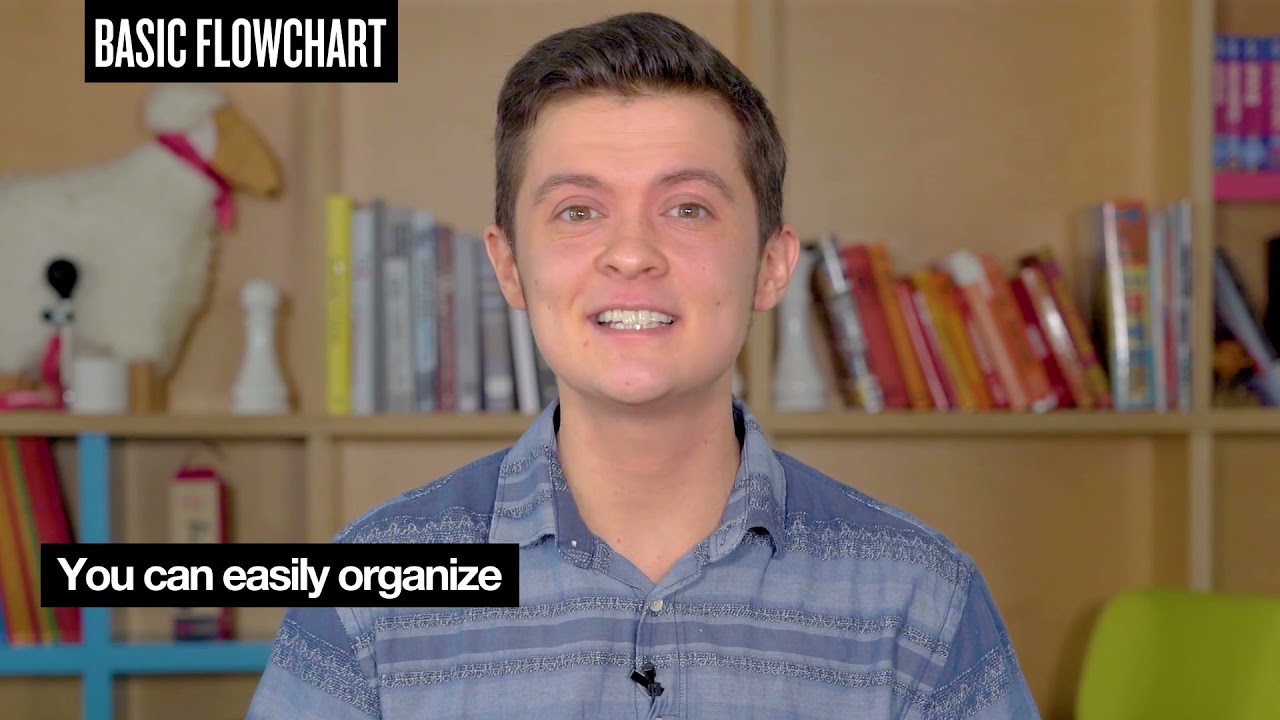
Mapping a process is the best way to analyze it and then improve it. To do this, Board offers a wide range of simplified schematic symbols, illustrations and connectors that help you easily visualize a large amount of information. These simple, easy-to-understand and memorable symbols help you work as a team effectively while juggling a lot of data.
Despite its apparent simplicity, a process flow diagram contains a lot of detailed information such as designated tasks, deadlines, quantities, sources of supply, players etc. It provides a visual representation of the steps in a process, so everyone can understand them clearly.
It helps identify low-value-added activities, facilitates teamwork, remote work and communication, and allows all team members to stay aligned throughout the project management process, or for a specific project-related process.
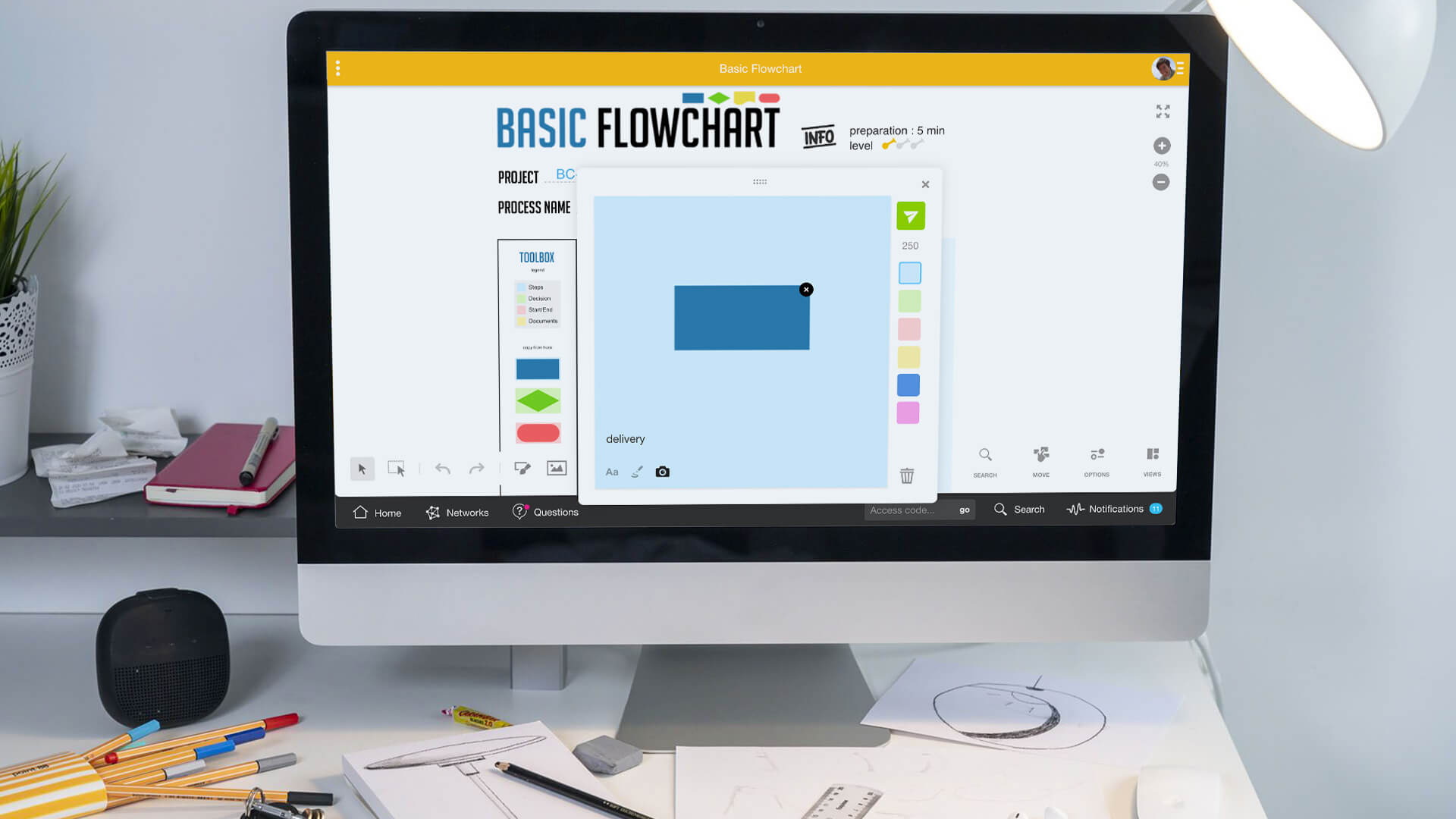
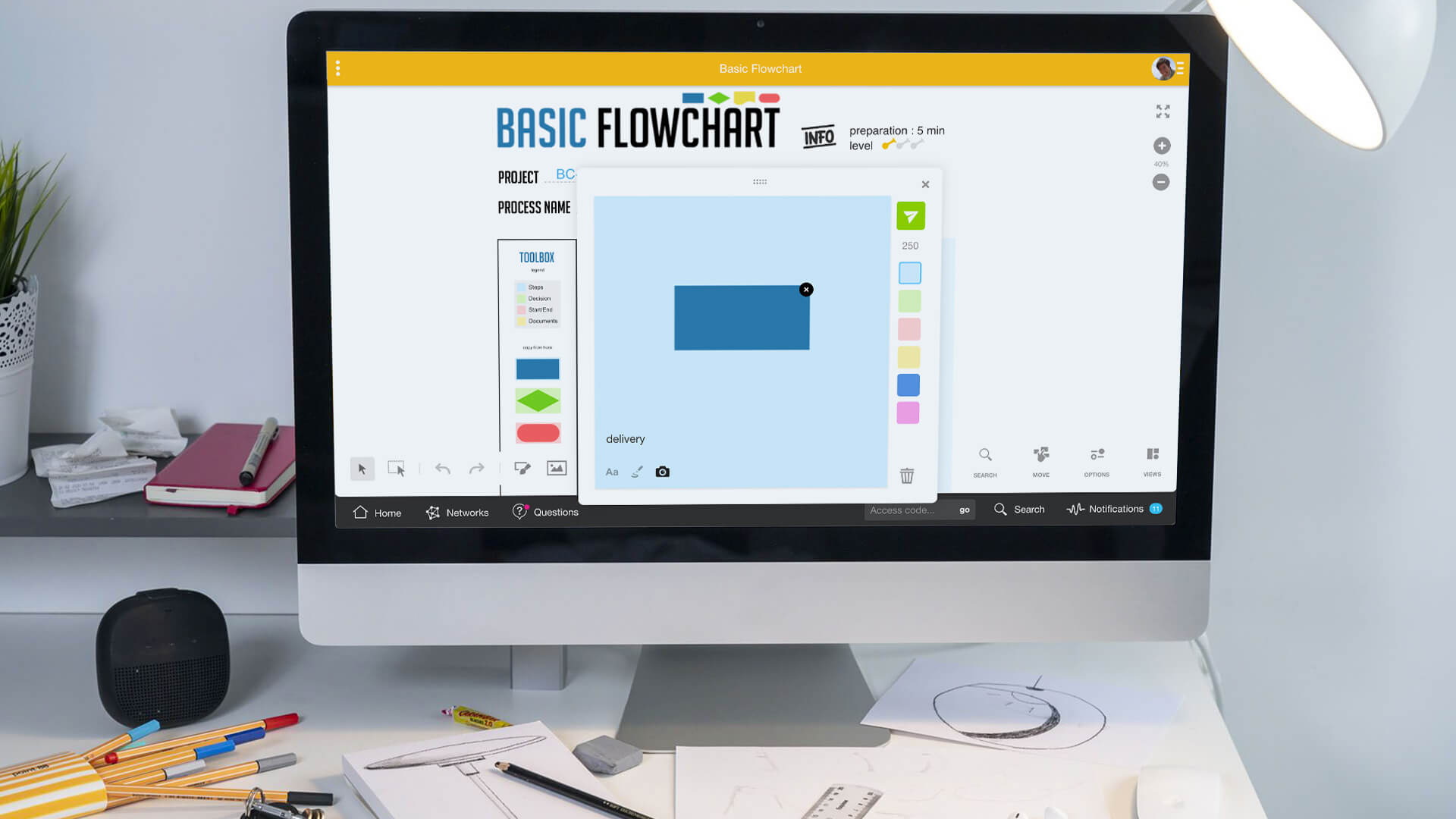
Once you have invited your team members and other stakeholders who may be involved in the process to Board, start by defining the process to be mapped. Specify the project name, the date and the process name. Before you start putting the different steps of the process in sequence, make sure that the team is aligned with the goals. How? By simply asking them a Question about it!
On the left, you will find the a toolkit you can use to create your workflow diagram. Use the color key to categorize your ideas:
You can copy and paste each item as many times as you need. For each new idea, enter the name of the step, document or decision in the Dimension box at the bottom of the idea and, if necessary, change its color.
For the yellow ideas, be sure to post the documents or links you want to share directly next to them, so they will be part of the diagram. Then, connect ideas with each other using the connectors and arrows in the toolbar. You can see the direction of the flow as you draw it!
If you want to change the layout of the diagram to get a different view of your process, use the organization tools to align, distribute and arrange the different types of ideas however needed.
Once the diagram is complete, ask the team for feedback by launching a Poll Question. The results are consolidated in real time, so you can take them into account in a flexible way, even in remote work. You can then easily improve your flowchart, step by step.
And to encourage continuous improvement, you can end your workshop by asking what points should be improved for the next workshop with word cloud in a Storm Question.


Get inspired by other templates from the same categories
Unlock your teamwork potential