Using Klaxoon Board to hold a remote collective intelligence workshop for 60 managers
Published on February 14, 2025
Using Klaxoon Board to hold a remote collective intelligence workshop for 60 managers

Florence had been using Klaxoon for several years. But she has never experimented with Klaxoon for remote workshops. Still, when one of her clients asked her to plan and hold a remote ideation workshop with over 60 people, she didn’t think twice.
From her experience with Board by Klaxoon, she knew that it offered the needed visual workspace to allow such numbers of participants to effortlessly exchange and share their ideas online. She also knew that thanks to Klaxoon’s ready-to-use online workshop models, she would be able to more productively prepare for the workshop.

Florence Vallet is an independent collective intelligence facilitator. Her clients include a number of large corporate groups. They call on her when they need transformative change in their teams. The way she introduces such change always involves agile methods, which she finds great at unleashing energy, creativity, ideas and team synergies.
Florence used to call on Klaxoon in such cases, but mainly for opinion polls, to ask questions and collect the opinions of the managers she worked with. It was, by her own admission, not a very creative use of the multiple possibilities offered by Klaxoon.
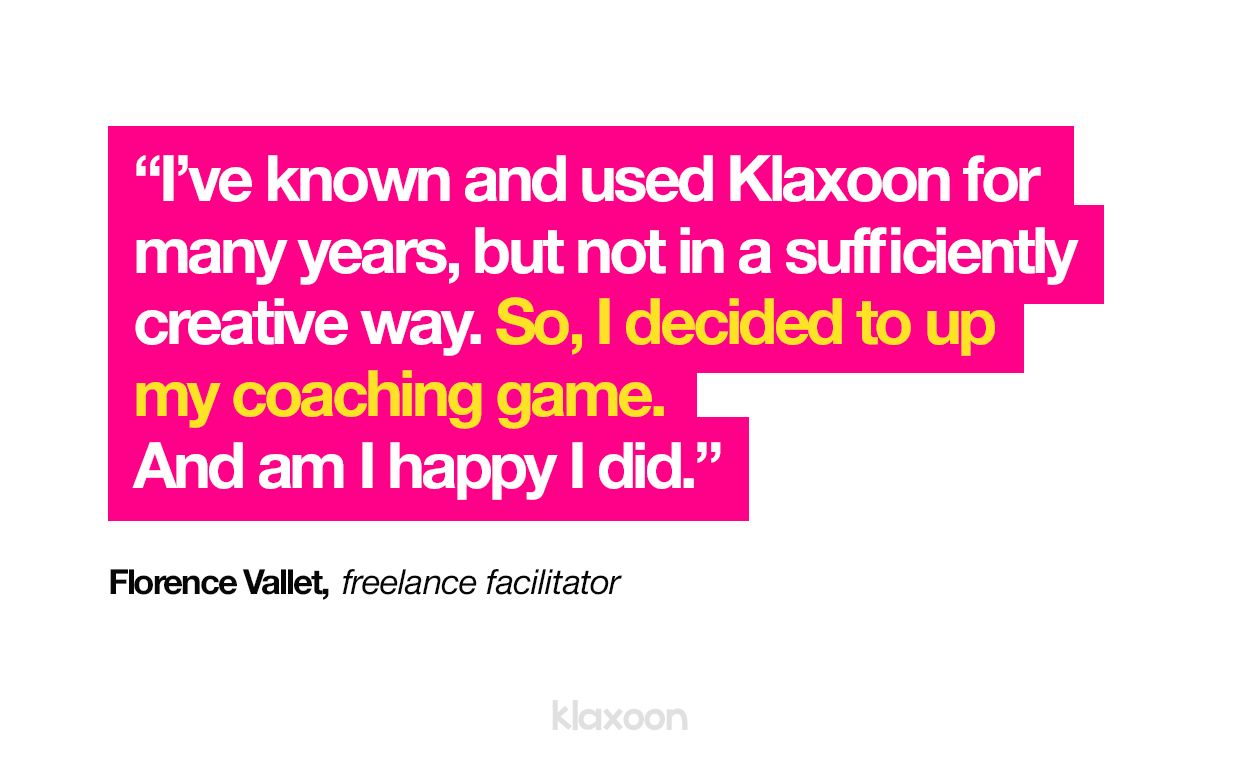
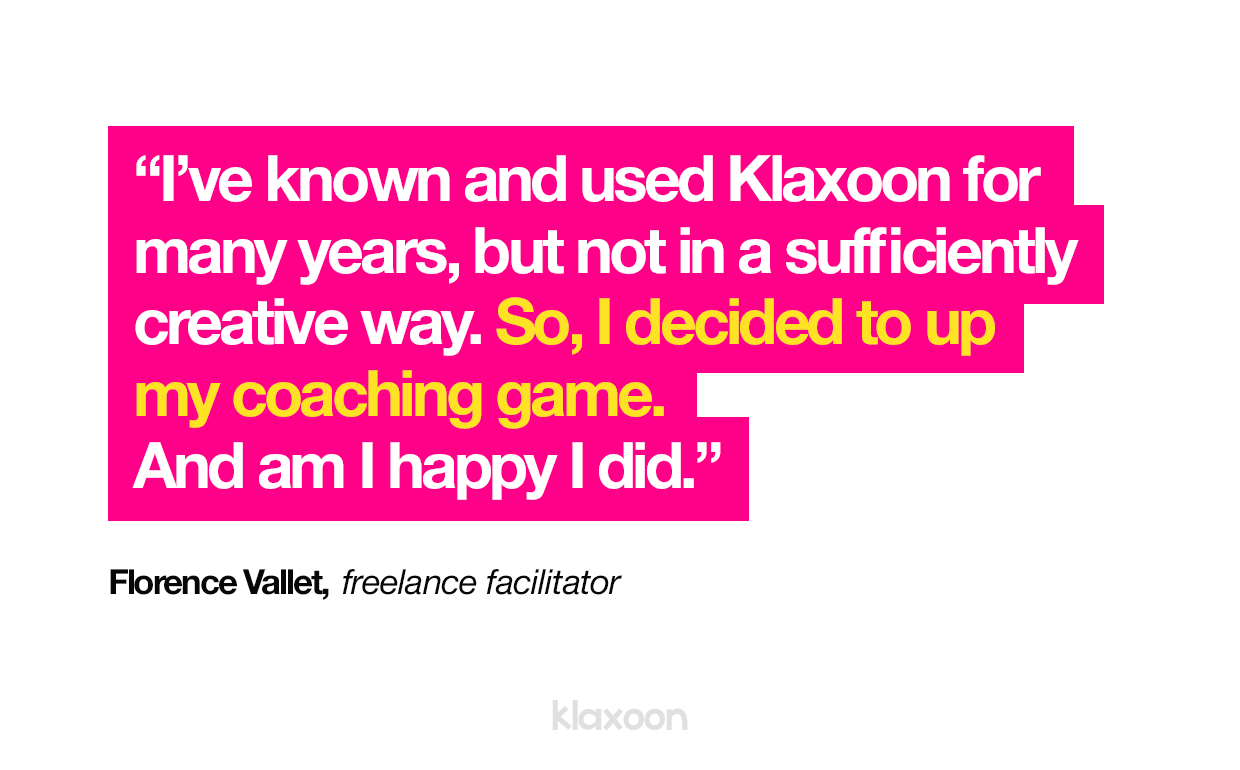
March 2020 changed everything for her and her clients. Why so?
● Because that was when the first Covid lockdowns were announced. Overnight her clients had to find new methods to adjust to so many people and things moving online.
● Immediately they became more receptive to her proposals that workshops be held in fully digitalized formats online.
● But the first large-scale meetings and workshops she organized on a videoconferencing tool she got somewhere left her unpleasantly surprised and disappointed at the low levels of productivity achieved. Florence realized that fully digitizing the meetings and sharing screens as the only form of interaction wasn’t nearly enough for the teams to feel implicated or to retain the meeting information. Looking for an answer, it dawned on her that a visual management tool had to be introduced – a whiteboard – if the meetings were to succeed.
It was in this context that one of her clients, a private health insurance company, contacted her for a new project. Her brief was to create a support program for remote managers. The first thing she had to do was to organize a workshop for managers in order to take stock of their remote management experiences. How did they find remote working in the time of Covid? How did it change life and work for them?
Florence convinced her client that the discussion of the 4 big roles of managers they wanted could only be organized properly if they added a visual management tool to the videoconferencing solution they were using.
It was with that in mind that Florence resolutely turned to Board by Klaxoon, to finally start learning more of its limitless potential. She thus delved into Board to learn more of the brainstorming techniques offered by Klaxoon, and before long she realized Board was the ideal tool for holding her remote workshop.
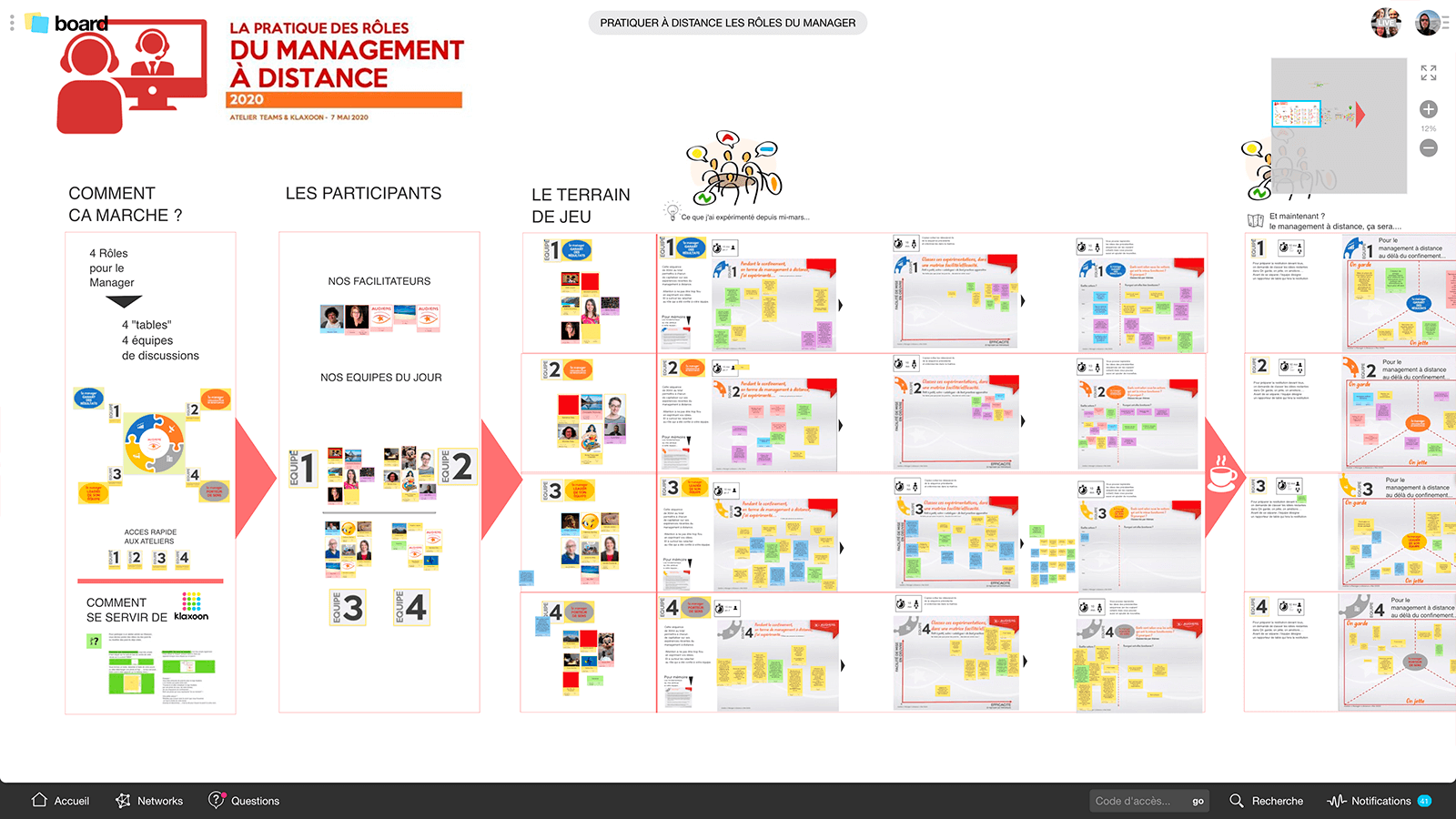
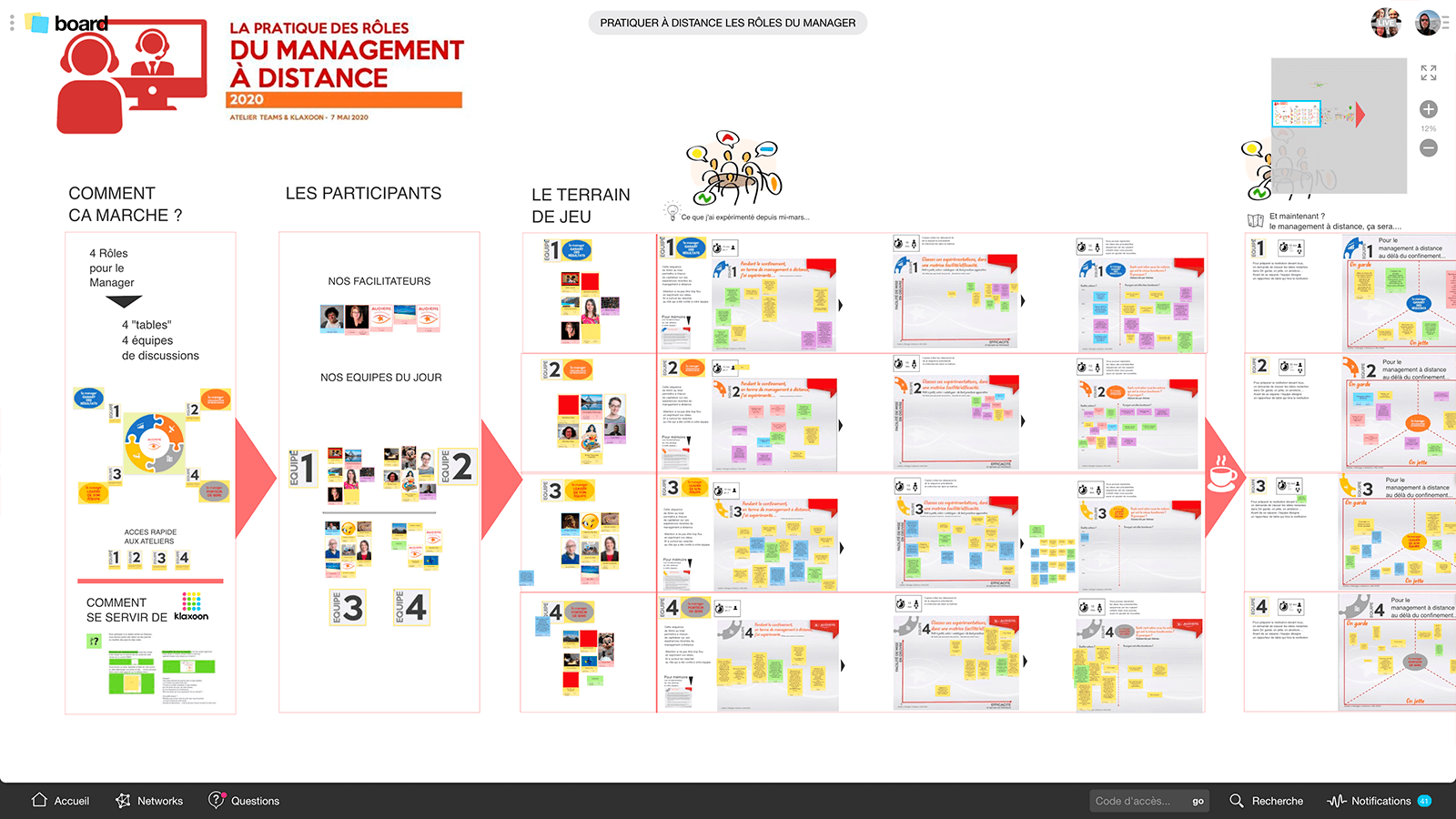
Following the brief of her client, as well as her own tastes and preferences, Florence crafted a Board that in the clearest and most comprehensible manner signaled the workshop procedure her client had to follow. She did that well before the workshop so that at its start workshop everything would be ready for action.
The tools included in Board allowed her to prepare each of the segments of the workshop.
She took care to keep her Board simple and easy to understand. At their arrival on the Board, the participants thus found a straight path, from left to right, on which at a glance they could see the different stages of the workshop. This enabled them from the word go to see where they started and where the workshop would end.
The collective intelligence workshop that Florence created on the whiteboard also featured separate boxes, some for discussions in subgroups and others for the whole group, with times allocated to each action. There was also an icebreaker space put at the start of the workshop path.
Step number one for the private health insurer’s team of managers was to schedule a quick icebreaker. This involved asking the participants to present themselves by posting an idea directly on the Board. The idea had to include two parts: their profile picture and a few words describing how they felt, or their personality.
This fun introduction might seem insignificant, but in reality it was crucial.
Depending on their introduction, Florence and the other collective intelligence facilitators she held the workshop with sorted the 60 managers into 4 groups, in such a way that it would encourage an interchange of ideas between the 15 managers in each group. To each group she allocated a different management theme identified by the company. These were:
● The manager as guarantor of results
● The manager as organizer of resources
● The manager as leader of his/her team
● The manager as vector of meaning
Next, each team was accompanied by a facilitator of her client that had been trained up previously by Florence on the workings of Board and the workshop process. Hence, the 4 groups progressed together on Board, step by step, from left to right.
This stage of the icebreaker was designed to in a few minutes acquaint the managers with the basic functions of Board, in particular to learn how to submit ideas, share pictures and synchronize the view of their Board with those of the other participants (something that participants could do at will). When a person moved on Board, all of the others participants, wherever they were, could see the movement. It was a very practical way of all progressing together on a shared Board. Thus, in just a few minutes, all of the managers got to know how user-friendly Board was and how it worked.
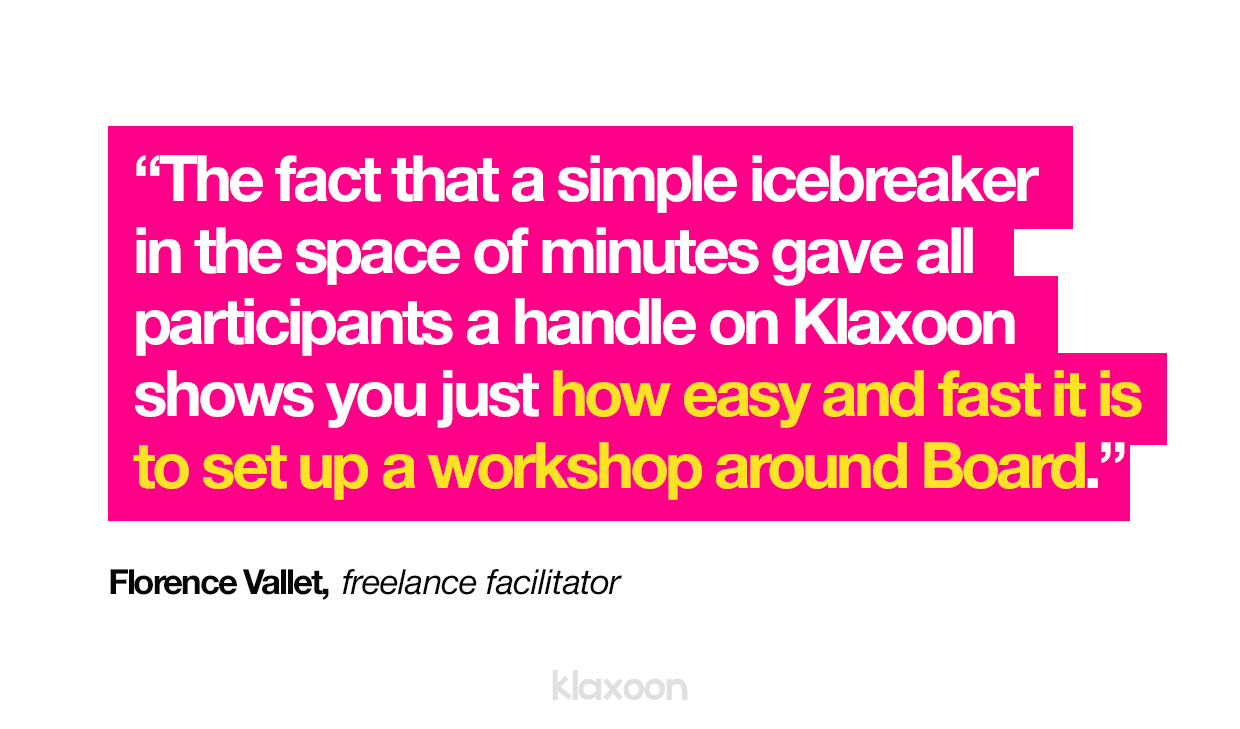
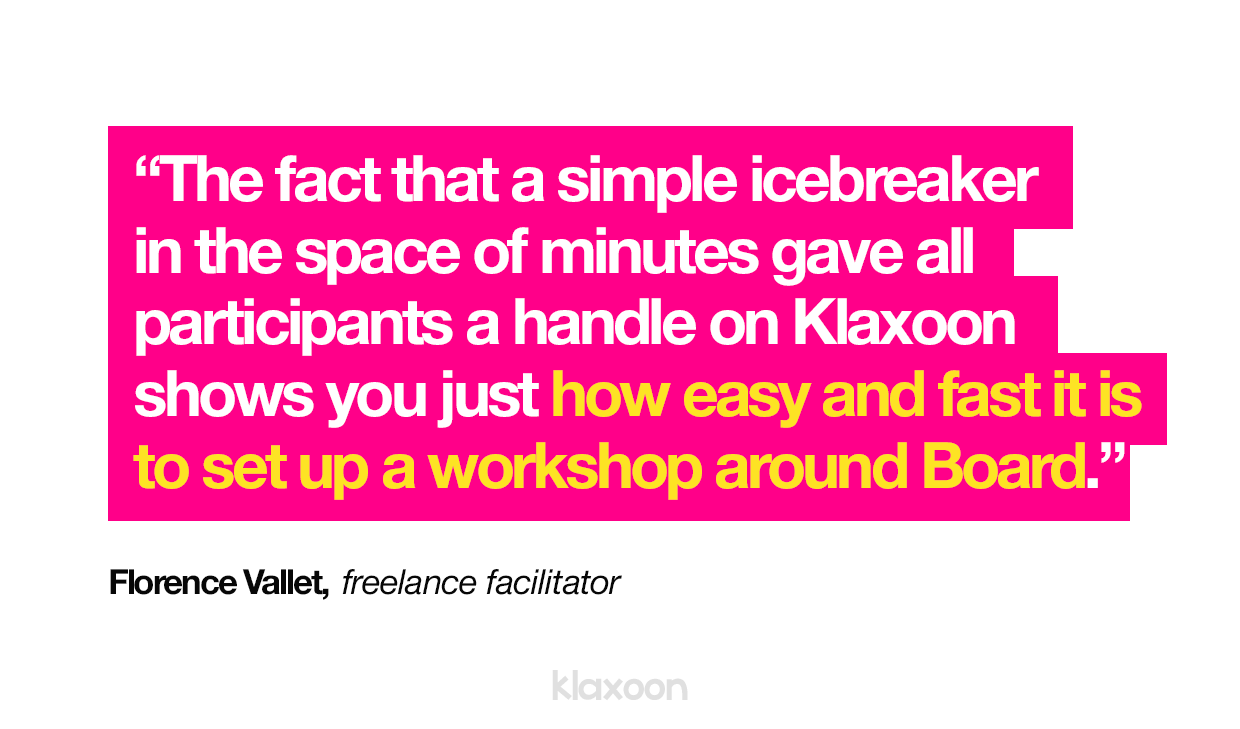
Following the icebreaker, the first question participants had to answer was: “What did I experience in my role as manager during the lockdowns?”
To answer this, the participants were instructed to post ideas first of all from their own experience (in desynchronized mode everyone could move around on Board without having an effect on the other participants). Following this, the team leaders synchronized the 60 Boards again so everyone could see the ideas of all the others, and they yours.
This was then followed by a finetuning of the initial ideas.
Together the managers thus dwelt on each idea posited, namely the difficulties each faced in handling the lockdowns and the individual efforts it required of each. The reactions to the ideas were added in categories linked to each idea. In Board’s Column View mode, the ideas were then put into categories and ranked according to their degree of difficulty.
The next phase involved the managers together analyzing all of the ideas. This they did thanks to a very simple matrix that helped them identify the ideas to discard, those to keep and, most importantly, those that needed to be improved and made more efficient. Once discussed, in a very simple way the groups moved the ideas around from one to the other of the matrix’s different areas, just as they saw fit.
In this way the whole team together processed the information and took decisions that would have a direct impact on each one’s managerial practices afterwards.
The second last stage involved the 60 managers taking stock of the ideas they collected, and presenting them to the whole group of managers. Thus, reverting to the gang of 60, they reported back on the ideas they considered good enough to retain, improve and directly apply to how they would manage their teams in future.
It was thus the same colleagues who came up with the different ideas who also decided, together, which they’d best be able to apply afterwards.
Taking the process one step further, Florence then asked each manager to choose one idea and to undertake to put that idea in practice in his/her team the very next week.
In this way, the workshop moved from personal responses to a collective examination and ended in a real commitment, a practical undertaking on the part of the managers.
Feedback. Last stage. Previously, in her old inhouse workshops, Florence would be asking questions at this point, collecting hot-from-the-oven opinions on how participants assessed her workshop. But normally she would be requesting such opinions from a small number of participants only, not all.
With Klaxoon, she now asked every person to post at least one idea directly on Board. The opinions she collected were thus both more in number (quantity) and more valuable (quality). Today, for Florence, this has become a new way in which she constantly improves on her workshops, namely each time she switches on Board and gets feedback.
Florence was naturally very happy when she got feedback full of praise and appreciation from both her client and all 60 managers!


Florence enthuses that she found a long list of advantages, to such an extent that she does no facilitation work without Klaxoon anymore!
For Florence, the first advantage is the time Board saved her. For example, it only took her a few minutes to perfectly understand the different functions one needs to customize your Board with blocks, arrows and connectors. Everything is very simple which, she says, ensured an extremely short onboarding time.
Today Florence uses Klaxoon no matter what type of audience she faces, whether digital ‘junkies’ or IT ‘dummies’, and everyone in between. Says she, “everybody understands how Klaxoon operates in a jiffy. Groups are no longer held back by laggards. Board by Klaxoon is so user-friendly, everybody can progress at the same pace”.
In fact, it’s possible to cut the time needed to customize Board even further by opting to use one of the ready-to-use templates in Klaxoon’s template library.
The templates are basically premade Boards that you can use as is, or chop and change to your needs and likings.
For example, to hold either a remote collective intelligence workshop or a Design Thinking brainstorming session, we recommend you use the Design Thinking template. It will allow you in a click or two to post several methods on your Board and get going as a team in hyper-productive mode.
For Florence, another huge advantage with Board by Klaxoon was that it reduced participant fatigue during very long videoconferencing sessions. With the lockdowns forcing millions to start working from home and other remote locations, many were complaining about pointless meetings with very little practical outcomes. Klaxoon fixes that, she says.
Indeed, with all the lockdowns that went on, many participants got either demotivated or started feeling disconnected from corporate meetings and the business discussed.
Klaxoon’s solutions have been designed to be fun and visual, and thus to better access and communicate information. Also, with functions like Question (rough and ready polls), or the freedom for all to submit ideas, participation by all is optimized. The result is better teamwork. Lastly, visual facilitation is a real option now thanks in particular to the ease with which you – just like Florence – can build your own Board. All of which mean better retention of information, a far better vibe among participants, and far more productive workshops.
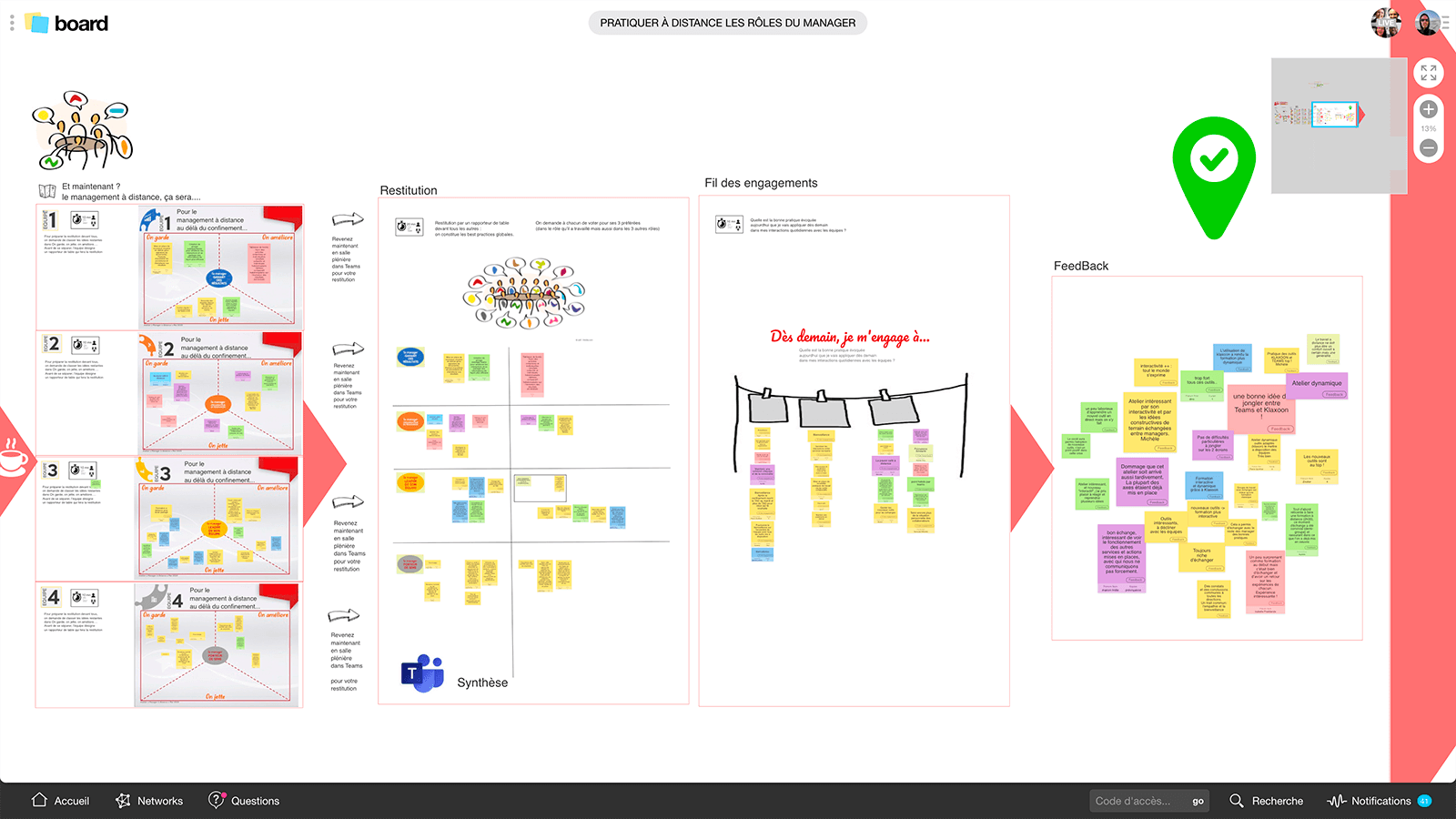
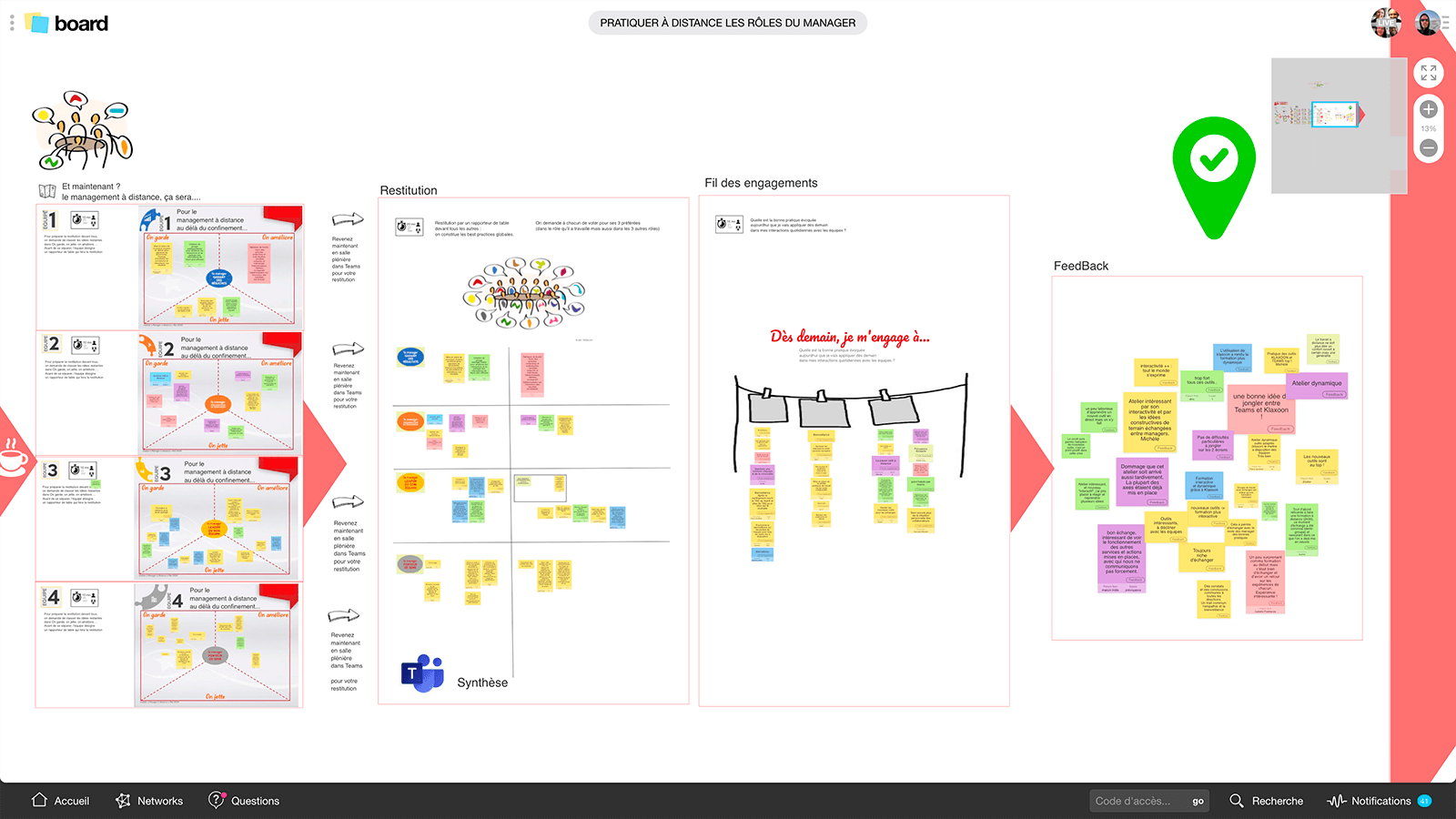
After a collective intelligence workshop, Florence used to send a report in document form to the participants, summarizing what had been done and decided during the workshop.
Today Klaxoon allows her to go several steps better. She now directly sends former participants screenshots of Board and pictures they worked on. This helps the 60 managers she coached, for instance, to stay the good course once back at work, namely to keep doing what they committed themselves to at the workshop.
In fact, Florence finds Board allows her to go still further, namely by continuing a meeting or workshop long after it has ended, or even turn it into a project management tool. How so? Simply because all participants keep the right to modify the Board they worked on at the workshop, to update it any time they want – and instantly –when there is new information to share.
Last words not to be missed! Try it out, and you too will find Klaxoon Board offers a highly efficient whiteboard both for business meetings and remote collective intelligence workshops!
Take Florence. Now using Klaxoon every working day of her life, she vouches that any company, any manager, any industry will find that Board by Klaxoon makes a huge difference in their meetings and workshops.
For her, it’s only a whiteboard that can offer managers the ability to work in real time, live, with their teams and see the results instantaneously.
But why not another solution? Why Klaxoon?
Because Florence Vallet swears by Klaxoon! Take her word for it. For her no one else offers the same efficiency. Board is quick. It’s user-friendly. It comes with hundreds of templates. It’s infinitely customizable. In short, for her Klaxoon simply is in a class of its own!
Unlock your teamwork potential