Brainstorming: Easily generate new ideas in simple steps
Published on September 18, 2025
Brainstorming: Easily generate new ideas in simple steps
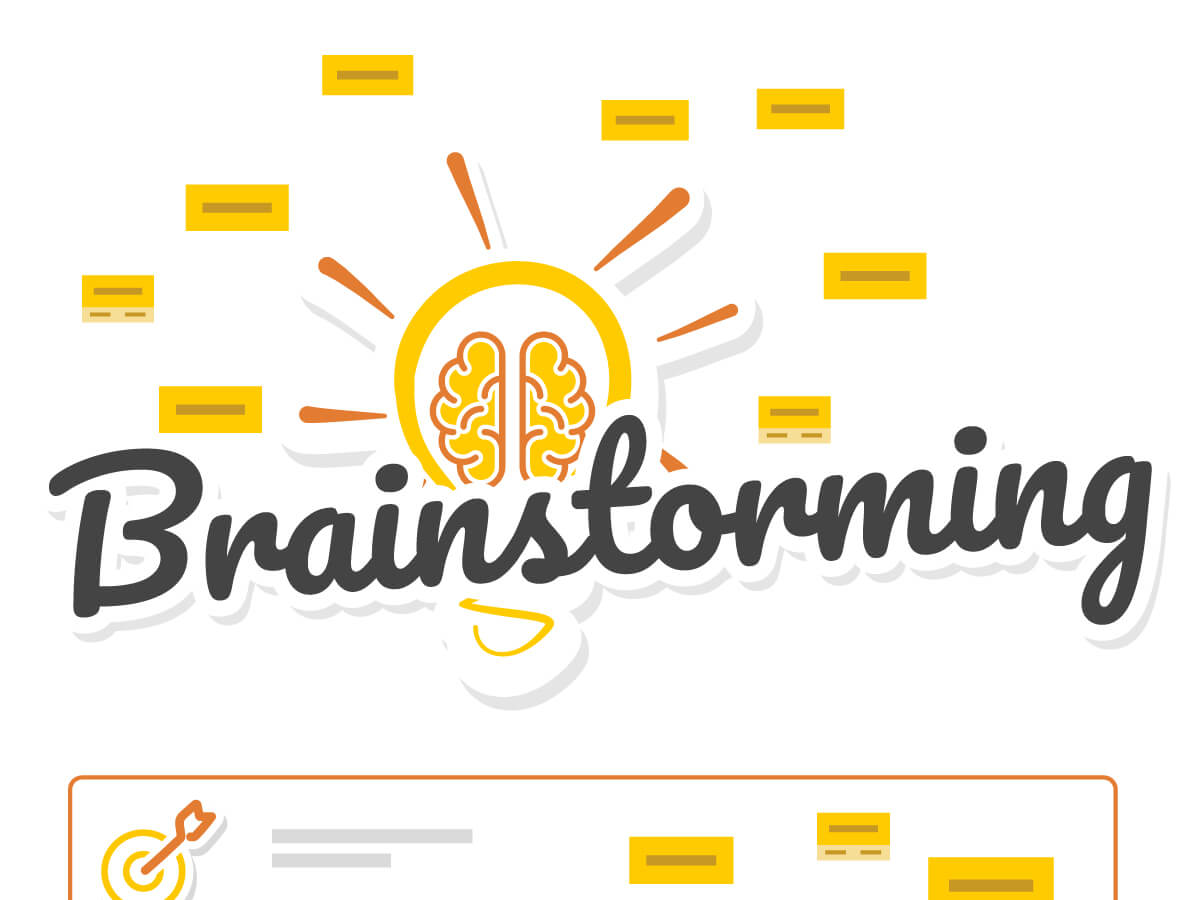

Discover the Brainstorming template in 3 simple steps, to generate new ideas as a team and move forward quickly: Brainstorm / Unearth ideas / Act. Using this brainstorming tool helps you put your ideas to the test as a team very simply, and move forward effectively. With this template, collect as many ideas as possible in one place, on your shared visual whiteboard, to work as a team and move your projects forward seamlessly.
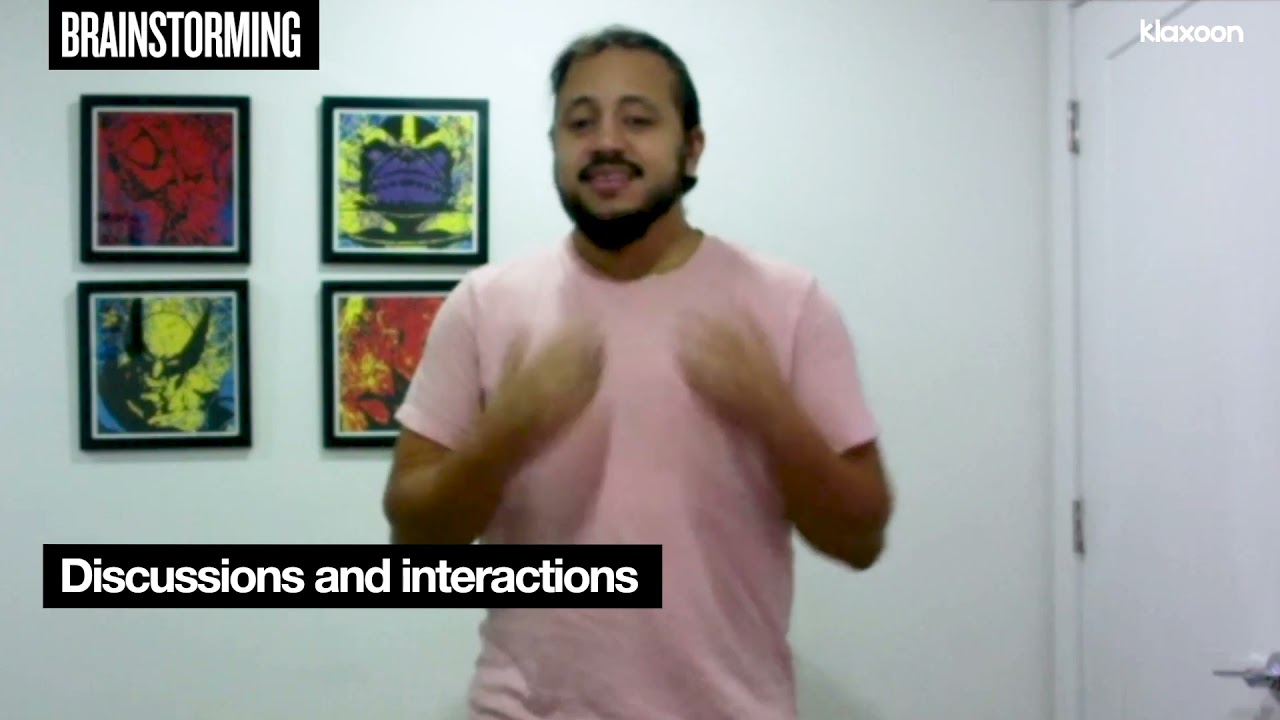
The brainstorming method in this Klaxoon template consists of 3 steps:
The ideation phase takes place individually and synchronously, but you can also do it beforehand in an asynchronous way. Everyone can spend time thinking when it suits them, and send their ideas in advance to the whiteboard, before the group meeting.
Then, during the session, you launch discussions, unearth ideas together and naturally come up with an action plan to be implemented after the meeting or for the next sync-up. This way, this online brainstorming tool helps you get the team focused on their projects.


Organizing a brainstorming session is a powerful tool both for launching new projects and promoting innovation. This brainstorming method, which can be practiced in person with your team, from home if working remotely or even on the go, is sure to meet your immediate needs.
Whatever field you are working in, and regardless of the stage of your client relationship or project management, you can use it to improve a product or service, respond to a specific request from your client, or create something new.
The brainstorming methodology consists of not thinking too much and responding quickly, to get as many ideas as possible on any given topic. Doing it as a team generates a very large amount of ideas, from which you can take your pick and improve them.
And while the Brainstorming template can be used for just 2 people, it also works very well with large groups divided into sub-groups. All you need to do is duplicate the areas on the Board, and keep all the visual tracking for the workshop in one place. So, what are you waiting for? Give it a go!
Start by preparing your whiteboard by filling in the date and purpose of your session. Don’t forget to duplicate the complete layout if you need to involve several sub-groups. Then, invite your team members on Board, using its built-in videoconference tool Live..
Now it’s time for some ideation! There are two ways to do this:
If you are in a meeting with your team, in person or remotely, then you are running a synchronous workshop. Everyone has to send their ideas to the central board at the same time, and you can use the timer to limit how long this phase lasts. The second phase consists of liking the ideas that everyone thinks are relevant, to examine them in more detail later.
If the brainstorming is being done asynchronously, be sure to use the Question tool to get more information from your team members on a given topic, or even from any of your colleagues who could help.
Then, put the 3 most liked ideas in the boxes provided for this purpose, and reformulate them as need be to get 3 "projects" to be implemented. Spend some time, using the timer or not depending on your needs and the number of participants, discussing the actions to be put in place to carry out this project. Then, note the ideas that emerge in the column below. Be sure to use the Dimensions part in each idea, to set a deadline and an owner. That way, your team will have more clarity!
All you have to do now is to sum up your brainstorming workshop in the Summary box, so that all the participants can see everything clearly, in person or remotely. And, if you had several sub-groups, all your summaries will be centralized in the same place!
Get inspired by other templates from the same categories
Unlock your teamwork potential