Affinity Clustering, an intensive ideation session
Published on February 14, 2025
Affinity Clustering, an intensive ideation session
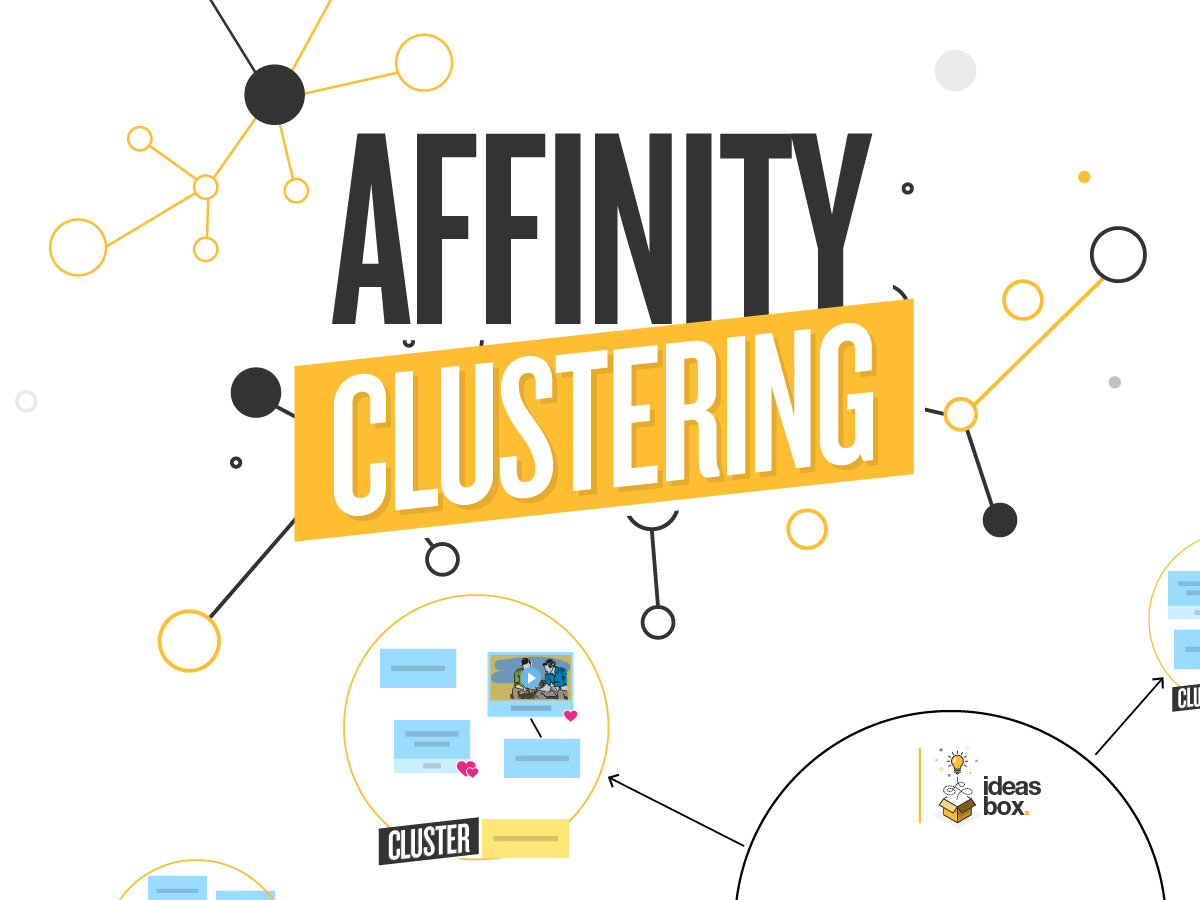

Whether you're launching a new project or working as a team in a brainstorming session, use the Affinity Clustering template to generate ideas, and then group similar ones together. The result? New concepts will emerge by themselves, quite naturally. A simple and original design thinking workshop to go much further as a team.
Are you launching a project or ideating, and want to know how your team members feel about it? With the Affinity Clustering template, see new concepts emerge by using design thinking principles.
How? It’s quite simple, it's all about affinity! The first step involves some teamwork to generate as many relevant ideas as possible. Then, you group your fresh ideas into clusters regarding their similarity. This way, you will gradually see the team's main avenues of thought take shape. Whether you're familiar with design thinking workshops or not, this very simple and fun template is essential for effective brainstorming, even remotely.

When a team feels inspired by a project or a topic, the ideas flow freely! While this is a good thing for the future of your project and a sign that your team is healthy, it can also quickly turn into something quite hard to manage. Which is why a design thinking method is so important.
After a brainstorming session, when you see your whiteboard is covered with hundreds of ideas, you can quickly feel overwhelmed. This is where clustering comes into play. It helps the team see things more clearly, sort ideas and group together similar ones. Therefore, you will all reap the benefit of an effective and creative ideation session.
The Affinity Clustering template helps you avoid information overload before moving on to the teamwork phases at the project management kick-off. It will also make you map your ideas beforehand in a more efficient way.
This design thinking method is simple, clear and effective enough to be used by all employees during physical, remote or hybridmeetings.
Start by inviting your entire team to the Board and, if necessary, show them how to post ideas on it. And you’re all set! Participants send their ideas to the "Ideas box", in the center of the whiteboard. You can also decide to time this brainstorming session with a stopwatch if you want to dynamize your workshop.
Thenn move on to the clustering phase. Ask your team members to move and group together similar ideas. Leave time for discussions to agree about the ideas to be grouped together, and be sure to move or add cluster spaces if need be. To do this, select an item on the Board such as any of the circles, then copy them by clicking on the “duplicate” button. Of course, you can also add any other shapes (rectangles, triangles etc.).
When everyone is aligned about the idea clusters, all you have to do is identify together the main avenues of thought. And there you have it, the basis of your design thinking session is ready to use for starting your teamwork on your project!


Get inspired by other templates from the same categories
Unlock your teamwork potential