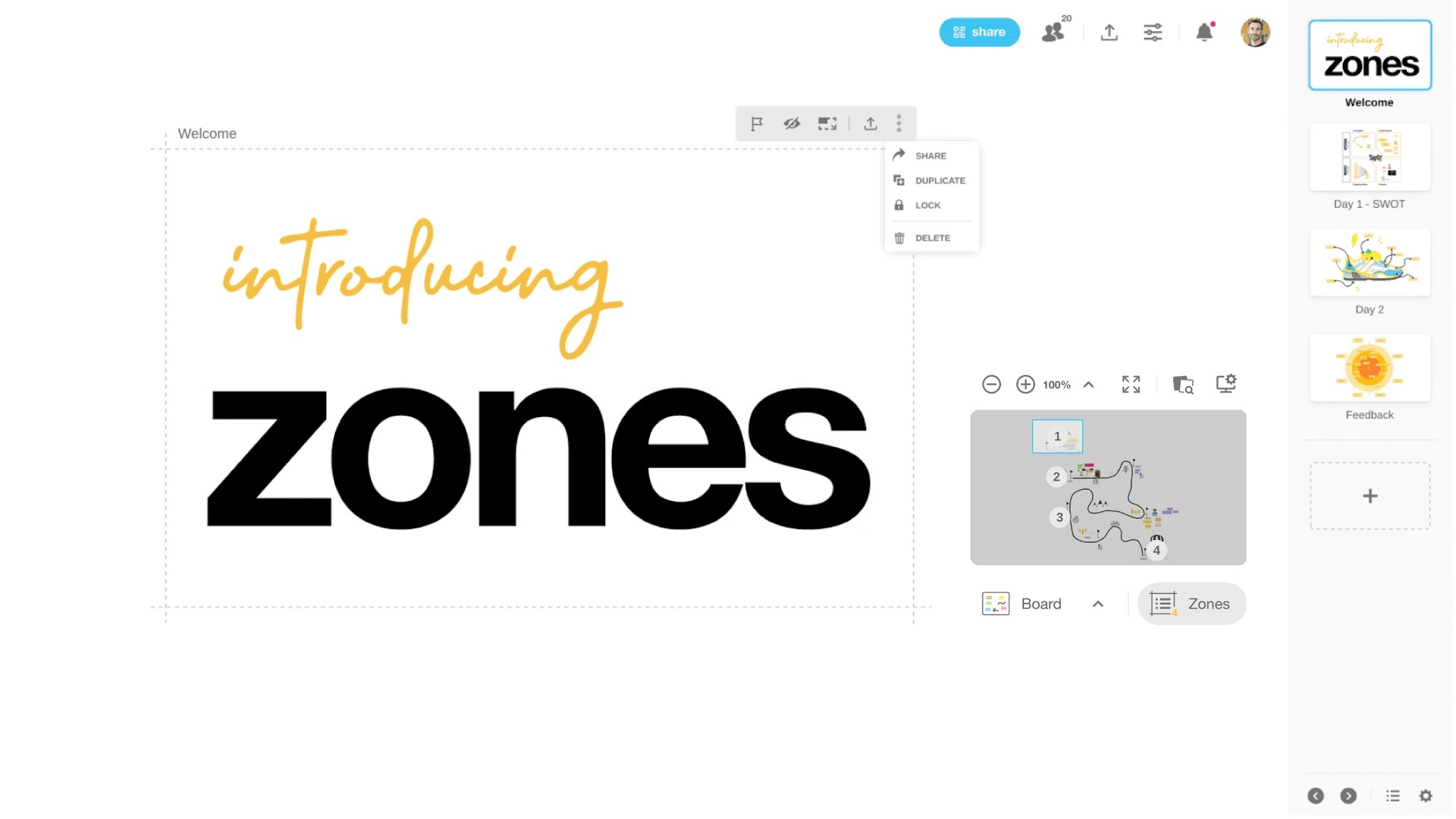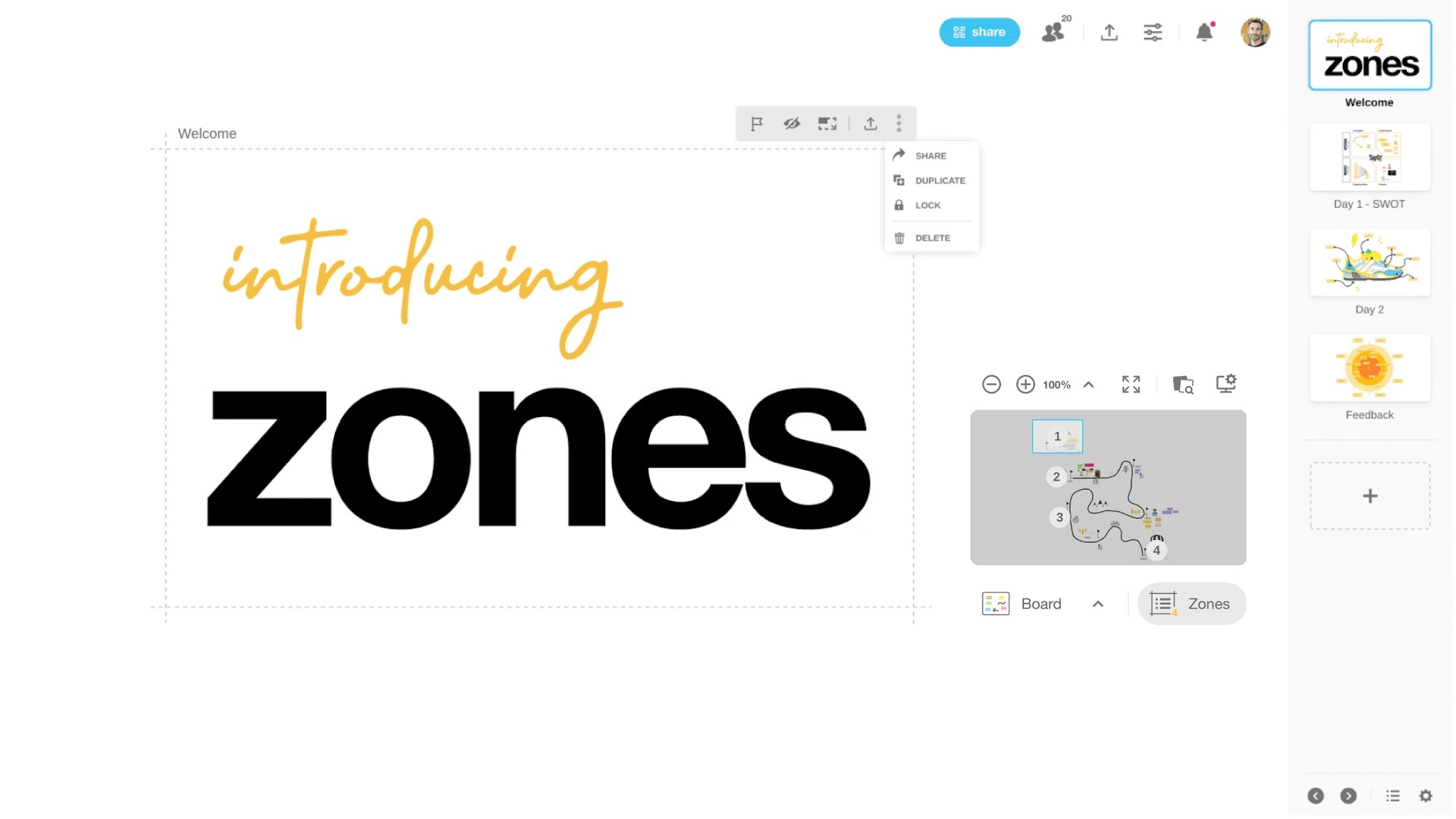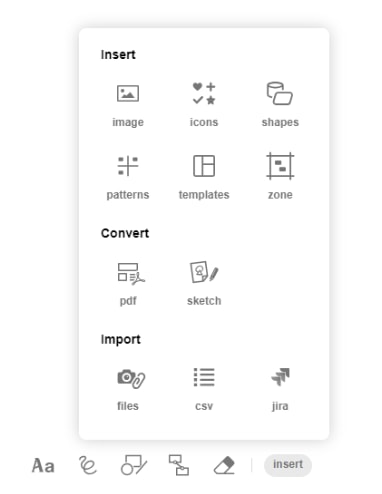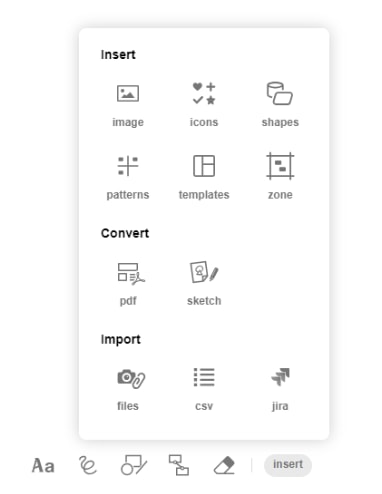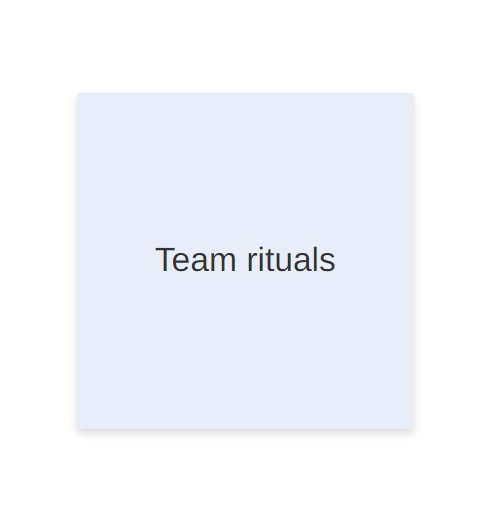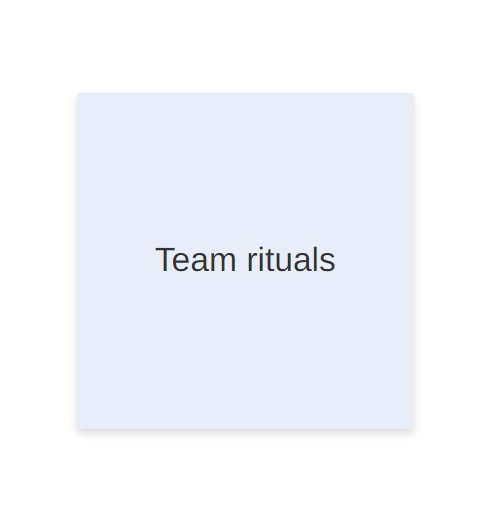Unleashing collaboration: Klaxoon's platform unveils exciting new updates
Published on February 14, 2025
In today's fast-paced and interconnected world, effective collaboration is paramount for businesses and teams to thrive. Recognizing this need, Klaxoon has just unveiled an array of exciting updates on Board that will empower teams, boost productivity, and streamline communication. These enhancements are the result of Klaxoon's commitment to improving collaboration and providing users with an intuitive and all-encompassing platform.