UI Online: An online mockup template for quick and easy design
Published on September 18, 2025
UI Online: An online mockup template for quick and easy design
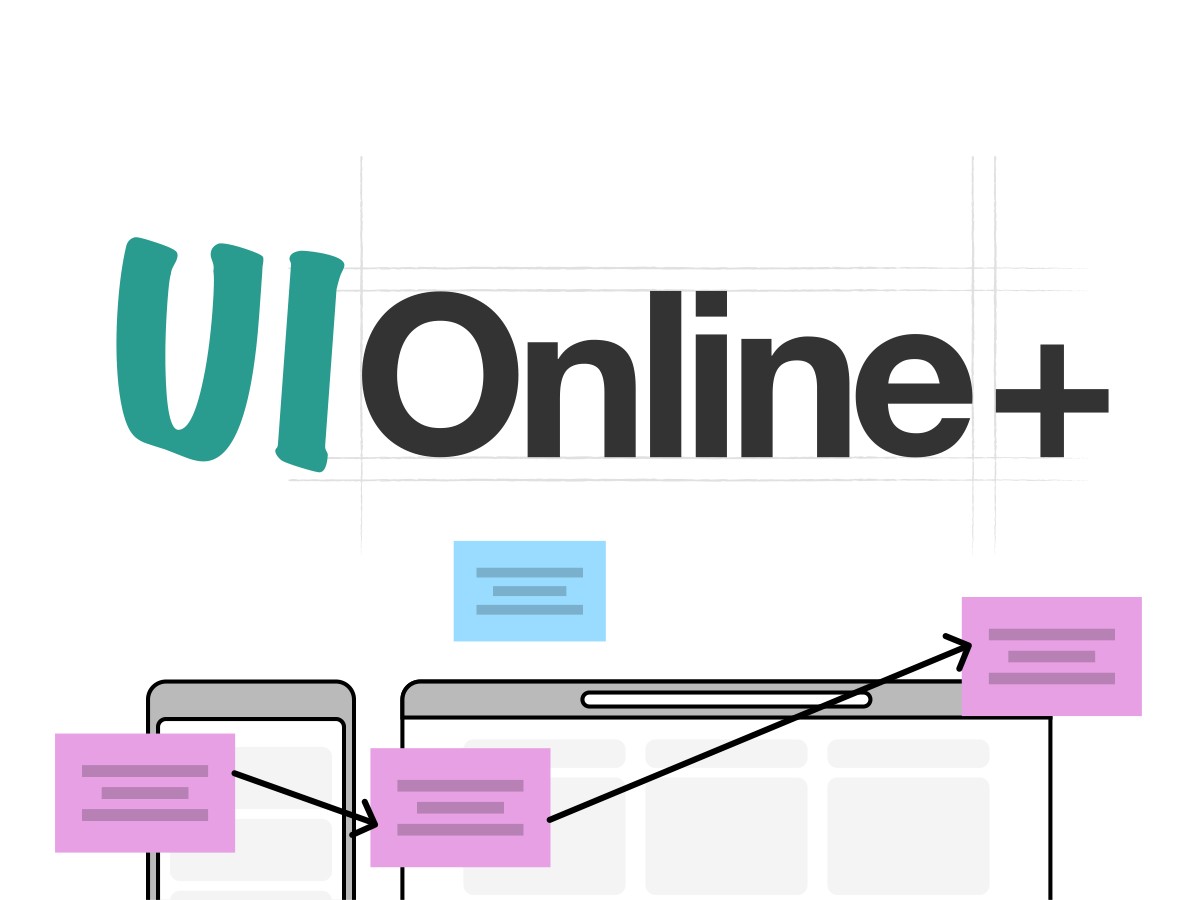

The UI Online template teaches you how to work as a team to create your online mockup. Whether it is for a website or even a printed visual medium (newspaper, product brochure, etc.), you can quickly create complete mockups of your future productions as a team.
In a single collaborative visual workspace accessible to all, you can draw, share, challenge, delete, reposition elements, etc. The ideal interface appears before your eyes, ready to be produced!

Do you want to create a webpage or a website? First of all, you need to start by building a mockup, and the UI Online template is the ideal way to do this.
As a team, use all the visual features of Board, Klaxoon’s whiteboard. With this template, effectively design every part of your online mockup in one place, whether your team is meeting in person or working remotely, before moving on to production.
Depending on what you want to display and the messages you want to convey, the template allows you to define your mockup's architecture as a team:
You start by defining the main elements and then refine your thoughts on text, visuals, videos and action buttons through live or recorded exchanges on Klaxoon's Board. In this way, the mockup evolves as the team works.
The UI Online template is extremely useful for creating an online mockup, site architecture or design an application, but it can also be used to create other types of visuals:


When it comes to user interfaces (UI), online wireframing is essential. A wireframe outlines the structure or framework of a website. This functional online mockup represents the future interface of your mobile applications, websites, and software; in other words, the UI design.
Thanks to Klaxoon’s highly scalable whiteboard and the option to import any type of content, you can easily build an mockup as a team by using this template. This will help you visualize the page layout, the information architecture, the user journeys, and the essential features.
The aim is to validate the user interface and user experience concepts, before passing the project on to the developers.
You can use this online mockup template for many purposes in your collaboration:
It allows you to work easily as part of a team, because the fact that it is online means it can be shared with anyone at any time. Finally, designing a mockup, even for a paper-based project, will save you time and money. It is quick to produce, has low resource costs and is flexible, so you can reduce returns during the development or launch phase.
Prepare the Board with the project description or name, date, and version if applicable. Invite your team members to the whiteboard and get started!
Now you can start co-creating your mockup. First, determine the page structure by choosing where you will place text blocks, visuals, etc. and what size they will be. Use the Tool Box area, and then jump into the box below. You can organize and change the size of blocks however you want, and copy and paste them to create as many pages as you need. The color code helps you to clearly see and sort the ideas you send to the whiteboard.
Then, either in a sync-up meeting or with everyone working asynchronously, discuss the construction. Give your feedback in red ideas, and use Vote Questions to easily make decisions together. Everyone can see the answers on the Board, even if you are working asynchronously.
To make things easier, you can use the emoticons in the toolbox (“Page approved”, “Nearly there”, “No agreement”) to see at a glance whether the page is validated by the team.
When the structure is ready, invite the team members responsible for the content to continue building your mockup. Use the same communication tools, such as the Question tool to ask people questions directly if you need their feedback quickly. Your production gradually takes shape in front of your eyes thanks to your teamwork and the power of Klaxoon's collaboration platform!
Get inspired by other templates from the same categories
Unlock your teamwork potential