How to use visual collaboration to monitor team activities
Published on February 14, 2025
How to use visual collaboration to monitor team activities

All teams need indicators to measure their actions and manage their activity. But choosing among the plethora of tools available today while having to be disciplined enough to fill out tables and categorize topics makes things tough to find the ideal solution.
Franck Lefeuvre is a Captain and Head of the Regional Engineering Department at SDIS 35 (Ille-et-Vilaine Departmental Fire and Rescue Service). When his management asked him to quantify management activities, he turned to a visual collaboration solution to get the job done.


The SDIS is responsible for risk analysis and providing emergency and rescue services. It coordinates the activity of the department’s Fire and Rescue Services. Within the SDIS, the Regional Engineering Department is responsible for designing civil security initiatives to support regional stakeholders (mayors, public regional chairpersons, associations, employers). It also supports the Regional Group Chiefs in the management of Fire and Rescue Services.
As part of their activity management, the Regional Director and Director of Logistics at SDIS 35 wanted to have a monthly activity tracker for its close collaborators: the 4 Regional Group Chiefs and the Regional Engineering Department.
At that time, there was no solution capable of doing this. Franck Lefeuvre decided to turn to Klaxoon, a platform he knew well and which could help him get this done by leveraging visual collaboration.
One of the major problems when trying to create an indicator tracking table is the somewhat restricted nature of spreadsheets. Before Franck decided to create a Board to track the Regional Engineering Department's monthly activities, in his own words "there was an Excel file but nobody used it".
To remedy this, Franck made full use of the Board’s visual collaboration features to create a table in which categories, topics and stakeholders would be immediately identifiable. He tells us more below.
First of all, I used a different color for each contributor, so 6 colors in all. One for each Regional Group Chief, one for the Regional Engineering Department and one for the Regional Director.
Using colors this way makes it possible to immediately identify who is responsible for the activity.
With Board, the activities posted can be classified by category. Franck uses this feature to create 15 categories for each type of job carried out. For example:
Franck uses all the options on the Board and adds more detail to activities using Dimensions. "I write down the job duration in hours, the date when the activity is completed and the municipality associated with the job". Each Board represents one month of activity.
Group Chiefs can submit their activities whenever they want, explains Franck. "Some do it at the end of the month, others on a weekly basis and others after each activity".
This work is done asynchronously, so that everyone can do it when it suits them best.
All this asynchronous work by the stakeholders saves Franck a considerable amount of time. "Activities are placed in the black insert at the top of the Board. I get a notification every time. I just have to classify them automatically, using smart zones. I use them to get an overview based on the categories created and colors."
This classification is used to give feedback to the management. "I produce indicators that I convert into a graph to create a tracker that I then present at management meetings."
The SDIS can use all these management indicators to anticipate and predict action plans in the region, based on the data collected via Board.
Franck is really impressed by Klaxoon's collaboration platform for his task: "It’s a simple tool and relatively quick to adopt. It’s cross-functional and collaborative because we can work on the Board at the same time and update it as we see fit. Finally, the automated version with smart zones is a big plus. All activities are classified by color, and I can instantly see all the information in one place."
Franck Lefeuvre now has a tool he can use to monitor the Regional Engineering Department’s activities. He has successfully brought together and involved all the stakeholders. Mission accomplished!
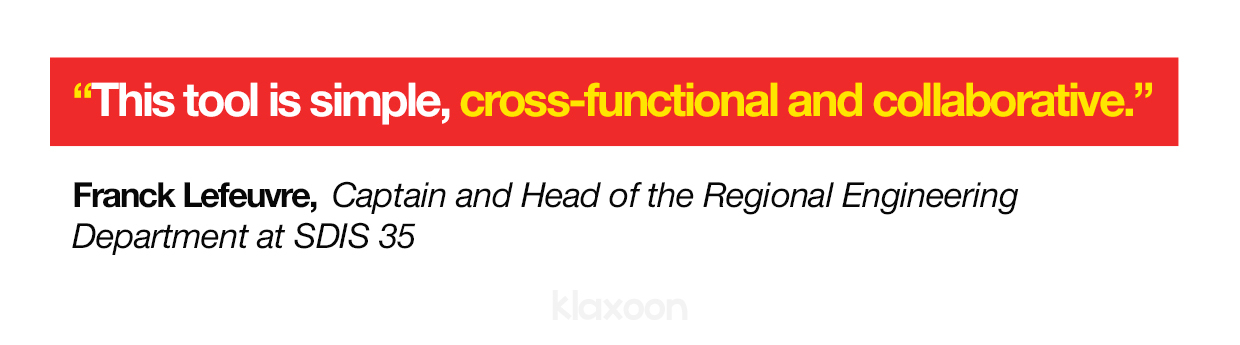
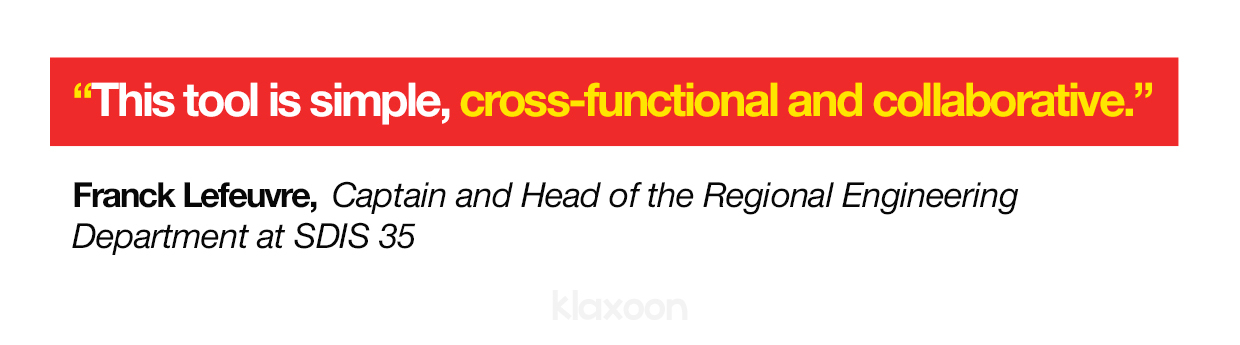
Unlock your teamwork potential