How to save 2 working days for each PI Planning while deploying an ERP
Published on February 14, 2025
How to save 2 working days for each PI Planning while deploying an ERP

Fabien Casavecchi works as PMO (Project Management Officer) in an aeronautics company, and is based in Marignane, in the South of France. To coordinate the large-scale roll-out of a new ERP affecting 100,000 people in the company, here's how Fabien and his teams simplify their agile project management thanks to the integration of Jira with Klaxoon.
Fabien identifies three main objectives in the implementation of the new ERP (Enterprise Resource Planning):
The deployment of this enterprise platform, estimated to take 4 years, will involve no less than 100,000 people, including in-house teams, customers and suppliers. For such an impact, 24 dedicated teams have been mobilized, i.e. some 150 people working on a regular, cross-functional basis (whatever their function or team) on the project.
In practice, Fabien emphasizes the importance of operating in agile mode. Teams work in 4-week sprints, and carry out PI Planning every 2 sprints. They use the Jira ticket system to get a global view of the project's progress and their tasks, which they combine with the use of the Klaxoon collaborative platform to animate their agile rituals and workshops.
Until now, this meant manually entering tasks identified on Klaxoon into Jira, and vice versa. But since Klaxoon has been integrated with Jira, the combination of these two tools has become even more interesting.


To manage the new ERP implementation project, Fabien and his teams use Klaxoon and Jira during the sprint and at the time of their PI Plannings, every 8 weeks.
In agile software, a sprint is a recurring period during which the operational teams (known as development teams) commit to delivering elements linked to the project objectives defined at the start of the sprint.
In Fabien's case, a sprint lasts 4 weeks, and the teams meet every week on Monday morning for a task management meeting. At these weekly meetings, each team reports its progress and shares its KPIs on Jira.
For a large-scale project such as an ERP roll-out, Jira makes it easy to visually segment tasks into tickets, and classify them according to their state of progress:
Tasks are associated with larger groups called epics. Each ticket or epic is assigned owners, who are responsible for bringing them to completion over the course of sprints.
Apart from weekly meetings, development teams can easily exchange information directly in their Jira tickets via Klaxoon. The Klaxoon platform encourages efficient collaboration, enabling teams to respond when they are available, and to move forward at their own pace according to priorities.
However, in the case of Fabien and his teams, the use of Klaxoon in coordination with Jira mainly takes place during their PI Plannings.
Derived from the SAFe® (Scaled Agile Framework®) method, PI Planning is a step in the agile process during which teams plan the objectives, functionalities and dependencies for the next incremental program (PI), made up of several sprints.
Every 2 sprints, Fabien brings together the 150 people in charge of the ERP implementation project for a 2-day PI Planning organized on Klaxoon's collaborative whiteboard, Board. On this Board, he has an infinite amount of space which he can visually structure according to the progress of the PI Planning. To do this, he can either start from a blank Board, or use a ready-to-use Board template that incorporates the PI Planning method, and is available in Klaxoon's template library.


In addition, Board features an integrated Live videoconferencing function, enabling all participants to meet directly in the visual space and work with the same efficiency, whether on site or remotely.
As Jira is the main project management tool used during sprints within the company, it must interact fluidly and coherently with Board during the teams' PI Plannings. And it's a challenge that Fabien and his teams were able to meet thanks to the seamless integration between the two solutions.
Previously, Fabien used to manually transfer all existing tickets in Jira to their PI Planning Board. The teams would then use the Board to determine their objectives and tasks for the next 2 sprints. And at the end of these 2 days, Fabien had to extract the ideas shared on the Board in Excel format, and manually transcribe them into Jira tickets.
This took another 2 days, and he was not totally immune to human error. In addition, he also took the time to ask the teams for verification, to avoid this as much as possible.
Now, with the integration between Klaxoon and Jira, all these data entry tasks are automated. With a single query, all Jira tickets can be imported directly into the PI Planning Board in just a few clicks. All Fabien has to do is visually distribute the ideas added among the 24 teams on the Board.
And it works both ways. When participants update their ideas and tasks on the Board, the corresponding tickets are either automatically created in Jira, or updated for existing ones.
So, as soon as PI Planning is complete, everyone has their updated tickets directly in Jira. Teams no longer have to wait for the extraction and check it each time, and Fabien no longer has to do it manually, which is a huge time-saver for everyone.
Thanks to the best in class integration of Klaxoon and Jira, Fabien is able to save 2 working days per PI Planning period.
Not to mention that it also speeds up the work of the teams, who immediately have all the data they need to move forward on the next sprints. With a simple request, both Klaxoon and Jira environments are updated in parallel, with the certainty of having 100% of the same information instantly and without any margin of error...
This eliminates duplication of data entry tasks, and avoids time-consuming manual transfers of information which can quickly prove to be penalizing, particularly in a large-scale project such as ERP deployment.
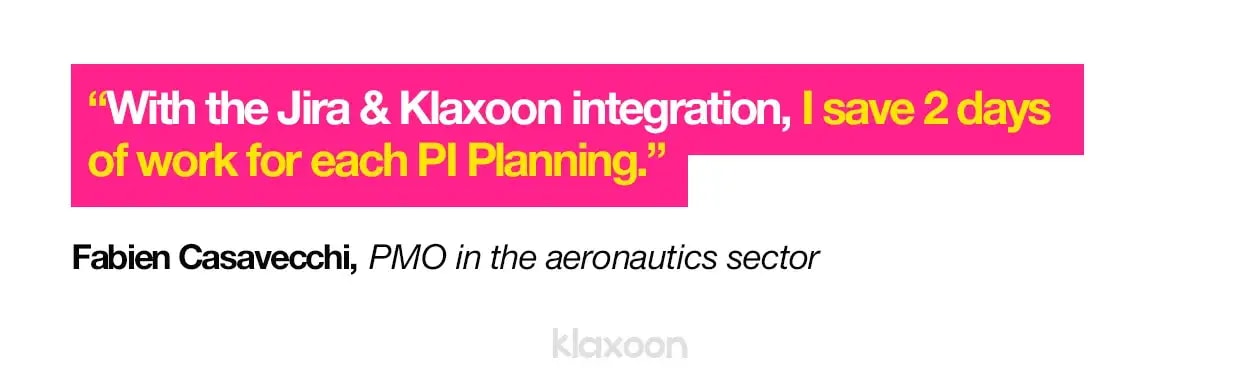
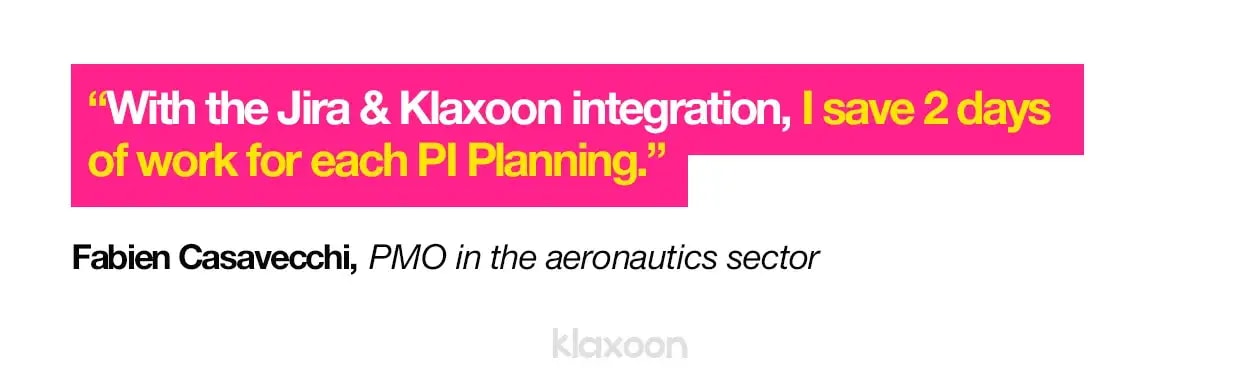
Before implementing this integration, Fabien and his teams had envisaged a solution in the form of an add-on to Jira, in order to enhance their PI Plannings and facilitate their agile rituals. Now, it's the power of the new possibilities offered by the integration between Klaxoon and Jira that enables them to meet these needs, and manage change at scale with fluidity.
Fabien Casavecchi worked on this project until the end of his PMO assignment and is no longer involved.
Unlock your teamwork potential