How to prepare and facilitate online weekly meetings with Klaxoon and Microsoft Teams
Published on February 14, 2025
How to prepare and facilitate online weekly meetings with Klaxoon and Microsoft Teams
Christophe Trapani is National Call Center Manager at CNAF, a branch of the French social security system. He uses Klaxoon directly in Microsoft Teams as a quick and easy solution for preparing and facilitating his weekly team meeting.
Christophe works in the Information Systems department of CNAF, a national organization that coordinates the network of family allowance offices across France. He is head of the National Call Center, a team of 12 agents working both on site and remotely Monday to Saturday to handle all the IT issues that arise in France’s family allowance offices. To work together efficiently throughout the week, wherever they are located, Christophe and his team use Klaxoon.Watch the video to find out how Klaxoon helps them to conduct their weekly online meetings:

Every Tuesday at 2pm, Christophe and his colleagues gather virtually for a weekly team update. This remote meeting, which lasts about twenty minutes, is a chance to get together, to gauge the team’s mood and to share important information.To organize their meeting, they use the Klaxoon collaborative tool within Microsoft Teams: this is a real advantage because it avoids adding another application. The interoperability between Microsoft Teams and Klaxoon reinforces teamwork and offers an even quicker and more efficient way for everyone to work together.The call center agents’ work is highly specialized with very precise objectives: they must process requests as quickly as possible, diagnose the problem rapidly and be ready to solve issues themselves if they can or escalate them to experts if they are critical. Christophe therefore needs to have his team discussing a whole range of topics on a regular basis. Klaxoon facilitates this and encourages collaborative working.
The thing I like about it is this new way of facilitating meetings, centralized within Microsoft Teams. I can integrate my Klaxoon Network into Teams, and that adds even more value to the access.
Directly in Teams, Christophe has created a “Weekly updates” channel where he shares the Klaxoon Network with his National Call Center team. A Network is a private digital workspace that each member of the team can access very easily. It contains all the Klaxoon activities that Christophe has prepared for past weekly updates.
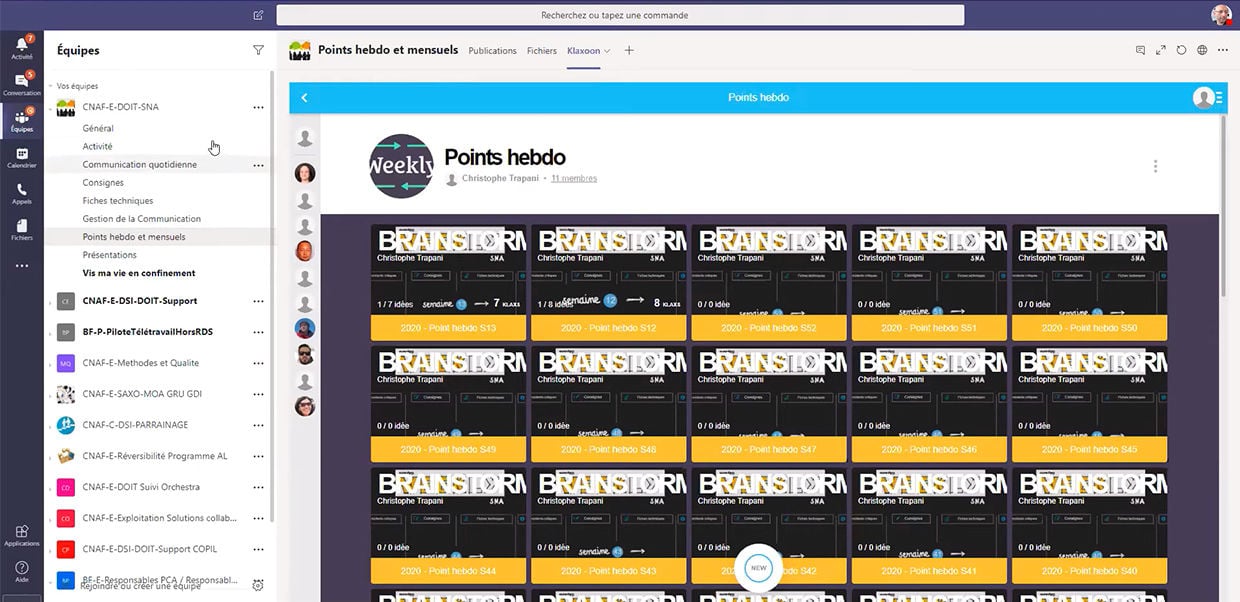
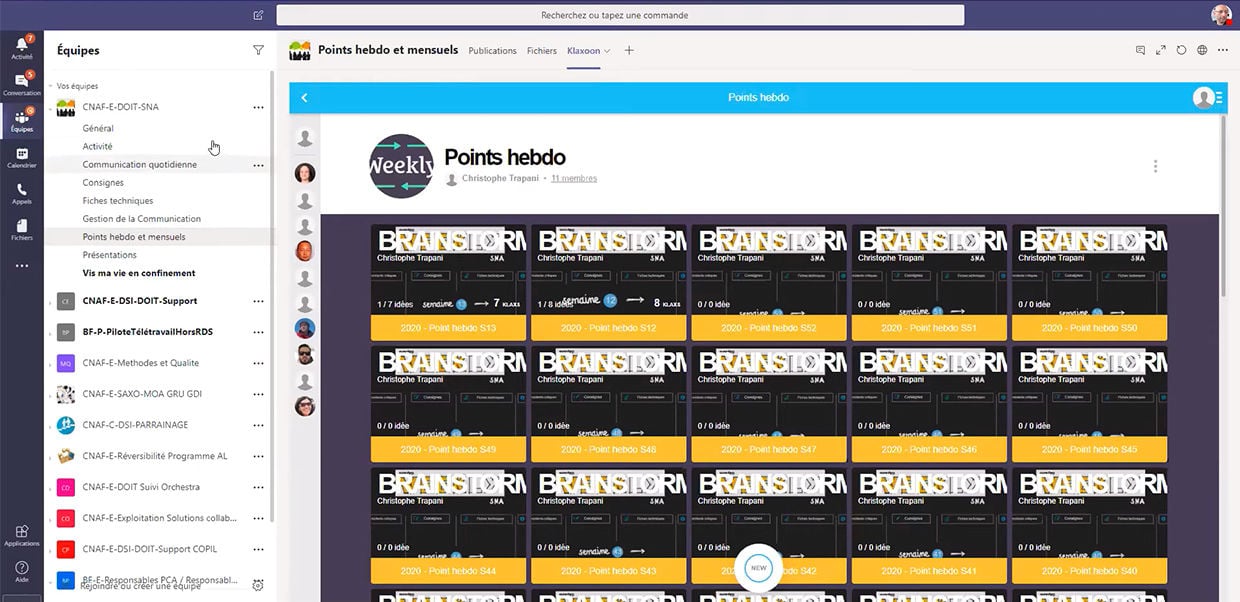
Once he had created the Network, Christophe could start adding Boards to share with the team for each meeting.
To create a Board for weekly meetings, Christophe started from a Klaxoon Template – a ready-to-use Board model available to all Klaxoon users – and adapted it to his team’s needs. He chose the Weekly Template: he kept the elements that worked for him and used the simple toolbar to change the structure by creating a table, shading different areas, adding text, etc. This Board is used to prepare and facilitate each weekly meeting. Christophe has created various zones and columns:
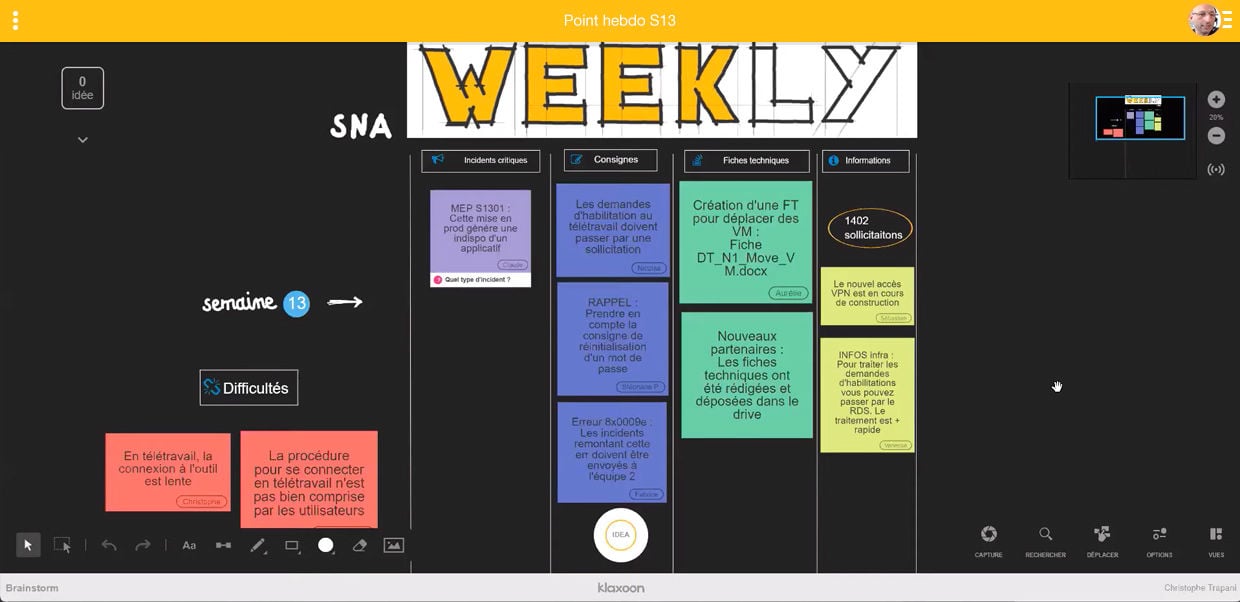
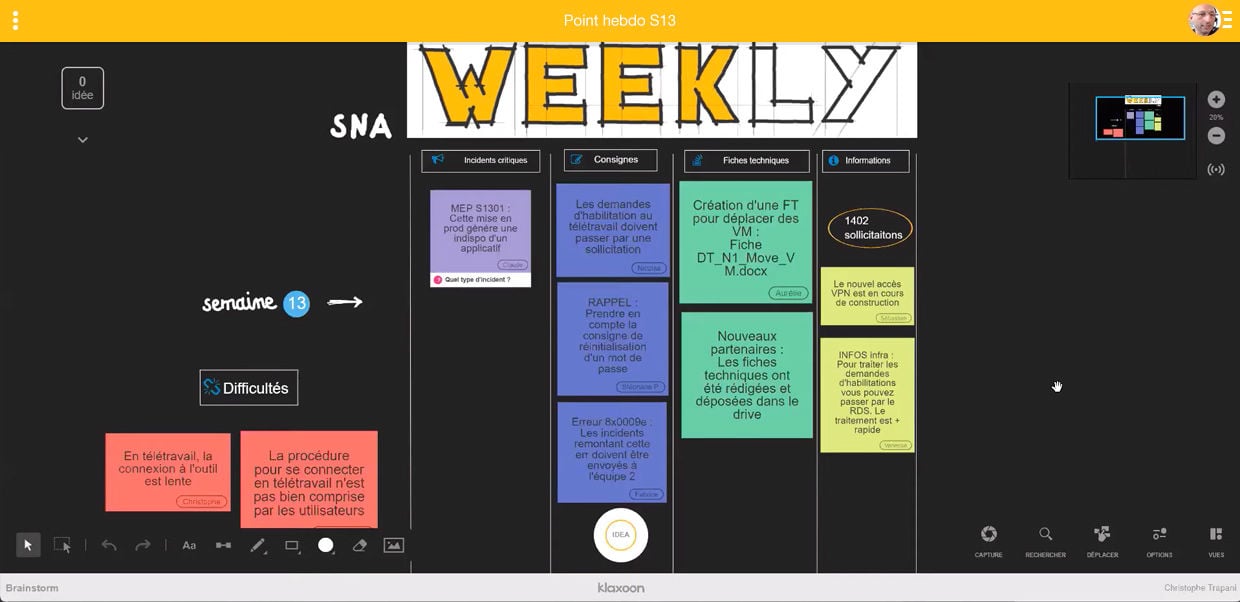
The same Board framework is used each time, but Christophe can adapt it whenever he needs to. Throughout the week, each member of the team can post ideas on the Board via their smartphone, tablet, or computer, from wherever they are. Christophe has created a category for each member of the team, so that when someone adds an idea to the Board hey can “sign” it in one click just by selecting “their” category. Agents can move their ideas into the relevant column themselves, quickly and easily. At a glance, everyone can see who has posted an idea, and each idea is in a channel. Everything is clear, and anyone can add a question. So the Board is always up to date, and during their Tuesday meeting, the team can discuss the ideas raised throughout the week.
Each week, Christophe and the team take it in turns to lead the weekly meeting. Christophe sees letting each agent use Klaxoon to facilitate the meeting as a good way not only to experience a variety of working methods and tools, but also to show team members what is involved in managing and leading a team.
Klaxoon is not just an efficient way to share information, it’s also a good way to empower people.
The agent working on Saturday has the task of facilitating the following Tuesday’s meeting. This way, each team member in turn becomes the contact person for the meeting. They use the Board for the weekly meeting to make sure that each colleague has added their ideas, and that the ideas are clear. They also encourage the rest of the team to ask questions and take note of each person’s answers to the questions posted during the week. The aim is to make sure that the meeting is interesting and effective, and that everyone has the opportunity to give their views on the ideas shared by the team during the week. The contact person uses the Synchro Board to lead the meeting by sharing their screen with all the participants in real time. That means Christophe’s whole team experiences the meeting in exactly the same way, even when they are working remotely.
We’ve always shared ideas, but before we tended to do it orally. The best thing about these tools and the weekly Board is the opportunity to see the big picture: when we suggest an idea, we’re looking for something that works not only for our team but also for all the support teams, who may be able to help us or make use of the idea. Klaxoon has given us new ways of sharing ideas and working together.
Christophe and his team often need to make choices and come to decisions after an agent has handled an incident. Christophe believes it is important to take the agents’ needs and expectations into account in the solutions, but also to understand the process by which they were developed.
I’m not a directive manager at all. My aim is to work collaboratively with the team. As far as I’m concerned, no one is better placed to know what the agents need than the agents themselves! The idea is not for me to impose my own views, so it’s great that the tool gives me a way to gauge the team’s thinking about a decision so that we can make the best choice for everyone.
For this, the team uses Question: it’s the simplest, quickest and most efficient tool for asking questions that engage a team. It’s an easy way to ask open questions, set challenges and open the floor to ideas, votes and evaluations. Questions brings all the answers together in one place, displaying them dynamically, using a logical layout so that it’s easy to analyze them and look for solutions.
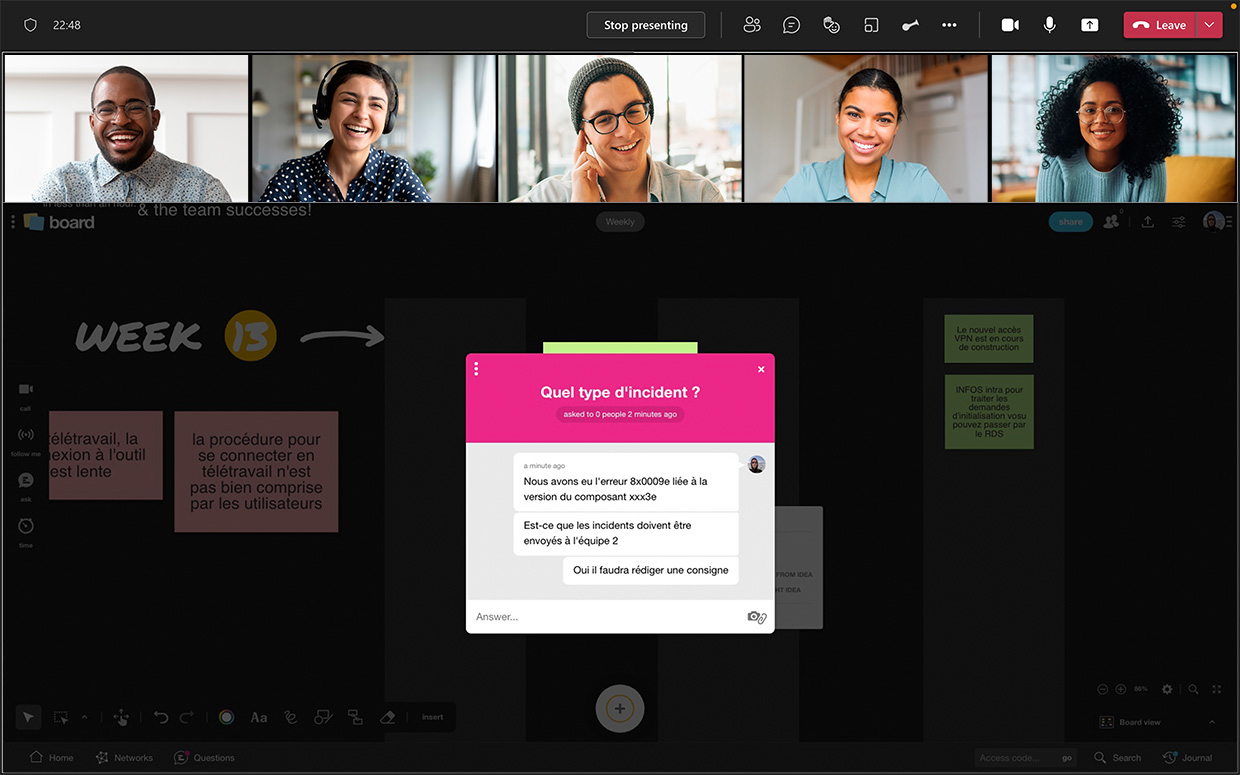
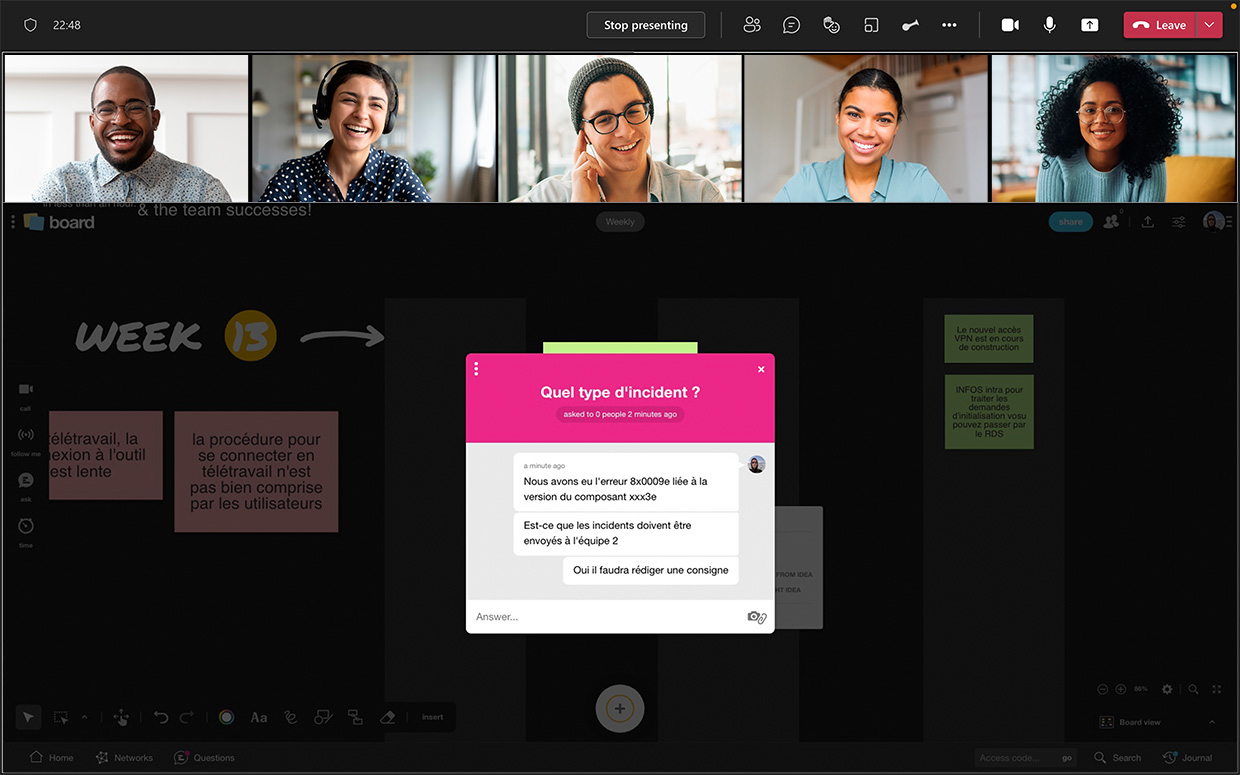
Each time a Question is asked on an idea posted on the Board, each team member receives a notification. To answer, they simply click it. This creates a conversation, and once each person has given their opinion, Christophe adds the final decision to the thread. This makes it very easy for someone who was absent the previous week or who missed the meeting to read the discussion and see what decision was made. There is no need to write meeting reports: all the discussions are recorded on the Board and anyone in the team can read them, from anywhere, at any time.
Taking notes in an application and then reworking them to transfer them to word processing software is a tedious process, whereas with Klaxoon we have everything to hand and the minutes are produced instantaneously. It’s perfect.
The opportunity to ask questions within a group is the key to collective intelligence. The Questions function is an invitation to brainstorm ideas. It boosts team engagement and encourages members to be more creative in their search for solutions. On average, using it multiplies response rates by five. In addition to preparing the Tuesday meeting, Christophe and his team use Questions to post ideas and comments on their Board all week long. Christophe believes that being able to delve into a specific topic remotely stimulates discussion and is a great way to encourage all team members to share their views on relevant subjects.
I find the Questions function very useful: it’s a good way to explore and share ideas about something that’s been posted during the week.
Questions can also be used to explore options. For example, imagine that an agent reports an incident and posts an idea on the Board. That agent can then ask a question about the idea for the team to answer. The conclusion might be that an instruction needs to be written in relation to the incident. A new idea is then added in the “instructions” channel, meaning that the team is working together to identify priority actions.Christophe and the National Call Center team manage all of their interactions through Klaxoon: in advance of the weekly meeting, to prepare and facilitate meetings jointly, to keep everyone engaged, to make decisions, to share information efficiently and to move forward as a team.
Previously, all the information we shared related to highly specific technical issues. With Klaxoon, I get the impression that people are really opening up and we’re discussing a much wider range of subjects, like human resources, team management, etc. There’s a real benefit. People are far more open to discussing topics that up to now had mainly been raised orally. It’s good to have an easy, clear way to put things in writing. I’m very happy with it.
Be like Christophe and his team: start using the Weekly Template today!
Unlock your teamwork potential