How to organize a workshop and launch a product in 4 months?
Published on February 14, 2025
How to organize a workshop and launch a product in 4 months?
Launching a new product in just 4 months is ambitious, but not impossible. As we will see with Jean-Christophe, who recently rose to the challenge. How did he do this? Thanks to collective intelligence, teamwork and an effective workshop, all while using Klaxoon tools, and particularly Board.
Jean-Christophe is Portfolio and Project Manager in the Industrial department in a large French company that manufactures tests for patient diagnostic services in laboratories and hospitals. He leads a team of 10 project managers responsible for developing new products to meet their clients' needs.
In September 2020, the company was in a delicate position. It received negative feedback from its clients: the latest product launched would not be as effective as expected, and several issues would need to be resolved. It was down to Jean-Christophe and his team to solve this problem. And the stakes were high!
For Jean-Christophe, organizing this workshop with Klaxoon was a no-brainer: as a project manager, he particularly appreciates solutions that focus on collective intelligence.
For more effective problem-solving and to move forward, Jean-Christophe used Board: a digital whiteboard that can be customized to suit any of your needs. He prepared it in advance so that it was ready on the day of the workshop.
The first challenge was to have more than 20 different people collaborating. On this point, Board really helped me a lot as a mediation tool.
This was organized into 3 steps: a brainstorming exercise, a “Remember the future” type experience, and project monitoring. The goal was to find solutions collectively, while letting everyone have their say!
The first part of the workshop consisted of a brainstorming session with the 20 people present. The aim was to clearly identify the problems and constraints facing the project. In practical terms, Jean-Christophe invited everyone to the Board, using a simple sharing link. The workshop started with a brief overview of the product to be improved, and plans and diagrams were shared directly on the Board. Then, the co-workers added their ideas to identify the constraints and problems that the project was facing. Everyone placed their ideas on a table, so they kept all the information visually organized.
To encourage debate and “divergence for more convergence”, Jean-Christophe encouraged the co-workers to use the Board’s Question feature to ask idea owners to explain their ideas, or simply to express their disagreement. This meant that the brainstorming exercise focused on ideas that were considered to be important to the whole group. Participants were all in agreement about the issues to be addressed and the solutions to be found.
Next, it was time to propose solutions to the problems identified: the problem-solving part could begin. Here again, the co-workers used creative thinking to propose solutions: in total, they have identified 6 possible solutions together. At this point, the Board mainly consisted of a table presenting the problems identified in a row, and the solutions found in a column.
As a next step, Jean-Christophe asked the owners of the 6 solutions to fill in the table: a thumbs up if they thought that their solution would solve the problem, a thumbs down otherwise.
The other participants were invited to use the Question feature to provide their feedback on the different ideas. In response, the 6 idea owners could answer directly and explain why they thought their solution was the best. These questions encouraged participants to choose their words carefully. The quality of the debate was greatly improved.
The final step in this brainstorming exercise was simply for participants to use the “Like” feature to vote for their preferred solution. The idea that got the most likes was the best! As discussions and debates were moving forward, the co-workers agreed on a new solution: solution #1 with improvements from solution #5. As a result, Jean-Christophe managed to motivate the co-workers to find innovative solutions collectively, in just 45 minutes!


The second major part of this workshop organized by Jean-Christophe with Klaxoon was for the team to delve into the future, using Remember the Future. This is an agile method whereby they mentally projected themselves to the day of the product launch to better imagine all the steps that separated the team from this key moment. (You can find a ready-to-use “Remember the future” template in our template library to try out this method.)
In the case of Jean-Christophe and his co-workers, it was a matter of projecting themselves 4 months into the future and making a list of all the prerequisites and all the results that had to be delivered to get there.
Still on the same Board, Jean-Christophe displayed two new tables, this time showing one month per column going back to September, the date of the workshop. Half of the co-workers were in charge of predicting what needed to be done to meet the technical challenges, while the other half did the same exercise, this time from an organizational point of view. This step enabled Jean-Christophe and his co-workers to imagine actually implementing the solution dreamed up during the brainstorming phase.
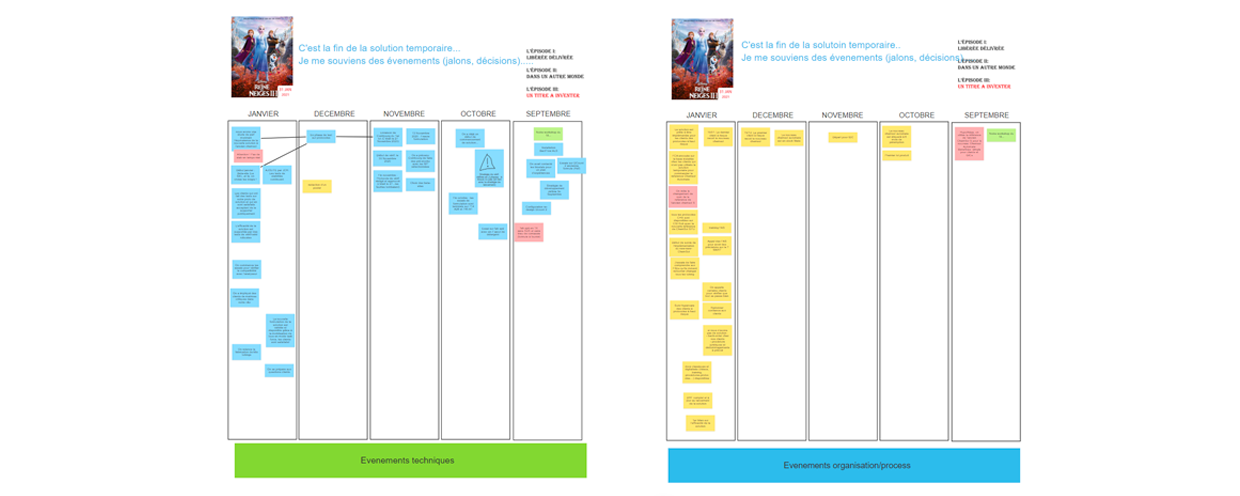
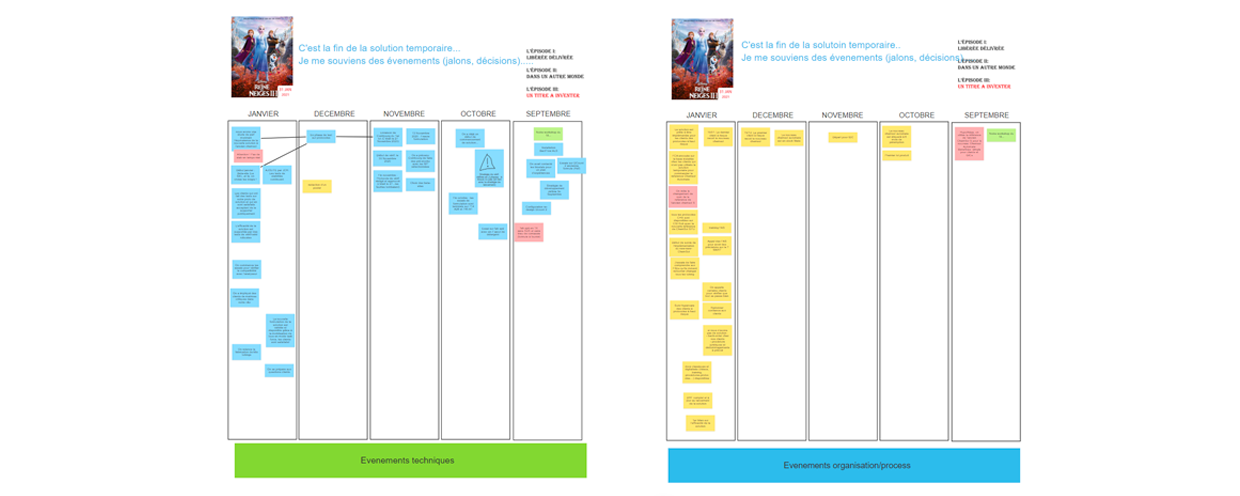
Conclusion: both groups were more optimistic because they both agreed that the project was feasible!


At the end of this step, not only were the co-workers all in agreement about what remained to be done, but in addition, Jean-Christophe had a very precise action plan for the weeks to come!
Following on from this workshop, the Klaxoon Board initially used for the remote workshop became a project management tool. Jean-Christophe organized a sync-up meeting on the Board every Monday morning. At that meeting, he set out a weekly schedule of the results to be delivered and, as always, a color code for each department: the aim was to replicate as much as possible what had been established during “Remember the Future” phase.
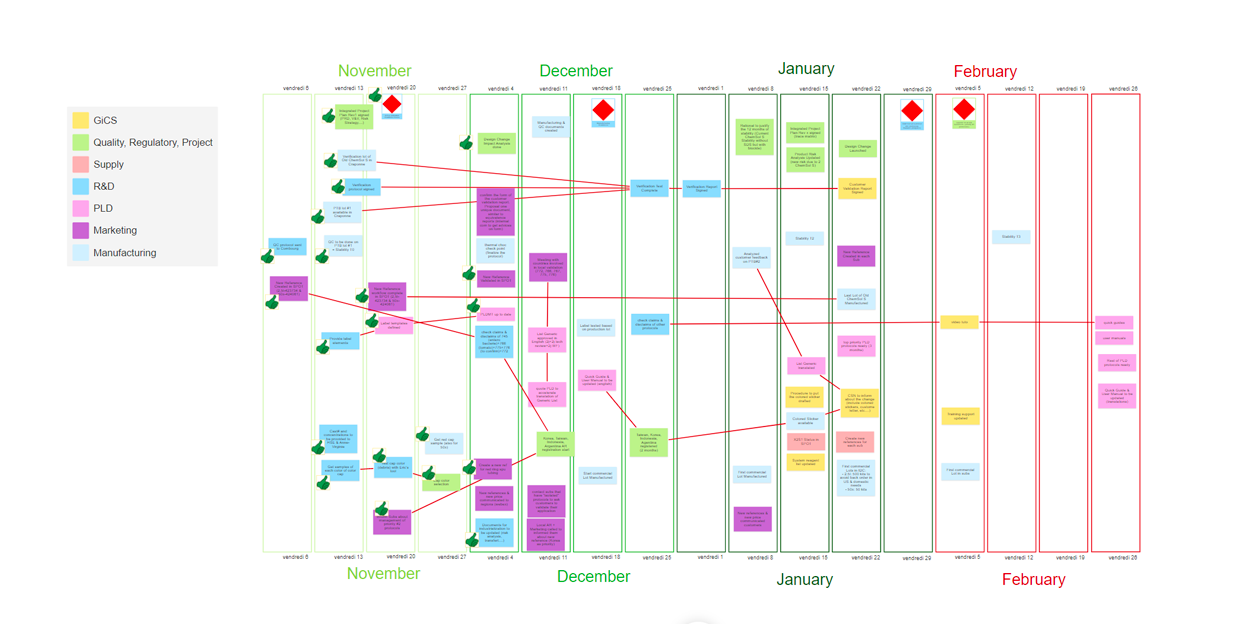
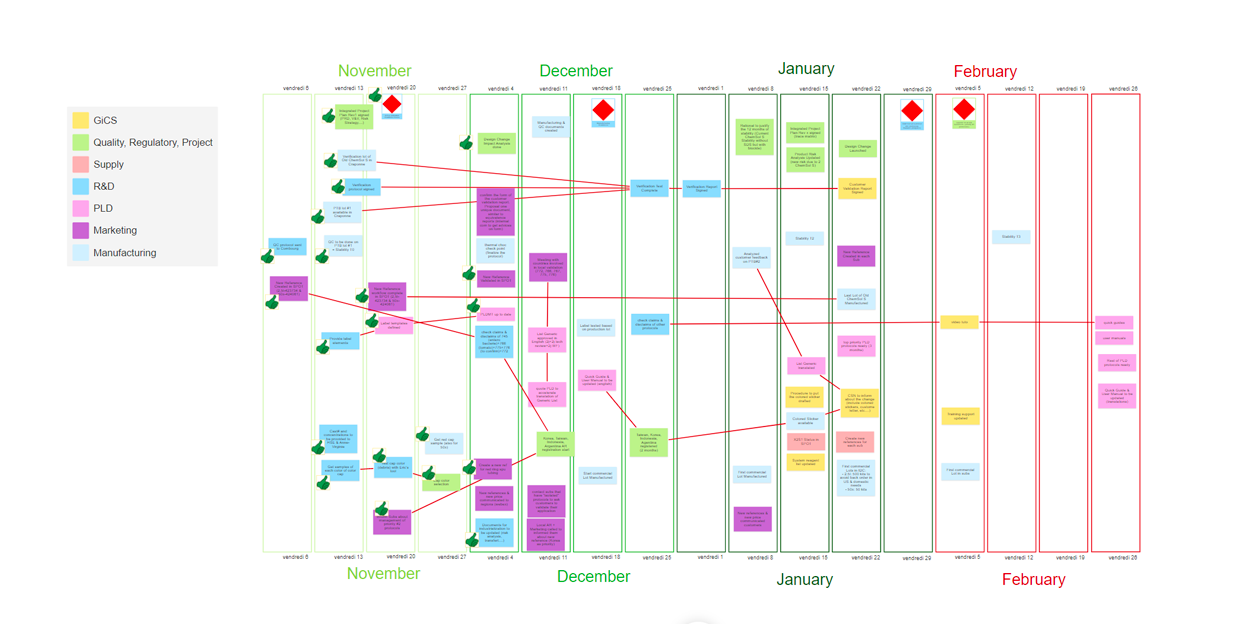
To improve this schedule, Jean-Christophe added connectors between tasks, to highlight dependencies: this way, he could determine the prerequisites for completing a task. And, should the need arise to push back delivery of any results, he could work out the consequences of a delay and who would be affected by this.
At every meeting, all the participants in the sync meeting fill the Board with their own ideas and recommendations. If an idea is approved by the other co-workers, it gets a thumbs up, building a roadmap for each week, which contains everyone’s opinions.
Thanks to his Klaxoon Board, Jean-Christophe was able to do everything at the same time - brainstorming, organizing the action plan and monitoring it. Which was enough to convince him of the benefits of this tool.
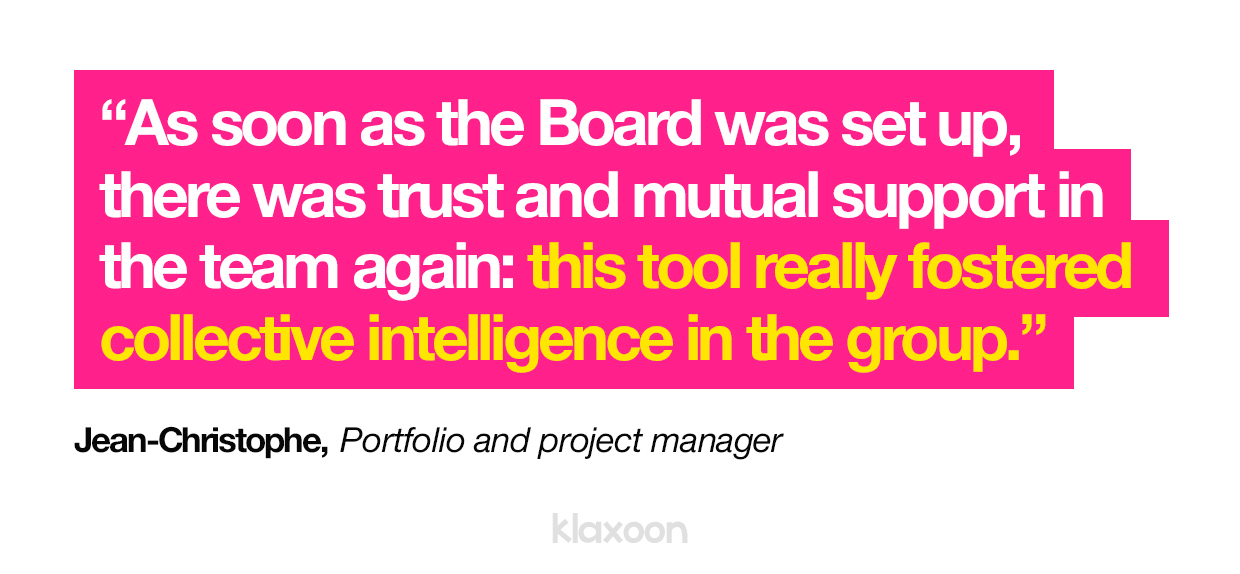
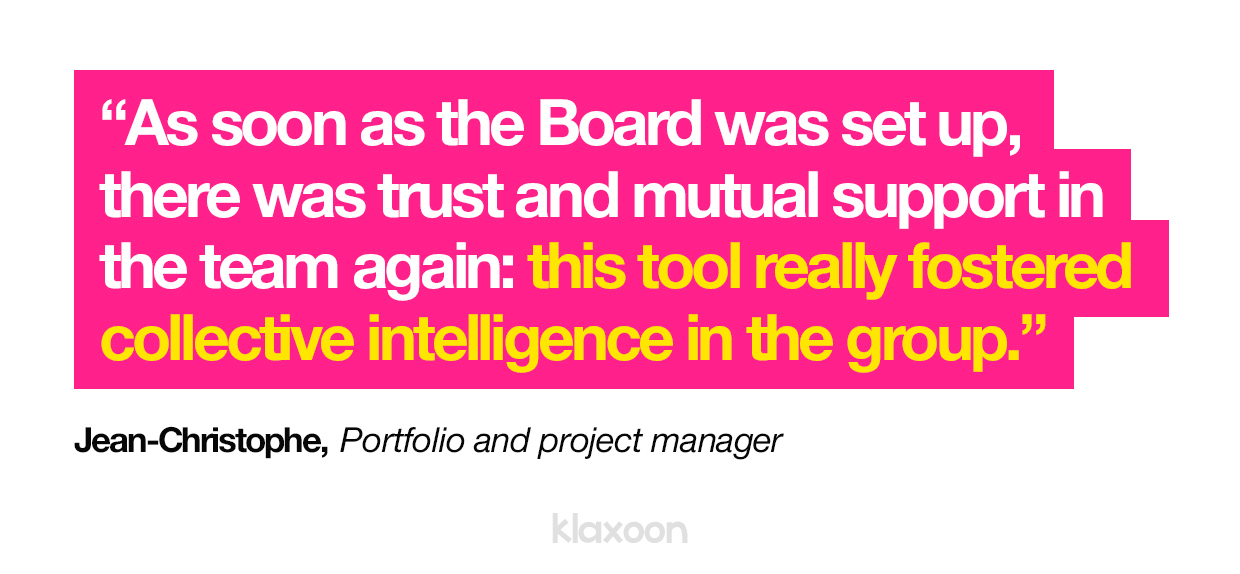
And even from an organizational point of view, Jean-Christophe was delighted:

Like Jean-Christophe, give Klaxoon and its Board a go too to optimize your meetings and boost collective intelligence!
Unlock your teamwork potential