How to make your employees play an active role in meetings using visual management
Published on February 14, 2025
How to make your employees play an active role in meetings using visual management

Performance Manager Officer at Naval Group
Julien Kleber is Performance Manager Officer (PMO) at Naval Group. His day to day job involves monitoring the indicators that assess the performance of the company’s human resources department. By combining interactive activities with visual management methods, Julien improved his team's effectiveness.
Monitoring performance indicators is a sometimes tedious but vital task to ensure that the right actions are taken. They are often imagined as complicated graphs, filled with diagrams and figures. For Julien Kleber, Performance Manager Officer at Naval Group, there's none of that. He has long preferred visual management to monitor his indicators. He defines it as follows: "Visual management is a "way of communicating information visually". The goal is to share and communicate the organization’s information visually and for it to be accessible to everyone, at any time."
Every month Julien facilitates a steering meeting with a dozen executives all with different expertise and jobs. For some time, he has felt the need to revitalize these meetings, mainly by involving more participants. As he himself explains, he needed to find a solution so that "people could become more involved in visual management, even remotely". Julien turned to the Workshop Platform to encourage participation in his meetings.
At Naval Group, visual management is traditionally practiced in person, on the premises, using walls and tables to be filled in. Julien used Board to recreate this experience, even remotely.
But as well as reproducing their physical interactions, he also wanted to make his monthly meeting "a time to improve cohesion". Julien wanted to get the most out of his 90-minute meetings.
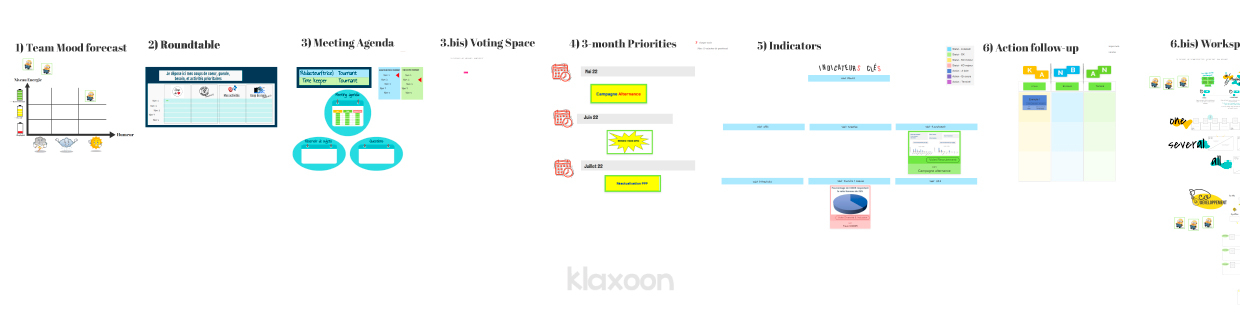
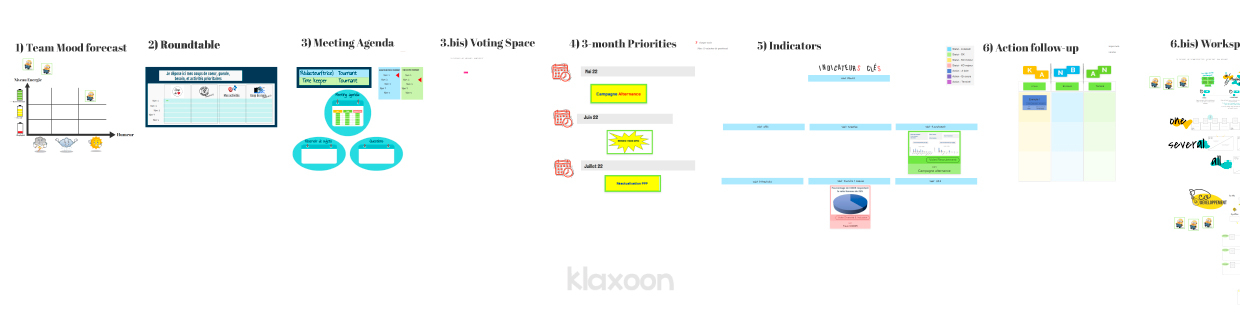
An entire Board ready for everyone to use.
Julien created a Board with various spaces that follow on from each other like an agenda, from left to right. It covers how participants are feeling, the mood that day as well as fundamental HR issues, and obviously tracking performance indicators for the Naval Group HR Department.
To encourage everyone to participate, the meeting starts asynchronously.
Before their monthly catch-up, Julien’s team must fill out the Board with the indicators for which they are responsible. Building on his experience in visual management, Julien has developed an easy-to-remember color code to immediately identify trends for each indicator.
Indicators need to turn green where there’s no problem, yellow where there’s a slight problem, and red when there’s a real problem. If it’s yellow or red, they have to add some text to justify the problem.
Once this pre-work has been completed, the meeting can start.
Everything to do with the meeting can be found on Julien's Board. For ninety minutes, participants will move from space to space from left to right. Julien gives details of the schedule here.
"First, I remind them of the ground rules." A table explains the meeting ground rules, including the importance of proactive participation. "Then, we do a team check-in. With this we can check the energy level and mood of participants. Then, at every other meeting, we go round the group to find out what everyone's up to. They can all elaborate further on things they want to share such as what they like or dislike and tips. This friendly chat is the first chance for everyone to have their say and fosters a climate of trust for the rest of the meeting. "After that, we present the priorities and challenges for the next 3 months, to be well prepared and all have the same information. Then we move on to indicators. The indicators differ depending on the jobs of the executives and can involve attractiveness, the workforce or training for example."
Thanks to the asynchronous pre-work, the group can focus solely on the points that need to be discussed.
"We will only cover ideas that are in yellow or red. (This refers to the work that was done before the meeting by the executives.) Based on these problem indicators, we discuss what actions can be put in place."
To solve the problems facing them, Julien and his team use two methods: 1-2-4-All and co-development. He has already added the Klaxoon templates for these two methods to his meeting Board so he can launch a brainstorming session at any time.


Collective intelligence is used where needed.
When a solution is found, it is immediately added to a table in the form of a Kanban board. So, throughout the brainstorming process, there is always a visual aspect to help everyone come up with ideas. Julien explains how it is used: "With the Kanban we can track our new and ongoing actions. This includes things to do, work in progress and things to be completed. For every action to be taken, the indicator concerned, the start and end date and the person responsible for the action are entered in Dimensions."
At the end of the meeting, Julien conducts a debrief: "The last sequence concerns feedback about visual management from 1 to 10. The participants use their photo to place themselves between 1 and 10. This feedback is the raw data for my debriefing."
Julien has seen a significant improvement in the way the monthly meeting is organized and run and its effectiveness.
First, it retains the flexibility provided by using Board, to carry on practicing visual management differently. "Thanks to Klaxoon, we can keep the flexibility of remote work, we have more choice to interact visually, to share things whether we are on site or working remotely."
Then, on the impact of using ideas and nonverbal communication: "For me, Klaxoon means interacting remotely and having a different way of communicating. Not everyone is comfortable speaking and this allows everyone to participate, even the most reticent people. Especially in the problem-solving phase, I’ve noticed that it gives everyone an opportunity to express their opinion."


Everyone feels involved and can express their point of view.
In his opinion, the quality of discussion is also vastly improved: "Visual management has enabled us to have fewer, yet more meaningful discussions than before."
He has also noticed that team members are more engaged, mainly because of the roles played during the meeting: an editor (to keep track of the exchanges and ideas on Board) and a timekeeper (to meet deadlines). "At each successive meeting, a new person is the timekeeper or editor; they take it in turns."
Finally, the fact that the Board is available at any time and from anywhere has made it much easier to pass on information to his management: "Board is a practical visual aid during management meetings with indicators and actions that are updated monthly."
Julien concludes:
People perform better: they improve their hard and soft skills.
Unlock your teamwork potential