To-Do List: the key to organize your day effectively
Published on February 14, 2025
To-Do List: the key to organize your day effectively
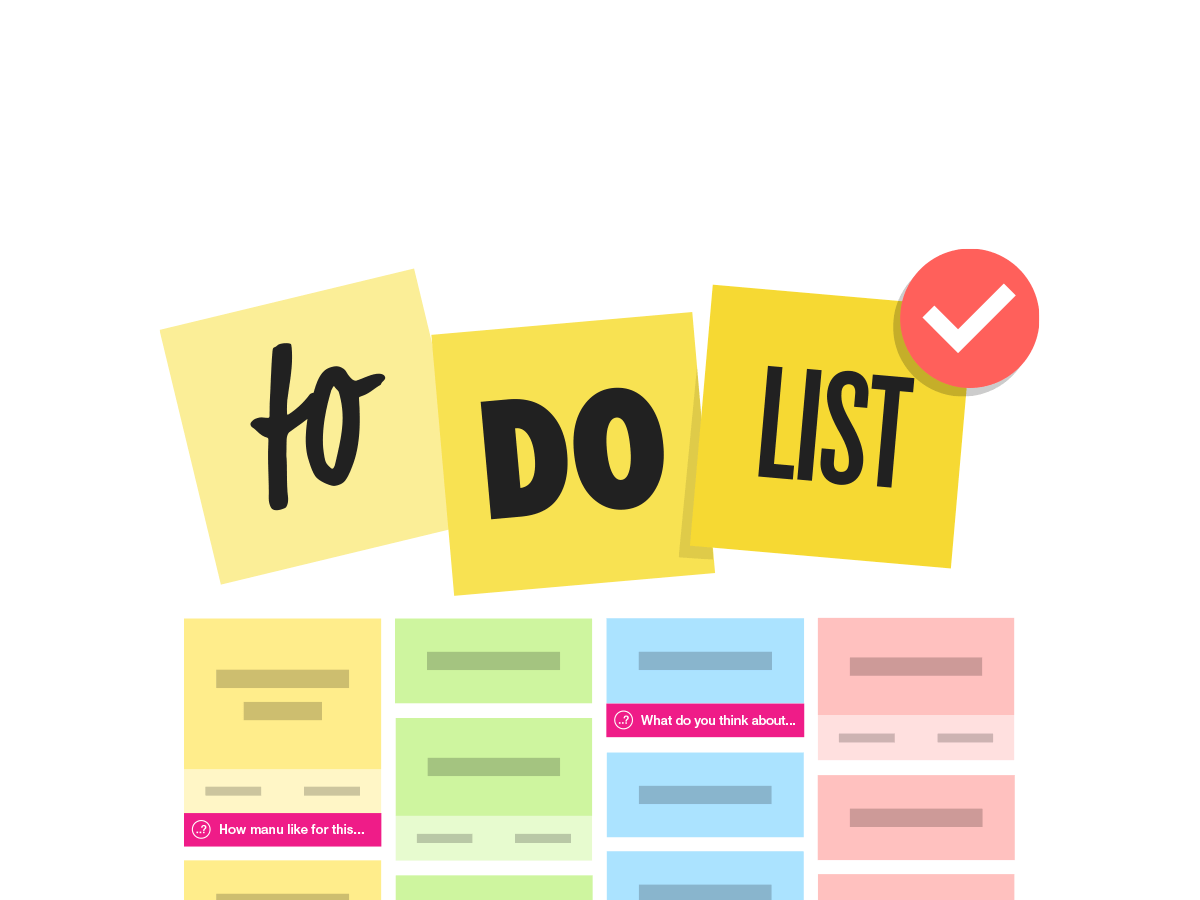

With the To-do list template, get organized and prioritize tasks. Using the same whiteboard, the whole team can share their list of what needs to be done, what's in progress or already done. Navigate through ideas with three different and complementary view modes. As a team, manage actions, share the same level of information and work effectively. It’s an essential daily tool for shared project management!

Are you already a fan of “to-do lists”, or lists of things to do in your personal life? Find out how to make a professional to-do list to improve your daily organization as a group. The whole team shares their to-do list in the same place. In person or with everyone working remotely at their own pace, you can effectively manage all the tasks to be performed. This way, you are more productive as a team and your project management becomes clearer and more fun!
With the advanced features of Klaxoon's whiteboard, such as Categories, Dimensions and Colors, you can detail and classify each of your actions by theme, action owner, deadline or progress. And with Column and List views, you can view information from various angles for more effective tracking.
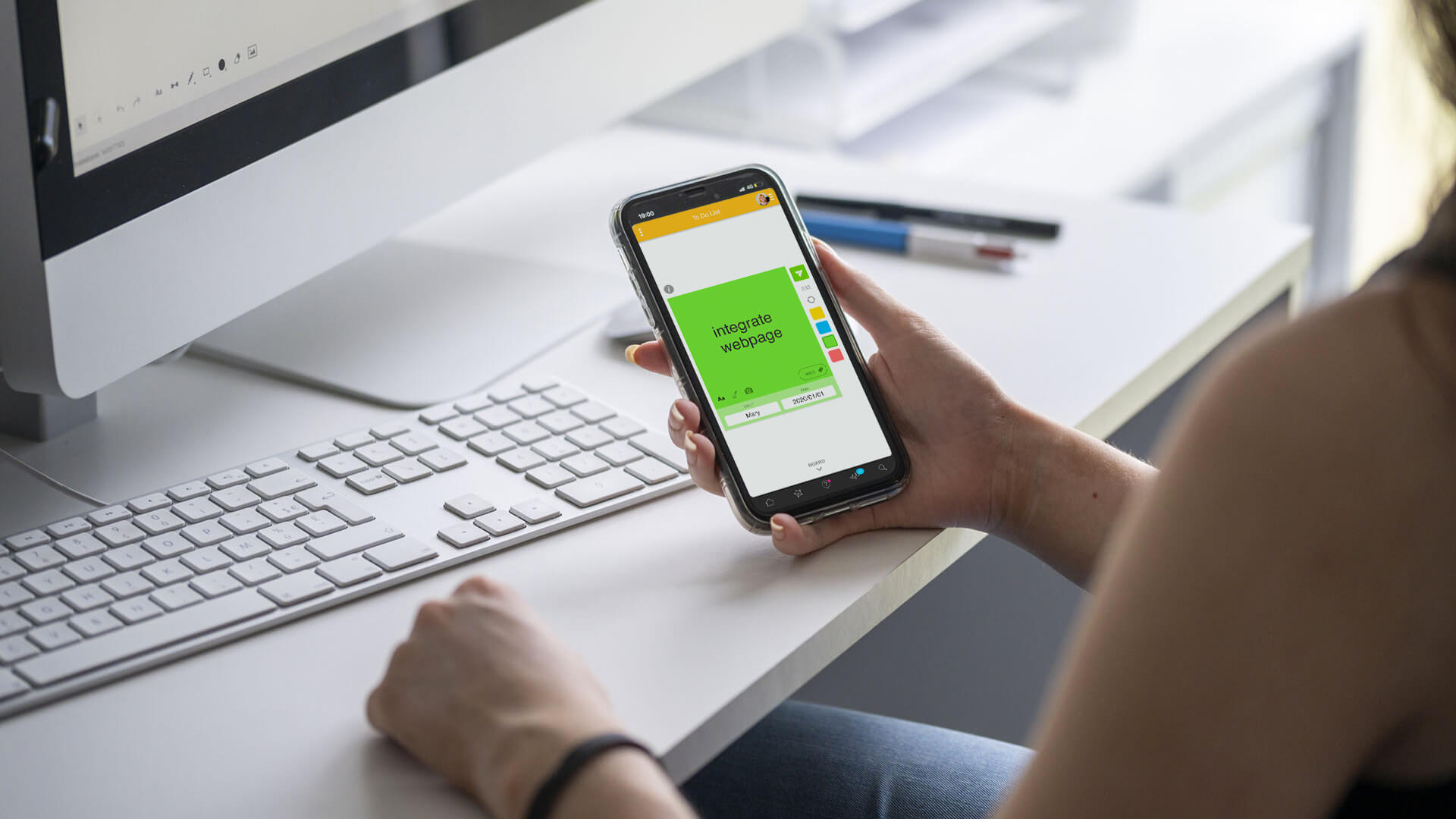
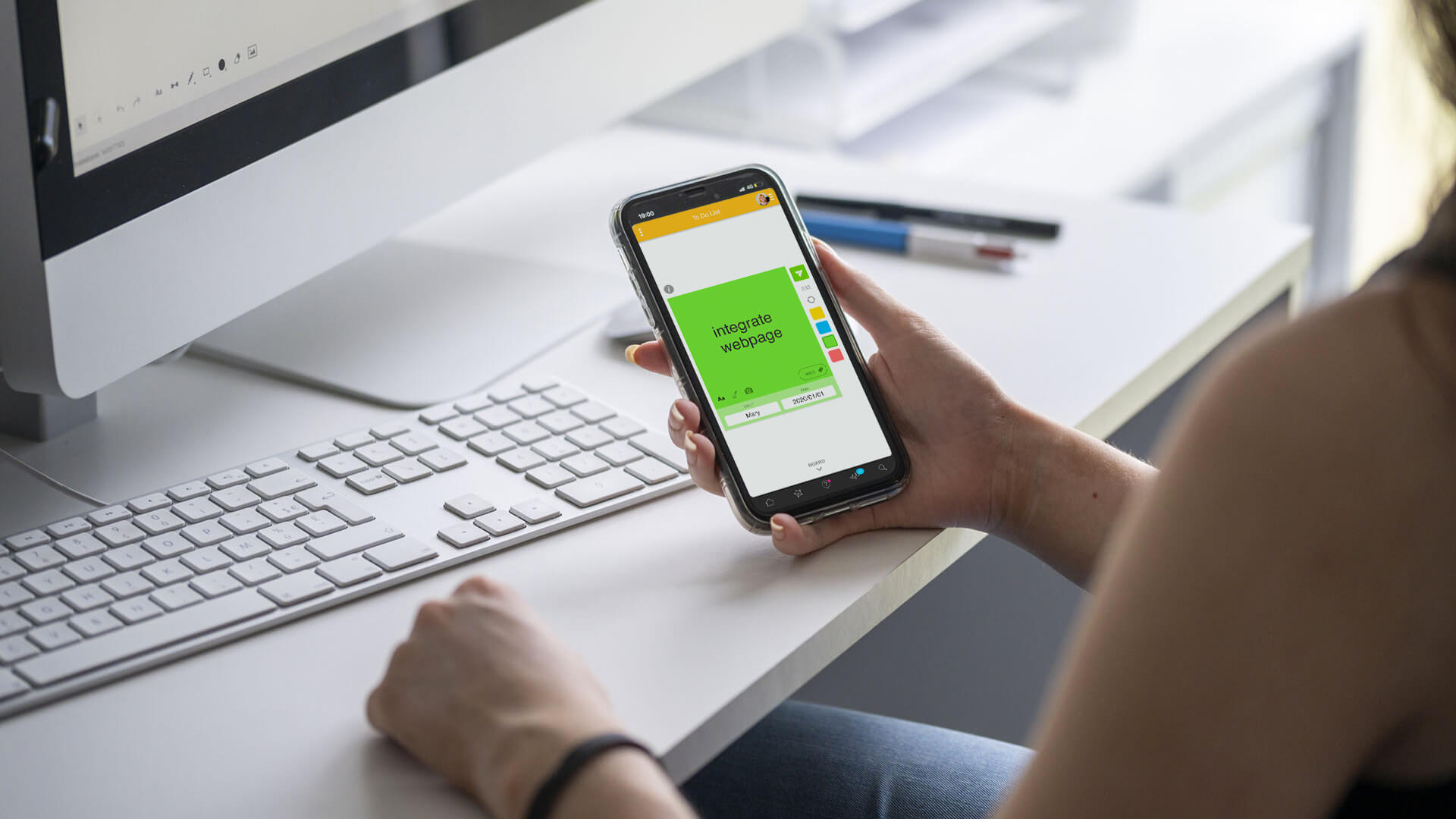
Be it to avoid forgetting meetings and online training sessions or track your project progress, a to-do list clears your mind. How many times have you thought of something important to do while you were at a party at a friend's house? And most importantly, how many times have you forgotten this important task or this idea? Writing your task in a To-do list acts as a brain dump: it clears your mind because you know you can always come back to it later!
To keep moving forward in project management it is also very important to be able to prioritize your tasks, and to prioritize them, you need a list of specific tasks! Moreover, writing them down so you can see them helps you achieve them, take action and reduce stress levels. Indeed, even when you are used to working as a team, unforeseen events can disrupt your project progress and make the group more stressed. Using a clear, precise and shared to-do list helps to better manage this stress, and redistribute tasks if need be!
Finally, an online to-do list is the perfect tool to use alongside your calendar and help you visualize what you've accomplished. You are more productive and better organized as a team.
Start by inviting your team members to your limitless whiteboard. Then, ask everyone to send the tasks to be done in no particular order to the ideas box. Use the predefined color code to help you distinguish between tasks to be done (yellow), in progress (blue), completed (green) and urgent (red). You can of course change the colors if you wish.
Use the features of Klaxoon’s whiteboard to make your to-do list detailed and clear. For example, Categories can be used to fill in the name of the project or team concerned, and in Dimensions you can note who is responsible for the action and the deadline. Categories and Dimensions are predefined but you can modify or add to them if you need to.
To keep track of your to-do list on a daily basis, be sure to use the different views to meet your immediate needs. With the default Board view, you can place ideas wherever you want on the board, or even limit it to one space per person. It’s visual and clear. With the Column view you can classify ideas by category, i.e. by project or team, or by color, i.e. by progress. This is very useful to clearly see the project’s progress. Remember that you can also add and move tasks in this view mode. Finally, you can make your project management easier by creating a table using the List view. Sort your actions by owner or deadline to see the distribution of tasks more clearly.
Get inspired by other templates from the same categories
Unlock your teamwork potential