Storyboard: Get a detailed outline of each step in your video and other creative projects
Published on September 18, 2025
Storyboard: Get a detailed outline of each step in your video and other creative projects
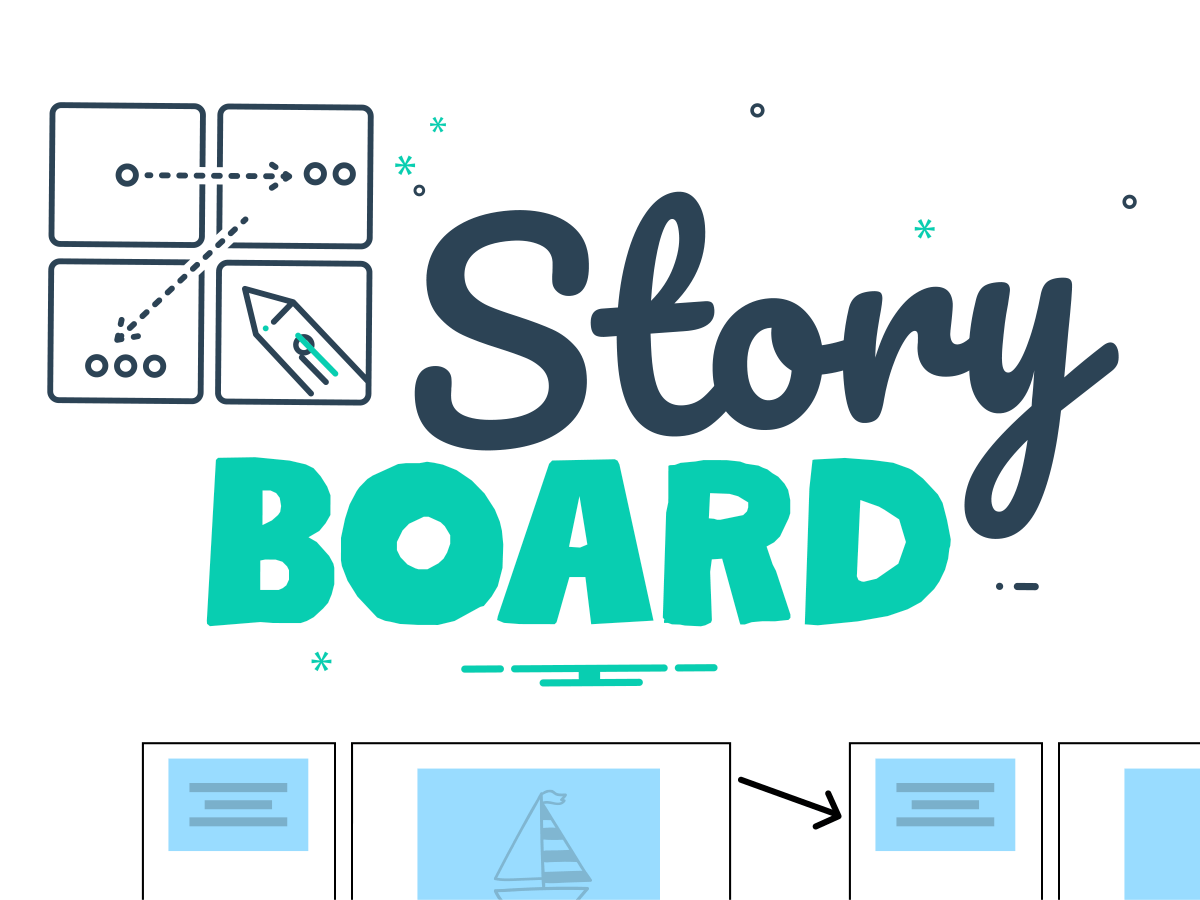

To launch your project or animation, use the Storyboard template as a team to visualize each sequence. Discuss the visuals, text, and mood together and allow the outline to take shape right before your eyes. This ensures that team members are aligned on next steps. The ideal template for effective project management!

A video doesn’t just happen. To prepare it properly you need a storyboard. There are countless digital storyboards but with this template, you can create yours as a team. Imagine your video, animate the concept, picture the website user journey, or map out the mobile app feature scene by scene. As the storyboard takes shape you can visualize each sequence. You can work as a team to add details to the presentation, text, and mood, etc.
Be it for an animated concept, a marketing video or a movie, to describe how a mobile app feature works, or a website user journey; with the storyboard template the team can express their ideas in any form whatsoever. This template can just as easily be used in person as remotely, if your team members are working from home for example.


No need to be a professional screenwriter to enjoy the numerous benefits of the storyboard technique when it comes to project design. There are good reasons why it has spread far beyond animation and into promotional videos and e-learning for example.
As a group, write the step-by-step outline of your concept. With this storyboard template method, the team can get a detailed visual outline of their project before moving on to the realization phase. The more accurate and well-created your storyboard, the more your video or other projects will be built on a solid foundation. What better way to ensure that the end product resembles the original concept?
With the Storyboard template, you can quickly see every aspect of production organized in the right order. This saves a lot of time and can save money when it comes to working together and project production. What's more, with Klaxoon's Board you can create your project and align the entire team around what needs to be done in one place.
After having invited your team members to your whiteboard, add the name and the date of the project on which you are going to work.
Then launch a brainstorming phase, followed by prioritization. All the participants send their ideas, in any format they would like (text, video, web links, images, photos, etc.) to the ideas box, then like their favorites by clicking on the heart. To keep the best ones, use the search feature and search for the Top 10, 20, or 30 most liked ideas.
Then start storyboarding. Take the selected ideas and find logical sequences to create a story. Be sure to discuss this as a team and start filling in the storyboard. Remember that the Klaxoon whiteboard is infinitely scalable; add however many thumbnails you need with the Copy tool.
End by putting it all together. Ask everyone to link a drawing or an image with each sequence to bring it to life. You can draw with the crayon tool, use different colors or, import an image file or photo by clicking on the camera. For each sequence, everyone likes the best visual inspiration by clicking on the heart once more. By saving the group’s favorite each time, you will gradually see your Storyboard template take shape and come to life. You can add even more detail to your project by adding music, noise, a place or anything else to give some context to your story in the left-hand column.
Get inspired by other templates from the same categories
Unlock your teamwork potential