Visual management: The complete guide to aligning your teams and maximizing performance
Published on Mar 4, 2024
Visual management: The complete guide to aligning your teams and maximizing performance
Effective collaboration is essential for swiftly transforming ideas into action. This applies to developing marketing campaigns, managing business strategies, and implementing projects across teams such as product, HR, and innovation.
However, traditional verbal and written collaboration methods do not always guarantee clear and complete information sharing. Furthermore, the rise of hybrid work and increasingly geographically distributed teams has made it more difficult to maintain a high level of engagement and understanding among organizational members.
Visual management is an effective solution to these issues. Gartner predicts that, by 2024, visual collaboration applications will be the primary tools for 30% of meetings.
Harnessing the power of visual aids, such as images and diagrams, allows you to convey complex ideas clearly and concisely during brainstorming sessions, campaign management, and brief creation. Additionally, it promotes participant engagement by making them active contributors to the collaboration process.
Often embodied by the virtual whiteboard, visual management encompasses many more possibilities by combining several collaborative tools. It increases productivity by facilitating asynchronous communication, encouraging diversity of expression, and simplifying interaction between teams. All-in-one platforms like Klaxoon offer the most complete visual management experience to companies, enabling them to stay competitive and boost their results tenfold.
Visual management isn't just for creative minds. In fact, it now forms the basis of any effective marketing strategy, as video remains an essential communication format for 89% of companies in 2025.
Internally, this ability to structure collaboration is also a powerful driver of performance and efficiency. Visual management techniques use media such as images, diagrams, drawings, and colors to convey complex ideas clearly.


As a result, work practices based on visual management have become essential to organizations, the virtual whiteboard being the most commonly used tool in such cases. However, this tool alone is insufficient for creating a complete and fluid collaboration experience that engages everyone in the company.
Understanding all the mechanics of visual management, and knowing how to combine them with the right tools, is the first step in unlocking productivity gains across all businesses and at every stage of their collaboration.
In this guide, we'll introduce you to the different levers of visual management that will help you perform more effectively. We'll also look at how to combine them to deploy them effectively throughout your organization and boost your ROI tenfold.
Whether it's presenting, pitching, or writing a report, we all use both oral and written communication in our daily work. However, neither of these two means of expression guarantees a controlled result in your interactions:
Yet we understand a visual 60,000 times faster than text (also known as Picture Superiority Effect bias). The reason, according to MIT research, is that 50% of the human brain is directly or indirectly linked to what we see.
Visual management is, therefore, the best language for aligning everyone around the same source of truth and accelerating understanding of complex subjects.
In business, the first methodologies based on visual representation and understanding appeared with Lean methods and Toyotism in the 1960s. Since then, visual management methods and applications have proliferated, not least because of their ability to enhance learning.
Over the ages, science has identified various ways of learning, the main ones being :
Depending on our active senses, we need all these channels to assimilate information effectively. However, 65% of people, i.e. a majority, now claim to achieve better results through visual learning.
Presenting information visually also helps to structure it, making it easier to memorize quickly. Miller's Law shows that a human being is capable of retaining an average of 7 items of information plus or minus 2, i.e. between 5 and 9, over a short period. This is also why good UX (user experience) practices aim to limit the number of options in each part of a site or text and prefer to segment their content into several short sections.


On the other hand, visual learning also plays an important role in engaging learners. As early as school, we use it in the classroom through the use of chalkboards. Whether it's chalk, marker, or digital, this medium enables us to create interaction, follow the course, refocus the group on certain elements, collect feedback and questions to engage all students and make sure they feel listened to and valued.
In the corporate world, this need for engagement can be found at every level: in meetings, marketing campaigns, training sessions, project management, at team level, or across the board... Email exchanges, and even presentation tools such as PowerPoint, have only been able to meet this need to a limited extent. There is even talk of a "death by PowerPoint" phenomenon, due to the lack of engagement generated by this type of presentation, which is generally very top-down.
So, rather than simply visually presenting information, there is a real need to make participants actors in their collaboration, to assimilate information effectively in any context.
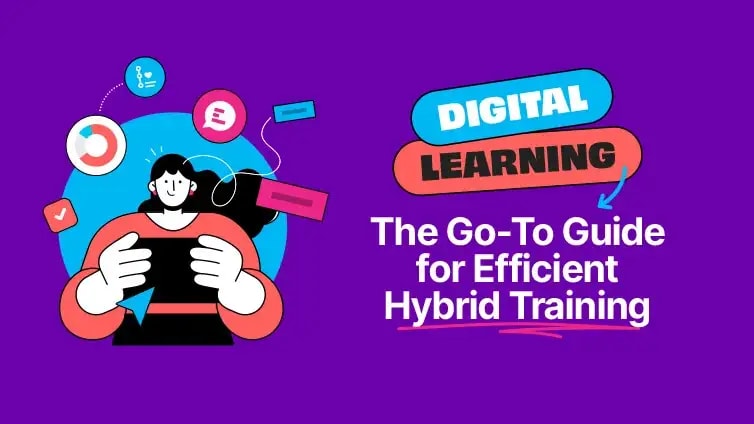
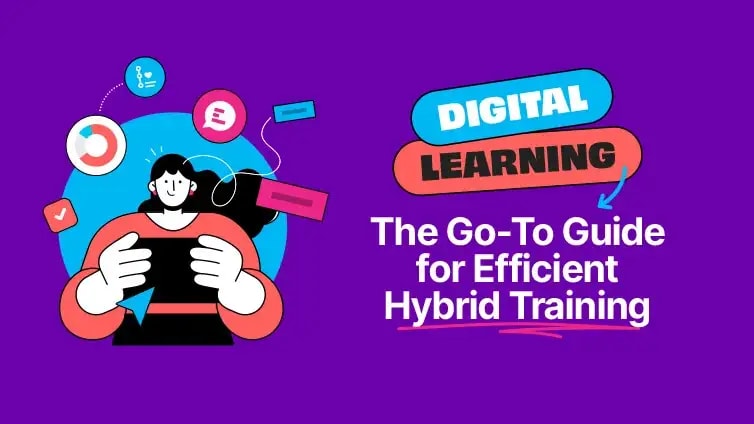
Among the essential elements of context in our professional environment, the cultural aspect plays an important role in effective communication. The concept of high-context and low-context cultures illustrates the diversity of ways of expressing ourselves at work, depending on the culture from which we come:
In the case of collaboration between people of different nationalities, with different skills and experiences, visual management encourages diversity of expression for all, whatever their cultural background. It enables each participant to check his or her understanding of a message instantly by writing it down and also helps to foster commitment by inviting them to ask questions, either orally or in writing, whichever suits them best.
In this way, visual management particularly fosters productivity by facilitating hybrid communication between distributed teams. It breaks down language barriers thanks to visual codes that can be understood by all and simplifies interactions that might otherwise be hampered by a lack of non-verbal language, particularly in video and remote environments.
As we have seen, transmitting information visually is only the first step towards effective collaboration at all levels. Deploying visual management throughout your organization requires a combination of methods and visual tools to truly engage all teams, anytime, anywhere.
Asynchronous working is an important aspect of hybrid working and a key factor in improving efficiency without the need for systematic meetings. It enables stakeholders to interact and make progress on their issues in a staggered way, at a pace that suits them best.
Visual management is also a way of facilitating asynchronous collaboration, both before and after moments of real-time interaction. Now, let's look at an example of how it can strengthen participants' commitment to a brainstorming session for a marketing campaign launch.
In the same way, these practices can be extended to your entire organization and applied to all work situations where you need your employees to take ownership of a subject:
For better immersion and assimilation of information shared asynchronously, many organizations today use quizzes, surveys, or gamified pathways in addition to their virtual whiteboard. They are therefore looking to go beyond the use of the online whiteboard alone and offer a complete collaboration experience in an all-in-one visual workspace, such as Klaxoon’s collaboration platform.


In addition to this, workflow management solutions like Wrike can also support the steps that follow your visual management work. Wrike's advanced project management, task tracking, and information centralization features transform the ideas shared in your visual activities into concrete, detailed action plans. This makes it easier for everyone to implement, track, and take ownership of projects.
In a Forrester survey of 2021, 85% of organizations surveyed said they had implemented or were planning to implement a full suite of collaborative tools in the coming year. What's more, 82% said that investing in this type of solution would enable their organization to remain competitive, or even to position itself as a leader in its sector.
Beyond the use of the whiteboard, it is the complementarity of several collaborative and visual tools that can improve team collaboration and efficiency.
In this respect, Klaxoon’s platform offers a collaborative workspace, using visual management to maximize your efficiency from anywhere, at any time, and on any subject.
Depending on your collaboration objectives, it provides you with complementary visual tools:
In addition to simplifying and enhancing your collaboration, all-in-one platforms like Klaxoon also enable strategic savings, as well as better optimization of your time and budgets.


In addition to offering a complete and intuitive visual management experience, your collaboration platform must comply with current standards and regulations on security and data protection.
Just like other professional tool suites, visual management platforms are subject to regulations governing the sharing of user data. Make sure you also define an internal governance structure, to establish best practices according to the level of sensitivity of your data.
When adding your visual management platform to your application portfolio, your information system must remain unified and coherent. To simplify this step, make sure your platform offers advanced integrations with the tools you use daily: the Microsoft suite, the Google suite, Jira, Wrike, etc.


In this way, interactions between all these tools are facilitated, and you're able to offer a seamless, fluid experience to end users, accelerating their adoption of the platform.
Before rolling out your solution across your entire organization, be sure to test it first with a small number of volunteer teams, such as marketing, sales, project management, or even cross-team.
For instance, the marketing team could launch a pilot program using a visual management platform to organize a launch campaign. After brainstorming on a whiteboard, the team can collect internal feedback interactively in the tool via a survey. Then, the first emails sent to prospects can capture their attention with a dynamic quiz.
This allows the team to identify and resolve potential issues and roadblocks without affecting the entire organization's information system.
Internally, make sure your teams are aware of the benefits of your new visual management platform. Offer them dedicated training and step-by-step support, to help them familiarize themselves with the changes that will transform their day-to-day working practices.
During this phase, you should also encourage your employees to experiment and test the tool's functionalities and to use it as much as possible. For the quickest among them, this will be an opportunity to identify your first in-house uses and to spread them to save time in adopting the tool on a larger scale.
Finally, bear in mind that the adoption of visual management practices is an ongoing process, involving continuous exchange, evolution, and adjustment. Set up dedicated processes to gather feedback from employees on the effectiveness of the platform and its deployment.
This will enable you to establish a genuine culture of continuous improvement and give you the resilience and flexibility you need to increase your efficiency tenfold, even in a context of many uncertainties.
According to Gartner, by 2024 visual collaboration applications will be at the heart of 30% of meeting experiences. More than this, the entire work experience will be enhanced by the power of visual management, especially by all-in-one visual collaboration platforms.
Want to find out how Klaxoon's visual management tools can help you improve the efficiency of your collaboration and marketing campaign management, accelerate decision-making process, and generate tangible results?
Unlock your teamwork potential
For free, make your first steps to top-tier work efficiency with the Klaxoon Visual Platform.