Welcome to the Klaxoon resources!

The rise of visual thinking: How AI and whiteboarding will shape the 2026 workplace
Learn how to start 2026 off right by combining the power of AI with collaborative whiteboards.

Client Service Delivery: An all-in-one model for an unparalleled customer experience
Use this Board template to successfully complete your client projects and enhance your communication with a visual and effective approach.

The 2026 competitive edge: Mastering 4 key HR methods with AI and visual collaboration
Get ready for 2026 now with these HR methods to master by combining AI and visual collaboration.
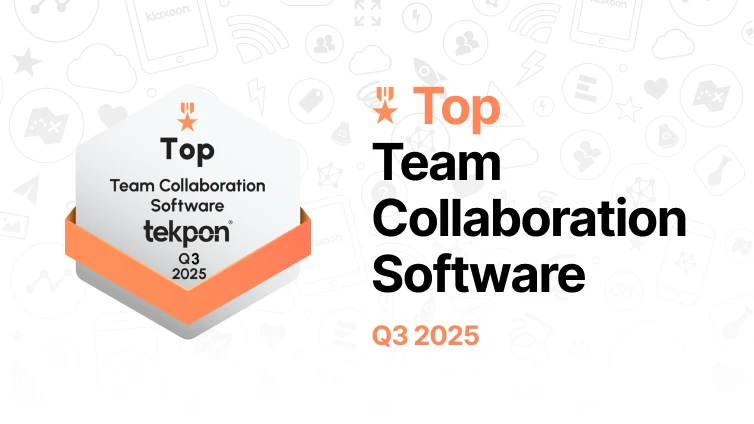
Klaxoon awarded by Tekpon as best collaborative tool of Q3 2025
Klaxoon has been named one of the best collaborative tools of 2025 by Tekpon, a leading software industry guide.

Product Lifecycle: An all-in-one model to optimize production
Use this all-in-one Board template to optimize every stage of your production, from design to delivery and performance evaluation.
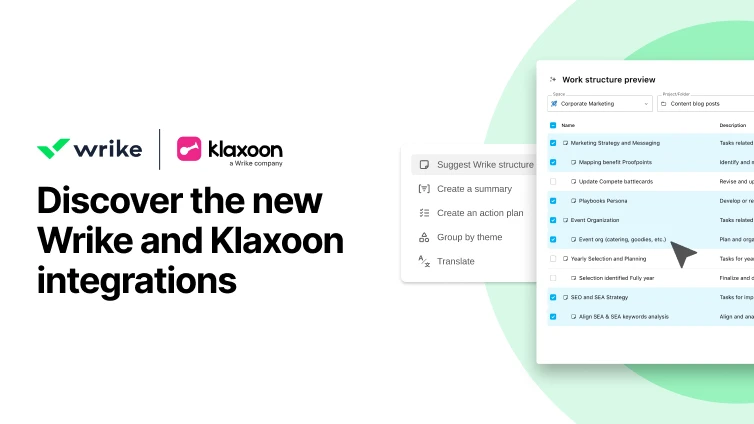
Enhanced collaboration: Discover the new Wrike and Klaxoon integrations
Discover the new integration features between Wrike and Klaxoon to streamline your daily collaboration.

The collaboration gap that keeps marketing agencies from delivering faster, better results
Learn practical tips to help your marketing agency regain agility, cohesion, and creativity in its daily collaboration.

2026 Calendar: An online planner to fill in with your key dates
Organize your team's work month by month in an interactive and visual way.

Board updates: Add comments and customize your experience
Learn how to maximize the effectiveness of your collaborative time with these new Board enhancements.

3 Horizons: Effectively manage your innovation over time
Based on your current situation, define your long-term vision and how to achieve it.

Squad Health Check: Effectively assess team morale
Visualize your team's health, identify trends, and pinpoint areas for improvement.

New feature: Seamlessly facilitate your Zoom meetings with Klaxoon integration
Create and share your Klaxoon activities directly from your Zoom workspace.

V2MOM framework: Stay aligned as a team, from ideation to planning
Discover a five-step collaborative workshop to facilitate alignment, brainstorming, and prioritization.

Transform ideas into tasks: Introducing the Wrike + Klaxoon seamless integration
Elevate your Wrike experience with Klaxoon and discover the superpower combination of visual collaboration and work management

Marketing Campaign: Easily create and manage a complete strategy
With this template you can structure any marketing campaign, from defining objectives to executing each stage.



