New feature: Seamlessly facilitate your Zoom meetings with Klaxoon integration
Published on May 26, 2025
New feature: Seamlessly facilitate your Zoom meetings with Klaxoon integration
As a Zoom user, you can now enjoy all of Klaxoon's collaborative features directly from your usual interface.
Discover how to energize your next meetings with a unified visual collaboration experience thanks to this new integration between Klaxoon and Zoom.
Today, companies recognize the importance of structuring their meetings to move their projects forward. A lack of structure and preparation generates numerous costs, including lost time and budget, reduced efficiency and engagement, and delayed decision-making.
In addition to these challenges, there is a need to provide a seamless and consistent meeting experience for all participants. Whether on-site or remotely, whether they prefer to contribute verbally or in writing, everyone must be able to express themselves in the way that suits them best without ever losing track of the discussion.
For these reasons, many companies are integrating collaborative tools into videoconferencing platforms such as Zoom, including:
The goal is to create a dynamic, visual meeting space that increases participation and engagement at any time and from anywhere.
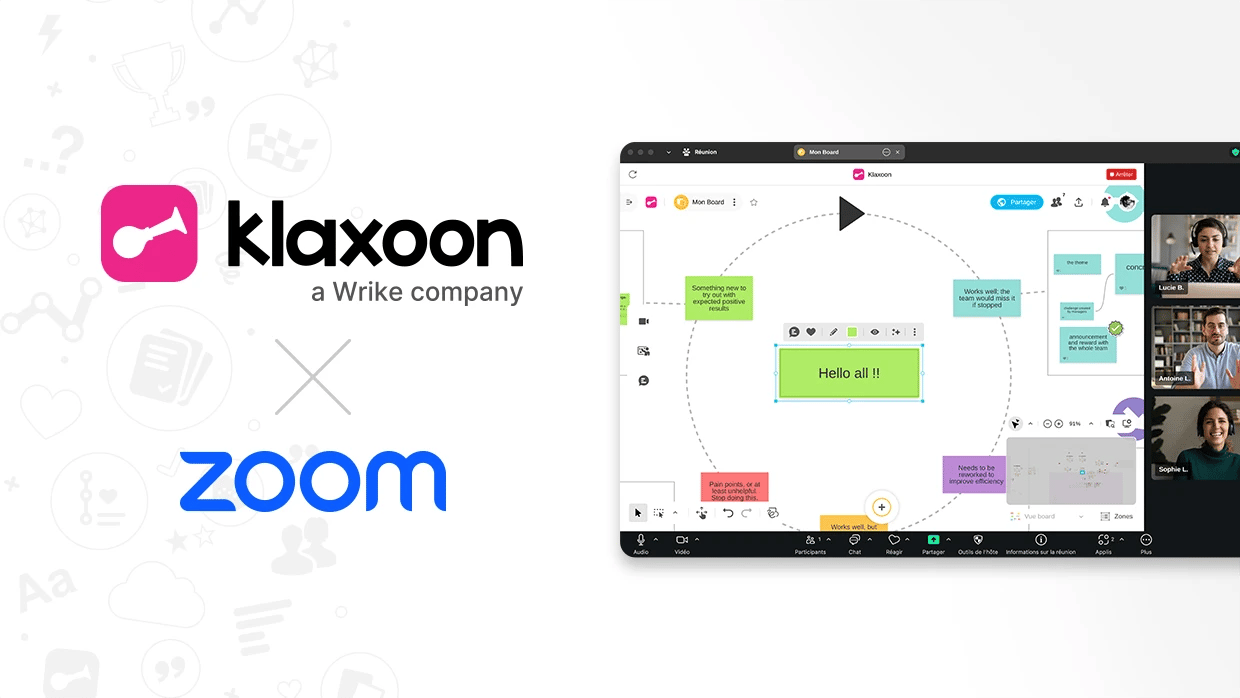
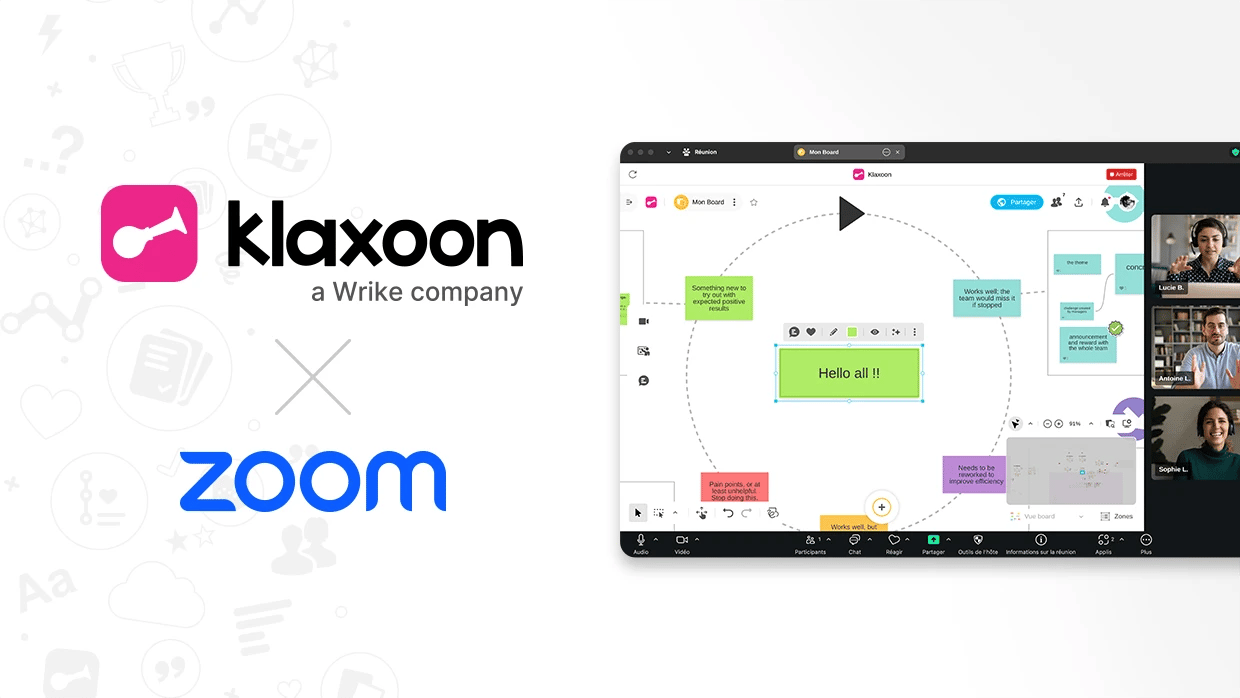
Being aware of these needs, we have improved the Klaxoon platform's integration capabilities with Zoom, offering you more interactive and productive sessions than ever before.
You can now launch, create, and share Klaxoon activities directly from Zoom’s meeting interface. There is no need for multiple monitors or screen sharing. Participants can exchange ideas in real time and add them to their Klaxoon workspace while enjoying all the features of the Zoom interface.
Additionally, this integration is compatible with Zoom's recording features. This means your work on your Klaxoon activities will be visible and saved in your recorded sessions.
This integration is available to users with a paid Klaxoon license. To activate it, add the Klaxoon extension to your Zoom workspace. After completing this step, you will be able to access your Klaxoon activities from the Zoom toolbar during a meeting and invite participants to join these activities with a single click.
Visit our help center to learn more!
Unlock your teamwork potential