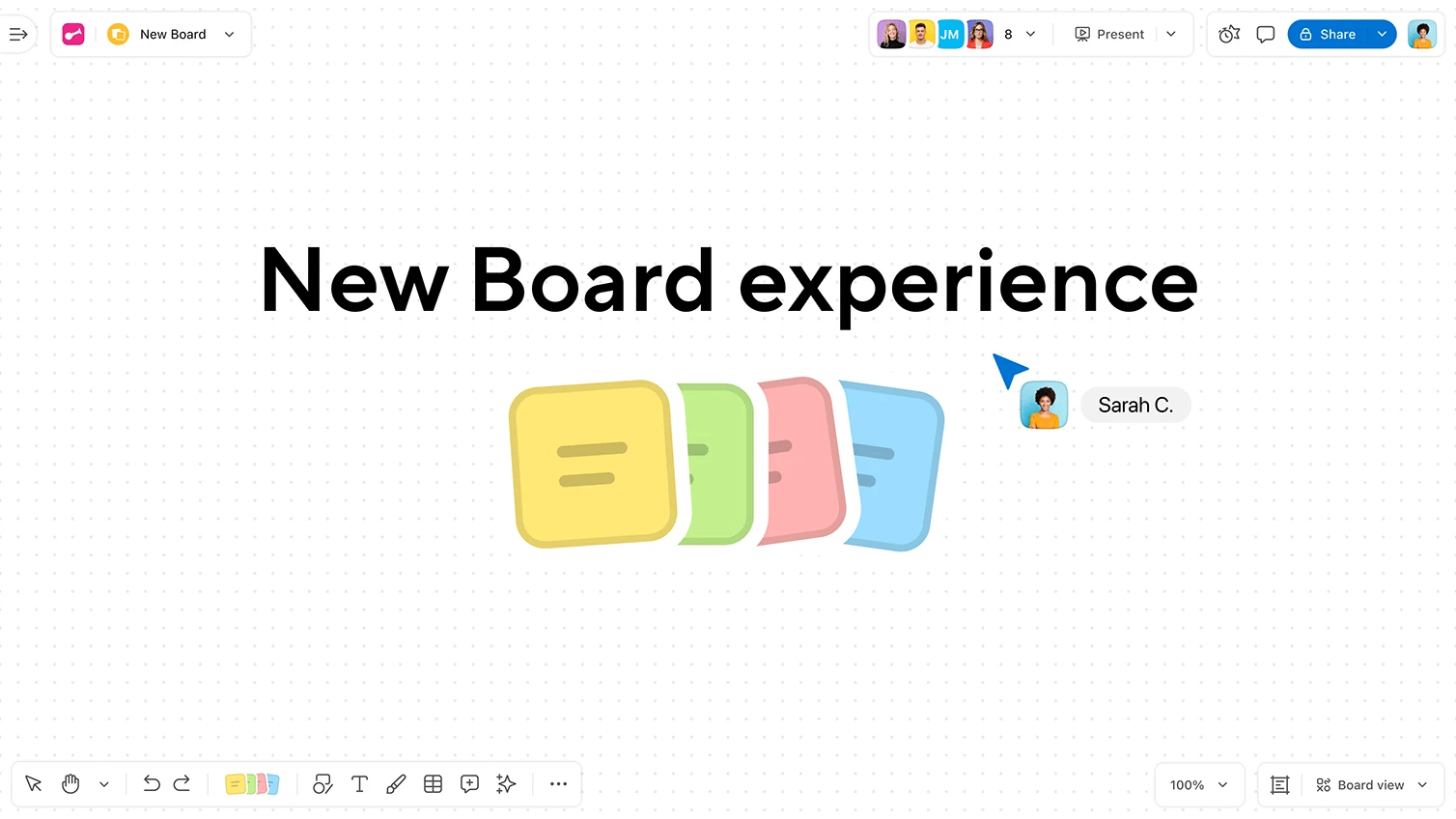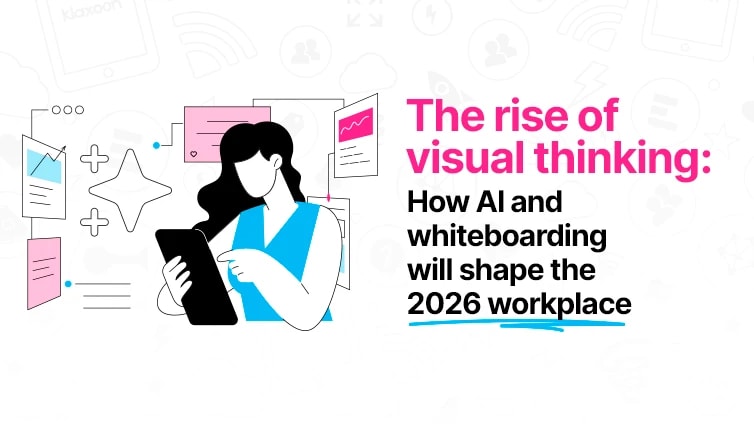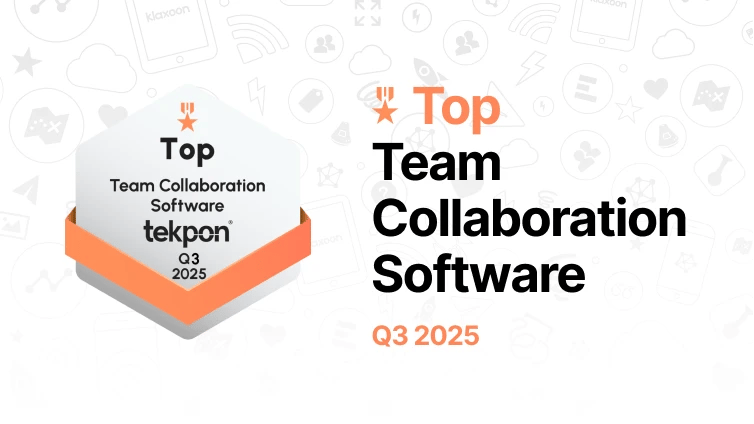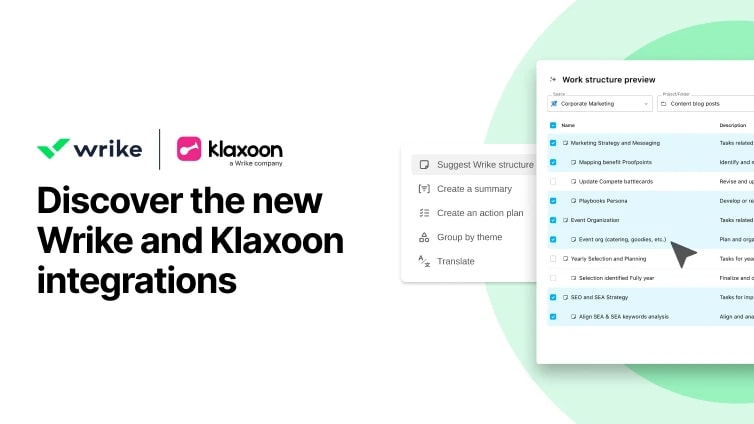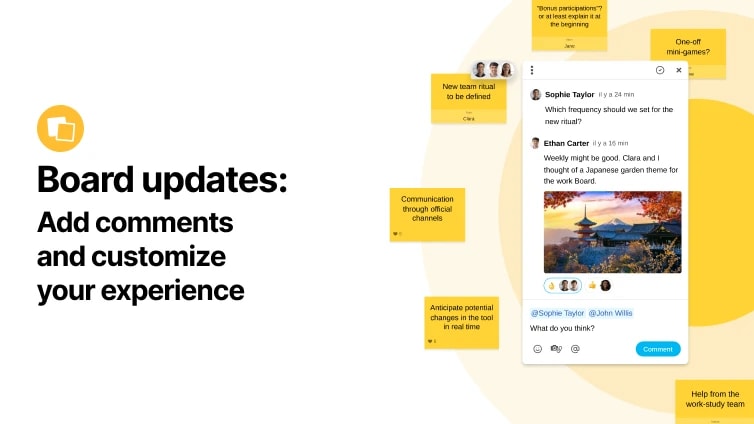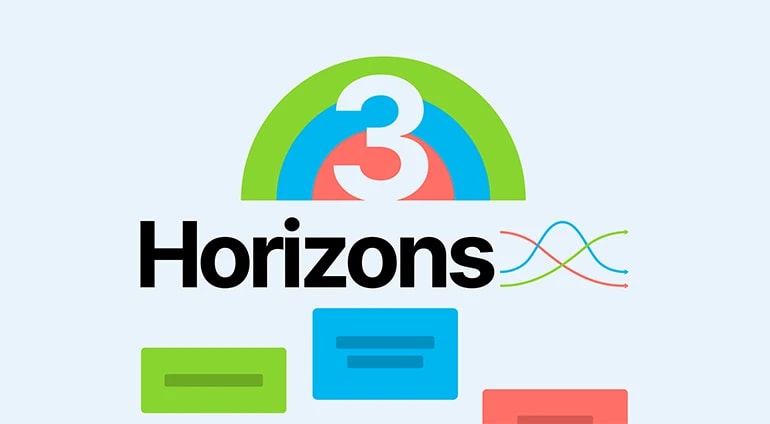Welcome to the Klaxoon resources!
This space is dedicated to sharing best practices around efficient workshops and teamwork productivity. Our resources spreads the word through lots of articles, templates and case studies for you to get inspired and to get things done.